Litecoin is one of the oldest cryptocurrencies in the world, and it’s still one of the most popular. Forked from Bitcoin in 2011, Litecoin has served as an experimental cryptocurrency, incorporating new technology variations on the original Bitcoin formula. Litecoin has millions of users around the world, and is a valuable cryptocurrency in its own right.
Like all cryptocurrencies, Litecoin must be stored in a digital wallet in order to be accessible to its owners. Litecoin wallets are pieces of software that make Litecoin ownership easy. There are many Litecoin wallet options, for computers, mobile devices, and even within special hardware products made just for this purpose. By the end of this guide, you’ll be able to select, download, and use any of the best Litecoin wallets available in today’s market.
Before you do create a Litecoin wallet though, you may want to find out more about the Litecoin price predictions for the near future to see if you think it is worth it.
On this Page:
Best Litecoin Wallet in the US – Full Reviews
In search of a Litecoin wallet, you will find several options and get confused about which one to select. The truth is that all these wallets don’t provide the same functions and differ greatly in their features, safety systems, simplicity, fees, and so on. So, before making the last decision, you need to explore all these functions for each wallet separately, to understand what is the best Litecoin wallet.
To ease your efforts and narrow down the list of the available wallets, we have researched several of them and filtered out the following ones. All of these wallets are trustworthy, functional, and easy to use. Here are quick reviews for each of them separately.
eToro Money Wallet

Update – As of 2025, the only cryptocurrencies eToro users in the United States will be able to trade on the platform will be Bitcoin, Bitcoin Cash and Ethereum.
Starting from its user experience we can note that the Money wallet provides a comprehensible and simple interface. Everything – from the registration process to using the wallet is quite simple. To use this wallet you need to download it on your mobile phone (iOS and Android only), install it, and use your eToro account login to access it. If you don’t have an eToro account yet, no worries, you can easily and quickly register on the brokerage platform by visiting the eToro website.
After signing in to your eToro wallet account, you can transfer your digital assets from your eToro account into your Money wallet. Keep in mind that when the transaction is complete you cannot return your coins back to your eToro account, but you can transfer to other wallets. Apart from storing your coins, eToro gives you access to 120 cryptocurrencies, which you can buy, sell, receive and exchange. Plus, 500 pairs of crypto assets are available for exchange.
The wallet is free to use, and eToro does not charge any fees for storing cryptocurrencies. Though fees are charged for transactions by the blockchain to pay for its validators. With eToro Money wallet, you can not only enjoy storing your coins securely but also an excellent social trading platform with a wide selection of assets and trading instruments.
Don’t invest unless you’re prepared to lose all the money you invest. This is a high-risk investment and you should not expect to be protected if something goes wrong.
Huobi Multi Currency Wallet
Huobi Wallet is operated by Huobi Global which is one of the leading cryptocurrency exchanges in the world. The broker offers a very large number of cryptocurrencies to trade and a bunch of advanced trading tools for professionals. With Huobi exchange, you can trade over 350 crypto assets at very low trading fees which can be reduced further if you pay it in Huobi tokens.
Along with its brokerage services, Huobi Global also provides a decentralized software wallet, where users can store their cryptocurrencies. Meanwhile, Huobi Wallet also supports an exchange platform where users can swap their coins with other coins. One of the best things about the platform is its strong security structure. The good thing is that it doesn’t store your private keys on its servers, so you keep them on your device. This function gives you full control over your private keys. Along with this Huobi provides multiple security features to protect your account, though it lacks such crucial systems as 2FA and Multi-signature.
This Litecoin wallet is a multi-coin wallet providing a good selection of crypto assets, including Bitcoin, Ethereum, Dogecoin, Ripple, Cosmos, Bitcoin Cash, etc. Plus, it supports more than 10 stablecoins, including those based on ERC20, TRC20, TRC10, EOS, and ONT tokens. Another distinguishing thing is that Huobi enables you to manage all your ERC-721 NFTs. Additionally, you can take advantage of its “Defi Gateway” function, which makes Huobi a very Defi-friendly wallet. Finally, Huobi allows you to stake your coins that operate on the PoS blockchains and earn rewards.
It’s also worth mentioning that Huobi stores more than 90 % of funds in cold storage despite being a hot storage wallet. Consequently, in this way, your coins are more secure. You can either use the web version of the wallet or download its app on your device. The app is free and easy to download and is compatible with iOS and Android systems.
Crypto.com Defi Wallet

The next unique feature of the platform is the ability to decide the amount of fee and speed you will pay for the transactions. The transactions must be verified by block validators who get funded for their service, so the platform should pay them transaction fees. But you can lower the amount of your fee by selecting a slower confirmation pace. On the contrary, you can make it faster by paying higher fees.
When it comes to the security of your assets, Crypto.com is a trustworthy platform that does not store your private keys on its servers. Instead, it uses the Secure Enclave protocol to store it on your device, which gives you full control over your data. Additionally, the wallet stores 100% of its funds in cold storage. Along with this, Crypto.com uses advanced security systems to protect any malicious logins into your profile. These systems include Multi-Factor Authentication, Face ID, etc. You need to also create a passcode and 12-word recovery phase when you create a wallet.
The wallet provides a free and user-friendly app that you can download and install on your iOS or Android devices. It has a simple and comprehensive design that is well-suited for beginners and provides a handful of advanced tools for professional traders. Among these features is the Multi wallet function, Defi earn that allows staking and earning rewards, and the access to examine several Defi protocols.
Binance Trust Wallet

Of course, it’s also crucial to mention its strong security systems, through which your account is kept away from hackings and unauthorized logins. Trust does not require you to verify your account which makes the platform more privacy-supporting. Trust is free to download and simple to use. It does not provide a desktop app, but its mobile app is compatible with Android and iOS users.
It’s a good wallet if you want to create a diversified portfolio. You can not only use it to store more than 160 crypto assets but also stake your ERC20 tokens and make rewards. Another amazing function is that through the wallet you can get access to decentralized applications and use your coins to buy their services or products.
As mentioned already, the Trust wallet does not charge any fees to download the app and store your coins. Still, keep in mind that to make transactions you need to pay some gas fees. These fees are actually charred not by the platform but by the blockchain who rewards its miners for operating the blockchain.
Coinbase Wallet

When it comes to the number of cryptocurrencies you can store on the platform, the Coinbase wallet does not shine as the previously introduced two wallets. Still, Coinbase supports the most popular cryptocurrencies, including BTC, LTC, DOGE, and all the ERC-20 tokens. Additionally, Coinbase provides some unique functions – it enables you to participate in ICOs and buy cryptocurrencies that are still traded at low prices. You can also store NFTs on your Coinbase wallet, as well as buy and sell them on the Internet.
You can download the Coinbase wallet app for free in the App Store or Play Store, easily install it and operate. You don’t need to pay any fees for storing your cryptocurrencies in your wallet. However, if you will make transactions on the platform, you will have to pay gas fees which range from 1.5%-5% depending on the payment method you use or the amount you buy or sell.
Best Litecoin and Crypto Wallet Providers 2025
Differences Between Exchange, Hardware and Software Crypto Wallets
Exchange, Hardware, and Software wallets are all used for different purposes. Let’s cover these in detail below.
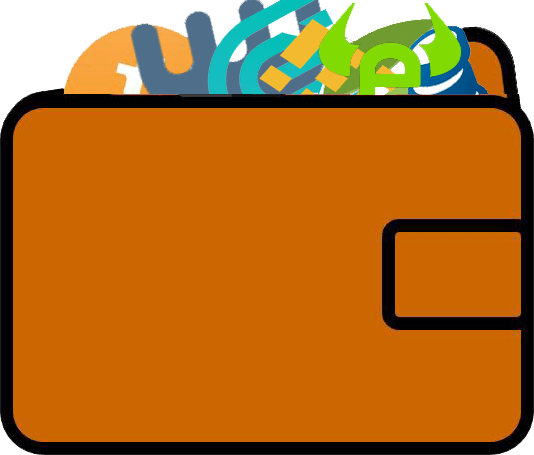
Exchange Wallets
Exchange wallets provide temporary storage of a cryptocurrency just after you buy it on an exchange. Exchange wallets aren’t meant for long term storage, as they are targets for hackers. But they’re a convenient place to find your crypto just after you buy it.
Here are some good examples of Exchange wallets:
- Coinbase Wallet
- Binance Wallet

Hardware Wallets
Hardware wallets are physical products to which you can send your cryptocurrency. Once it has arrived, disconnect the device from the internet. The device will go on holding your crypto offline, where it cannot be hacked or stolen. Even if your hardware wallet is lost, you can buy a new one and input a code you received when you set up your first device. This will make all of our cryptocurrencies reappear on the new device.
Here are some good examples of Hardware wallets:
- Ledger Nano S
- Trezor
- Bitcoin Paper Wallet
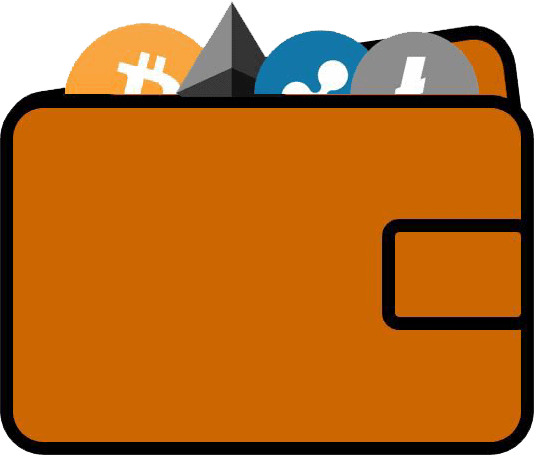
Software Wallets
Software wallets are applications that you download to your device. They can also be run by websites, which will allow you to access your cryptocurrency anywhere in the world you can access the internet.
Software wallets are not the most secure crypto wallet solution, but they are very convenient to use for trading and spending cryptocurrency, because they’re always connected to the internet.
Here are some good examples of Software wallets:
- Exodus Wallet
- Jaxx Wallet
- Bitcoin Core
Best Litecoin Wallet on Mobile
Best Litecoin Wallet Apple

The Coinbase Wallet is the best Litecoin wallet solution available on Apple. Not only can Apple users store Litecoin as with any other wallet, they’ll be able to integrate with Coinbase’s other apps and crypto investment services.
Best Litecoin Wallet Android
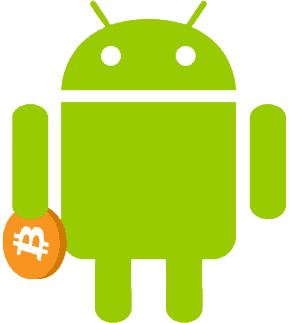
For Android users, Jaxx and Coinbase Wallet are probably the best Litecoin wallets available for the operating system.
With Jaxx, you’ve got a fully featured multicurrency wallet that’ll even allow you to trade Litecoin and other cryptocurrencies.
With Coinbase Wallet, you’ve got the ability to safely store and buy Litecoin, with integration with other cryptocurrency products and services.
There are any other Litecoin wallets for mobile devices. You can find the main differences in Litecoin/Crypto Applications below:
Apple
- Only works with applications made for its own software
- Most Cryptocurrency apps and wallets are instantly banned on the Apple store due to violations of T&C
- All app publishers need to be identified and cannot be anonymous
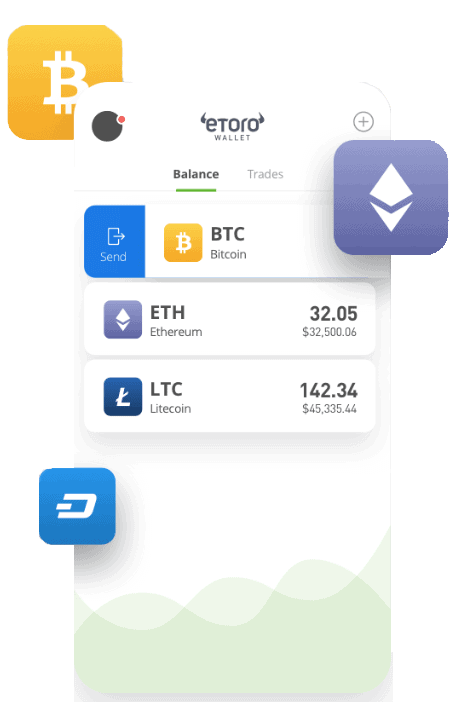
Android
- You can run any application on Android
- You will find any app on the Play store, even the ones that are scams
- You can run crypto mining applications and scripts on your device
There are many dozens of crypto wallets that support Litecoin. Many of these wallets are perfectly fine, but we’ve tried to highlight the most feature-rich, intuitive, and secure options available for our readers.
If you want to consider a Litecoin wallet that we haven’t covered here, make sure to choose a solution with verifiable high security standards, an intuitive user interface, and happy users who express unbiased reviews on third party forums.
Use your Litecoin wallets wisely and you’ll be able to use this super-convenient digital currency, as well as store it for the long term investment we all believe it to be.
More Cryptocurrency Wallets
FAQs
Can I store all my cryptocurrencies in the same wallet?
Some cryptocurrency wallets support dozens of altcoins. These multicurrency wallets can support Litecoin and just about any other crypto in your porfolio, as long as it's not too new or obscure. There are also wallets built for one cryptocurrency in particular. This is fine too, as they may have features that only pertain to this altcoin. Having dozens of individual wallets can be very inconvenient, though, so a solid multicurrency will find a home with any cryptocurrency investor.
Can I send Litecoin to a Ripple or Ethereum wallet address?
Definitely DO NOT do that. Litecoin should only be sent to a Litecoin address. If you send Litecoin to an Ethereum address (or any other non-Litecoin address), you'll probably lose your Litecoin forever.
What is the best Way to keep my Cryptocurrencies safely stored?
Cryptocurrencies like Litecoin can be safely stored in 'cold storage' wallet options, like hardware and paper wallets. These are ways of storing your Private Keys offline, where they can't be observed or stolen by hackers. Cold Storage is perfect for large balances of cryptocurrencies like Litecoin, and/or those balances which you plan to store for months or years to come.
Can I convert Litecoin to FIAT currency on my wallet?
Certain wallets like the ones and Coinbase provide allow users to buy Litecoin with fiat currencies like US Dollars. It takes a lot of regulatory oversight for a crypto wallet to accept fiat, though, so there aren't many of these options.
Can I link my credit card to my Litecoin wallet?
Again, options like Coinbase are few but do accept fiat currency payment options like credit card. Fortunately, more wallet solutions that accept fiat are entering the space every day.

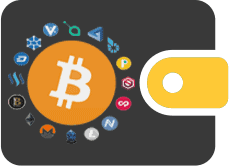

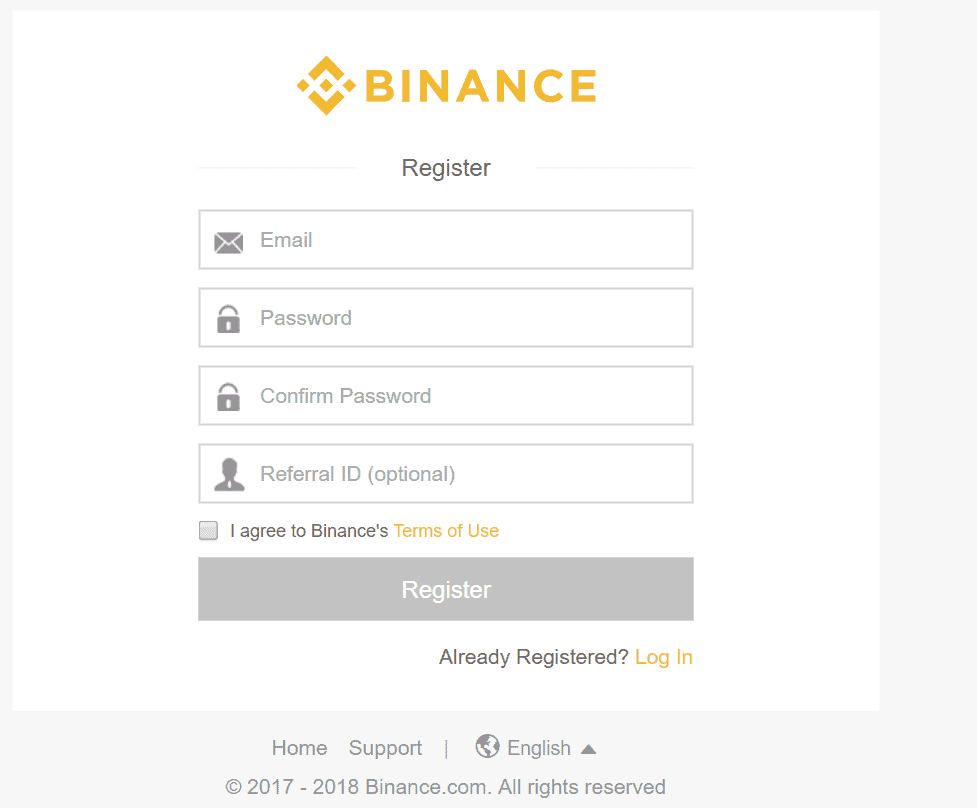
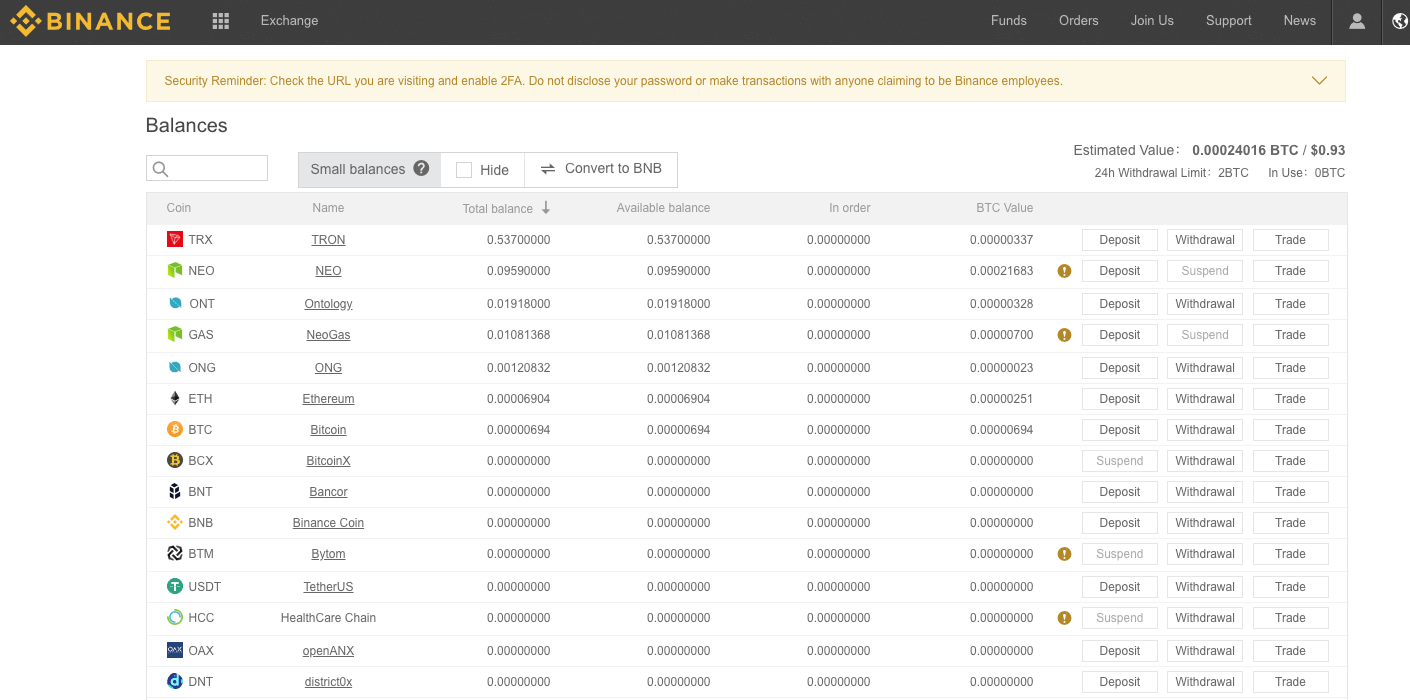
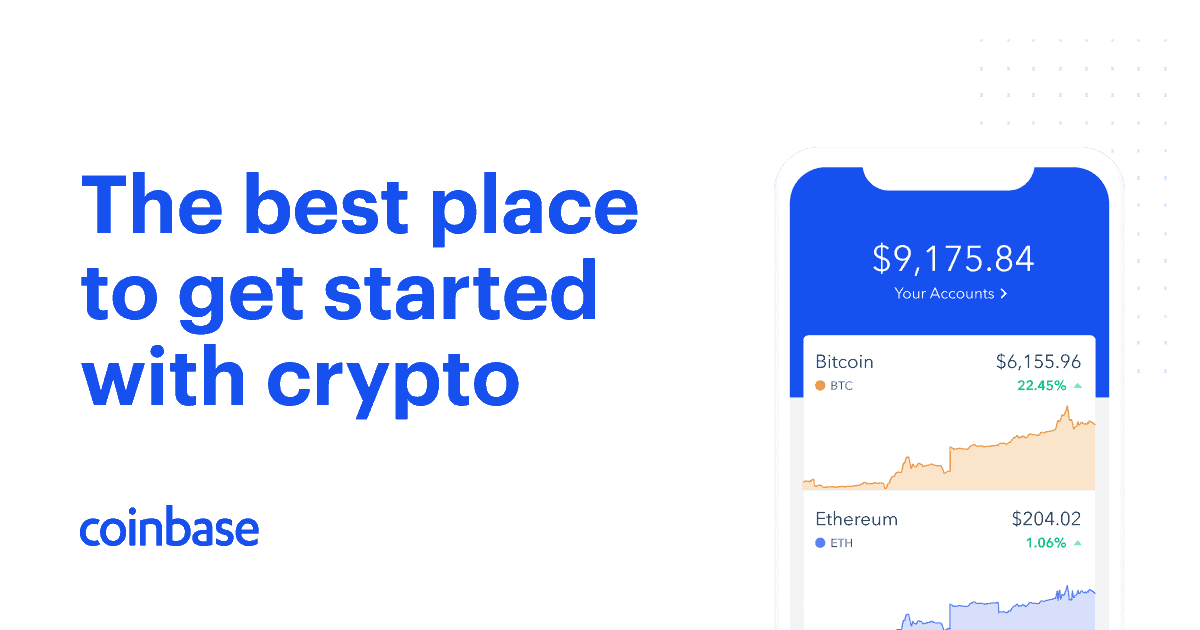
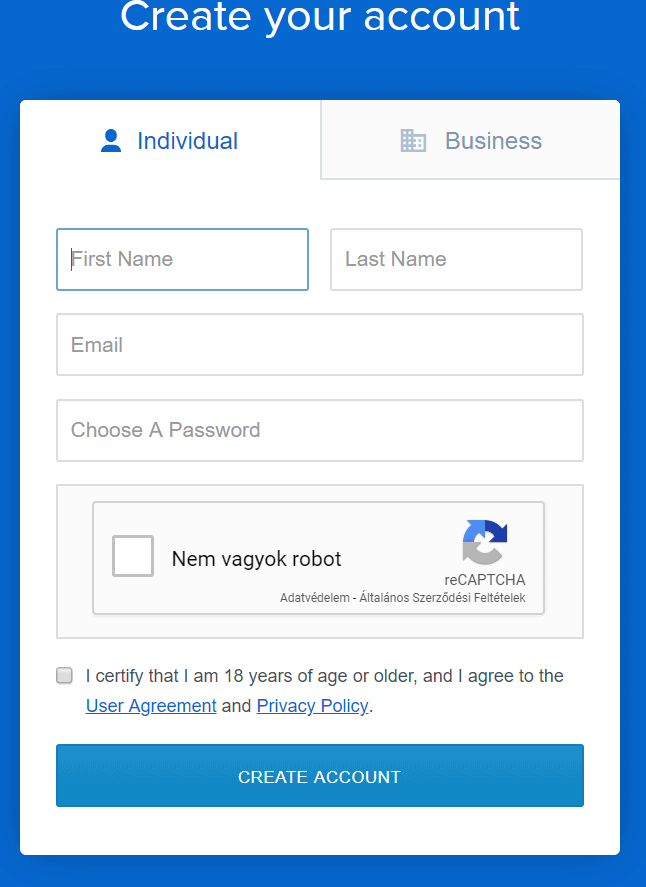
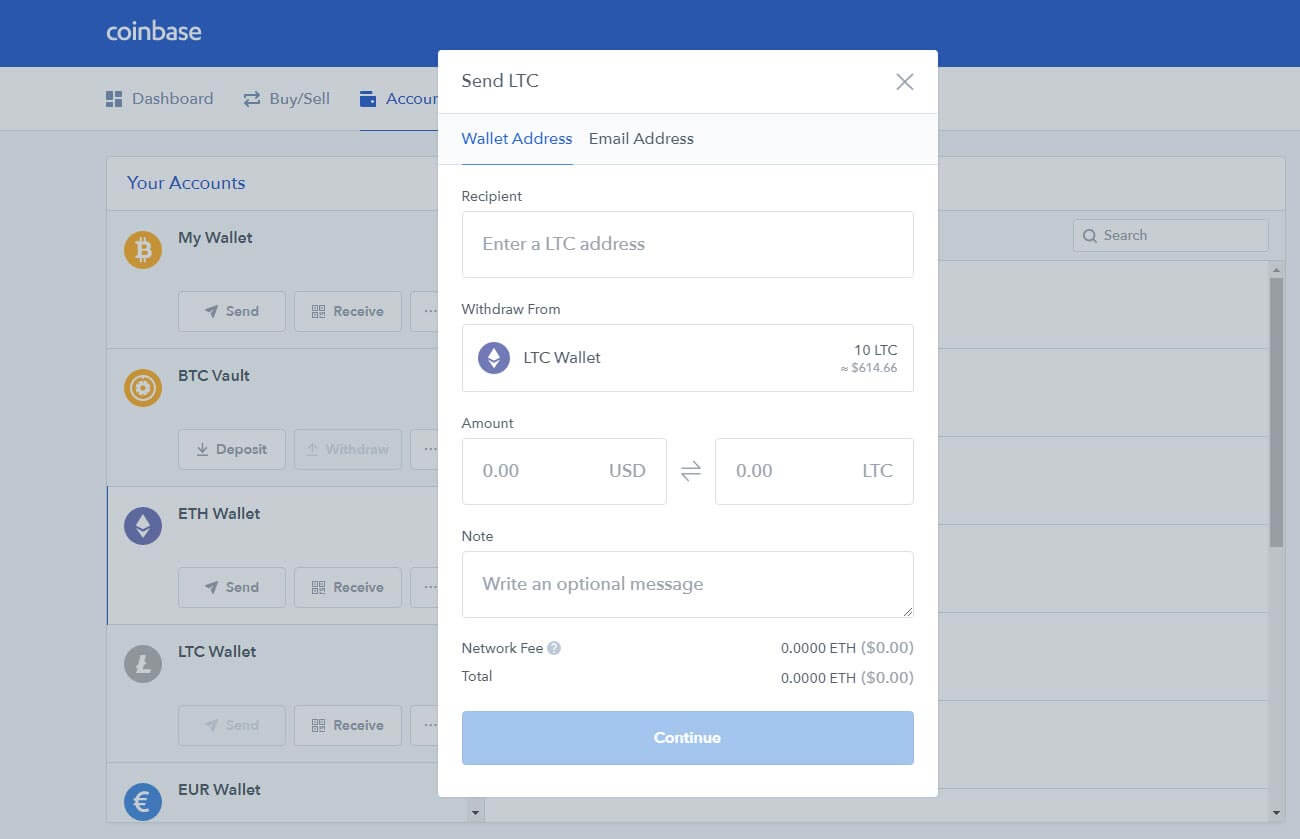
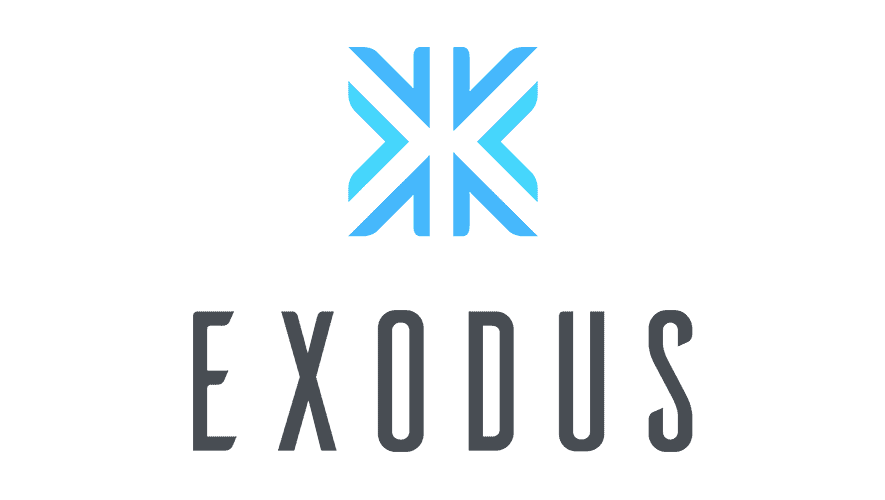
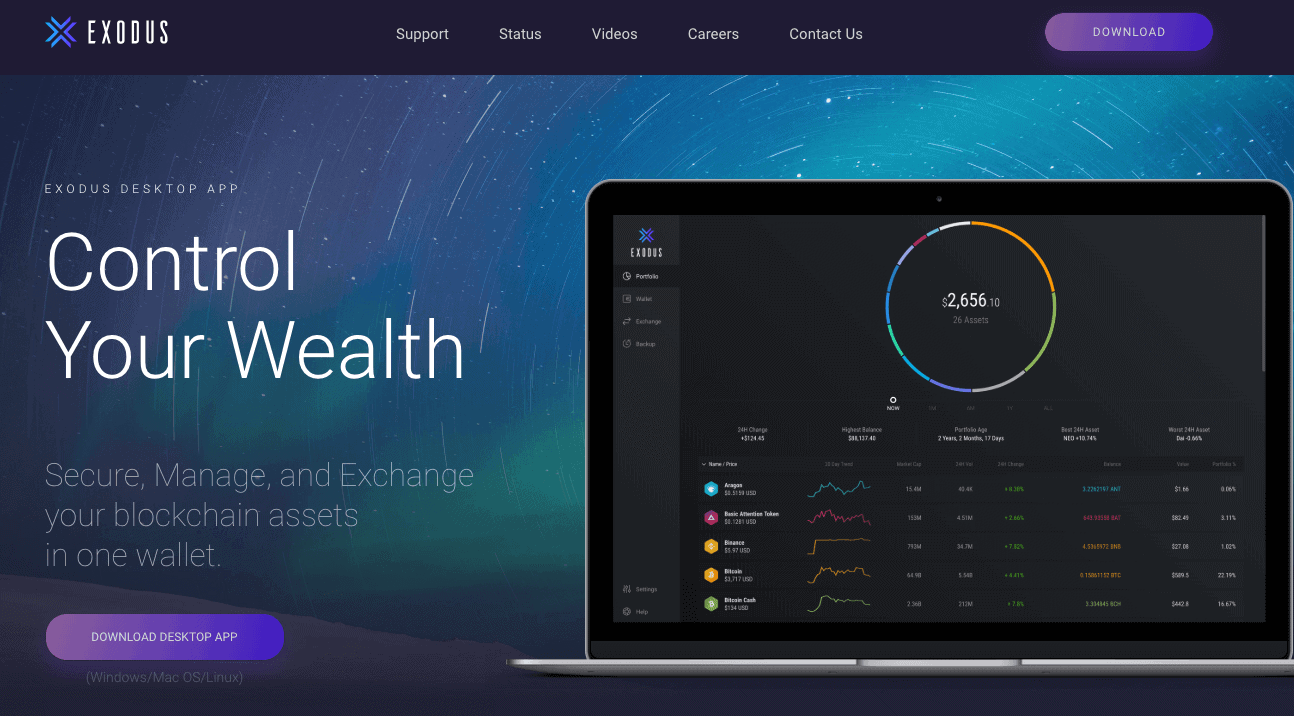
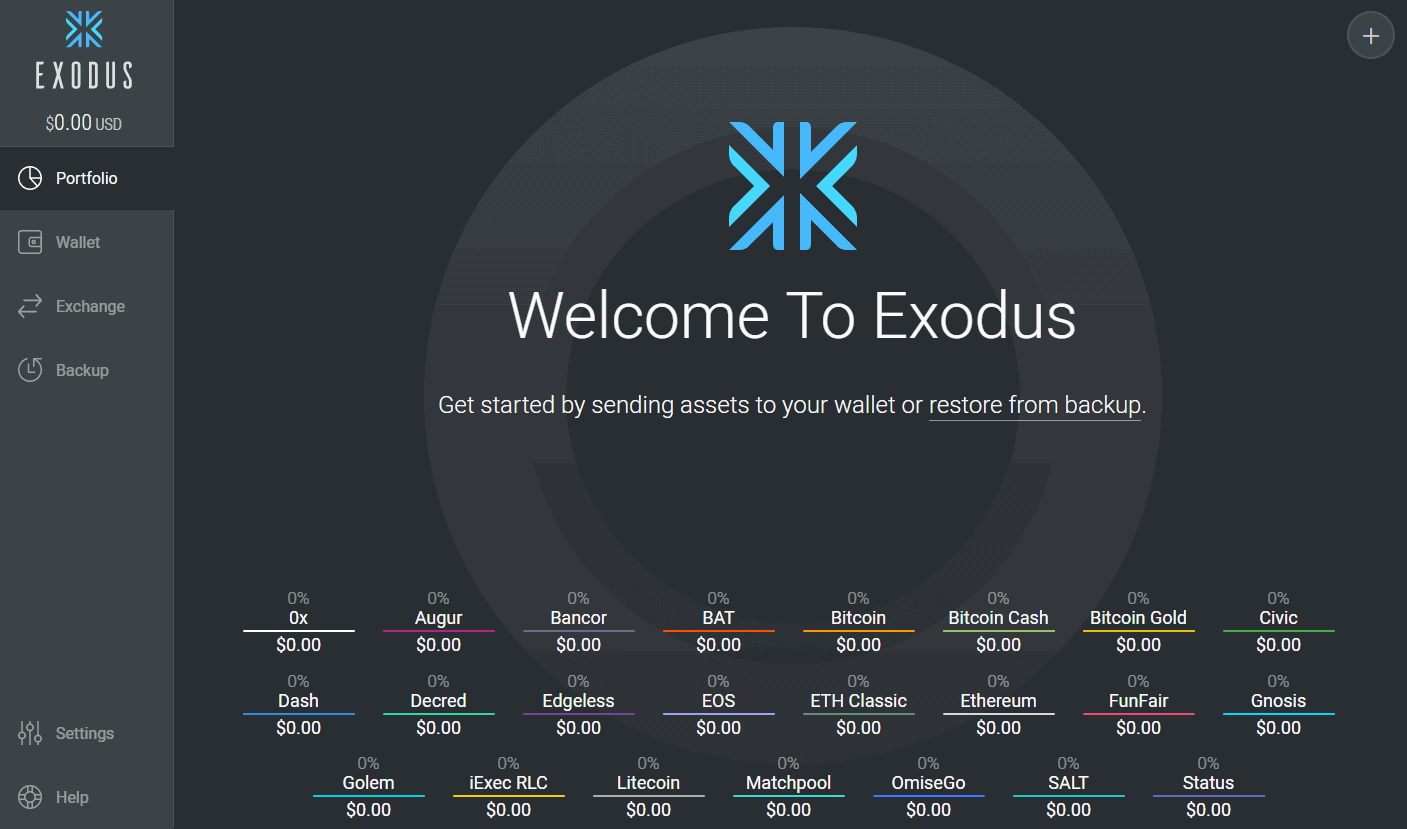

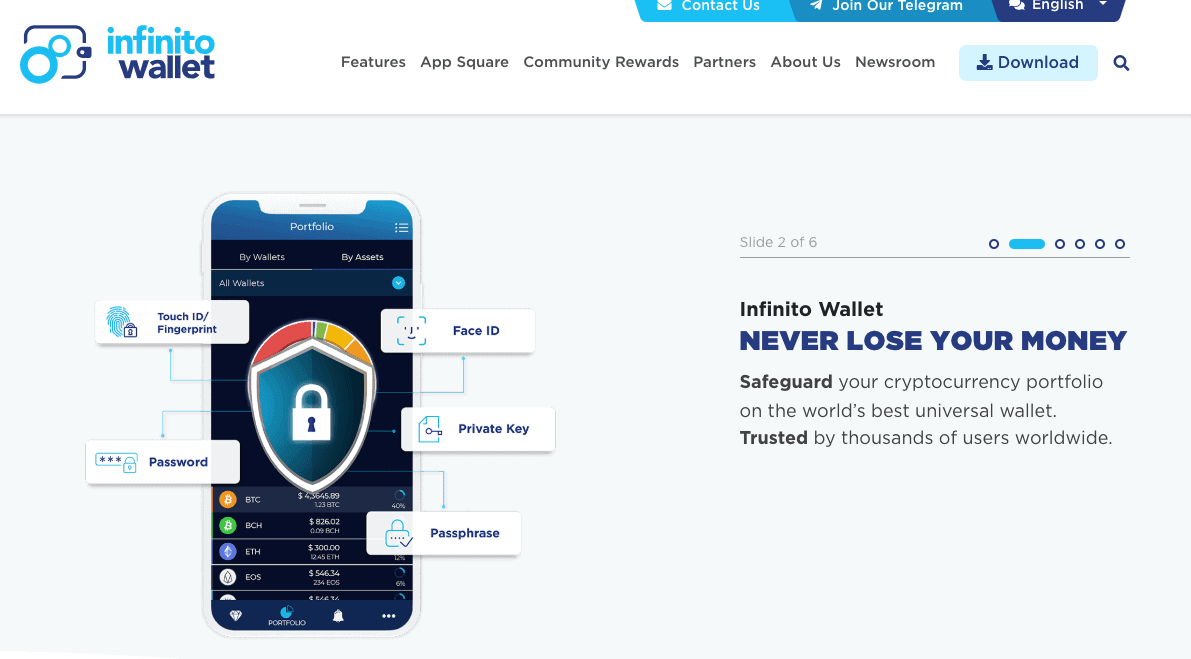

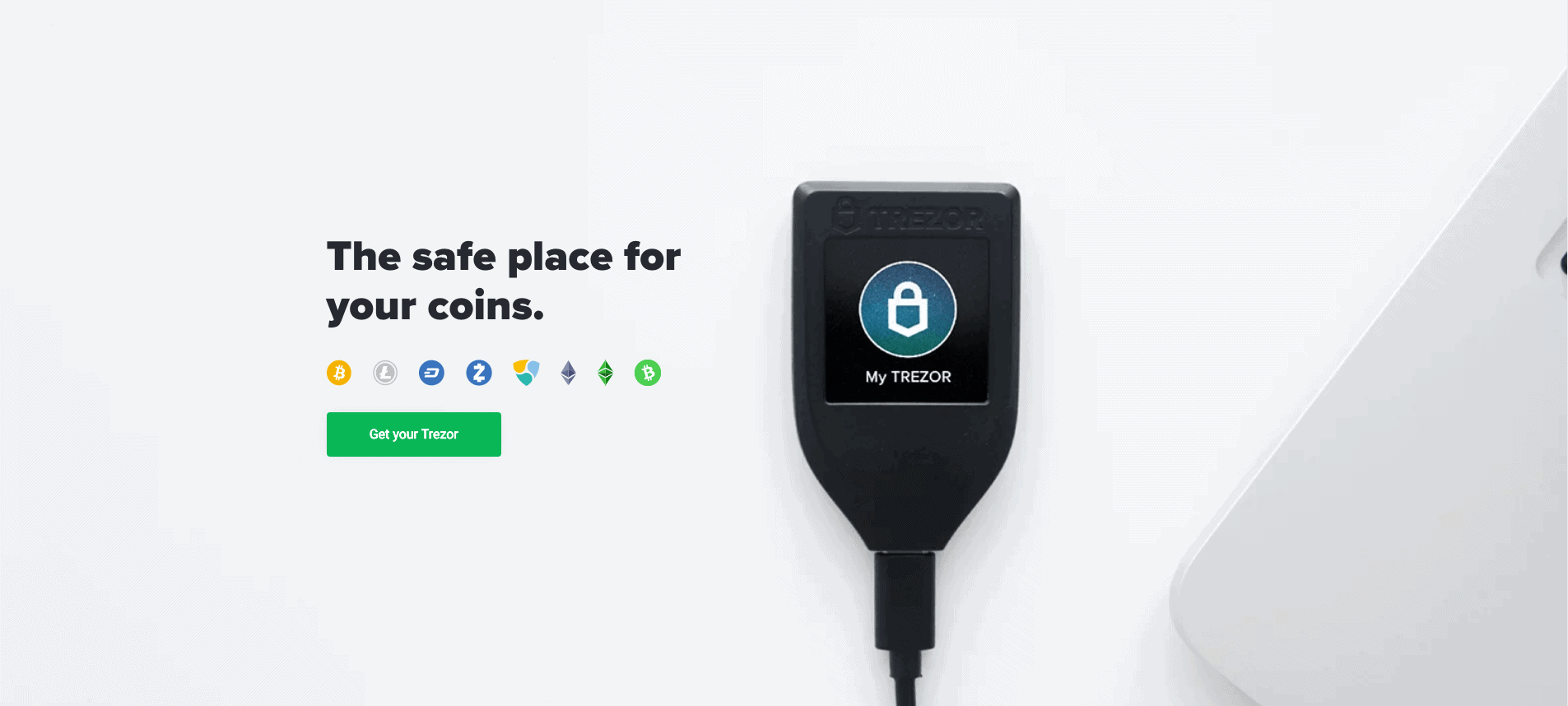

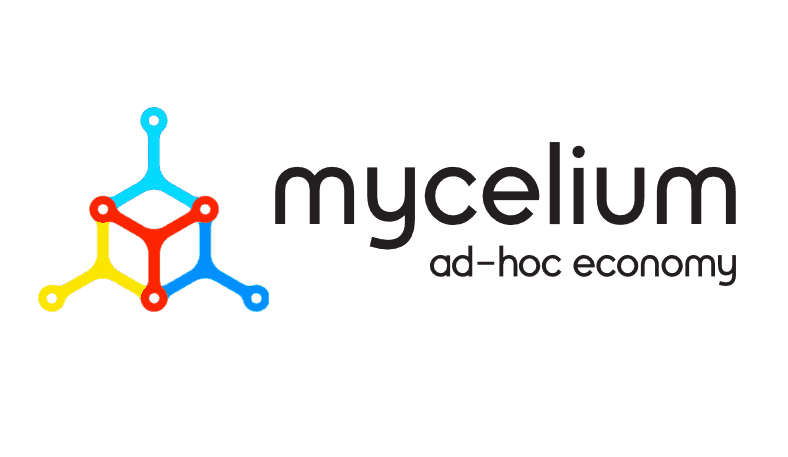
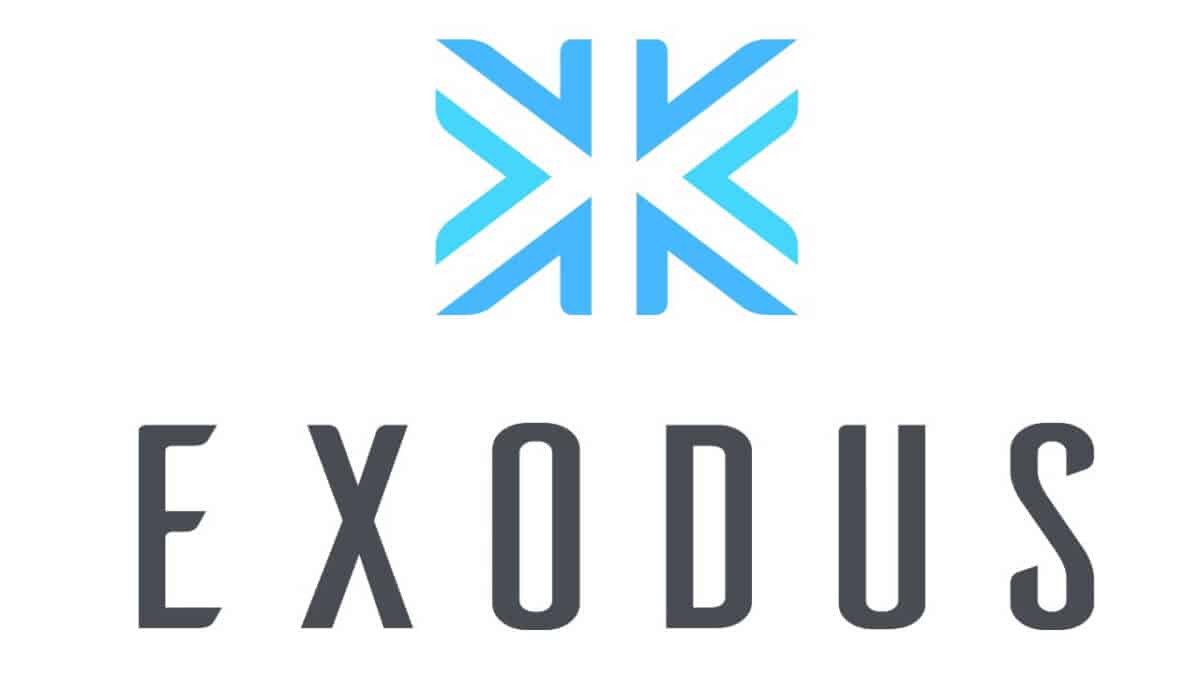

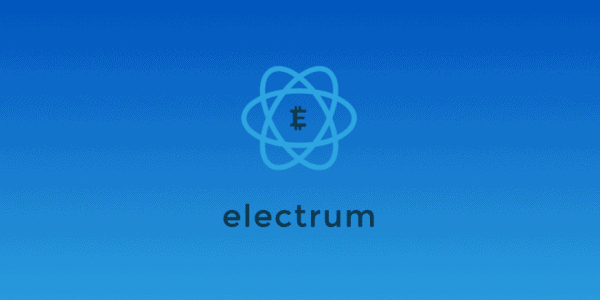

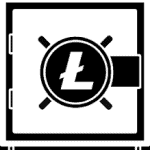


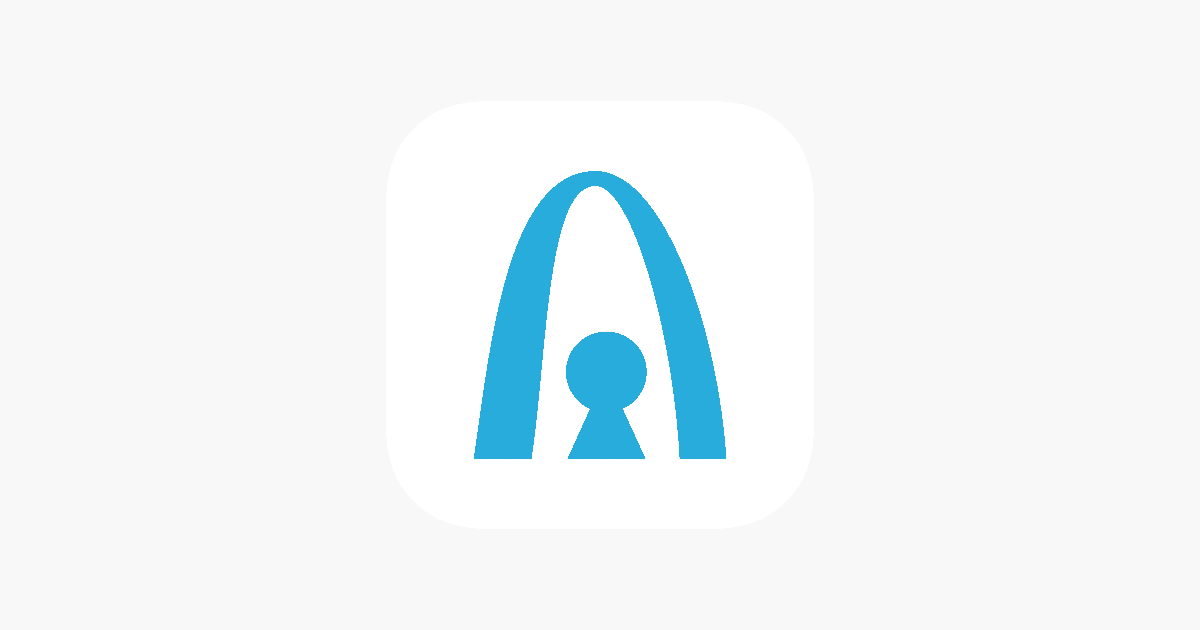
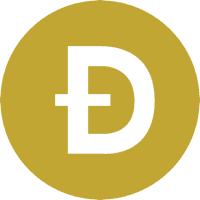











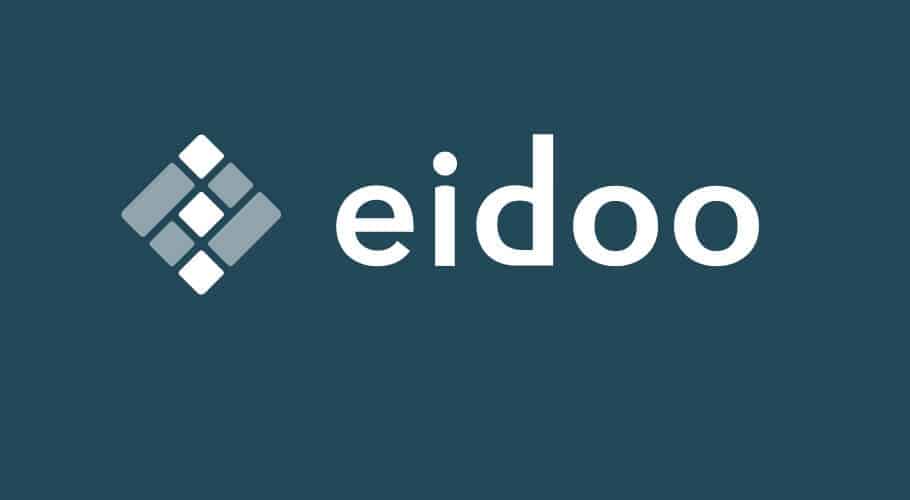

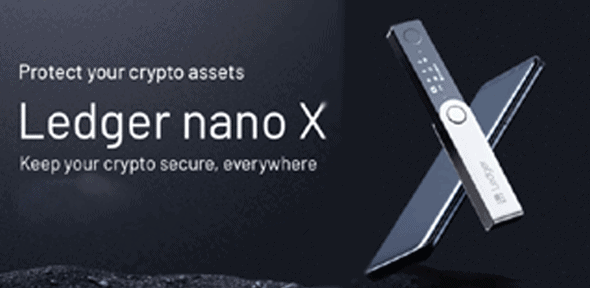





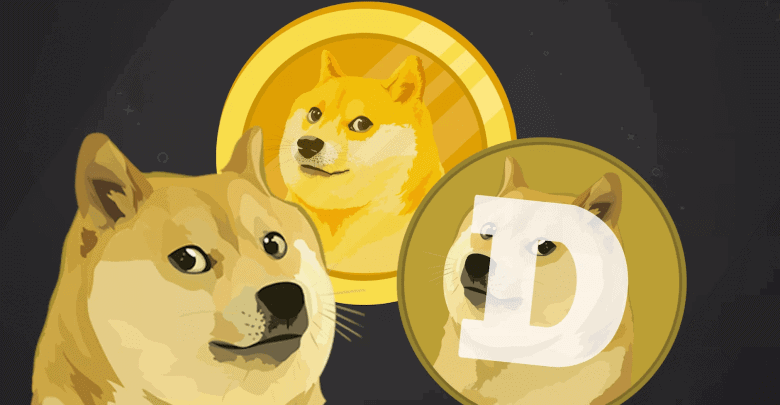








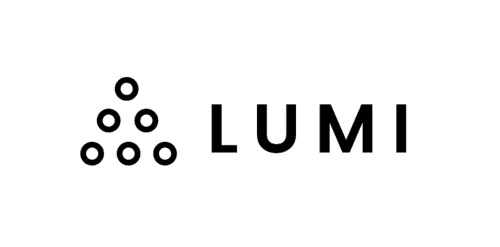
Comments are closed.