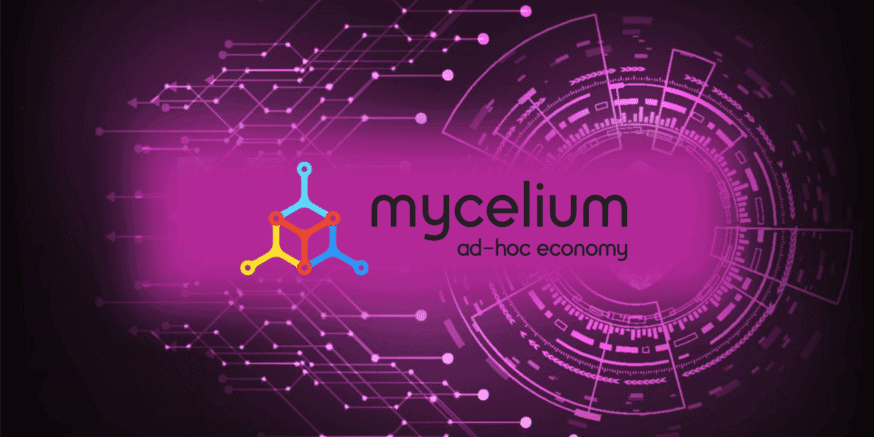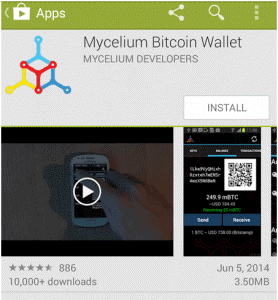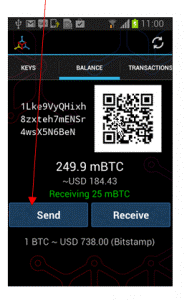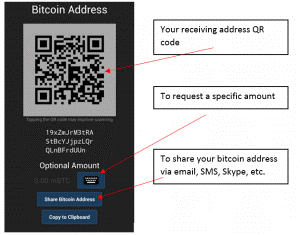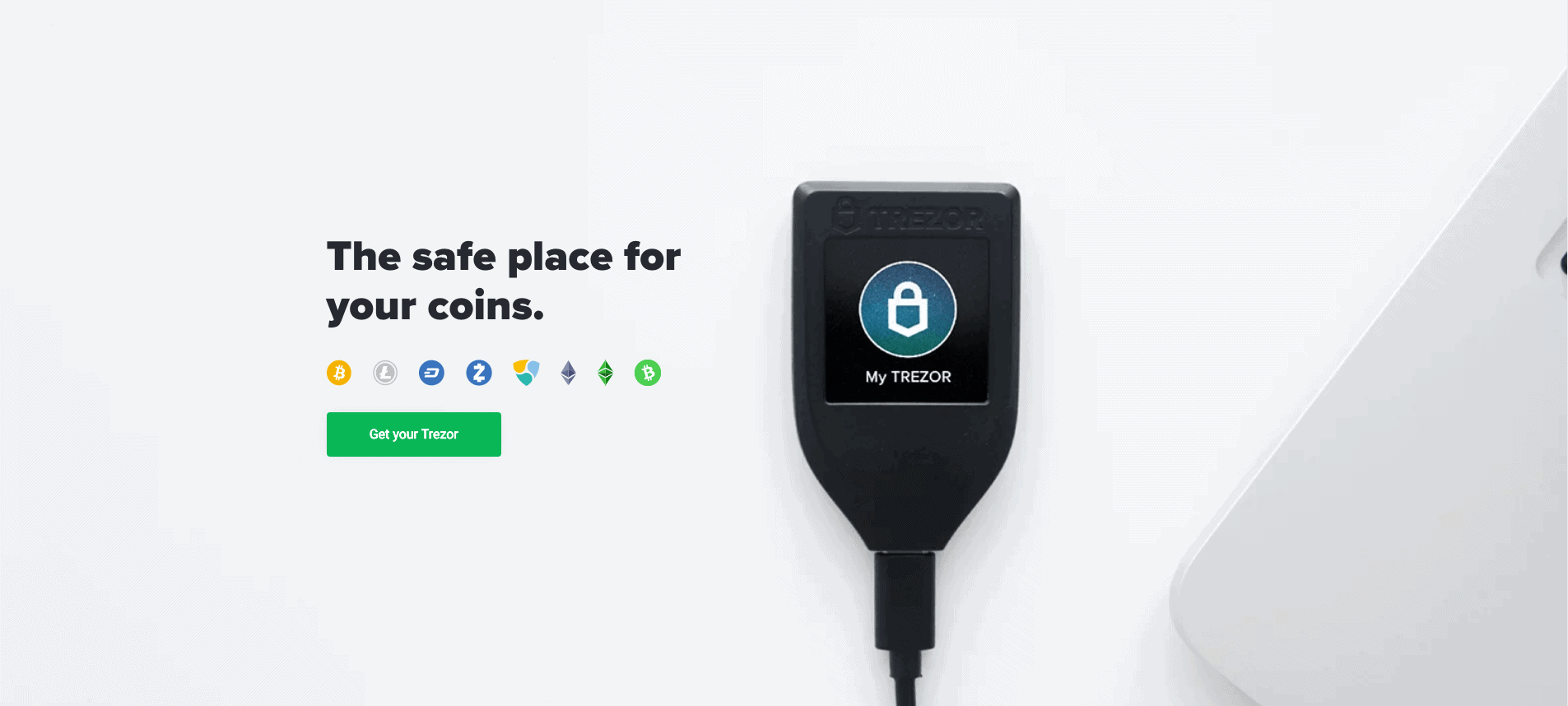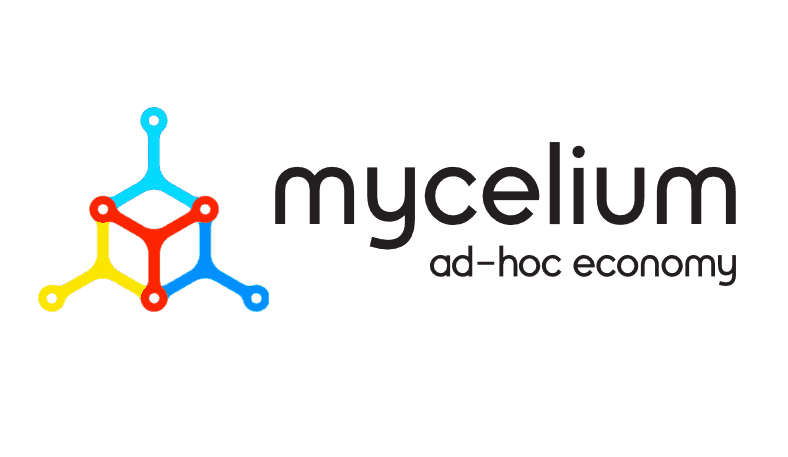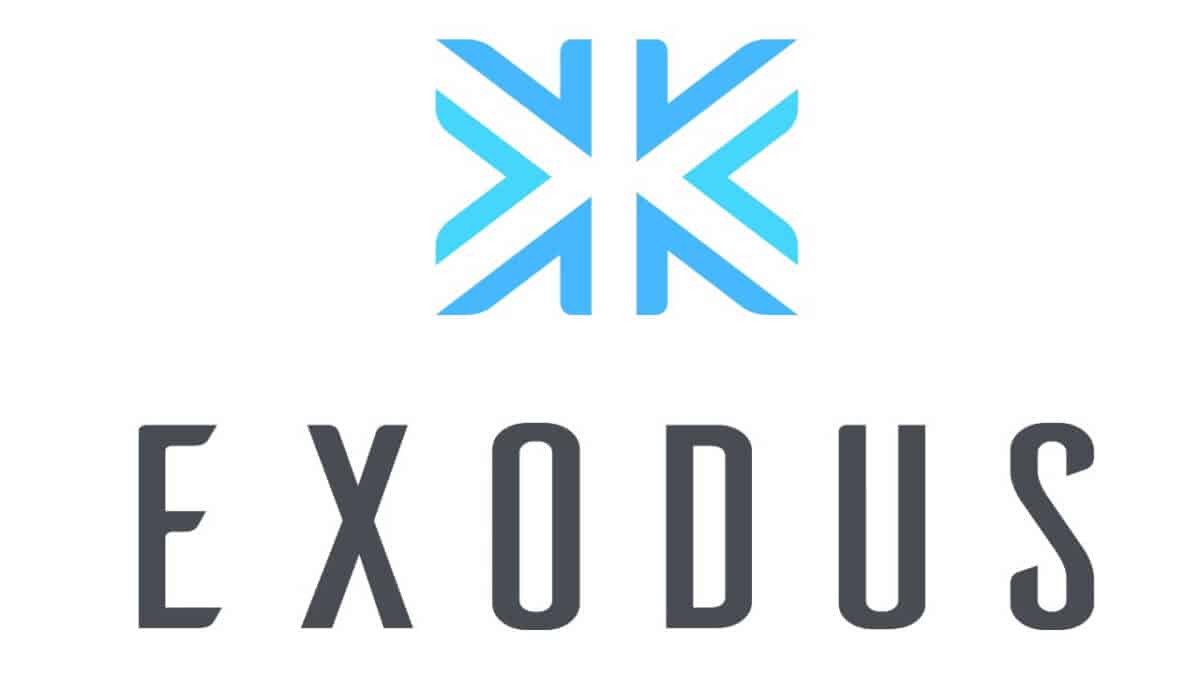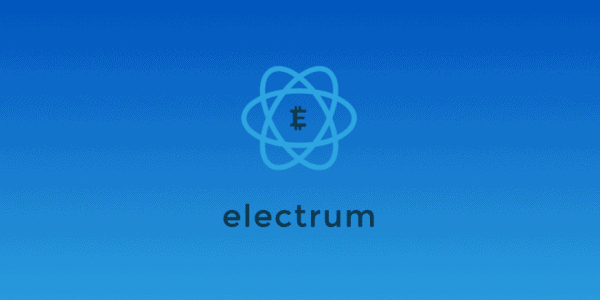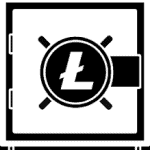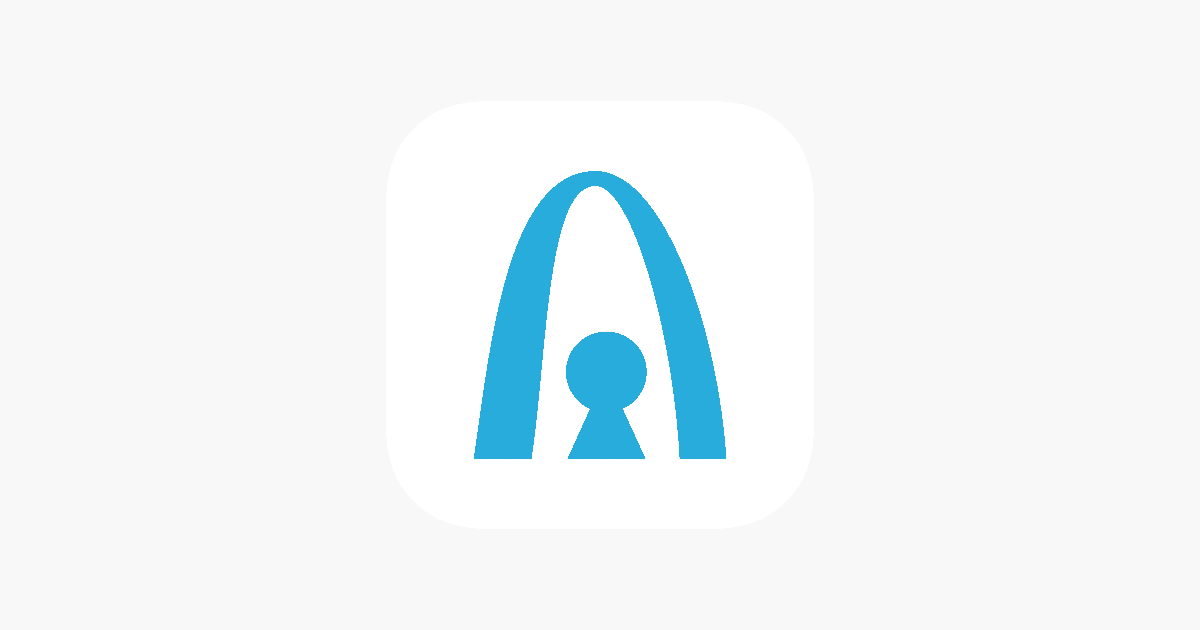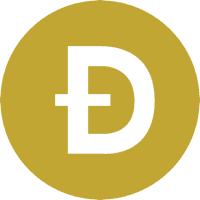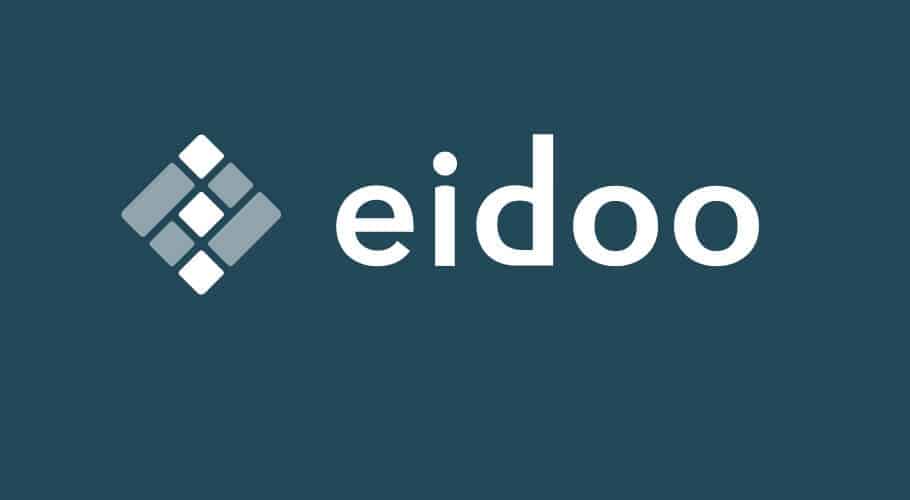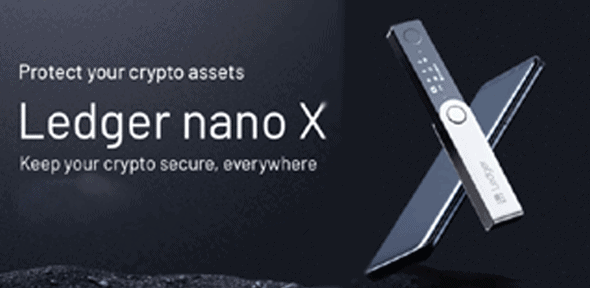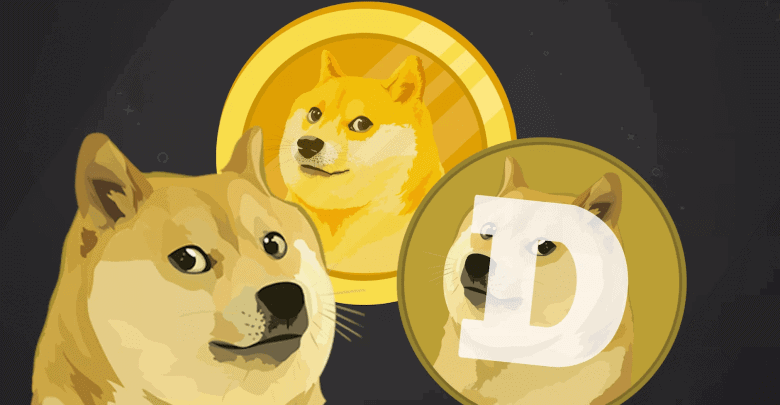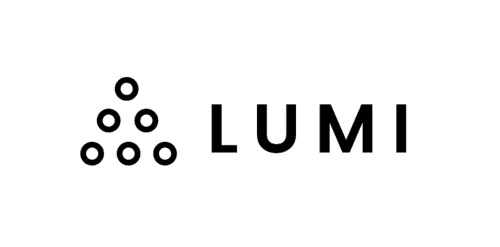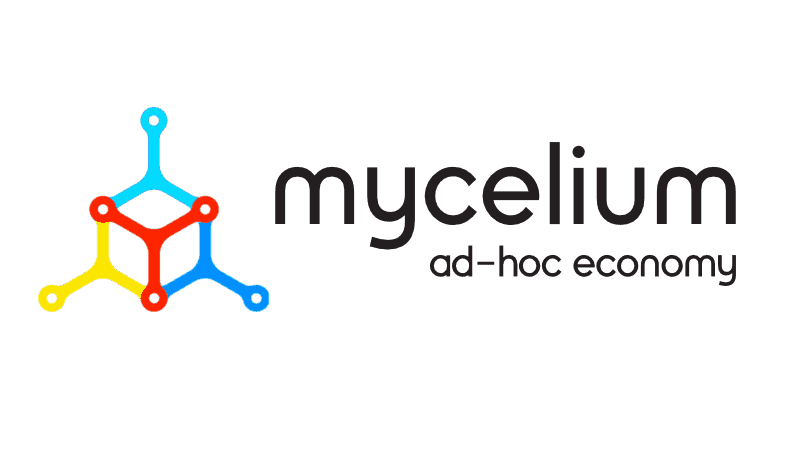 Mycelium wallet is one of the oldest wallets in the digital currency world. Launched back in 2008, the wallet has made a name for itself in the ever competitive cryptocurrency industry thanks to the able team of engineers behind it. The mobile-based wallet offers several account types including Single Address Accounts, Hierarchical Deterministic (HD), Hardware, ‘Watch Only Accounts’, and Bit ID Accounts.
Mycelium wallet is one of the oldest wallets in the digital currency world. Launched back in 2008, the wallet has made a name for itself in the ever competitive cryptocurrency industry thanks to the able team of engineers behind it. The mobile-based wallet offers several account types including Single Address Accounts, Hierarchical Deterministic (HD), Hardware, ‘Watch Only Accounts’, and Bit ID Accounts.
Mycelium wallet provides a secure way to trade, transfer, and store Bitcoins. The open-source wallet also offers rapid connection to the Bitcoin network. Its wide-reputation and the ability to integrate with other wallets earned it ‘Best Mobile App’ award in 2014.
In this review, we discuss MyCelium wallet’s features, pros, cons, and fees. We must say that although we were impressed by a great deal of the features offered by this wallet, we believe that wallets such as eToro provide a much better alternative for storing digital currencies. Keep reading to learn more about Mycelium wallet and find out why we think eToro wallet is better or go and read our eToro review.
On this Page:
Is MyCelium Recommended?
❌We didn’t find Mycelium wallet to have all the important features that constitute a great wallet for storing digital currencies. We think the eToro wallet is way much better than Mycelium as it is more affordable and safer. It is also well-regulated by renowned financial entities.
What is MyCelium wallet?
Mycelium wallet is a vastly integrated with Bitcoin wallets that allows adept Bitcoin users to trade, send, and store their coins. Note that this mobile wallet is only meant for Bitcoin meaning you cannot use it to store any other digital currency.
Being a mobile wallet, Mycelium wallet is offered as a mobile app and is available for both iOS and Android users. Some bad news for desktop and Windows phone users out there. The wallet has received equal measure of both positive and negative reviews on Play Store and iTunes.
Most users like the wallet for its fast connection and its ability to integrate with popular hardware wallets including Ledger and Trezor. Others love it for its design and ease of use. It’s easy to use interface allows you to switch through accounts, check transaction history, add payment addresses and perform many other functions within seconds.
Users don’t seem to be too happy with the wallet’s inability to sign messages. Others users don’t like the fact that the wallet doesn’t have a desktop interface. We must also add that this wallet might not be the best choice especially for beginners. Unfortunately, overall we believe that the negatives of the wallet outweigh the advantages, which is why we recommend the eToro wallet instead.
What wallet type MyCelium?
- Hot wallet (cannot function without internet connection)
- Mobile-based
- Open-source
What cryptocurrencies does MyCelium wallet support?
You’ve probably come across wallets that support a pretty decent amount of cryptocurrencies; eToro is a perfect example. This is not the case with the Mycelium wallet. The wallet only supports one digital currency, and that is Bitcoin.
What fees does MyCelium have?
Cost is one of the most important things to consider when choosing a cryptocurrency wallet. We are happy to report that the Mycelium wallet has reasonable fees. Users can download the app from Google Play Store or the Apple Store free of charge. Customizing important wallet functionalities is also free.
You will incur are transaction fees. Fees range from as low as $0.25 USD to as high as $8 USD. Usually, transaction charges depend on the nature, size, and type of transaction. Even though the fees at MyCelium are not particularly high, we do believe that the fees charged by eToro are more affordable.
How do I open a MyCelium account?
If you are still reading our review, chances are you’ve liked this wallet so far and you are considering opening an account. Note that downloading the app itself and installing it isn’t enough. To properly get started, you need to follow a few steps to customize and secure your wallet. Here is how to go about opening a Mycelium wallet account:
- Open the official page of Mycelium wallet (wallet.mycelium.com)
- Download and install the Mycelium wallet for your Android or iOS device
- Open the wallet and press Backup
- Write down the 12 words displayed on your screen
- Don’t reveal those words to anyone- that’s your wallet’s backup key
- Set up a strong PIN code
- Done
How do I transfer coins to MyCelium?
I have opened an account, how do I go about transferring coins into my new wallet? Glad you asked.
- Mycelium has a feature that allows users to purchase whatever amount of Bitcoin they need without having to leave the platform.
- Tools such as Glidera and Cashila are well integrated by the platform to allow fast and secure transfer of coins.
- The wallet also allows users to transfer coins from other wallets making it easy for users to join their Bitcoin accounts.
How do I send and receive cryptocurrency on MyCelium wallet?
How to send coins on MyCelium wallet:
Mycelium offers one of the easiest ways of sending Bitcoins.
- Open the Balance tab on your Mycelium wallet account and press ‘send’
- Enter the address of the recipient. Address can be entered through various ways including ‘Copy to Clipboard’, ‘Scanning the QR Code’ or ‘Manual Entry’
- Once you’ve entered the address, key in the amount of Bitcoins you want to send
- Another window will open prompting you to choose the type of miner fee
- Verify the details of your transaction
- Press send
- You will be prompted to key in your pin code to verify if you want to continue with the transaction
- Open the ‘Transactions’ tab for details about recent transactions
How to receive coins on MyCelium wallet:
Receiving Bitcoins from other users is simple and super fast. Here is how to go about it:
- Log into your Mycelium wallet and press ‘Receive’. This option can be found under the ‘Balance’ tab
- The ‘Optional Amount’ option allows you to request your desired amount of coins
- Share your Bitcoin address with the sender.
- Click ‘Share Bitcoin Address’ or copy and paste to share your Bitcoin address
- Wait for the sender to send coins
- Click on ‘Transactions’ to view the transaction
- One confirmation takes up to 10 minutes
How safe is MyCelium wallet?
Before choosing a cryptocurrency wallet, take it upon yourself to understand its security protocols first. The best wallet should have strong security features and shouldn’t be easy to hack.
Note that some wallets are more secure than others. Wallets such as eToro have some of the best security features and are impossible to hack. The same cannot be said about MyCelium. Because of its popularity, MyCelium wallet is one of the most targeted wallets by hackers. Additionally, the fact that it is a hot wallet makes it more susceptible to all kinds of attacks.
Here are a couple of security features offered by MyCelium
Interface protection
Make sure to utilize the wallet’s interface protection feature to keep your private keys and Bitcoins secure. This security feature requires a pin number to share private keys and send coins. In the event your phone falls in the wrong hands, they won’t be able to access your sensitive information.
‘Watch Only’
Mycelium has a ‘Watch Only’ feature that allows users to see their current funds without having to use their private keys. With this feature, you can easily make transactions offline. This is especially important for users with large paper wallets. We must say that this feature isn’t ideal for newbies. We, therefore, recommend it for adept users only.
Save private keys
With MyCelium wallet, you can save your wallet’s private keys on a paper wallet or USB stick. You can also inscribe your private keys on a paper, but make sure not to expose the information to unwanted parties.
MyCelium is one of the few wallets that give total control of private keys to users. This can be extremely dangerous since you are basically taking your private keys with you everywhere you go. Hackers may use malware to get a hold of your private keys. There is also the risk of losing your phone to pick-pocketers, and this may expose your Bitcoins.
While MyCelium has put in place all these measures to protect users’ private keys and coins, we advise you to interact with the wallet cautiously. Use Google Authenticator to turn on two-factor authentication. Also, make sure you are interacting with the correct website when downloading the Mycelium wallet app.
We also encourage you to check the authenticity of links before clicking on them and remember to activate ad blockers. Hackers use links, Google ads, and enticing giveaways to obtain sensitive data from unsuspecting users. Lastly, we encourage you to only unlock your Mycelium wallet when you have to make a transaction.
We noted that Mycelium wallet isn’t well regulated. We, therefore, don’t think the wallet is the best choice especially for users who are not ready to switch between wallets. We highly recommend going for wallets that are well regulated and by trusted financial entities like the eToro Wallet.
MyCelium Pros and Cons
Cons:
- Mycelium does not have a desktop version
- It is a complex wallet and isn’t the best wallet choice for beginners
- Optimization can prove to be a nightmare especially on iOS gadgets
- Unlike eToro, users cannot access their Mycelium wallets from all their devices
- The wallet does not support all crypto exchanges
- Mycelium supports one cryptocurrency only- Bitcoin
- The fact that Mycelium is a hot wallet makes it susceptible to phishing and hacking
Mycelium Wallet Vs Other Wallets- how does it compare?
To understand Mycelium better and figure out whether it is a good wallet or not, let’s see how it compares to other wallets.
Mycelium wallet vs. eToro

Mycelium wallet vs. Jaxx

Mycelium wallet vs. Cryptonator

Conclusion
We noted that MyCelium wallet isn’t well regulated. Therefore, we don’t think the wallet is the best choice especially for users who are not ready to switch between wallets. We highly recommend going for wallets that are well regulated and by trusted financial entities like the eToro Wallet.
Update – As of 2025, the only cryptocurrencies eToro users in the United States will be able to trade on the platform will be Bitcoin, Bitcoin Cash and Ethereum.
FAQs
Where can I download the mycelium wallet?
Users looking to try out this wallet can download it from the Mycelium wallet. Note that mycelium is only offered for mobile and its PC version is unavailable.
Can I create another mycelium account?
Yes. Unlike before, users cannot create mycelium single address accounts any more, but they can import private keys they’ve created using other means.
How can I manage my mycelium accounts?
Managing your multiple mycelium accounts is super easy. On your Accounts tab swipe left and highlight your receiving account. You can also choose an account and archive it. Doing so will deactivate the given account and save it for future use.
Is it possible to send coins without an internet connection?
No. You cannot send Bitcoin without an internet connection. However, you can save transactions and resume later when your internet connection is restored.
What does Transaction Confidence mean?
Transaction Confidence is a bar that shows you the likelihood of your transaction to confirm. It ranges between 0% and 99%.