
In this review we have investigated this wallet’s fees, pros, cons and features in depth, and have found, however, that whilst MyEtherWallet is a reasonable service, there are better options for storing crypocurrencies, which offer higher security and better rates. Read on for a full review of this wallet, as well as an explanation of why we would recommend other providers.
On this Page:
Is MyEtherWallet Recommended?
❌In our review, we have not found MyEtherWallet to be the best option for storing Ethereum, or any other cryptocurrency. The eToro wallet is a much more safer service, regulated by financial authorities, providing a safer experience.
What is MyEtherWallet?
MyEtherWallet is a web-based Ethereum and ERC20 token wallet that lets you get direct access to the Ethereum blockchain. This open-source wallet lets users retain their private keys, adding an extra layer of security compared to other web-based wallets. It also boasts of a huge community back up, developer support, and trust.
The wallet supports Ether, the native token of the Ethereum blockchain, and all other tokens created using the ERC20 protocol. The focus on one blockchain and the multitude of coins it supports has helped MyEtherWallet become a faster alternative to several multi-currency wallets.
Apart from its speed and security features, the wallet also features a unique and inspiring user-interface makes it easy to send and receive tokens, swap tokens and even connect it with hardware wallets like Ledger Nano S.
What wallet type is MyEtherWallet?
- Web-based
- Hot wallet (needs an internet connection to function)
- Open-source
- Ether and ERC20-only
What cryptocurrencies does MyEtherWallet support?
- Ethereum (ETH)
- Testnet Ethereum (testnet ETH)
- Ethereum Classic (ETC)
- ST
- ADST
- ADT
- ADX
- ANT
- ARC
- BAT
- BeerCoin
- BCDN
- BNC
- BNT
- BQX
- CAT
- CFI
- CRB
- CREDO
- CTL
- CryptoCarbon
- CVC
- DAO
- DDF
- DGD
- DGX 1.0
- DICE
- DRP
- DNT
- EDG
- EMV
- EOS
- FAM
- FUN
- GNO
- GNT
- GUP
- GT
- HKG
- HMQ
- ICN
- JET
- JetCoins
- LUN
- MCAP
- MCO
- MGO
- MDA
- MIT
- MKR
- MLN
- MNE
- MSP
- MTL
- MYST
- NET
- NMR
- NxC
- OAX
- OMG
- PAY
- PLBT
- PTOY
- PLU
- QAU
- QRL
- REP
- RLC
- RLT
- ROUND
- SGEL
- SGT
- SHIT
- SKIN
- SKO1
- SNGLS
- SNM
- SNT
- SRC
- STORJ
- SWT
- SNC
- TaaS
- TFL
- TIME
- TIX
- TKN
- TRST
- Unicorn
- VSL
- VSM
- VERI
- VRS
- WINGS
- XAUR
- XID
- XRL
- Any other customized ERC20 tokens
What fees does MyEtherWallet have?
The minimum amount of GAS needed for MyEtherWallet transaction is 0.000441 Ether.
- To get accepted into the next block: 40 GWEI
- To get accepted into the next few blocks : 20 GWEI
- To get accepted within the next few minutes: 2 GWEI
How to create a MyEtherWallet account?
Make sure to visit the official website https://www.myetherwallet.com.
Step 1: Click on create a new wallet
Step 2: You will be redirected to a new page where you will find a small tutorial
Step 3: Click Next to complete tutorial or click skip
Step 4: On the next screen, you will be given the option to create a new wallet via MEW Connect, KeyStore or Mnemonic Phrase. Of these, MEW Connect is the easiest option. The other two ask for a password to be created first.
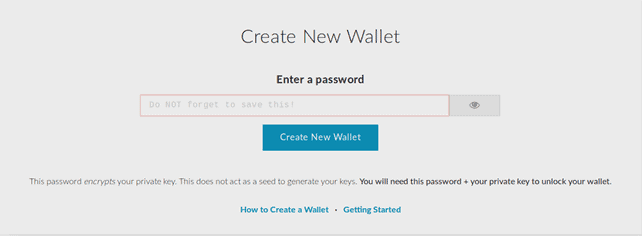
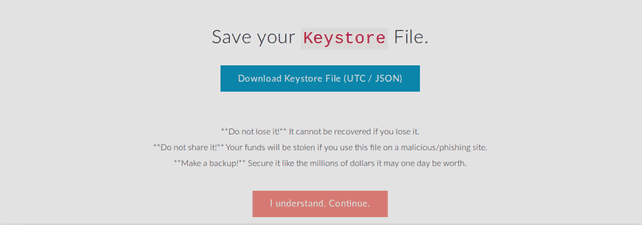
How do I transfer coins to MyEtherWallet?
Once you have logged in to MyEtherWallet, you will have to add some tokens to it. Here is the process you need to follow.
- Open your MyEtherWallet
- Go to ‘Send Ether & Tokens’ tab
- You will see a tab for ‘token balances’ on the right corner. A long list of supported tokens is already available there. Simply click on the token of your choice or search using the search bar.
- If your token is listed, click on it and add balance directly. Just go to your exchange account, add the MEW wallet address, fill the token amount you want to send to the wallet in a UBERT smart contract
- Wait for the transaction to complete.
- You are done!
What do I do if my token is not listed?
If your token is not listed, you can still use it on MEW.
- To start, copy your MEW address and paste it on https://etherscan.io/
- Click on the drop-down menu to see your token balance
- Click on the address box
- Now go back to MEW dashboard and click on “add custom tokens.”
- Fill the following details- token symbol, contract, and decimals.
- Click on “Save”
- Your token should now appear on the list.
- Go back to step 4 and add balance.
How do I send and receive cryptocurrency on MyEtherWallet?
How to send coins on MyEtherWallet:
To start sending cryptos, follow these steps:
- Click on ‘send Ether & tokens’ tab
- Click option you would like to choose- like MetaMask, Trezor, Ledger, KeyStore, private key, etc.
- On the next page, check your coin balance.
- Copy/paste the wallet address of the receiver, add token amount and GAS
- Click ‘Generate Transaction’. Then, click ‘I am sure.’ Your transaction is broadcast to the network. Click ‘verify the transaction.’
How to receive coins on MyEtherWallet
Receiving payments on MyEtherWallet is simple. Here is what to do:
- Log into any exchange account/wallet that you would like to send tokens from.
- Click on ‘Withdrawals.’
- Find your public MEW wallet address
- Add the wallet address to the withdrawal page, fill the number of tokens you want to send
- Check the fees or deductions and hit send
- Your tokens should receive your wallet within moments.
Want a step-by-step walkthrough? The video demo below should help you to get started using this wallet.
How safe is MyEtherWallet?
There are many searches for “is myetherwallet safe?” online, and the answer is yes and no. MyEtherWallet ensures to remind its users at all times that it is not a bank. The reminders are flashed on your screen when you create a new wallet. As Ethereum is the second most valuable blockchain in the world and MEW is a popular wallet, it’s a natural target for hackers. We consider eToro to be a much more secure wallet.
Here are the security features that the wallet offers users
Control of private keys
Unlike other wallets on the market, MEW allows you access to your private keys.
MEW Connect
The MEW Connect option is a wonderful new way for users to gain control of their cryptocurrency wallet. It comes in handy when you are creating a new wallet. MEW Connect allows you to connect your smartphone to your wallet. One will need to download the app on your Android or iOS smartphone, connect it with MEW and you are done. An extra layer of security is added for the users as their smartphone now provides them secure access to their wallets.
Hardware wallet connect
MEW easily connects with popular hardware wallets like the Ledger Nano S and Trezor. Hardware wallets provide the highest degree of security to the users. Unlike a hot wallet, they remain disconnected from the internet and come with state-of-the-art security.
Offline transactions
One of the most interesting features of MEW is that it allows you to make transactions offline. However, this option is considered better for power users instead of newbies. The wallet also provides extensive documentation on how to make transactions offline.
Save private keys
Unlike its counterparts, MEW allows you to save the private keys of your wallet which can either be stored on a USB drive or a paper wallet. Some people also prefer to write down the private keys on a piece of paper so that they cannot be accessed by hackers.
Even after all these measures, the users must ensure that they perform due diligence when interacting with their wallet. They must ensure that the website is secure and authentic without any spelling mistakes or typos. In addition to this, they must also activate two-factor authentication using Google Authenticator. No phone numbers should ever be associated with your crypto wallet. If it is, then the user must ensure that the cell phone number is not connected to a Google account.
On its website, MEW asks users to double check all the links they click and turn on ad blockers so that no Google/Bing ads interfere with the service. It also suggests users beware of ETH giveaways and similar scams online. As an additional security measure, users are advised only to unlock their wallet when they have to send a transaction.
MyEtherWallet Pros and Cons
Pros:
Cons:
- Hot wallet, prone to hacking and phishing attacks
- Difficult to set up for newbies
- Only supports Ethereum and ECR 20 tokens – Bitcoin and other large coins are not supported
- MEW does not give users access to cryptocurrency exchanges
- Being an offline wallet, it cannot be accessed from all devices unlike online wallets
- Not as secure as hardware wallets such as Ledger Nano S or TREZOR
MyEtherWallet vs. other wallets – how does it compare?
In order to truly explore whether this wallet is a good option in comparison to its competitors, let’s compare it to some of the most popular wallets online.
MyEtherWallet vs. eToro
eToro is one of the most liked cryptocurrency wallets. It also boasts of an easy to use and highly intuitive interface and supports numerous altcoins. The eToro wallet was added to the services of the exchange only recently. It allows you to buy and/or sell assets, transfer them between wallets or to just store your assets for the long-term. In this eToro review you can see it is also known to be one of the safest exchanges out there meaning that if you were looking for a safe place to store your assets, the eToro wallet should definitely be taken into consideration.
Update – As of 2025, the only cryptocurrencies eToro users in the United States will be able to trade on the platform will be Bitcoin, Bitcoin Cash and Ethereum.
MEW on the other hand, is quite prone to hacking attacks due to weak security measures. It also supports Ethereum and ECR 20 tokens only, large coins like Bitcoins cannot be stored on the wallet. eToro is much more flexible in that sense.
MyEtherWallet vs MetaMask
MetaMask is an Ethereum wallet designed to work as a browser extension. It is available for Chrome, Firefox, and Brave. The wallet can only hold Ether and ERC-20 tokens. It comes with built-in coin buying and Hierarchical Deterministic (HD) settings which lets you create an unlimited address. On the other hand, MEW can be accessed on any browser like Chrome or Firefox. It also holds only Ether and ERC-20 tokens.
Both metamask and MEW are open source wallets. However, MetaMask is not a smart contract wallet, and the private keys of the user are stored right on the browser. MEW servers do not store the users’ private keys, and they can be downloaded to the computer. While MEW is considered a better wallet for smart contracts, MetaMask is considered an optimal way to quickly and easily connect to the Ethereum blockchain and it’s decentralized applications.
MyEtherWallet vs. Exodus
Exodus and MEW have nothing in common, except for the fact that they do not store users’ private keys.
Exodus is a desktop app that supports both Bitcoin and altcoins. It comes with a beautiful design and is renowned for its highly interactive interface. However, Exodus cannot connect to Ethereum smart contracts. It can only be used for sending or receiving Ether. The wallet is not 100% open source but uses some open source components. The wallet does not have any e browser or smartphone app version. Moreover, it does not support the Ethereum Classic. The wallet stores the users’ private keys on the local computer.
MEW is 100% open source and can be used on both desktop browsers and smartphone applications. It lets you get access to smart contracts apart from sending and receiving Ether and ERC-20 tokens. MEW does not have a desktop app.
FAQs
What is MEW connect?
MEW Connect is the official smartphone application of MyEtherWallet. It works as a companion app to the wallet and is free to use. Using MEW connect users can create a new wallet and keep up their Holdings completely secure. The app is available on both iOS and Android. Just like the web-based wallet comma the application does not depend on centralized service and creates no databases. It talks to the web-based application via p2p communication. It is a secure free and open source.
How much GAS does MEW charge?
MEW allows users to send ethereum or ERC 20 tokens free of charge. However as the transactions are sent on the ethereum blockchain, users have to pay GAS. This fee is paid in ether and users must have at least 0.01 ETH to make at least two to three transactions.
What should I do before moving a large amount of ether?
The wallet suggests that users send a test transaction of a small amount to the destination wallet before making a large transaction. This will help in ensuring that the funds reach the right address. It also recommends users to utilize MetaMask or EtherAddressLookup to double-check transactions. They can also use hardware wallets like Ledger Nano S and Trezor to make fund movement even more secure.
How do I send Ether using MyEtherWallet?
To send a transaction a user must go to the ‘send Ether and tokens’ page. Next click on ‘access your wallet and unlock’ it. Next enter the destination address, the amount you want to send and click on ‘generate a transaction.’ Next click on ‘send transaction.’ A popup will appear. Double check the transaction and click on Yes, I am sure! Make the transaction. Your transaction ID will be generated, and it will soon be added to the ethereum blockchain.
I lost my private key. What do I do?
MyEtherWallet does not store the private key of the users. It is only an interface that allows users to connect to the Ethereum blockchain and has access only to public information available on the blockchain. The private key always remains with the users which means that if the key is lost, the MEW will not be able to recover it. It also means that the user will not be able to reset their password, reverse or cancel transactions. The wallet will also not be able to send Ether or other tokens from one address to another.
What is the difference between MEW and an exchange?
MEW is a client-side interface that allows users to interact with the Ethereum blockchain. It is not a centralized entity that stores the private keys of the users for them, like an exchange. Instead, it lets users retain full control of their keys. Exchanges provide people a chance to buy and sell digital currencies. MEW provides similar functions via its Changelly integrations and swaps but remains a dedicated ETH and ERC-20 wallet.
Is MEW safe?
MyEtherWallet is safe, secure and 100% open-sourced platform which makes it a community project rather than a proprietary secret. It lets users connect with MetaMask and hardware wallets like Ledger Nano S and Trezor. MEW Connect also offers another layer of security. Additionally, it lets users make offline transactions as well
Can MEW be used in conjunction with other wallets?
MyEtherWallet can be connected to browser extension wallets like MetaMask and hardware wallets like Trezor and Ledger Nano S with ease.

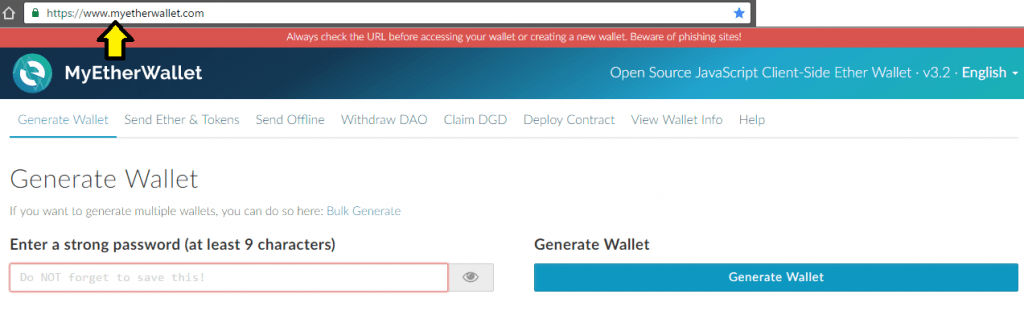
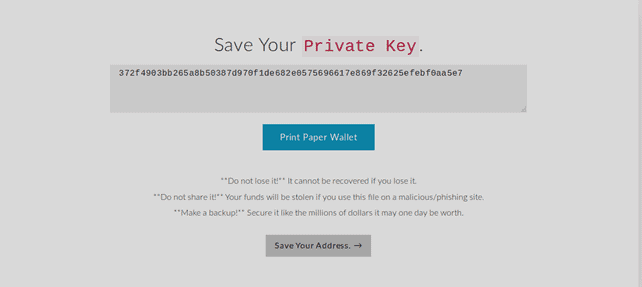
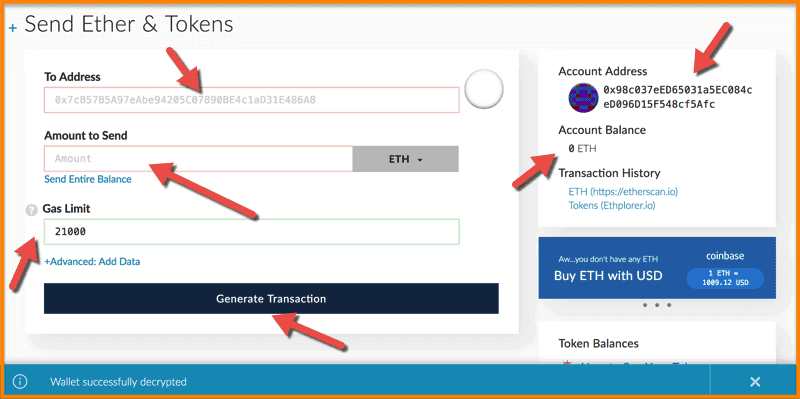
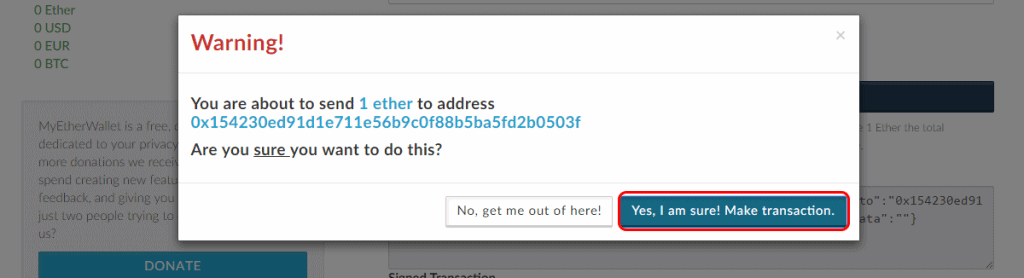




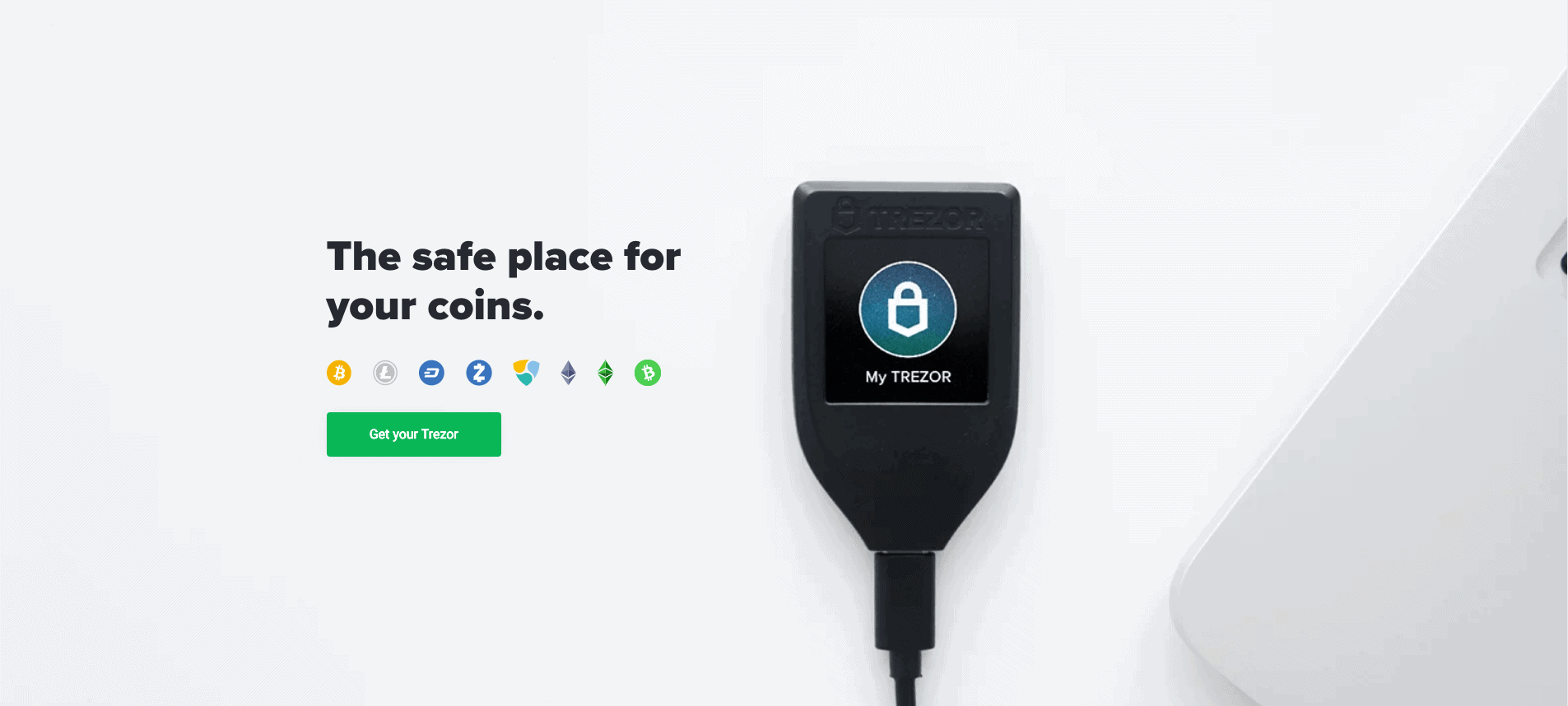

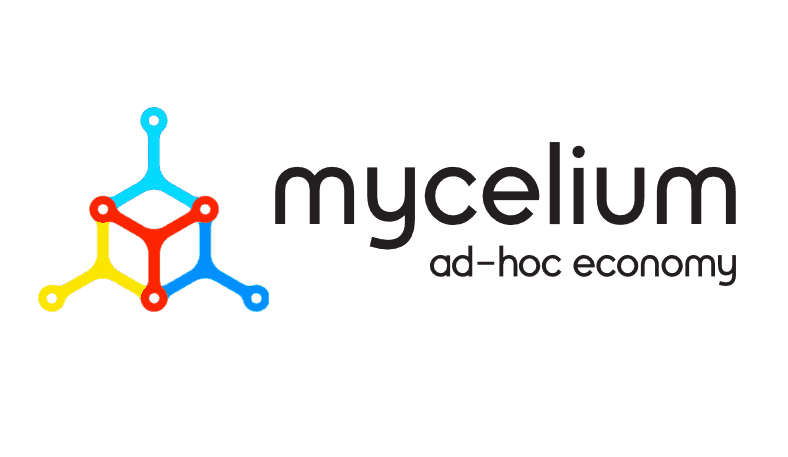
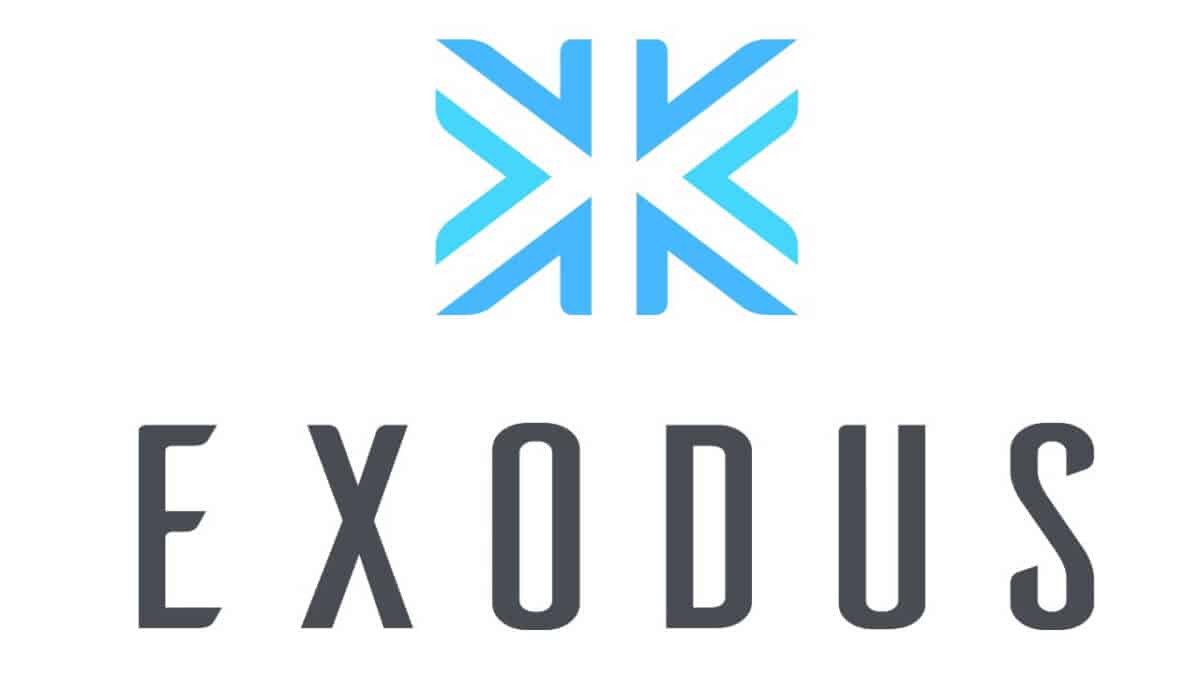

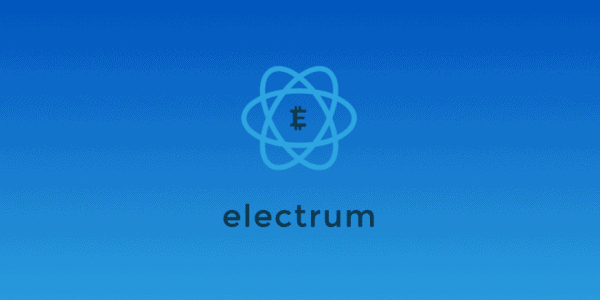

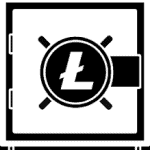


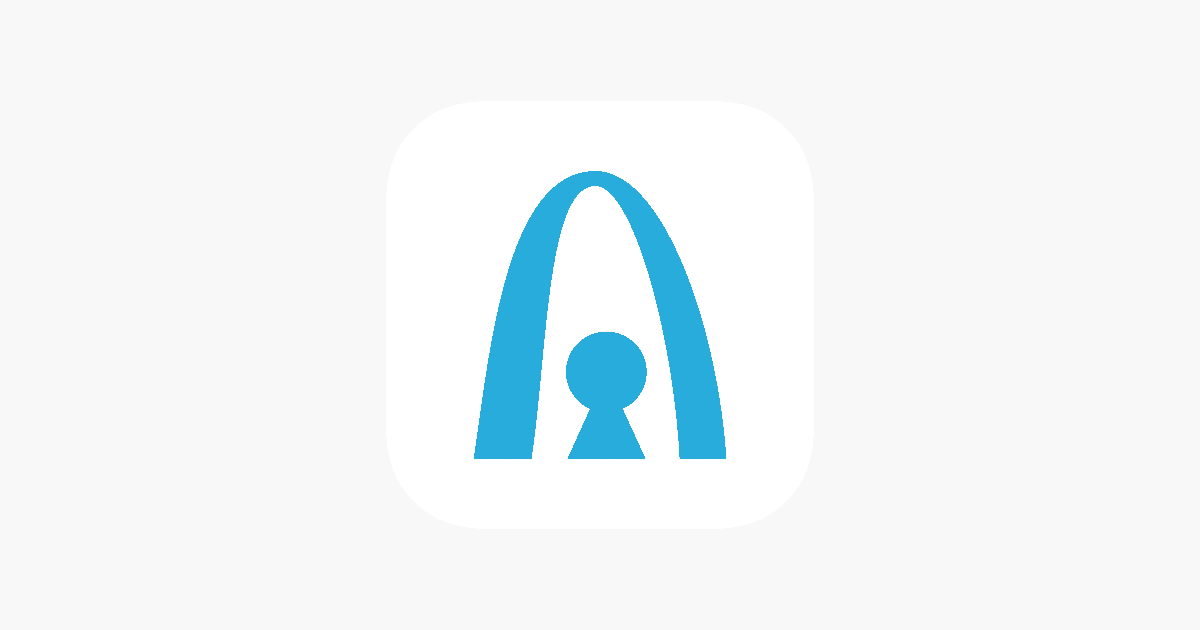
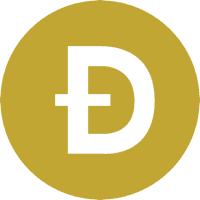











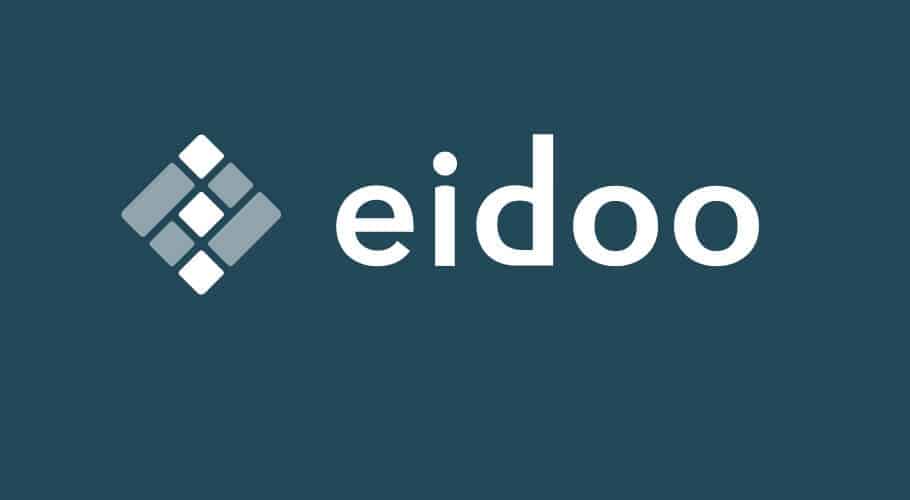

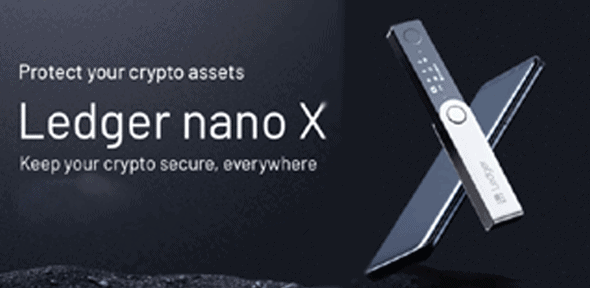





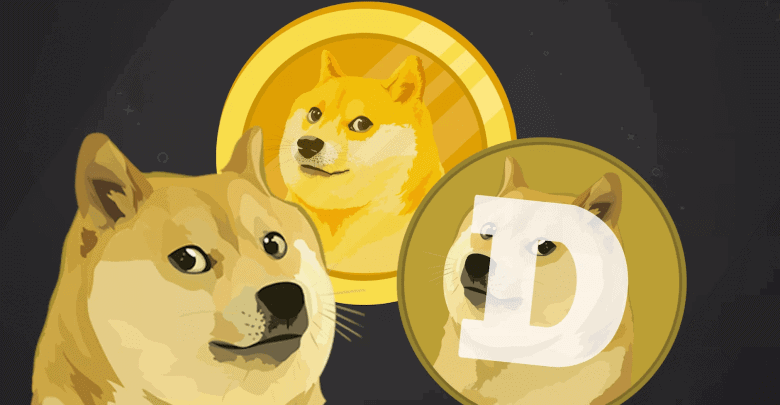








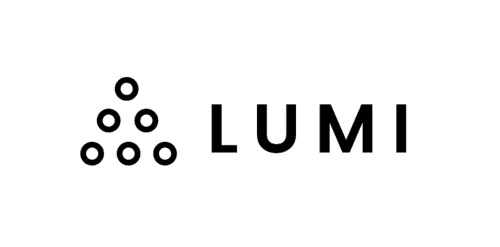
Comments are closed.