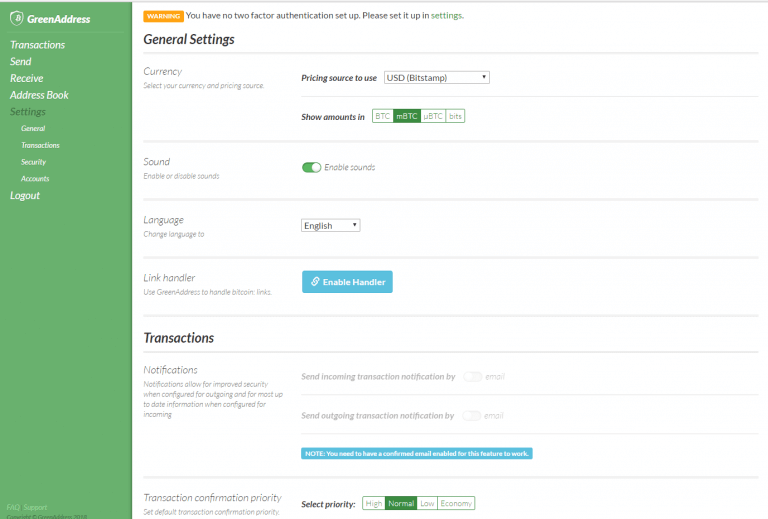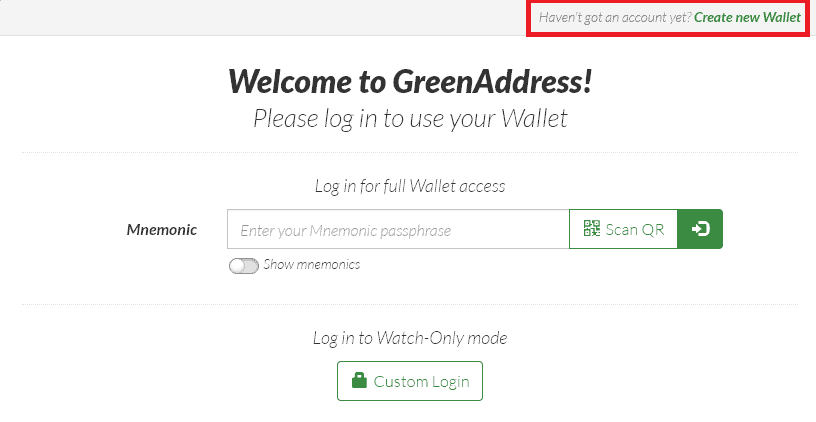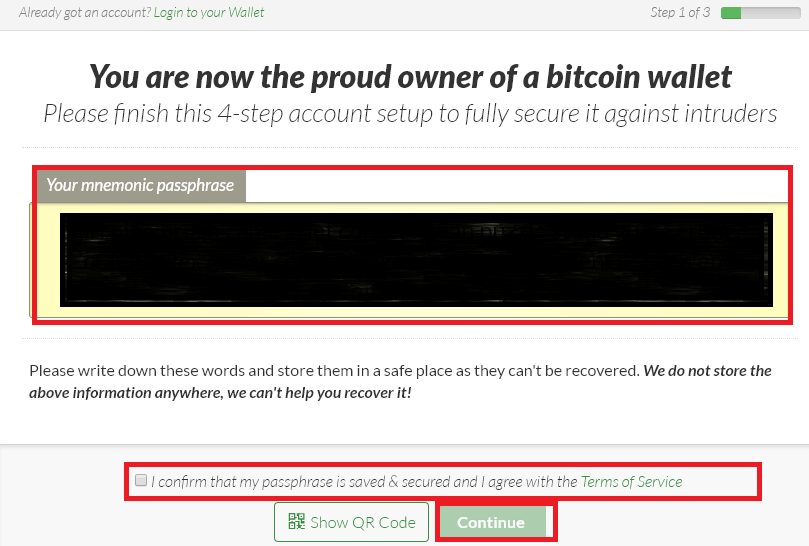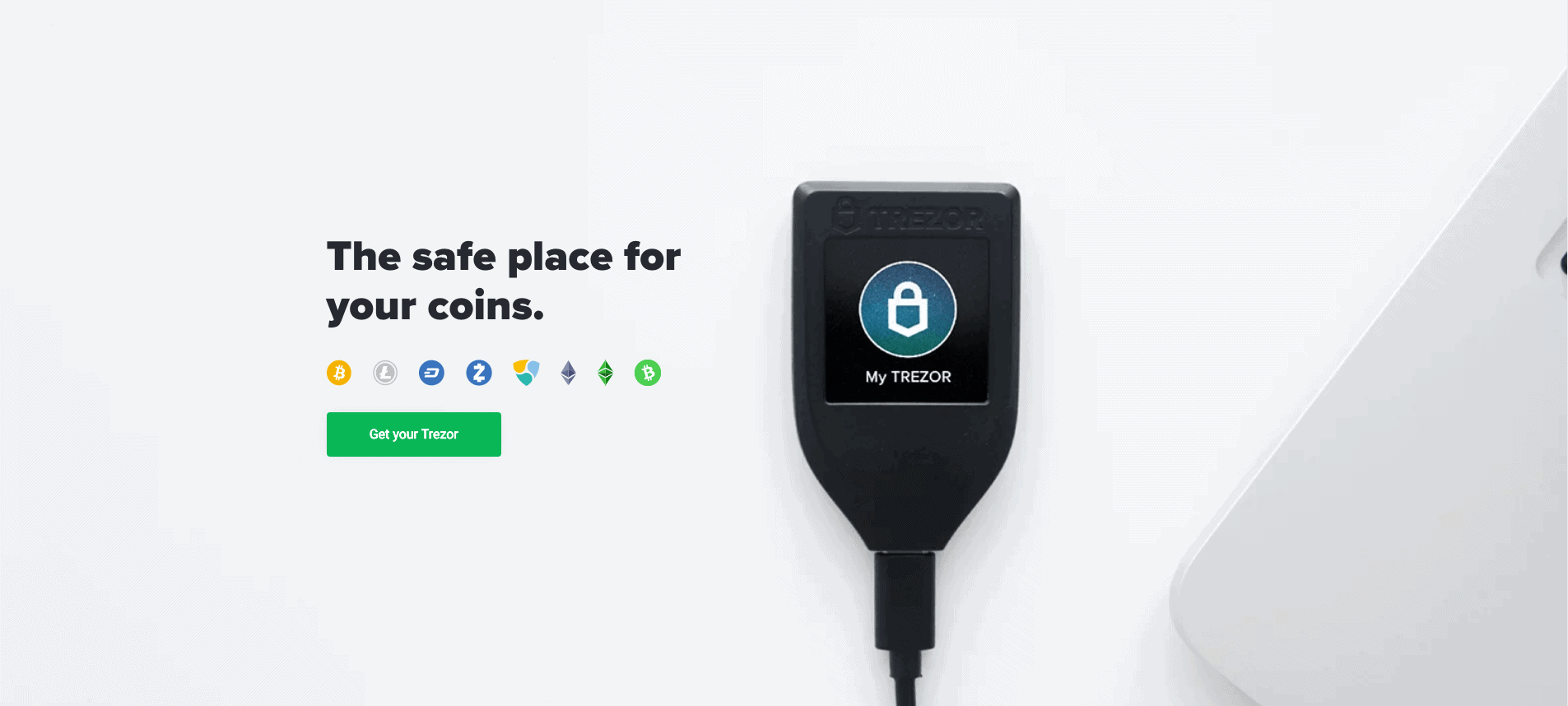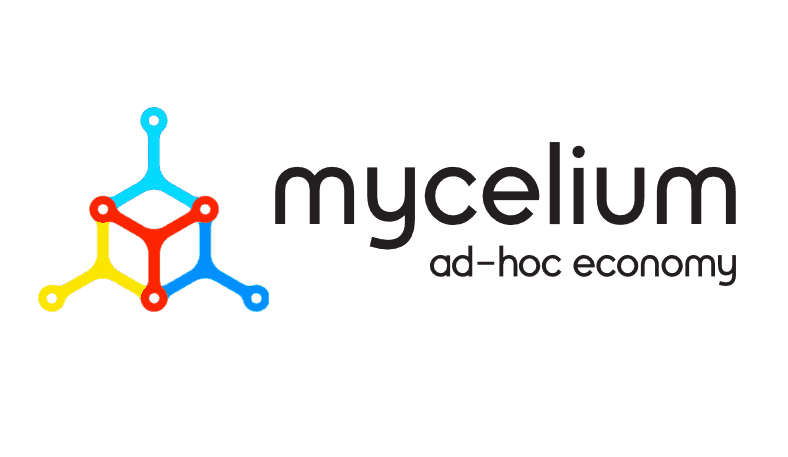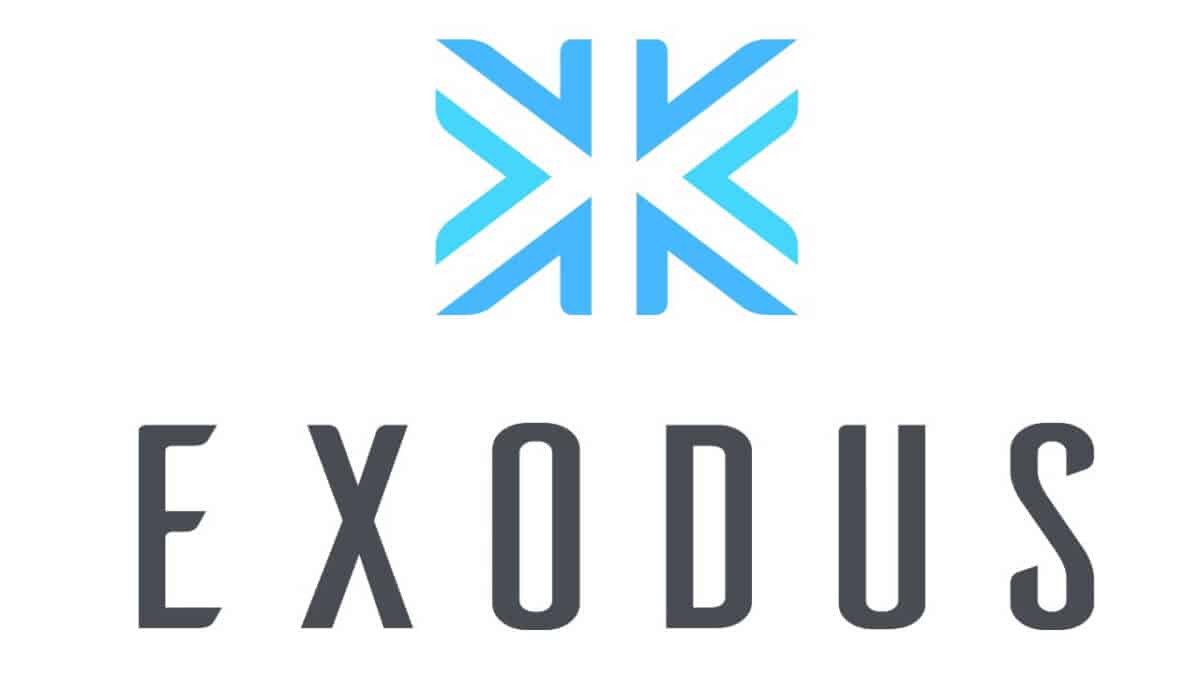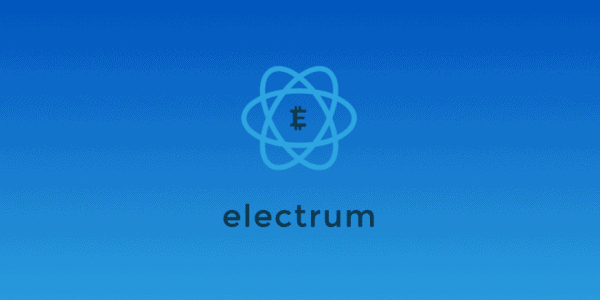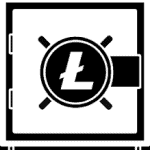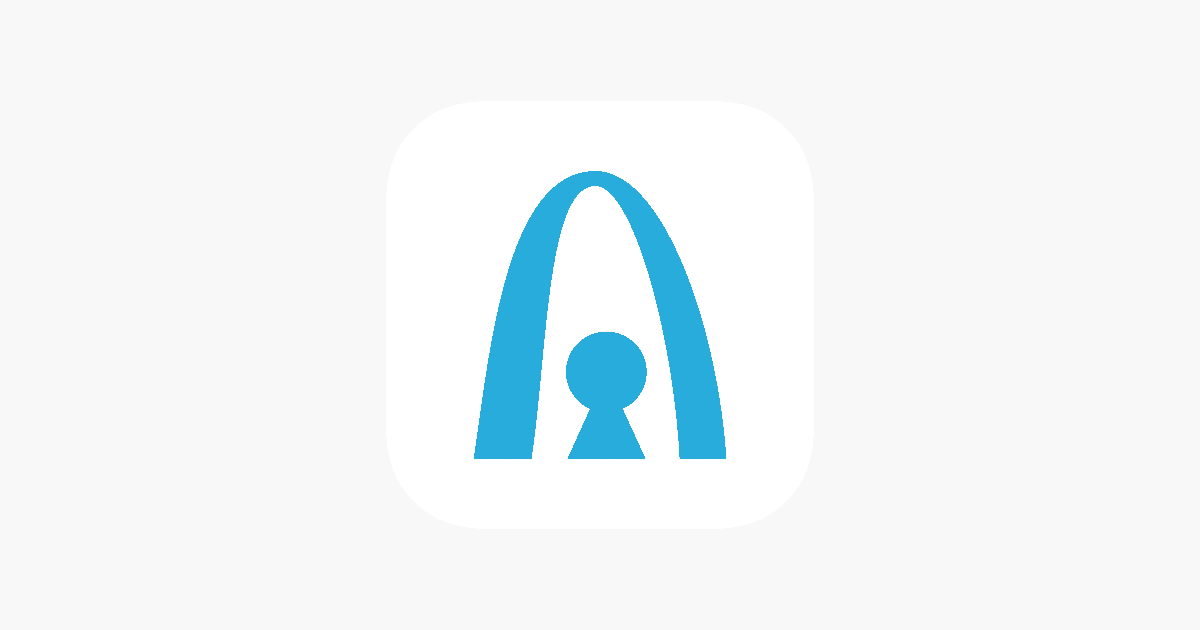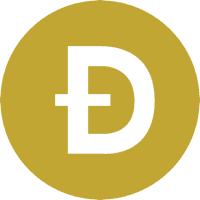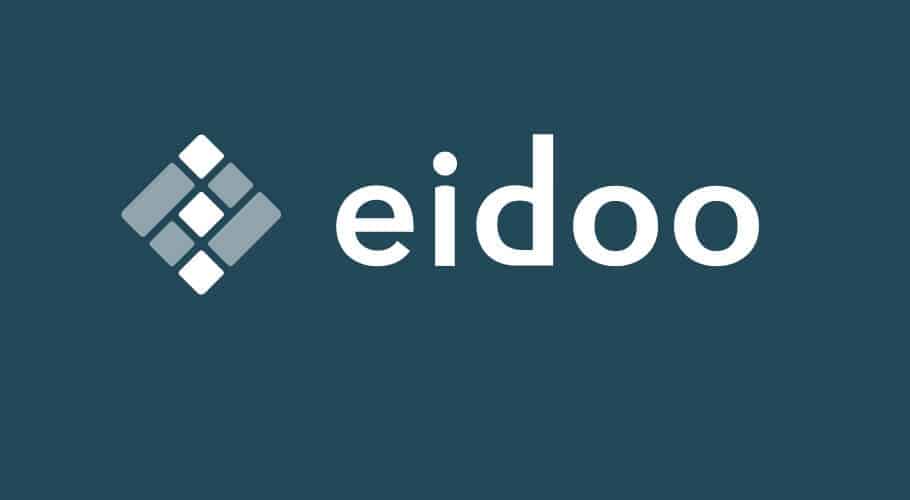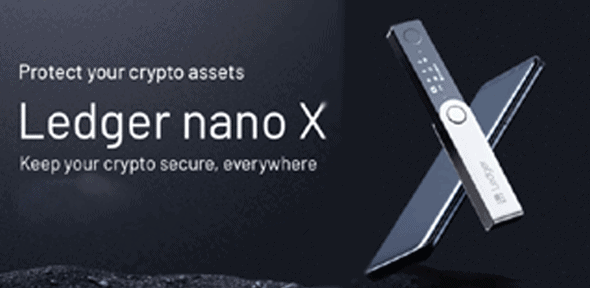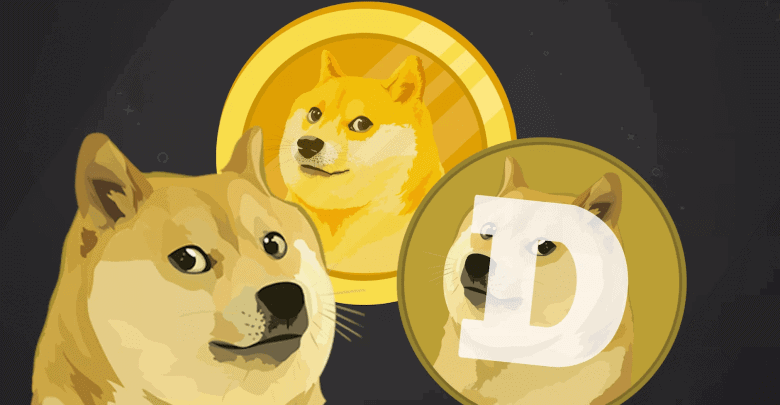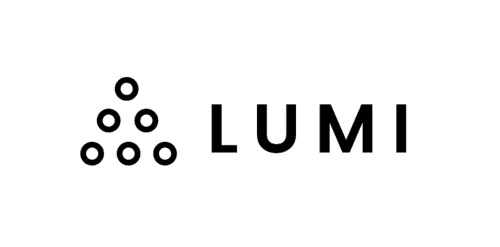On this Page:
Is the GreenAddress Wallet Recommended?

What is GreenAddress Wallet?
Often described as “fancier wallet” because of the many add-ons it provides, GreenAddress qualifies for the top wallets preferred by experienced users. Its launch was in 2013 by the CEO and creator, Lawrence Nahum, and Jerzy Kozera who was and still is the developer. Though the wallet was acquired by Blockstream in 2016, it still runs as an independent entity under the two founders. Over the years, the CEO and the developer have managed to introduce 2FA, HD, Multisig and dynamic fees.
GreenAddress allows sending, receiving and storing of funds. In its development, the main focus was placed on enforcing high-security measures and creating a user-friendly interface.It has a simple yet sophisticated design. By making green the dominant color, the wallet exudes a premium-feel. All buttons can easily be seen in its dashboard. The tools have been organized neatly and even beginners in the cryptocurrency industry would be able to navigate through the dashboard easily.
GreenAddress Compatibility
GreenAddress is presently compatible with
- Desktop through Chrome
- Android
- iOS
What wallet type is GreenAddress?
- Hierarchical Deterministic
- Open-source
- Non-custodial
What cryptocurrencies does the GreenAddress wallet support?
GreenAddress was solely created for bitcoin’s safekeeping. That’s why you can only store bitcoins in GreenAddress. The safekeeping of Bitcoin Cash is also not offered. Even now, the idea of adding other cryptocurrencies aren’t put into consideration yet. However, since things are known to be changing rapidly in the cryptocurrency industry, it would be no surprise if ever the GreenAddress management decides to add other cryptocurrencies in the near future.
What fees does GreenAddress wallet have?
Account creation and balance maintenance are free. Also, installation and use of GreenAddress are free. Thus, you can keep your coins even for a long time without paying anything. However, similar to other wallets, transactions attract a fee. This fee is never constant; rather it depends on the underlying demand in the network. For this reason, it keeps fluctuating. The ones who are getting most of the fees are the miners who come from all over the world. They get the fees as rewards for the work they are doing and GreenAddress only acts as the middleman.
How to open your GreenAddress Wallet account
The first thing you need to know to use GreenAddress is figuring out where to find it, how to open it and how to create an account of your own. Here is a step-by-step guide on how to do that.
Step 1: On your web browser, type https://greenaddress.it/en/
Step 2: In the header, on the right side on your browser, click “Create your Wallet.’
Step 3:A warning screen will appear with “For improved security continue the registration via our desktop or mobile apps’ prompt.
You can decide to download the app or click on “Continue using webpage” button.
Step 4: You will receive a Mnemonic passphrase.
You will require the phrase to access your Bitcoins, and therefore, it is important to keep it safe. Copying it and saving it somewhere reliable could be helpful.
Step 5: Next, confirm your compliance by checking the checkbox next to “I confirm that my passphrase is saved & secured and I agree with the Terms of Service.”
Before you continue to the next step, you can choose to view your code which contains the passphrase by clicking on the “Show QR Code” button.
Step 6: Click on Continue and the next step will be to verify the passphrase by inserting missing words as shown in the picture:
Step 7: Continue to the next step where you will be required to verify your identity and you can choose to do so either through email, Google Authentication, SMS or phone.
Step 8: Enter the code you will receive and click on “Enable” as shown here
Step 9: After clicking “continue,” the next thing will be to enter a PIN of between 5 to 15 numbers.
Step 10: Click on “Pin Set ready for step 3” to complete the process
It is noteworthy that GreenAddress will not ask you to give your personal details in order for you to create an account. In fact, you will not even need to verify your email address for account activiation purposes. You will also not receive limitations and verification demands no matter how small or how big your account balance is.
How do I add cryptocurrencies to GreenAddress Wallet?
Unlike other wallets that support many cryptocurrencies, GreenAddress requires that you exchange your money through an intermediary bitcoin exchange platform which will transform the money into digital currency. By doing that, you get to add cryptocurrency into your GreenAddress wallet.
How to send payments on GreenAddress wallet?
Another important feature or operation in GreenAddress is sending money. Operating the wallet without any knowledge on how to send money can be challenging. Follow these steps to execute the send operation.
Step 1: Log into your account.
Step 2: On the left side of your dashboard, Click on the “Send” button.
Doing this will bring a transfer form which requires you to key in the details as shown in the picture below.
Step 3: If you have more than one card then you can choose which card to use.
Step 4: Enter the Recipient’s address. Alternatively, you can scan the recipient’s QR code.
Step 5: Specify the amount you wish to send
Step 6: Review and send money.
Note: It is important that you confirm the recipient’s address before finalizing the process.
How do I receive payments on GreenAddress wallet?
Receiving money on GreenAddress is also as simple.
Step 1: The first thing to do after logging into your account is going to the dashboard and clicking on the “Receive” button.
While the form you will be provided with is usable, clicking on “Advanced Options” to get a more detailed form is encouraged.
A form similar to the picture below will appear.
Step 2: From all your available accounts, choose the one you want to use.
Step 3: Copy the Bitcode URL and send it to the sender, who will use it to send you the money.
Step 4: Check in the “Transaction” to confirm receipt. You can also check your account balance to ensure the money has been received.
GreenAddress allows users to aggregate their funds by the use of the “Sweep other private keys features” at the bottom of the form. Using this feature comes with a cost-benefit as you will not have to pay all the transaction fees. You also get to avoid broadcasting your transactions to the public.
How safe is GreenAddress Wallet?
The major focus of GreenAddress has always been security and it has several measures enforced to ensure maximum security and safety.
Here are the security features that the wallet offers users:
2-Factor Authentication
GreenAddress’ 2-Factor authentication is a feature that ensures maximum security by enforcing layers of verification and confirmation of transactions. Both the user and GreenAddress have different keys, both of which are needed to have access to the account. This means that the user has to provide his/her key and so does GreenAddress before access can be granted. Here is an image of the setup.
There are four options you can choose from for the 2FA additional login factor. These are Google Authenticator, email, a phone call or SMS. It is recommended that you use your phone number to get either a phone call or SMS since this will provide a higher level of added security to your assets.
New Addresses after every transaction
GreenAddress provides the user with new addresses after each transaction. This goes a long way to ensure total privacy.
No Storing keys policy
One policy that GreenAddress stands by is not storing the keys of its customers. This also applies to the encrypted keys.
Watch-only
The watch-only feature allows you only to check your balance or conduct transactions but denies you direct and full access to the wallet. This prevents fraudsters and other ill-intentioned users from accessing your funds.
The security features of GreenAddress are impressive and ensure the safety of customer’s funds. However, additional measures like regulation by authorized agencies like Markets Financial Instrument Directive in Europe and the Financial Conduct Authority in the UK are preferable. It is a better choice to use wallets that run under these regulations, like eToro.
GreenAddress Wallet Pros and Cons
Pros:
- GreenAddress has strong and high-maintenance safety features that ensure privacy and security of customer transactions.
- It has easy integration with hard wallets and mobile environments.
- Customers and GreenAddress have access and control to the account and not a third party as in other wallets.
Cons:
- It only uses Bitcoin currency which is very limiting. It also makes transactions complicated since the customer has to first transfer the Bitcoins to an intermediary exchange platform before performing any transactions.
- The setup process of GreenAddress is more complicated and requires more time compared to other wallets.
- The wallet is not intuitive and new users find it hard trading on it.
- Users are not allowed to generate the phrase and the pin. Instead, it is the server that does this.
GreenAddress Wallet vs. other wallets – how does it compare?
Below are comparisons of GreenAddress and other wallets.
 GreenAddress wallet vs. eToro
GreenAddress wallet vs. eToro
- 2-Factor Authentication
GreenAddress uses 2factor authentication in which both the customer and GreenAddress have keys which when combined can gain access to the account. This factor is also present in eToro, which makes them equally efficient in this aspect.
- Copy Trading
eToro also offers trading services other than being a plain wallet. Within the trading platform, it also has the copy trading option, which allows users to copy the same trades placed by professional traders, which facilitates trading decisions if you are a beginner. GreenAddress does not offer trading services, so it does not have a copy trading option.
- Number of cryptocurrencies supported
GreenAddress only supports Bitcoins whereas eToro offers five different cryptocurrencies, including Bitcoins and four of the most commonly traded cryptocurrencies on the market.

GreenAddress wallet vs. Coinbase
Since 2013, which was the year it was launched, Coinbase has managed to win most of its users’ hearts with its advanced features. Its similarities and differences with GreenAddress are discussed below.
- Intuitiveness and compatibility with new users
GreenAddress is preferred by accomplished or experienced traders. However, new users are not as advantaged on it as it is not very intuitive. It has numerous add-ons which new users might find confusing. Coinbase, on the other hand, is very easy to set up and new users can find their way effortlessly through it without being guided.
- Level of security
Both GreenAddress and Coinbase have enforced multiple and strict measures to ensure security of customers’ funds and privacy of transactions. However, Coinbase beats GreenAddress with the fact that it is certified.
- Mobile wallet
Both Coinbase and GreenAddress check the box of compatibility with mobile phones. This makes both of them pretty convenient.
- Number of supported cryptocurrencies
GreenAddress only supports Bitcoins. However, this is not the case with Coinbase as it supports the use of multiple cryptocurrencies.
GreenAddress wallet vs. Bitcoin Core

- Mobile compatibility
While Bitcoin Core is only PC-based, GreenAddress is also compatible with Android and iOS which gives it the upper hand.
- Number of supported cryptocurrencies
Both Bitcoin core and GreenAddress support only Bitcoin.
- New addresses
Both Bitcoin and GreenAddress allow for the generation of new addresses after transactions which adds an extra layer on privacy measures. However, GreenAddress generates the address automatically while in Bitcoin Core the address is generated manually.
Conclusion
Making the right choice on which wallet to use contributes hugely to how successful your transactions will be and how safe your information and funds will be kept. Therefore, before deciding which wallet you want to use, it is imperative that you weigh the pros and cons of each. Judging from the features of each of the wallets discussed above, eToro brings more to the table in terms of security, ease of operation and compatibility among others, making it the most preferable wallet for beginners and advanced users.
Read more:
- Airbitz Wallet Review: Fees, Pros, Cons and Features
- Business Club Wallet Review 2021: Fees, Pros, Cons and Features
FAQs
Which Bitcoin exchanges are supported by GreenAddress?
Currently, the only Bitcoin exchanges supported by GreenAddress are: • BitcoinAverage.com • BitStamp • LocalBitcoins • Kiwi-Coin • The Rock Trading • BitFinex • Kraken • Huobi • BTCChina • QuadrigaCX The languages supported in these exchanges include English, German, Greek, Spanish, French, Italian, Dutch, Polish and Russian.
What do 2of2 and 2of3 accounts mean?
2of2 accounts simply mean that for the access to the account to be granted, two signatures have to be provided. The first signature is only known to you while the other one is held by GreenAddress. No transaction can be signed by GreenAddress without your signature and neither can you make any transaction without the key held by GreenAddress. In 2of3 account, two out of the three signatures are required to authorize transactions. The third key, which is held by you comes as a backup in the event that GreenAddress service is unavailable and therefore cannot provide the other key.
Can I reuse my old address?
As a security measure, addresses change after each transaction, and this prevents chances of your transactions being grouped. While re-using old addresses is simple and convenient, it is not very safe, which is why the new addresses are automatically generated. However, it is possible to reuse your old address. Follow these steps to get your old address: Step 1: Go to Receive on the dashboard Step 2: From the given options, click on Show Advanced Options. Step 3: Next, click on Show previously generated address and the previously used addresses will be shown as in the picture below.
Can I migrate to GreenAddress from another wallet?
Yes, you can migrate to GreenAddress. There are two ways with which you can migrate to GreenAddress. The first one is by simply hitting the Receive button on the dashboard to send all your coins to your GreenAddress wallet. The alternative method requires that the exchange account be one that is supported by GreenAddress. This way you can connect the two and get a direct pathway. In this case, you will not need to provide your QR Code; rather the coins will be sent to you once you release them on the specified exchange platform.
Which API does GreenAddress use?
GreenAddress uses an easy-to-setup Web Application Messaging Protocol API. This API enables creating and sending of transactions. Querying transactions can also be requested using this API. Additionally, users can implement systems that would transfer coins for them instead of doing it by themselves.
Does GreenAddress store my keys?
GreenAddress does not store customers’ keys. Rather, the keys are derived on demand from the mnemonics provided during the setup process. They are not even sent to the server. However, the only time the keys are stored is when the PIN login is enabled, and even then the keys are always strongly encrypted.
I lost my mnemonics and passphrase. What can I do?
GreenAddress does not know mnemonics or passphrases of the users, and therefore, when you lose it, GreenAddress cannot help. To prevent such situations, you need to always keep the mnemonics safe. In such a situation, it would be helpful if your wallet is PIN-enabled. This way, you can use the PIN to sign into your wallet without the mnemonics. After logging in, ensure that you go to Settings on the menu and write down the mnemonics then store it safely. In unfortunate circumstances when your wallet is not PIN-enabled, the only option is to try various combination of words. This is likely to work only if you know most of the words from the mnemonic.
What can I do if I lost my 2-factor authenticator?
When setting up a GreenAddress account, users usually enable 2-factor options. This means that if you use your email and mobile number as authenticators, you could still get access to your account even if you lose your email since the mobile number will still be usable as an authenticator on its own. However, GreenAddress cannot help in case you lose both the mobile number and the email. This is to ensure that no fraudsters have their way to your account. The same applies to if your account is 2of2. Once set, the authentication cannot be disabled, and you will always have to have your keys to access the account.