
In this review we have investigated this wallet’s fees, pros, cons, and features in depth, and have found, however, that whilst Airbitz is a reasonable service, there are better options for storing crypocurrencies, which offer higher security and better rates. One of such services is the Coinbase wallet. Read on for a full review of this wallet, as well as an explanation of why we would recommend other providers.
Is Airbitz Recommended?
❌In our review, we have not found Airbitz to be the best option for security on desktop or for a cold wallet. The Coinbase wallet is a much more affordable service, which is also regulated by several financial authorities, providing a safer experience.
What is Airbitz wallet?
Airbitz wallet (now known as Edge wallet) is a Bitcoin storage application that lets you buy, sell and store BTC on your mobile. It supports hierarchical deterministic (HD) and two-factor authentication features, thereby securing all transactions. It is designed to provide easy user experience, complete with the ability to scan the QR code
Airbitz was designed keeping user experience in mind. It not only scans QR codes, but the wallet also supports Bluetooth Low Energy (BLE) to transfer funds. Downloading and using the application is extremely easy and you get great security features to top the offering. Not only this, it gives you a map of all BTC accepting businesses around you.
What wallet type is Airbitz wallet?
Airbitz is a multicurrency mobile hot wallet that can be downloaded on both Android and iOS-based mobile devices. It lets you store your Bitcoin and other digital currencies securely on your mobile and spend them equally easily.
What cryptocurrencies does Airbitz support?
Edge wallet primarily supports Bitcoin and popular altcoins. Here is the list of coins you can add to the wallet.
-
-
- Bitcoin
- Ethereum
- Ripple XRP
- Litecoin
- Monero
- Bitcoin Cash
- Dash
- Augur
- Wings
- Indorse
- Zcoin
- Feathercoin
- DigiByte
- Vertcoin
- Bitcoin Gold
- DAI
- Stellar
- Smartcash
- Groestlecoin
- Bitcoin SV
- EOS
-
You can also add almost any ERC20 based coins to the wallet.
What fees does Airbitz wallet have?
Airbitz or Edge Wallet can be downloaded for free on your mobile phone. You will not pay any money for storing or receiving coins on the wallet. While sending coins, you will be required to pay a network fee. This fee doesn’t go to Edge but is charged by the blockchain network whose assets you are using.
If you are using Simplex for buying digital coins within the app, you may have to pay a 6% fee- 1% of which will go to Edge and the rest to Simplex (it is $10 minimum).
How to create an Airbitz wallet account?
Creating an Edge wallet account is very simple. Here is what you have to do-
-
-
- Visit your applications store (Google Play Store or Apple Store)
- Search for Edge Wallet and click install.
- Once installed, you will see a welcome screen, asking you to sign in or create a new account.
- Click on ‘Create new account’ and ‘get started’ on the next page
- On the next screen, create your unique username and a 10-character password.
- On the next screen, create a secure 4-digit pin.
- Your wallet will be created within seconds. The app will show account information. Write it down.
- The app does a quick review to let you know the basics. Click on all three options.
- Done! Your app comes with two default wallets- Bitcoin and Ethereum.
- You can add new wallets for currencies alongside their fiat pairs.
-

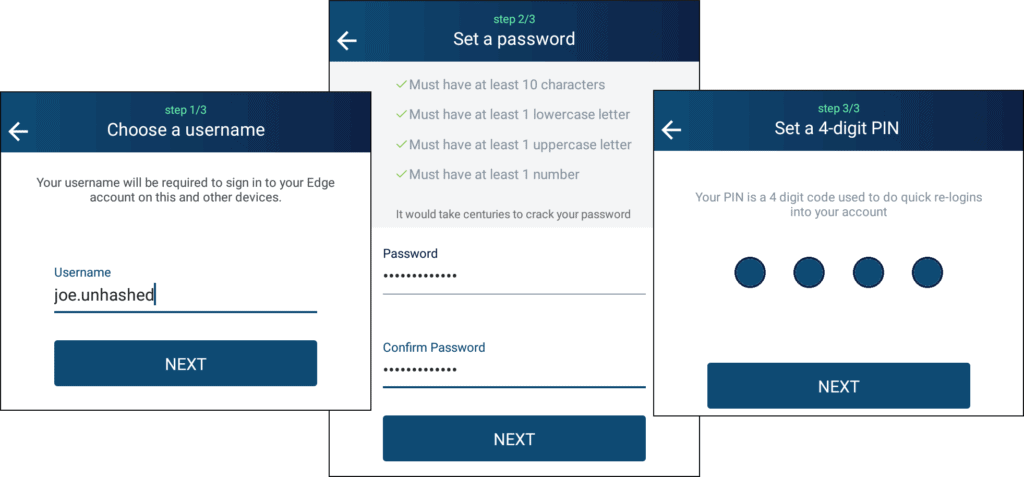
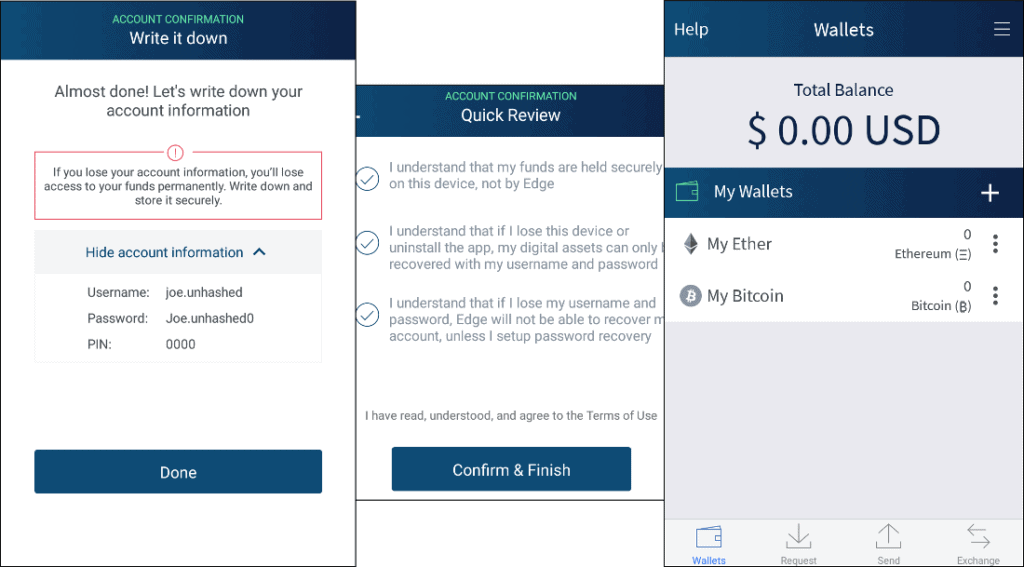
How do I send and receive cryptocurrency on Airbitz wallet?
Edge wallet makes sending and receiving digital currencies exceedingly easy.
To send funds, click the “send” button at the top of the wallet. Your QR code scanner will now open. Scan the code of the Bitcoin account you want to send Bitcoin to write the amount and enter your PIN. Simple!
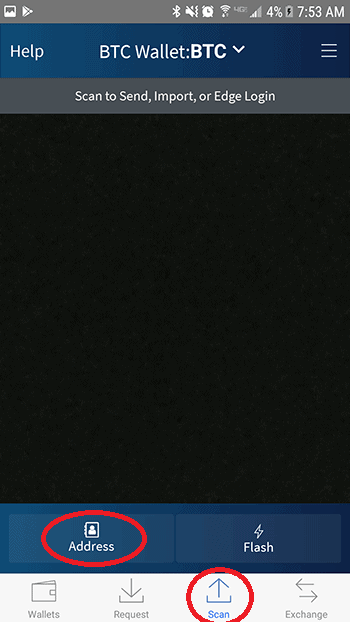
To receive funds, hit the “request” button and select the wallet where you want the coins to be deposited. Click “next” to view your QR code. Share it with the sender via SMS or email or let them scan it directly via their own mobile devices to get the funds.
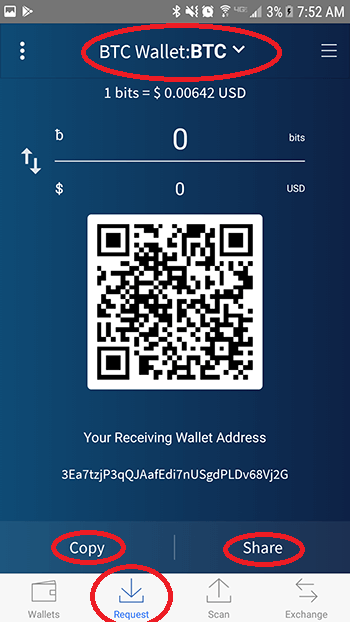
Airbitz/Edge wallet also allows you to buy cryptocurrencies directly using Simplex or exchange them using ShapeShift. You can use other top blockchain services like Nomics, Changelly, Change Now, Wyre and Bitrefill within the app.
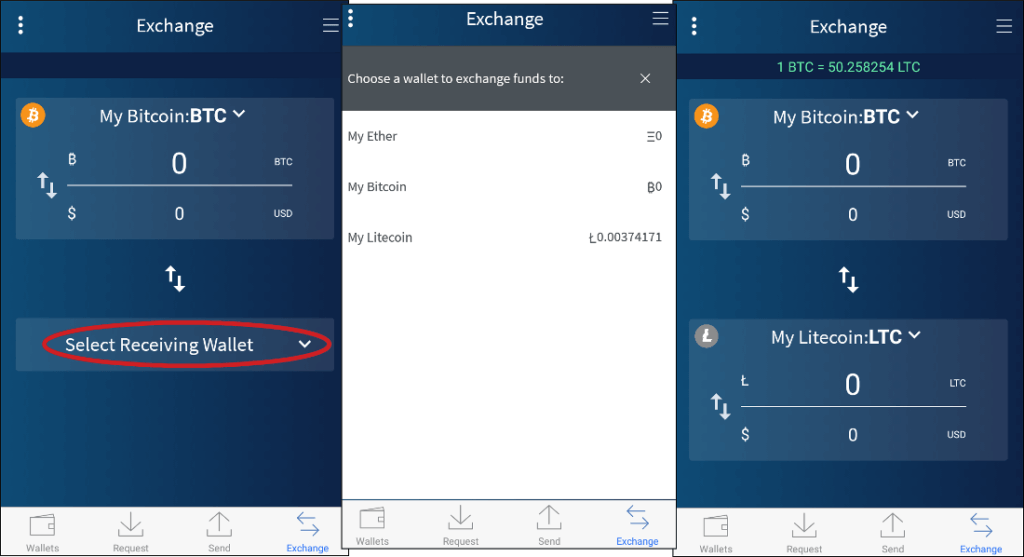
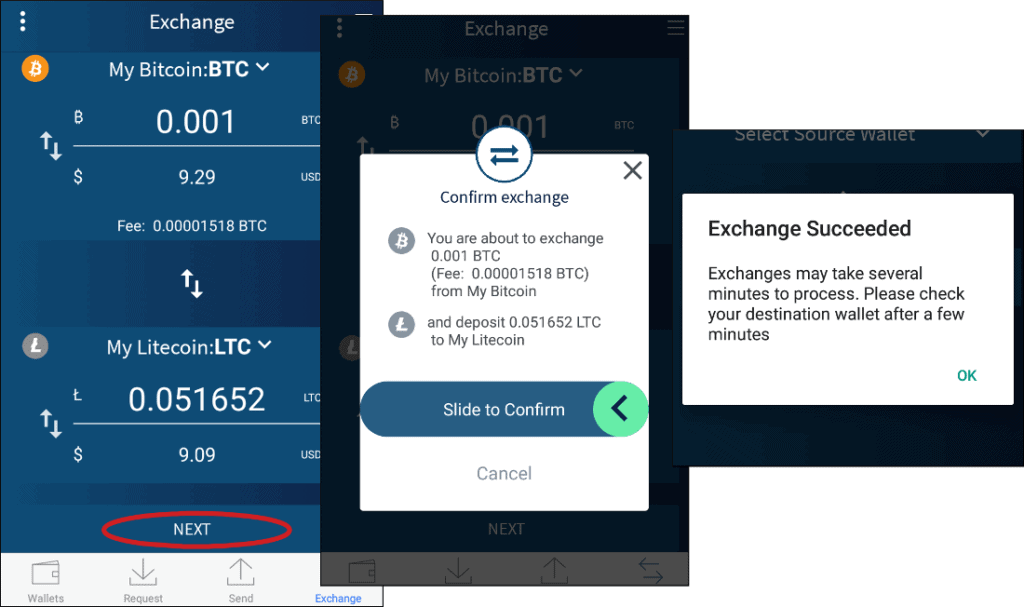
How safe is Airbitz wallet?
Airbitz/Edge wallet is a safe cryptocurrency wallet. It is auto-encrypted and designed to function even when the Edge wallet server goes down. As a mobile wallet, it demands extra security which is provided in the form of two-factor authentication. It also comes with fingerprint/touch ID protection. Nobody can access your wallet on your mobile device. You get password recovery options as well as PIN-lock option. Edge also allows you to backup each crypto wallet so you can safely access your coins even when you lose access to your mobile wallet. You control all your private keys and seeds, which makes Edge a highly secure wallet to use.
Pros and Cons of Airbitz Wallet
Pros
Beginner friendly and easy to use
Open source
Two-factor authentication and PIN protection
Comes pre-loaded with top blockchain services
Hosted on decentralized servers
Let’s users retain their private keys
Multiple currency support
Cons
Isn’t available for desktop or web
Doesn’t support multi-sig
Airbitz vs. other wallets
Edge wallet holds up its own when compared to other wallet services. Here is how it performs as compared to its peers-
Edge wallet vs. Mycelium
MyCelium is a popular mobile wallet app that comes with several advanced security and privacy features. Though it is not a beginner friendly product, it is considered one of the safest and fastest wallets on the market. Just like Edge, MyCelium is an open-source project and get constant updates by developers. It too doesn’t have a desktop or web interface. However, it is a Bitcoin-centered wallet that promises several new features with future updates escrow protected transactions, fiat integration, blockchain service integration, crypto debit cards and more. With all these features lined up, MyCelium and Edge are on equal footing. Users just have to decide if they want to a Bitcoin-centric wallet or a more diverse altcoin supporting wallet.
Edge wallet vs. BRD
Formerly known as BreadWallet, BRD is a multicurrency wallet that provides you a very easy user experience but provides you only basic features. This open-source wallet is user-friendly and supports Bitcoin, Bitcoin Cash, and Ethereum amongst others. It has a very simple and easy onboarding process which makes it a unique wallet in its own right. Just like Edge, it offers an inbuilt exchange service as well. Edge holds a more unique and friendly interface and comes loaded with many more features. Both are suited to beginners, but Edge is designed for people who want to do more than just buy and store a few coins.
Edge vs. Ledger Nano X
Ledger is by far the best coin storage solution available in the market. Though it is primarily a cold wallet, it comes with a companion mobile app that supports up to 700 assets and provides top-of-the-line security to the users as well. If you own a Ledger Nano X, you will get a plethora of features associated with the device on your mobile. You can easily view and manage all your digital assets stored on the Ledger device without ever having to plug it to a computer. This provides double the security to your assets. However, the installation and setup of the app are considered very tricky, and it may occasionally feel hiccups.
Edge, on the other hand, remains relatively easy to use and doesn’t face as many issues too. It also provides secure storage of resources. Moreover, you don’t have to pay for a hardware wallet when you get Edge. It is completely free to download and use and provides you multiple currency support as well as access to your private keys.
Coinbase is a multicurrency wallet from social trading platform Coinbase. As it comes from an established name in the trading business, it signifies big companies’ movements into the crypto sector as well. Coinbsae wallet supports only 15 prominent digital currencies like Bitcoin, Bitcoin Cash, Ethereum, Tron, Binance Coin, Ripple, Dash, Litecoin, Zcash, EOS and Stellar Lumens amongst others. Even though Exodus offers a wider variety of cryptos, Coinbase wallet makes up with its security features like two-factor authentication and multi-signature support. Coinbase is also available on mobile, and existing users of their trading platform get direct crypto integration as well. It provides top-of-the-line security, unmatched support as well as multiple language support which is of great help to non-English speakers.
FAQs
Does Edge have access to my personal information?
No Edge does not have access to a user’s personal information. Your wallet is protected with your username, password, and personal PIN and there is no mechanism for Edge to decrypt this data. Neither Edge nor a third-party gains access to the private keys or public address of the users. Private keys are encrypted using the login password only.
Can I run Edge on multiple devices?
Edge allows you to login on multiple devices using the same username/password. Therefore, if you ever change your phone or if your device is lost/damaged, you will never have to panic. Just get a new device, download Edge and login with your old username-password to get started.
Why does Edge request contact and camera access?
Edge wallet requires these two permissions for improving the user experience. With the help of these two permissions, users can easily autofill data via their address book and send payment requests via SMS and email. Camera access allows the app to scan QR codes while making payments.Users have the choice not to allow the app these two permissions. The app can function without them but will have reduced functionality. Edge has confirmed that all data on the app, including camera and contact information, is fully encrypted.
Why doesn’t Edge have a web interface?
Edge developers have noted on their website that they have intentionally gone for a mobile-only wallet since web interfaces are significantly more difficult to secure. Hackers can employ a variety of methods to gain access to the users’ personal information and use it against them. These attacks could be fake URL phishing attacks, rogue browser plug-ins, server-side attacks, keyboard loggers, JavaScript injections or man-in-the-middle attacks.
What will happen if Edge’s servers are hacked?
Edge has a decentralized network which means that your wallet will be more secure than ever. All the information related to your account is encrypted on your device, and you hold all the keys. This helps you in staying secure even when Edge’s servers are hacked.
What if Edge goes out of business?
With Edge, you control all the keys and seeds of your wallets. If the project ever dies, you can create a backup of your wallet, retain the keys and get your wallet back on any other similar application. This will ensure that your keys and account information is never lost even if Edge ceases to exist. Alternatively, you can move your coins out to another wallet.