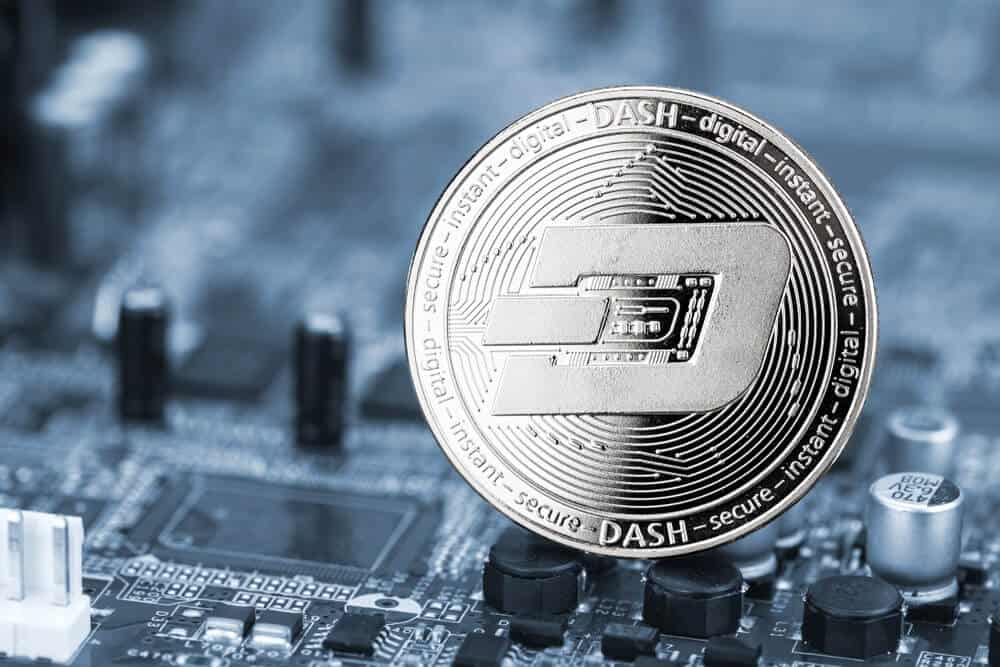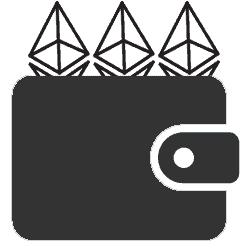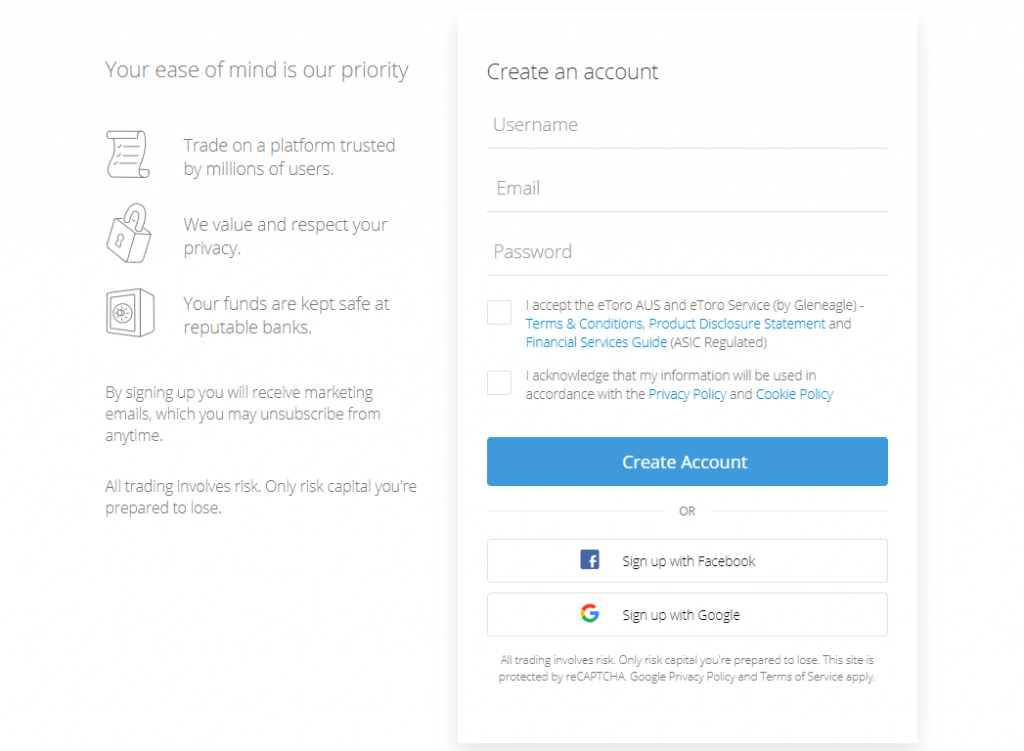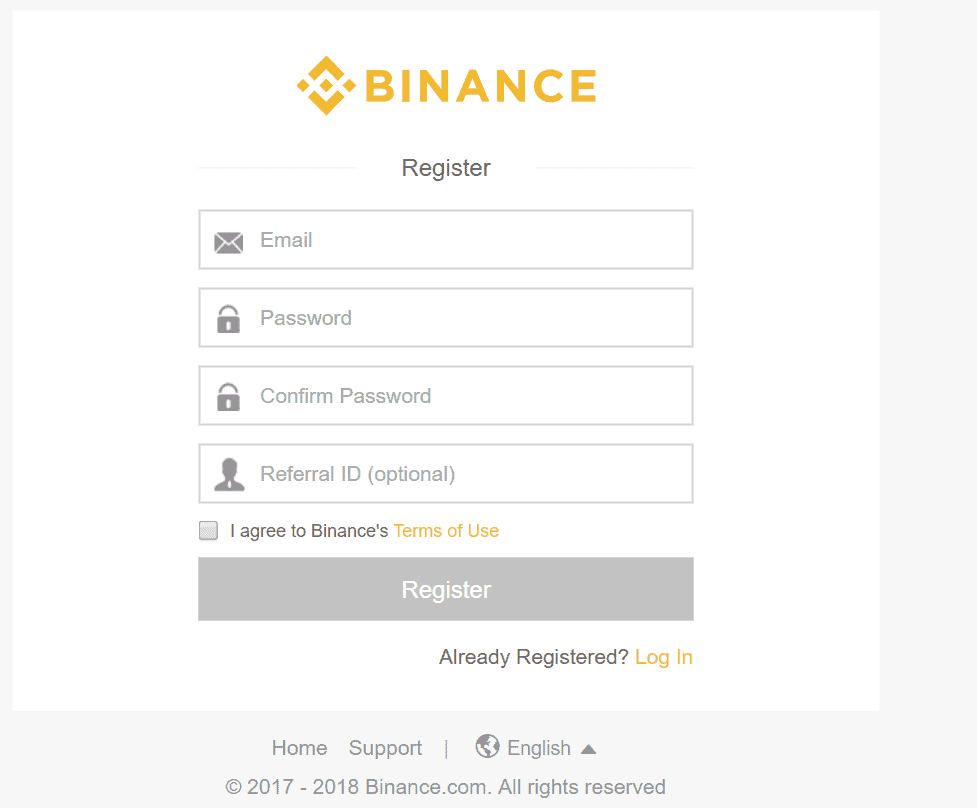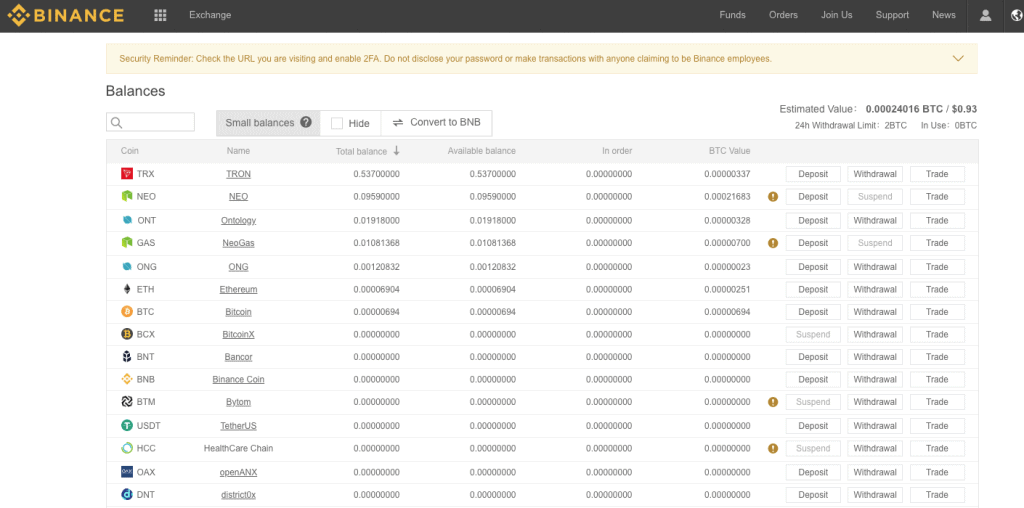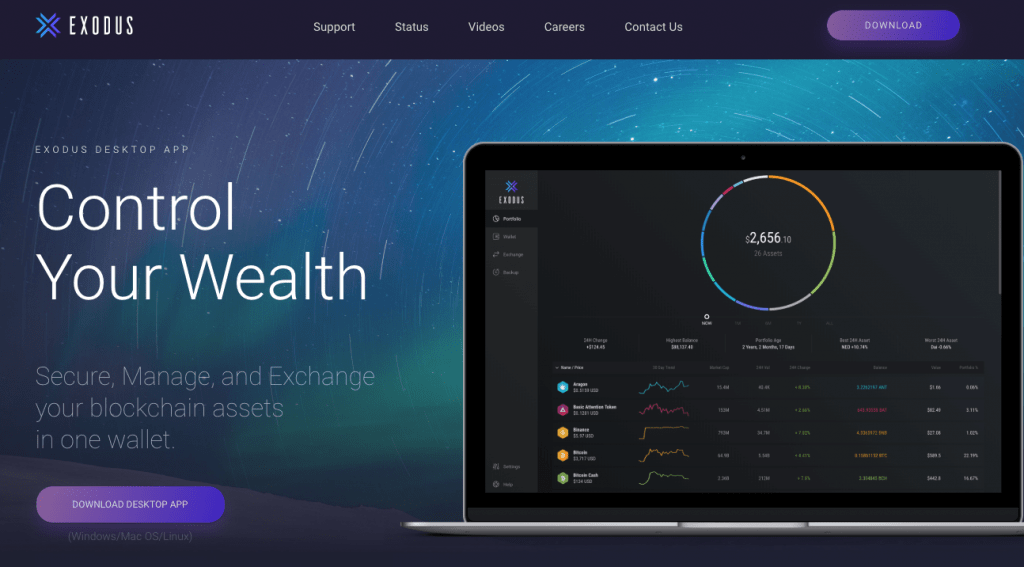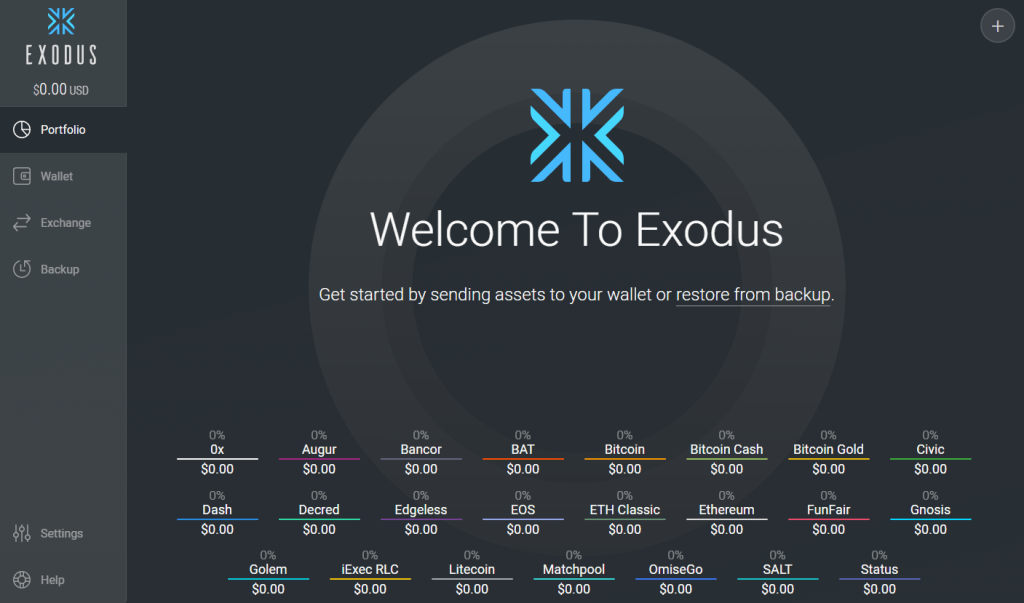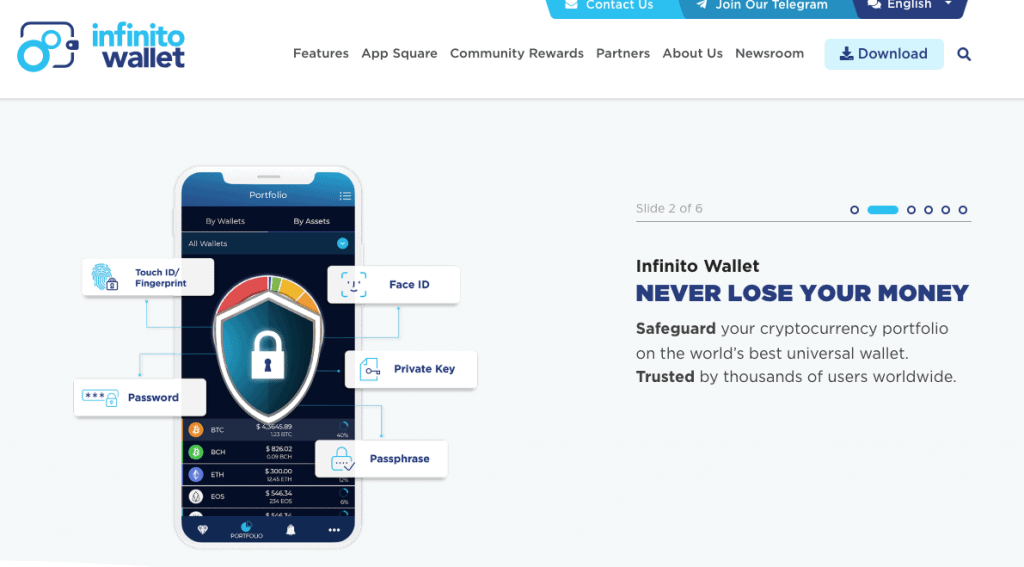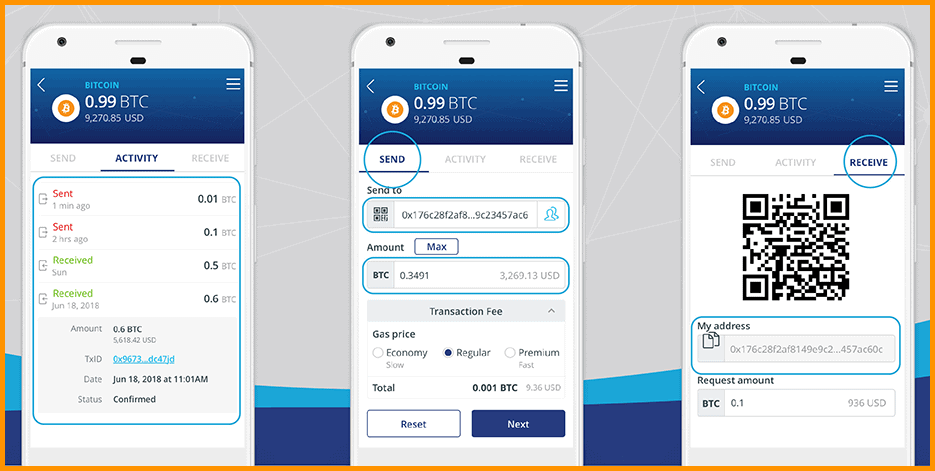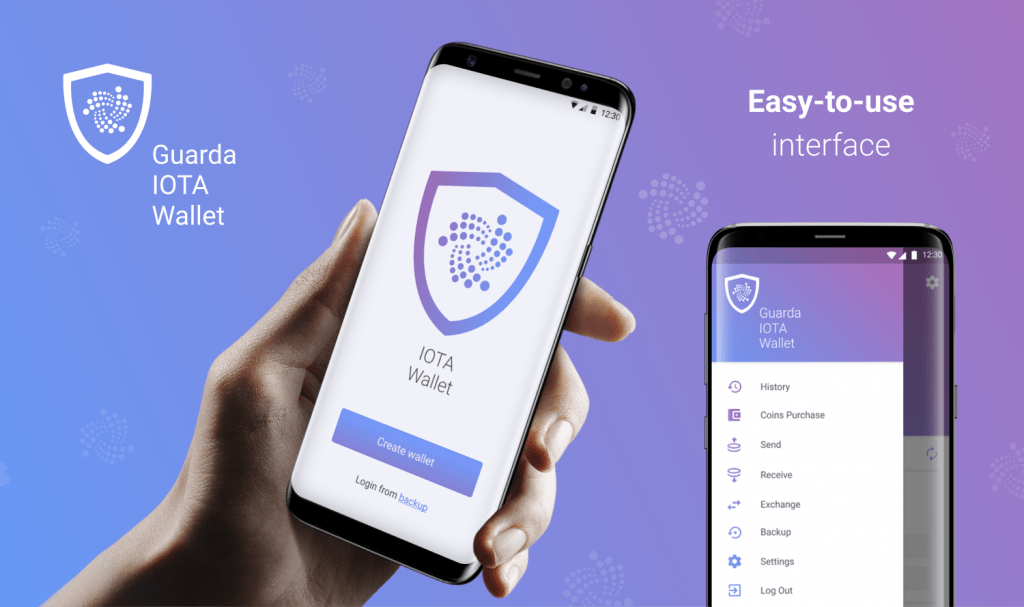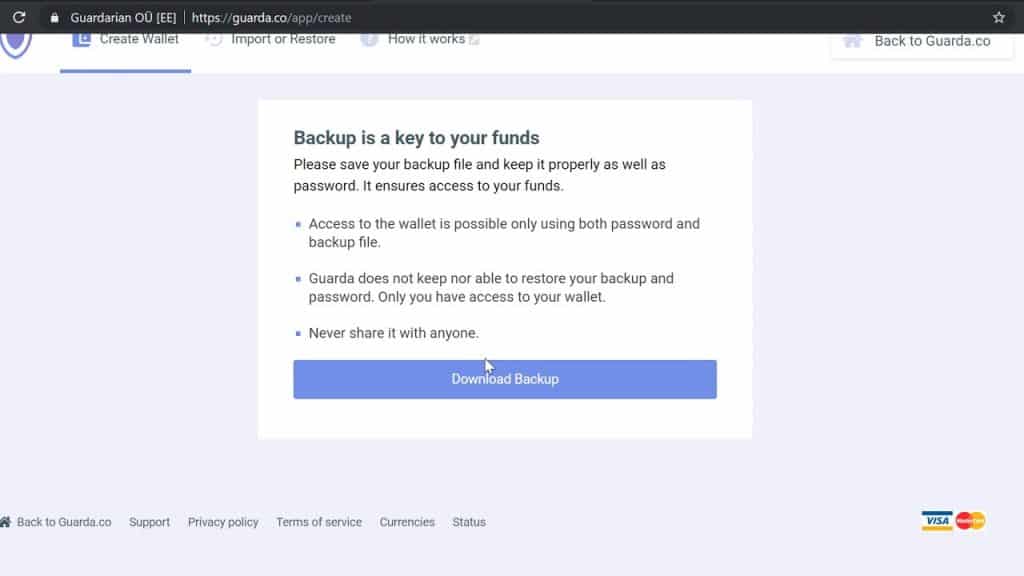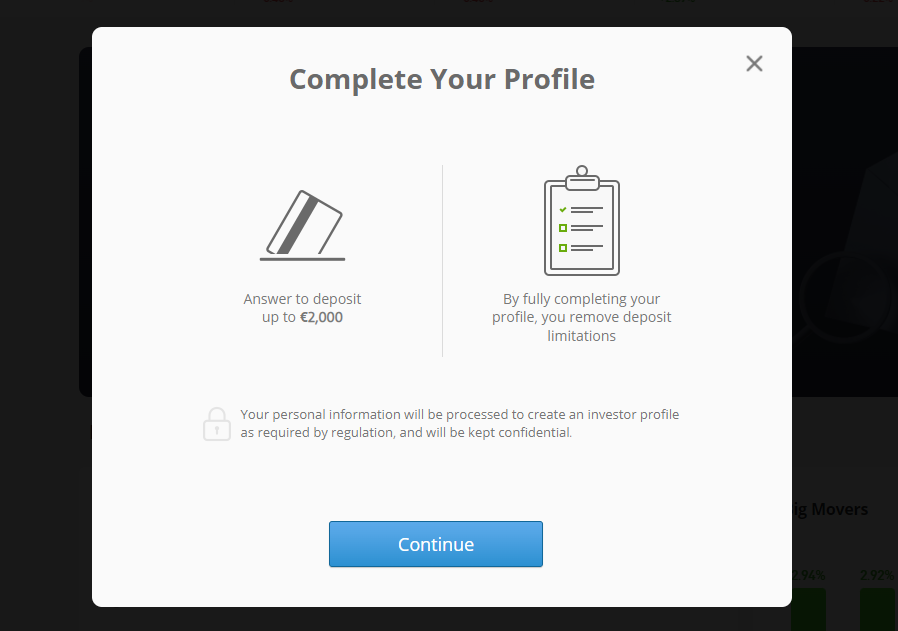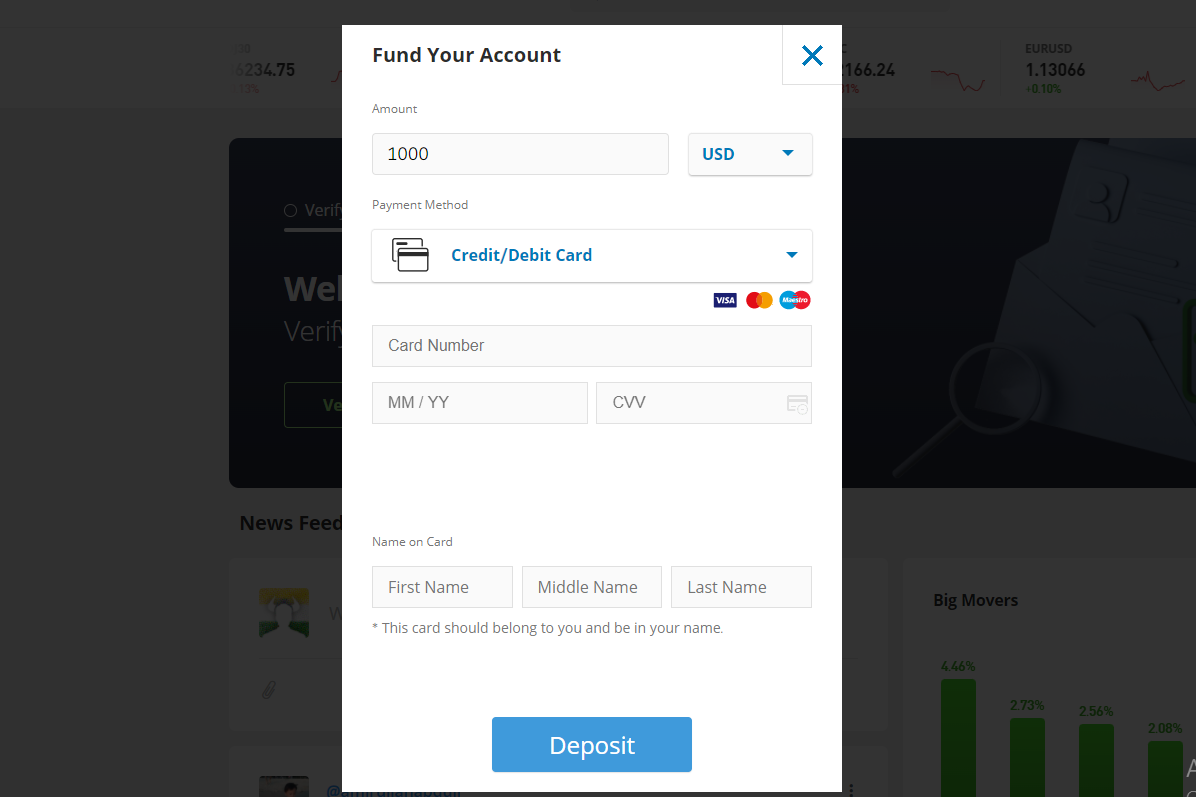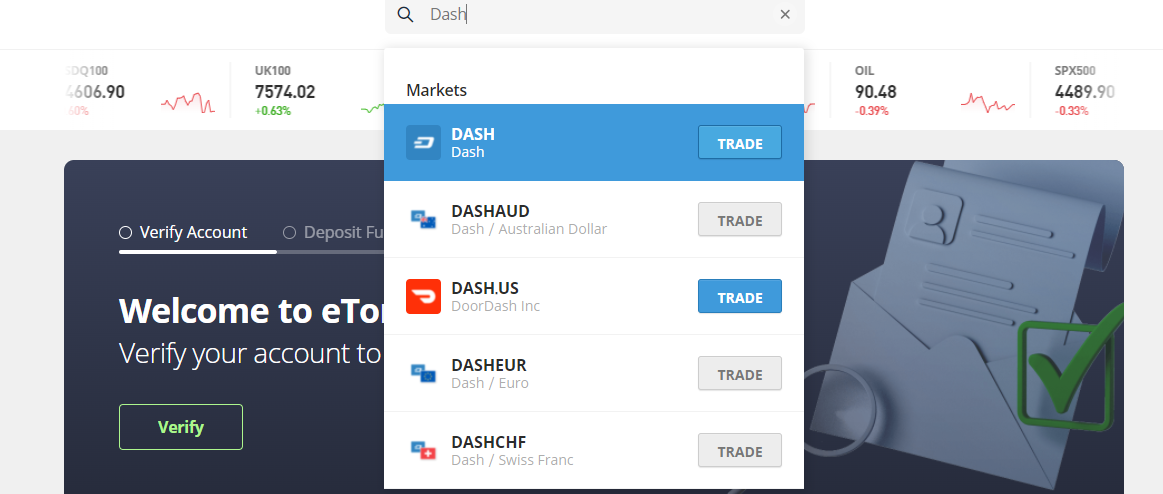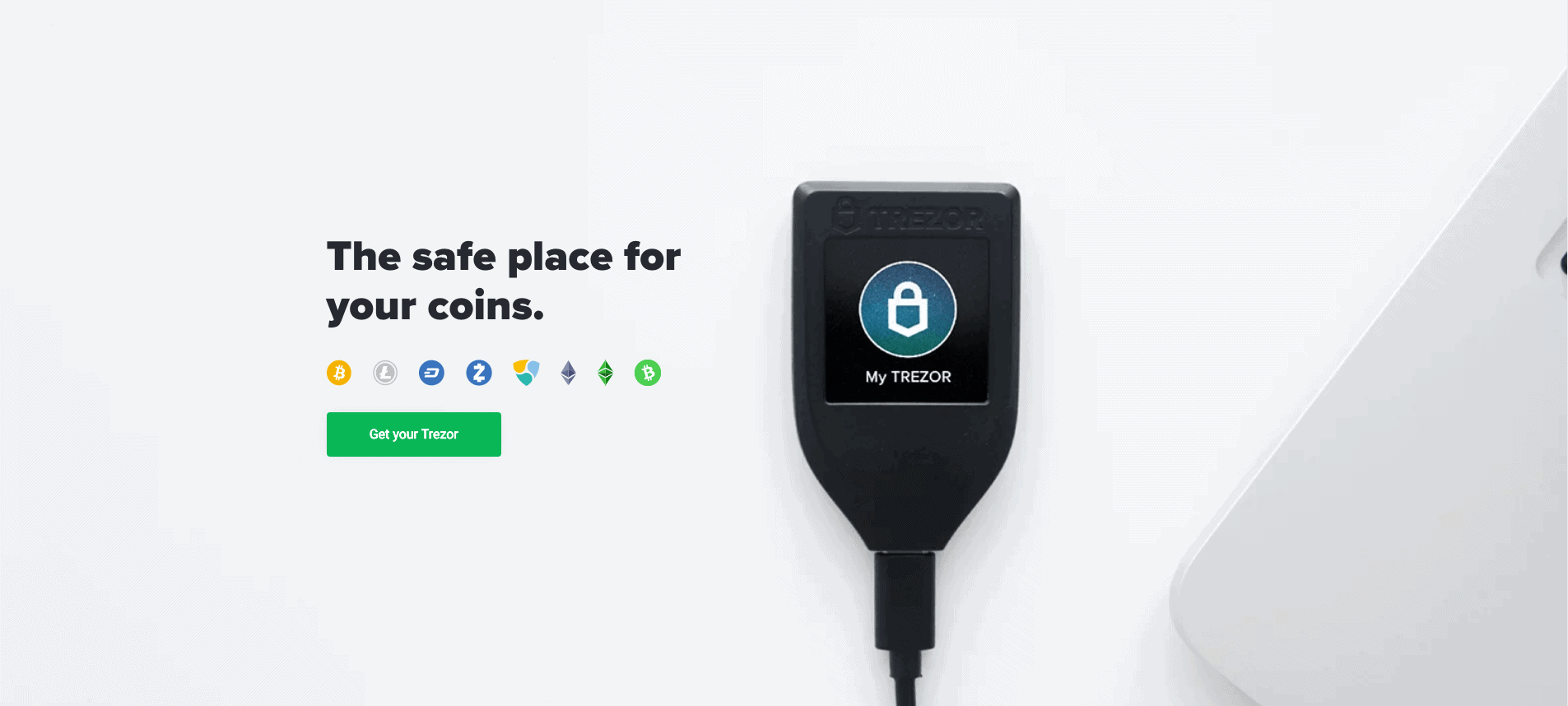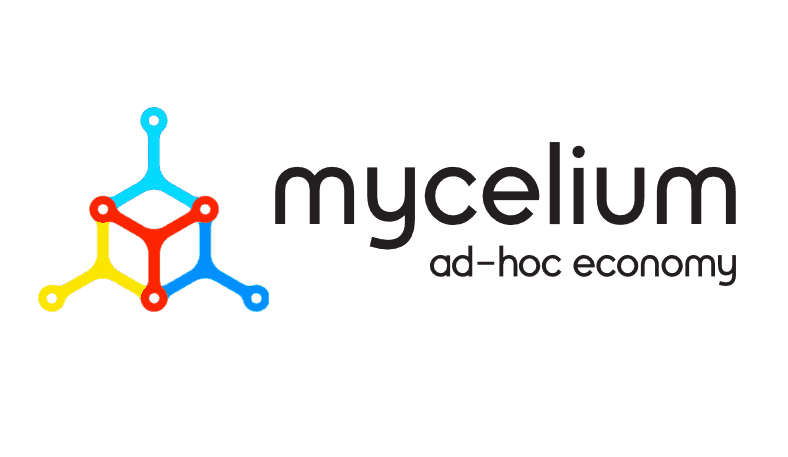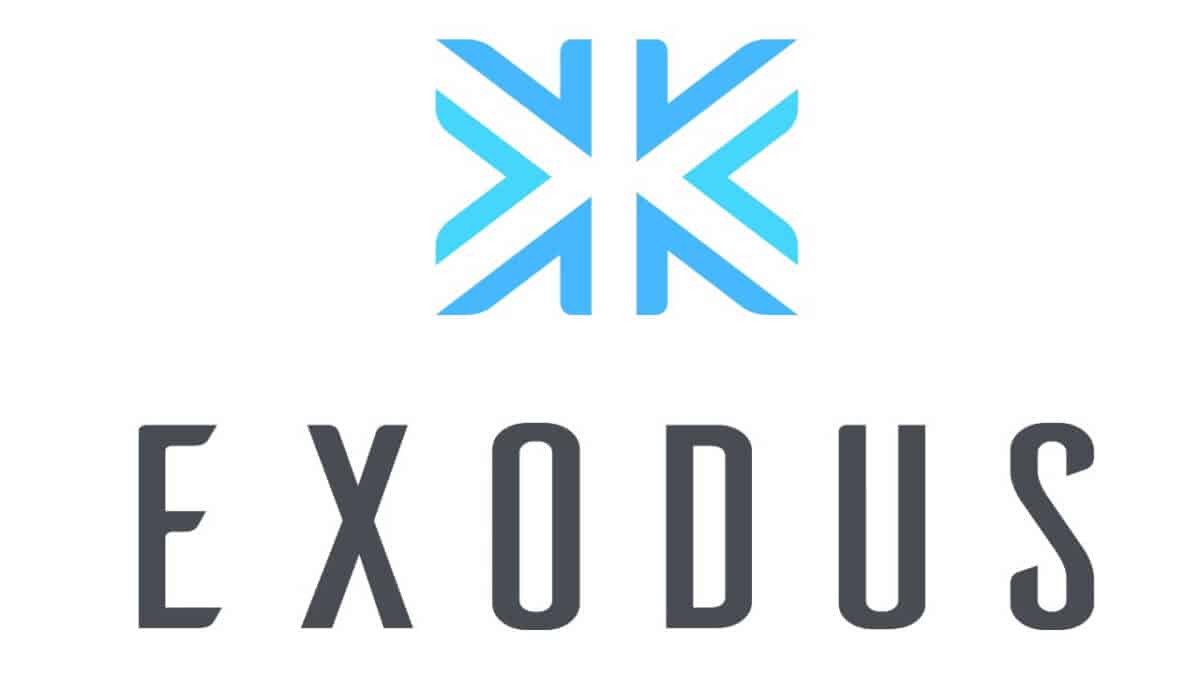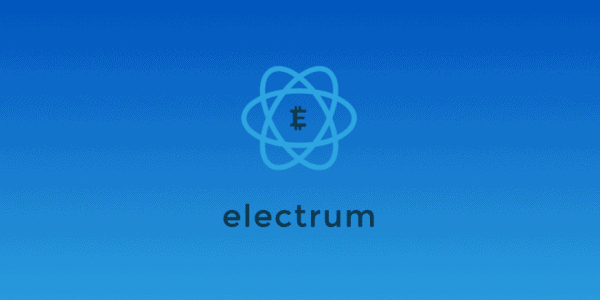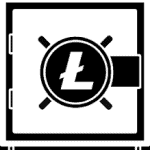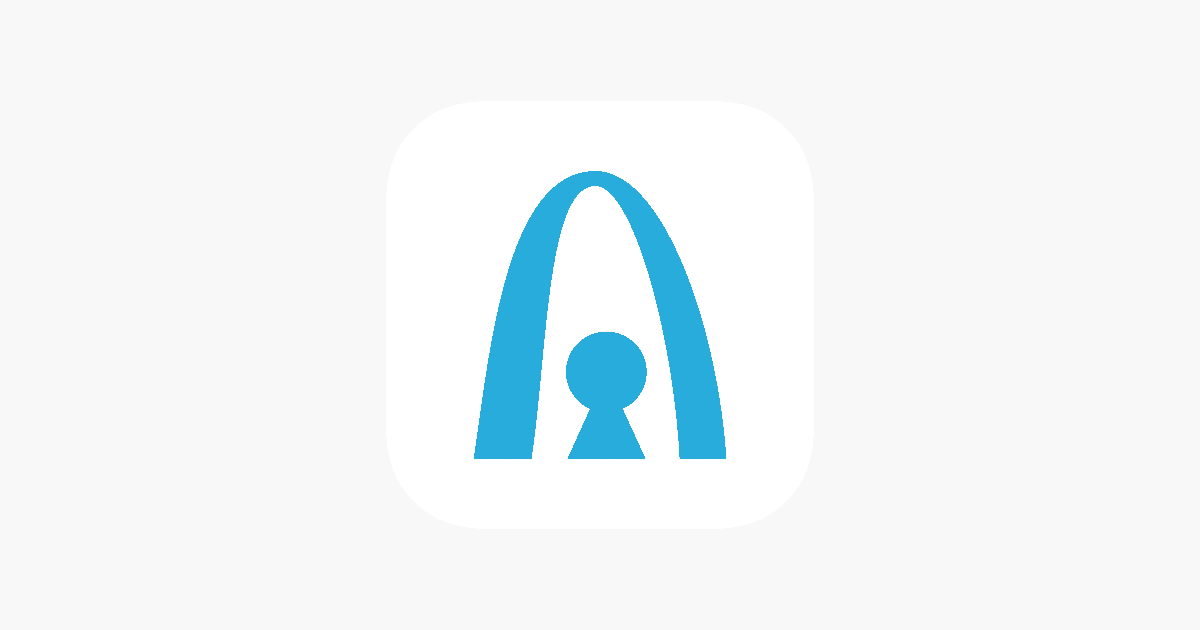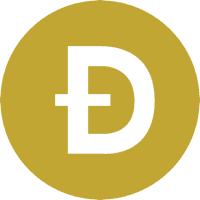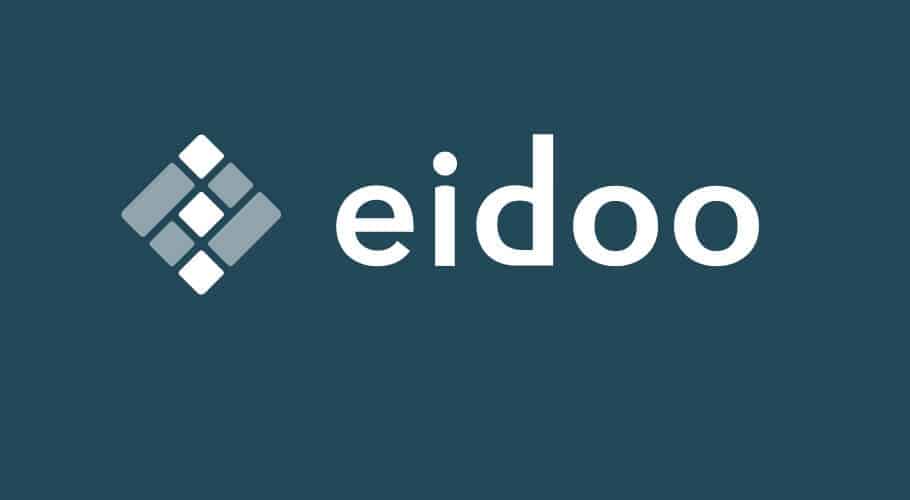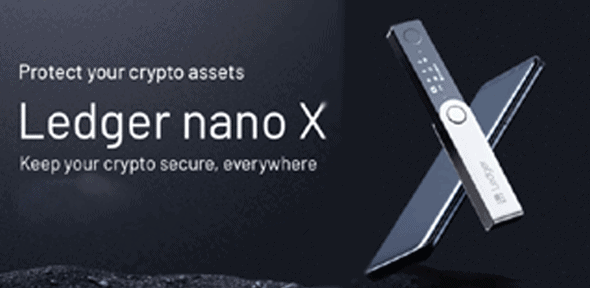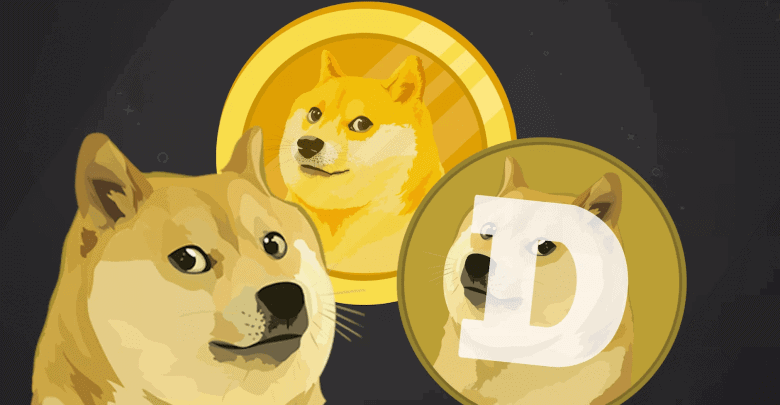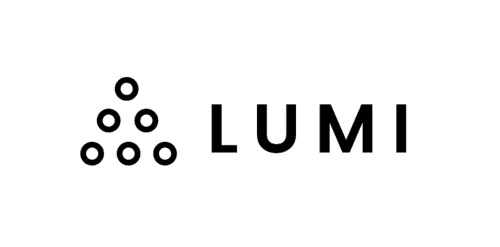Dash has been around longer than most digital assets, launched in 2006. It has successfully carved out a niche for itself in the area of crypto payment solutions. Unlike its predecessors Bitcoin and Litecoin, it seeks to offer a measure of privacy to its users.
If you are among the ardent supporters of this coin or would like to get started, a Dash wallet coin is among the thing you need. There are more options in the market than the world needs and making your pick could prove challenging.
To help you along, we have created the ultimate guide to the best Dash wallets and how to open them. We have made a thorough comparison of the available options and offered you useful insights into each one. Dive in to find the best solution for your Dash storage and transaction needs.
On this Page:
Best Exchange Wallet for Dash in 2025
[fin_table id=”14082″]What is a Dash Wallet?
Dash is a semi-private cryptocurrency built on the basis of the bitcoin and Litecoin code bases. It debuted in 2014, with a focus on solving three main weaknesses on the Bitcoin blockchain, governance, privacy and transaction speeds. Since its inception, it has consistently remained in the top 20 cryptocurrencies category by market capitalization.
Everyone who owns Dash uses a digital Dash wallet to keep track of it. Cryptocurrency wallets can be used to:
- Send Cryptocurrencies
- Receive Cryptocurrencies
- Trade Cryptocurrencies
- Spend Cryptocurrencies
- Withdraw Cryptocurrencies
Each Dash and cryptocurrency uses blockchain technology to complete transactions. However, crypto wallets cannot:
- Send Dash to any non-Dash crypto address
- Share user information with 3rd parties (not recommended)
- Withdraw or access bank funds (only Bitcoin ATM)
If you are interested in holding or trading Dash, you need a Dash wallet. This refers to a storage solution designed specifically to hold Dash private and public keys so as to facilitate storage and transfers.
Best Dash Wallet Providers
- eToro
- Binance
- Exodus
- Infinito Wallet
- Guarda Wallet
eToro wallet
eToro Money Wallet- Most Secure Dash Wallet
The Gibraltar Financial Services Commission regulated eToro Money wallet keeps your Dash coins protected from any security failure with its advanced security measures. It offers a unique and convenient method of storing various crypto coins in a secure digital location.
This renowned wallet has industry-leading safety features like two-factor authentication, various levels of encryption, and multi-signature at its place for ensuring the maximum protection of your favorite Dash coins.
Further, it has an easy-to-use interface that enables all investors and crypto enthusiasts to fully utilize all of its features. You can also link your eToro Visa debit card to your wallet account for free, with no account or setup fees.
In this wallet, you can keep your crypto coins safely with just a single username and password, therefore users are not burdened with the requirement of remembering or writing down the private keys of your crypto assets in this wallet. On top of it, in case of users want to diversify their investment into other digital assets, they could easily do so with the help of this wallet.
You can easily keep track of your various crypto portfolios here. If you have traded cryptocurrencies on the well-regulated eToro platform, your coins will be automatically stored in this wallet. You can also try out the crypto staking feature of this wallet with which you would generate passive income alongside your main investment.
In addition to all these features, users could easily download this wallet from the App Store and Google Play. Moreover, if you encounter any issue while using this wallet, you could easily contact the customer support team of this wallet, which would be willing to offer their support for solving your problem. Considering all these features, this wallet comes out as the best option for keeping your Dash coins secure.
Update 2025 – Going forward, the only cryptocurrencies eToro customers in the United States will be able to trade on the platform will be Bitcoin, Bitcoin Cash and Ethereum.
Step 1 – Create your eToro account
Visit the eToro platform’s official website and click the ‘Join Now’ button. To create your login credentials, enter the required information such as your name, address, user name, phone number, and email address. You can also use your Google or Facebook account to set up your login credentials.
Step 2 – Make use of all the features
Once you complete all the formalities, now it’s time to use all the functionalities. You can store crypto, and take benefits of all the award-winning features of the platform.
Your capital is at risk
Binance Wallet

Binance has made a reputation as one of the biggest crypto trading exchange. As proof of this, the exchange handles over $940,000 in trading volume every 24 hours at the time of writing this article.
The platform’s CEO, Changpeng Zhao has been in the financial trading industry for ages and comes with great experience. Another highlight of the platform is its support for a wide array of digital assets.
To open your own Binance account and get started trading Dash and other coins, follow these steps:
Step 1 – Create Your Binance Account.
Enter your email address and create a password to register your Binance account.
Check your inbox for an email from Binance and click on the link in it to proceed to your account.
Once you do so, the system will take you to your account and you will get a prompt to add more information about yourself. Doing this will allow you to access the full functionality of the site.
Note that unlike on Coinbase, you cannot use fiat money to buy Dash on Binance.
Note: You can’t buy Dash with fiat money (like USD) on Binance.
Step 2 – Go to “Funds” > “Balances”
Anytime you buy a cryptocurrency on the site, you will be able to view it on the “Balances” page. All your wallets appear here, with those that have coins in them being on top of the pile.
To send Dash to your Dash wallet address, click “Deposit” and from there on you can start trading Ethereum (find out how to buy Ethereum with PayPal) with the other assets on Binance.
Your capital is at risk
Exodus Wallet
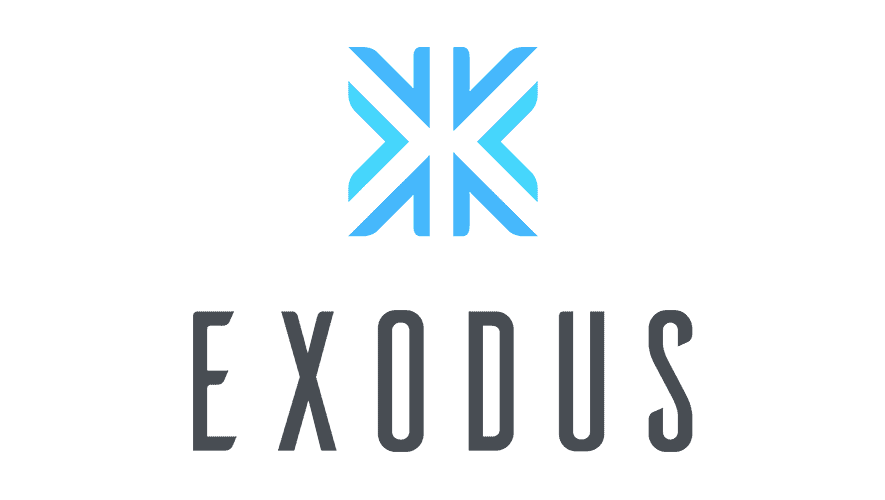
If you would rather have your wallet on your desktop, then Exodus wallet is one of the best software wallets. It has support for a number of cryptocurrencies and is easy to use. Unlike other options out there, Exodus does not require any personal information or verification procedure.
It stores your wallet private keys on the PC in encrypted form and also offers crypto exchange services for its users. To open your own Exodus account, here is what you need to do:
Step 1: Download Exodus.
Download the wallet to your desktop and install it, following the prompts on your screen.
Step 2: Open Your Exodus Dash Wallet.
Once you open your Dash wallet, you will see the hundreds of cryptocurrencies it supports. To view Dash, click the “Wallet” button on the left side and then click “Dash.”
This will let you view your wallet balance, wallet address and any other information you require.
Your capital is at risk
Infinito Wallet

Infinito is one of the most versatile mobile wallets in the market. It supports numerous major coins as well as ERC20, NEP5 and ERC223 tokens. In addition to this, the wallet has a beautiful layout and intuitive user interface.
Here is how to open your own Infinito wallet:
Step 1: Download Infinito Wallet
Go to Infinitowallet.io and then click “Download” on the top right side. Choose the file suitable for your device and install it on your device.
Follow the prompts to open the wallet.
Step 2: Go to the Dash Wallet already within Infinito
Once you open your wallet, Dash wallet will already be active. You can start using it for transactions and storage immediately.
Your capital is at risk
Guarda Wallet
Guarda is a web-based multicurrency wallet that allows you to easily transact on the go and keep your funds within reach. It also lets you buy crypto using bank transfer or MasterCard. Guarda supports a wide range of coins including Dash and is easy to use.
Here is what you need to do to open your own Guarda wallet:
Step 1: Create a Guarda Wallet
Go to Guarda.co and click “Create Wallet”. Follow the steps that appear on the screen to create your Bitcoin account or download it to your mobile device.
Once you create the wallet, remember to back it up so as to avoid losing your funds in case you lose access to it in future.
Step 2: Access your Dash wallet
Once you open your account, the Dash wallet will be active. Click on it to store your Dash or start transacting in it.
Best Dash Wallets in Your Country

Our favorite wallet recommendation for Dash wallet users in the UK is Coinbase.
As mentioned earlier, it is regulated by the FCA, one of the top financial regulators in the UK. It also comes under the purview of MiFID. Regulatory scrutiny from multiple entities makes it one of the most secure options.
Additionally, it currently supports digital asset trading as well as CFDs. It has numerous trading options for different user levels. Beginners can learn the ropes from more seasoned traders by copying their moves. Experts in turn earn a commission from this type of trade.
Coinbase has been around longer than most platforms in the crypto space. In its years of existence, it has not once been compromised. On the contrary, it has managed to create a reputable name on an international scope.
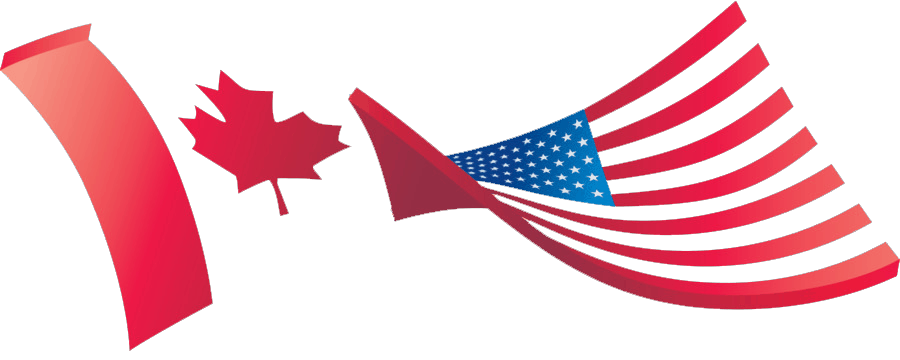
Coinbase arrived late in the US scene and is fully licensed to operate in North America as well as Canada. It announced its launch in the US in March this year and offers a wide range of services for its users.
Besides crypto storage and trading, the platform also offers exchange services. It provides a comprehensive user experience on the mobile wallet app.

In Australia as well as New Zealand, Binance is the most popular crypto platform and wallet service provider. However, as a point of caution, do not keep your funds on any exchange wallet for long-term storage.
Such funds are essentially stored in hot wallets online and are therefore vulnerable to attacks malicious actors. Though Binance has never been hacked since its inception, make it a habit to transfer funds to more secure storage solutions when not in use.
Differences Between Exchange, Hardware and Software Crypto Wallets
We have mentioned different types of wallets for Dash. But you may have a hard time understanding the difference between them and knowing what’s best for your needs. To help you along, below is an overview of the different types of wallets for Dash:
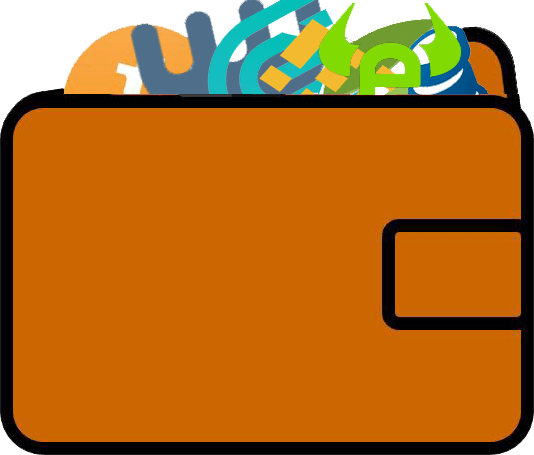
Exchange Wallets
These are online wallets which crypto exchange service providers avail for the storage of your Dash coins following purchase.
As mentioned above, these are short-term storage solutions for keeping your Dash coins when using them to trade or for transfers. To avoid loss of funds, keep most of them in long-term storage facilities.
Here are our favorite Dash exchange wallets:
- Binance Wallet
- Bitfinex Wallet

Hardware Wallets
Throughout cryptosphere, hardware wallets have gained the reputation of being the most secure. For one, they are independent offline devices used to store cryptocurrencies for the long term.
You might only need to connect them to online devices temporarily to confirm transactions but they are almost always offline. Most of the hardware wallets in the market for Dash are good. The only point of caution is to buy from an authentic source to avoid getting a counterfeit.
Here are some good examples of Dash hardware wallets:
- Ledger Nano S
- Trezor
- KeepKey
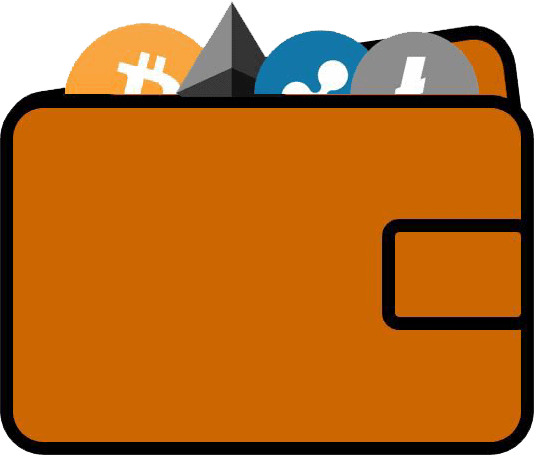
Software Wallets
Unlike hardware wallets, software wallets store your Dash coins on your computer or mobile device. Though they are more secure than exchange wallets, they are not as secure as hardware wallets.
They, however, offer a higher level of convenience as it is easy to access funds on them and use them to transact. But they are still not the best Dash wallets for long-term storage.
Here are some good examples of Dash software wallets:
- Exodus
- Infinito
- Jaxx
What makes a good Dash wallet?
Even though every Dash wallet contains a wide range of features, to make things easier for you, we have listed some of the essential features that should be present in every Dash wallet:
Advanced security system
The private keys to your cryptocurrencies are stored in a crypto wallet. If your Dash wallet is hacked, then your entire investment could be lost in a matter of seconds. As a result, it is critical to have a strong security mechanism in a good crypto wallet to ensure your assets are safe from any security failure.
Considering all these reasons, you will find robust security mechanisms in leading crypto wallets like eToro Money wallet, Binance Trust wallet, and Coinbase wallet. These Dash wallets would even add an additional layer of security form of biometric authentication, and optional cloud backups for ensuring your Dash coin’s safety.
Privacy
It is important to keep your sensitive personal information protected from outsiders. A good Dash wallet would keep your information private. In general, these wallets would keep their users’ sensitive information completely private and do not request personal information when storing your cryptocurrency.
Affordable network transaction fees
Many Dash wallets require their users to pay network transaction fees. Therefore, always select those Dash wallets that keep these types of expenses to a minimum and do not charge unnecessary fees to make money.
Similarly, never keep your Dash coins in wallets that charge subscription or initial fees to create an account on that platform.
Easy to download
Dash wallets that are freely available and simple to download are generally preferred by investors. For example, the eToro Money wallet can be easily downloaded from platforms such as the Play Store and the App Store.
Easy-to-use interface
No one prefers to use an overly complicated crypto wallet. A good crypto wallet always has an easy-to-use interface that allows its users to easily use its services.
Extra services
A good Dash wallet is more than just a place to keep your cryptocurrency coins. Wallets like eToro Money, Binance Trust, and Coinbase allow you to store your NFTs, play blockchain games, receive trade-related updates, manage your cryptos, stake cryptocurrencies, and a lot more.
Why should you invest in Dash?
Dash, open-source and peer-to-peer crypto, is known for providing instant transactions (InstantSend) and private transactions (PrivateSend) to its users. What separates Dash from the rest of the crypto is its feature of a self-governing and self-funding model. This ensures that individuals are paid well on time for adding value to the Dash network. On top of it, you can make transactions anonymously using the feature PrivateSend. Your transactions get processed in a matter of seconds using InstantSend.
Further, the Dash network is also considered to be a decentralized autonomous organization due to its decentralized governance and financing system. Dash network is driven by the two-tier process, where miners are responsible for creating new blocks while master nodes are given the task of executing instant transactions, private transactions, and governance functions.
The unique combination of miners and master nodes adds to the greater security and flexibility of the transactions on this network. The usage of the X11 mining algorithm gives complete security to the Dash network.
Apart from all these features, Dash can serve as a transactional currency for payment purposes. It enables global payments without the need for a centralized authority, thereby providing an alternative to fiat money for payments. Considering all these reasons, Dash comes out as an attractive investment avenue for all crypto enthusiasts.
How to buy Dash in 2025?
Over the years, Dash has established itself as one of the reliable cryptos to invest in. Though this crypto has gone through many changes while maintaining its dynamic nature, it is still considered a well-established coin in the cryptocurrency space. Dash is an excellent investment as it is concerned with self-sufficiency. When compared to Bitcoin, Dash provides an additional layer of functionality.
Considering its rising utility, many investors are pouring their money into this crypto. If you are also looking to buy Dash coins, then follow these steps to get these coins in your Dash wallet:
Step 1: Register with eToro
Visit the eToro platform’s official website and click the ‘Join Now’ button. To create your login credentials, enter the required information such as your name, address, user name, phone number, and email address. You can also use your Google or Facebook account to set up your login credentials.
Step 2: Finish the KYC process
After registering for an account on the eToro platform, you must complete the KYC (know-your-customer) process by having your identity verified. To prove your identity, submit a copy of your passport or driver’s license. A utility bill or a bank statement can be used as proof of address. After you have uploaded all of the required documents, your account will be authenticated within minutes.
Step 3: Deposit funds into your account
After you’ve finished the identification process, you’ll need to fund your eToro account. For depositing funds into your account, eToro accepts a variety of payment methods. You can fund your account with credit/debit cards, a bank account, PayPal, or another method.
Step 4: Look for Dash coins
The next step is to choose the cryptocurrency that you want to buy. Simply type the name of the Dash coins you want to buy into the search bar.
Step 5: Place trades
Finally, press the “Trade” button and enter the amount you want to invest in Dash coins. To complete the transaction, click the “Open Trade” button.
Best Dash Wallet on Mobile
Best Dash Wallet Apple

If you operate an iOS device, you have many options of Dash mobile wallets to pick from. Two of our favorites are Jaxx and Coinbase.
Jaxx has been in the crypto space for a considerably long time and has a strong reputation. It stores your Dash private keys on your device, making it a great non-custodian choice.
Coinbase beats Jaxx in that it is a fully licensed platform and is thus a more secure option.
Best Dash Wallet Android

For Android users, our favourite option is Coinomi which like Jaxx, stores user private keys on-device. It also used to be an open source project, which is a major plus security-wise.
However, after a clone of the service appeared online with malicious intent, the team opted to close the source code.
It supports numerous coins and offers lots of versatility. But if you want a more functional option, we recommend Coinbase, which offers as much functionality for newbies as it does for experts.
There are hundreds of Dash wallets available on mobile devices. Most of them are not worth your consideration. Here are the things to consider when choosing Apple and Android crypto applications:
Apple
- Only compatible with Apple apps
- Many crypto apps are instantly banned by Apple due to T&C violations
- Apps from anonymous publishers will not be accepted
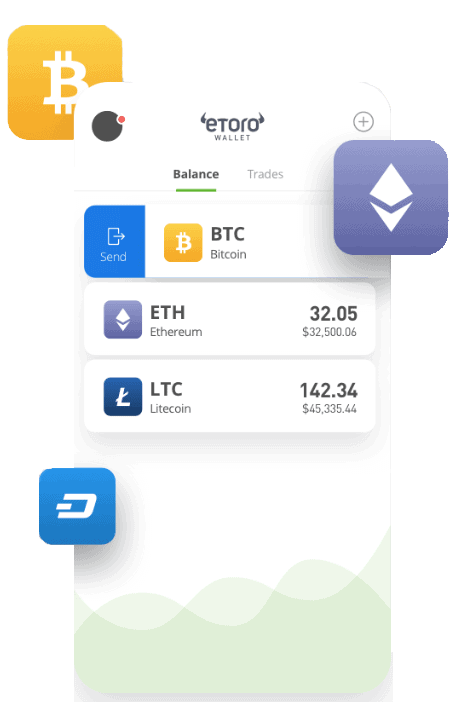
Android
- Android is application-agnostic
- All apps appear in the Play Store, even the scams
- Android apps can mine certain cryptocurrencies
A lot of work goes into choosing the right Dash wallet for your personal needs. Based on your type of device, intended use for the wallet and personal preferences, you now have lots of reliable options to pick from.
But before you settle on any one of them, make sure that their security framework is verifiable. Security is obviously the most important aspect to keep in mind to ensure your funds remain intact.
In addition to security, you may want to look at ease of use and convenience. No matter what your needs are, a good wallet is one which you can operate without the need for a manual.
Furthermore, it is important to find out how supportive the support team actually is. To find information about this, visit discussion forums like Reddit to see what first-hand users have to say.
And finally, remember to take the security of your wallet seriously by using a strong password and saving the recovery key or backup securely. Happy trading!
More Cryptocurrency Wallets
FAQs
What is Dash?
Dash is an acronym for Digital Cash, and refers to a cryptocurrency that facilitates seamless payments globally without the need for a centralized authority. It seeks to offer an alternative to fiat money for payments. Initially, it went by the name XCoin, later rebranding to DarkCoin and then finally, Dash.
Who is the founder of Dash?
Dash was launched in 2014 by Evan Duffield and is based on the Bitcoin protocol.
What are Dash masternodes?
Dash masternodes are a unique feature of the network which form a secondary network layer to ensure that the Dash blockchain is accessible to all participants. They also serve to keep the network in good health, by overseeing governance, secure user data storage. Another function they play is transaction processing for private transactions and light wallets.
What is PrivateSend on Dash?
PrivateSend is a Dash feature that makes it possible to maintain coin fungibility by swapping Dash coins among users so as to eliminate their traceable history. To do this, it breaks down your Dash into denominations and then mixes them up with other participants’ coins. This obscures the origin of the funds used in any given transaction so as to maintain privacy. It is better than coin mixing because each mixing round is handled by a different masternode thus blurring the history of transactions further.
How does InstaSend work on Dash?
Unlike on most traditional blockchains where users have to wait for block confirmations for a transaction to go through, Dash speeds thigns up using Masternodes. Its network of masternodes verifies that the funds in a given transaction have not been spend and this validates a transaction in 1-2 seconds.
What is Dash Mnemonic Seed?
A mnemonic seed is a set of words (12 or 24) which represents the sequence of a set of cryptographic keys (private keys) that control access to your funds. If you ever lose your phone or PC with your Dash coins inside, you can restore the wallet on any other device using this seed.