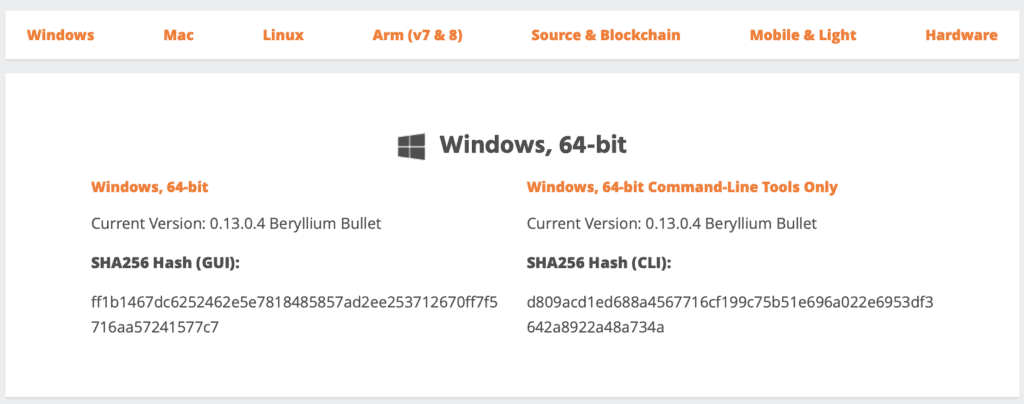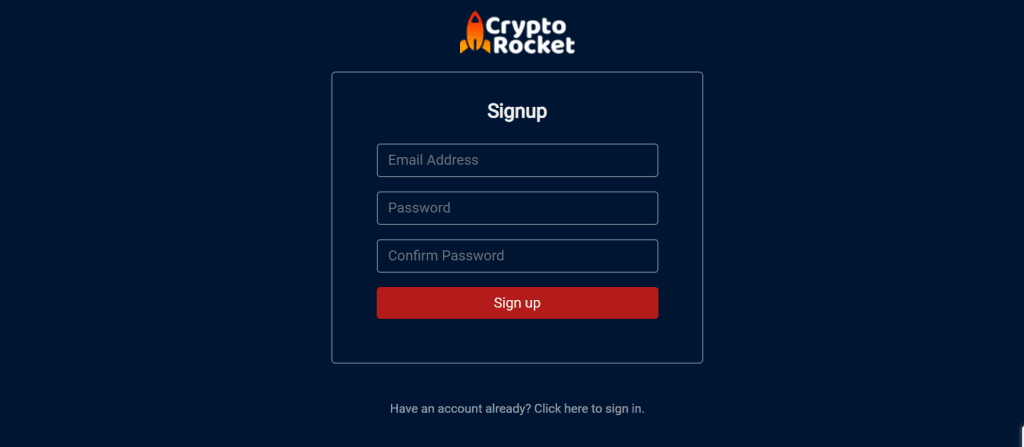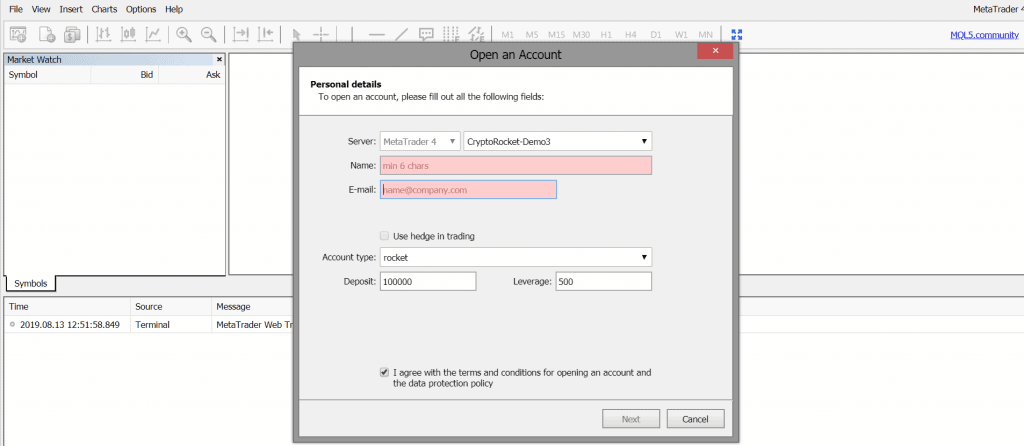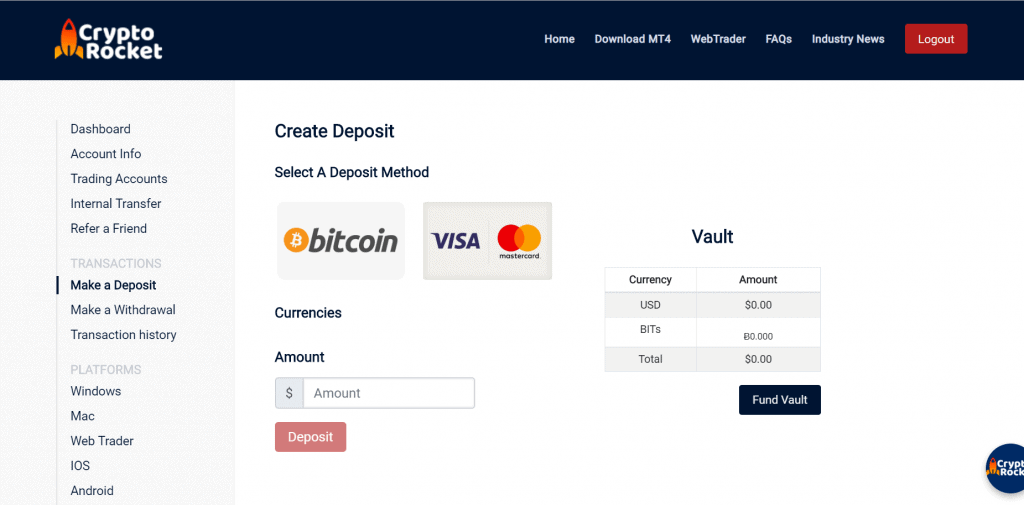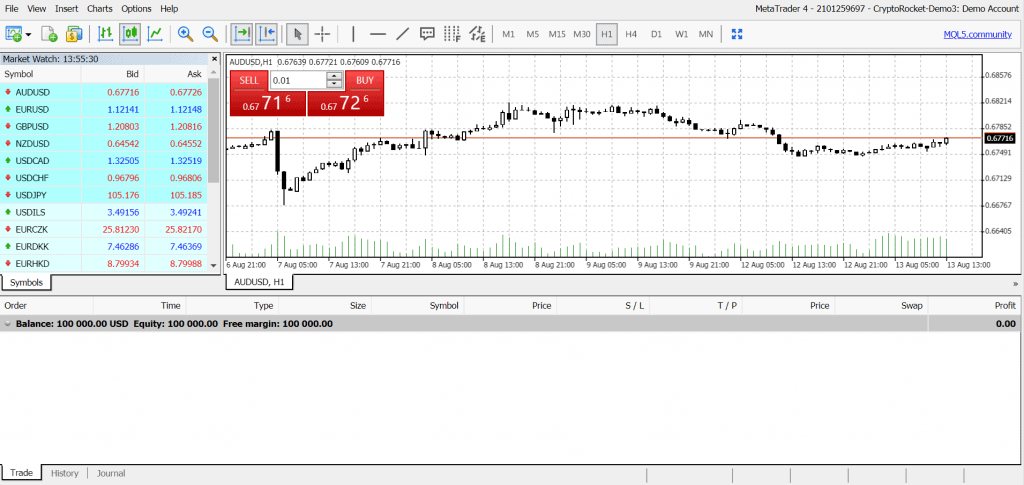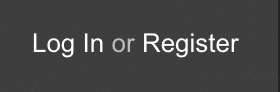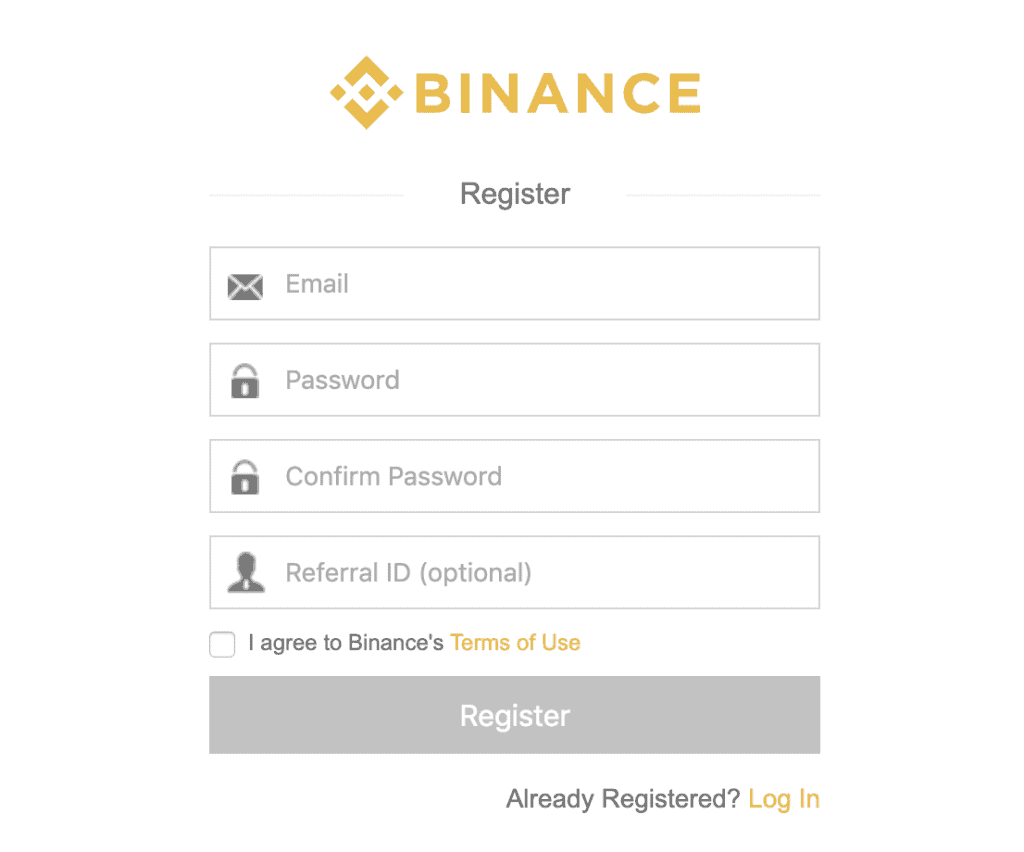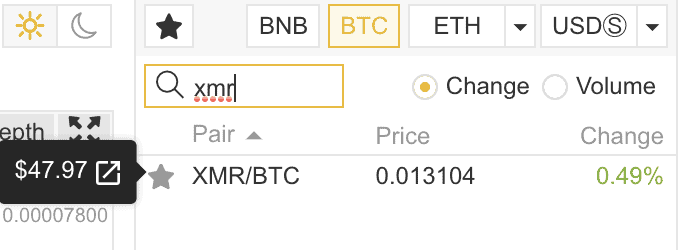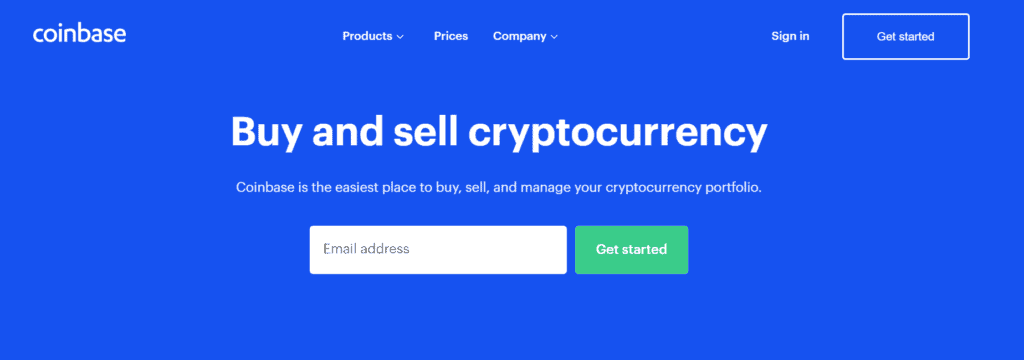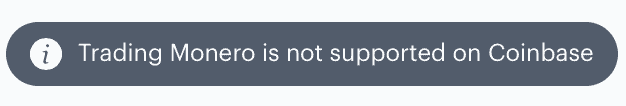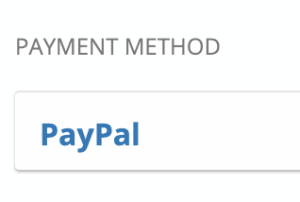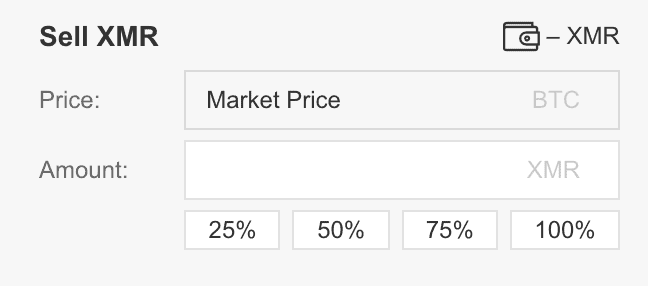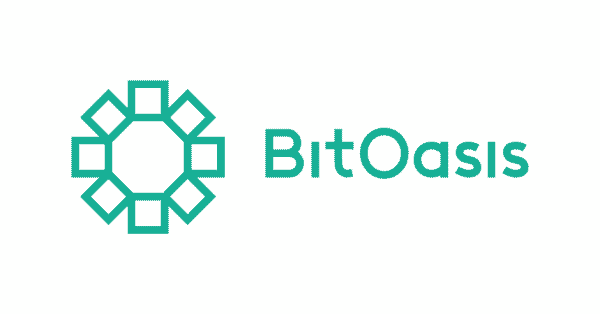Monero is a cryptocurrency which functions a bit differently than any other currencies in the digital atmosphere; Monero places entire emphasis on anonymity, transaction obfuscation, and absolute settlement. It is a legal technology, released by a group of anonymous developers and team members, that now possesses over a billion dollars in market capitalization.
The Monero protocol states it is a “Private Digital Currency”, that aims to offer users the opportunity to be their own bank and make transactions that are completely anonymized. Monero (Referred commonly by its ticker symbol: XMR) maintains there is “absolute safety” in regards to security and safety of your identity.
The cryptocurrency is currently one of the largest market capitalized assets of all other cryptocurrencies, and has factually expressed a very high transaction per day volume; in other words, people commonly use Monero, and rather than it sitting in wallets or exchanges, it is fairly active in trading while possessing a fairly large liquidity rate.
Compare Platforms to Buy Monero (XMR)
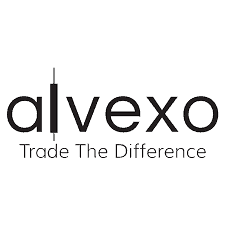
|

|

|

|
| 4,9/5 |
4,9/5 |
4,9/5 |
4,9/5 |
|
|
|
|
| |
|
|
|
Best Platforms to Buy Monero
Buying Monero in Your Country

Buying Monero if you’re from the UK is fairly easy; to do so, you’ll just need to create a Binance, Kraken, or Huobi account, the three most active exchanges that list Monero (XMR). In doing so, you’d follow the aforementioned steps: Create account, verify account, link fiat account, deposit fiat, exchange for Monero (XMR).
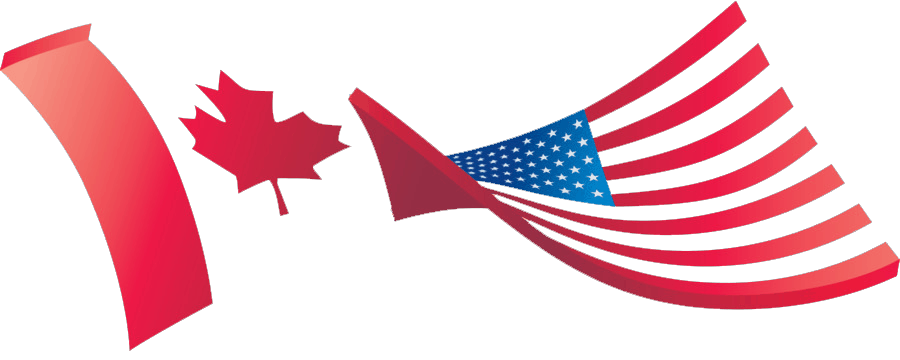
Buying Monero in the United States and in Canada is a very seamless process as compared to other parts of the world. If you’re a U.S. or Canadian resident, you can easily create an account for Binance and add funds either through depositing cryptocurrency or linking a credit card, and then once deposited you can exchange it directly for Monero on the platform.
Once purchased on Binance, you’re free to withdraw it to your own Monero software wallets (Monero wallets do not have geographical restrictions).

If you’re looking to purchase Monero in Australia, your best option is more than likely the previously instructed Binance exchange. Binance offers immediate account access for Australian residents and a pretty quick verification process. Through Binance, you’re able to purchase Monero (XMR) CFDs, and begin speculating on the price of XMR.
Differences Between Buying and Trading Monero
Buying Monero, in most traditional context, means that you’re simply buying the cryptocurrency so that you can send it to others, use it online, or extract some form of usability from it. “Buying” is traditionally cross-linked to “holding”, meaning your intention of purpose is not immediate price speculation. Trading Monero, however, means you are not purchasing Monero for the purpose of using it, rather only looking to speculate on price action of the cryptocurrency; in these cases, “trading” Monero typically means you’re not holding it, but rather correlating the purchase to a speculative price movement.
The following is an example of buying vs trading Monero: A user logs on to Binance and opens the “XMR/USDT” trading pair (Monero being exchanged for Tether) and makes a buy order at the next best possible price, and predicts the price of XMR will increase 5%. XMR increases 6% in 10 minutes, and the trader sells his XMR back to USDT. In this case, the user was trading Monero. Now, let’s say that same user logs on to Binance and exchanges their Bitcoin for Monero through the “XMR/BTC” trading pair. Then, once purchased, the user withdraws his Monero to his personal wallet, and saves it to purchase a new music album that is released next week. In this case, the user is not trading Monero, but rather buying it so that he can use it to purchase a new album. Keep in mind, these are not the only definitive definitions of buying vs. selling Monero, only the most traditional one.
Buying
- You own the Monero you purchase, you have the right to move it, sell it, and transfer it as you wish.
- Traditionally associated with longer-term (Multiple months to years) investment goals
- Monero can be sent and received when the actual asset is purchased
- Somewhat safer than trading directly using margin or with borrowed funds
Trading
- XMR trading can use CFDs or other financial products
- You don’t actually own Monero, you own a representation of Monero which is in the form of a financial product/contract
- Traditionally associated with shorter-term positions or ideas that are strictly based on price movement
- Higher risk is implied when buying contracts or using margin
How to trade Monero with a trading robot?
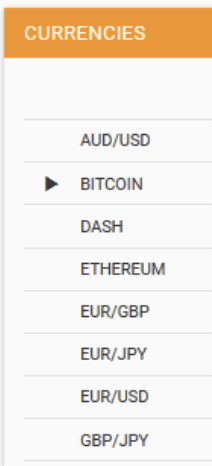
If you’re looking for the best Bitcoin robot to trade XMR, you need to proceed with caution. Since all XMR transactions are anonymous, many robot scammers who build fake algorithms and advertise their programs as money makers are in fact fake. There are some robots, however, that allow you to select specific cryptocurrencies to trade.
Bitcoin Code is an example of this. After being reviewed by InsideBitcoins, it was discovered that an individual asset selector feature exists, where you can choose XMR to trade only automatically. For example, the following is where you’re able to select which pairs the robot trades. Another great robot is Cryptosoft, which performs the trades based on the signals received in the recent market trends.
These methods pose a higher risk due to volatility, but can offer higher reward.
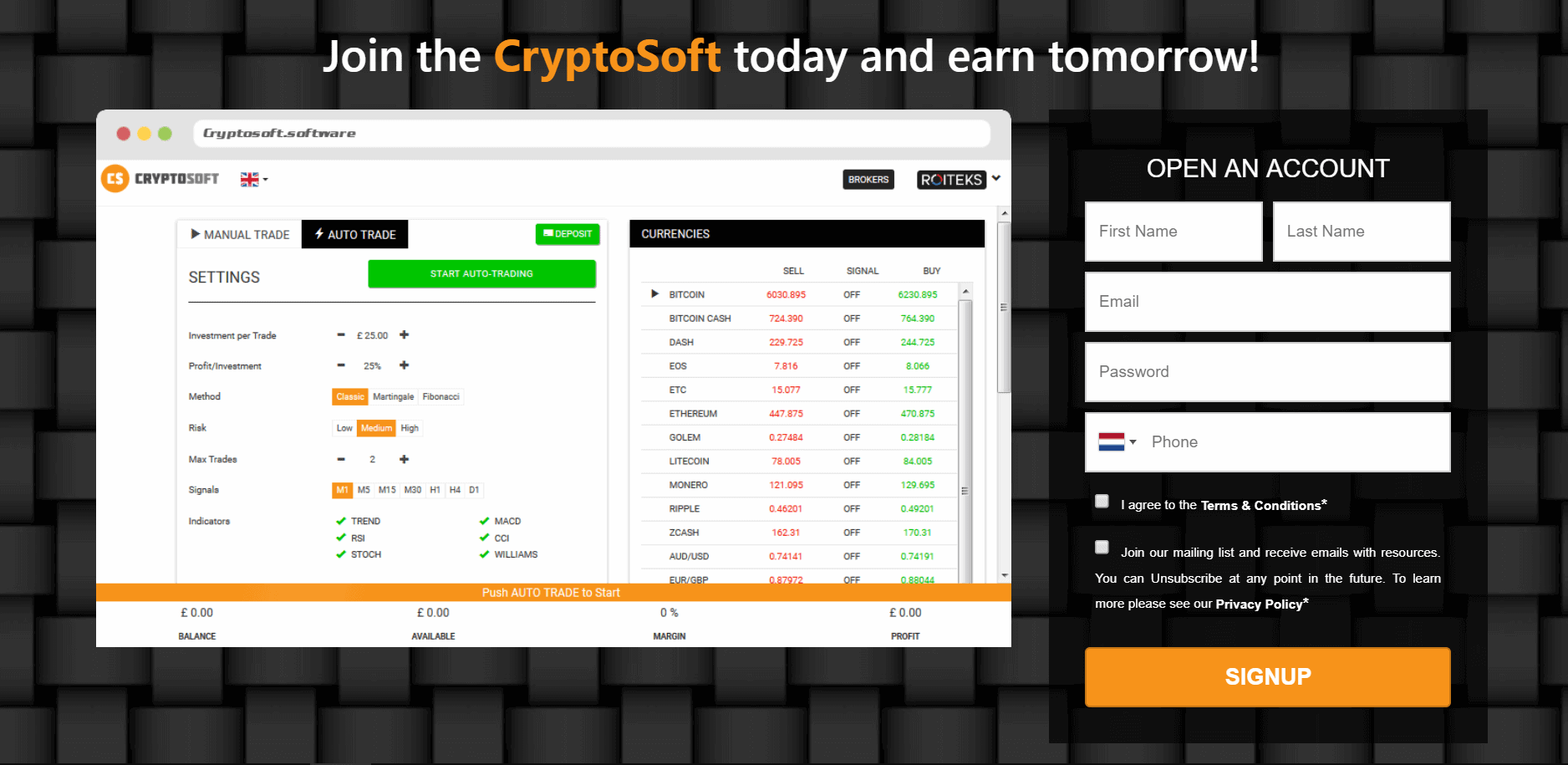
Alternative Methods to Buy Monero (XMR)
You can purchase Monero directly with a credit card by logging on to Binance and utilizing their new credit card payment option. Then, you can purchase any XMR paired asset such as Bitcoin and exchange it directly for Monero without ever leaving the Binance platform.
Monero is currently not directly exchangeable via PayPal, however, you can use any exchange that supports PayPal to purchase Bitcoin and then deposit that Bitcoin to other crypto exchanges such as Binance to exchange for Monero.
In order to do this, you’d simply need to deposit funds and add PayPal as a viable deposit method to Bitcoin supporting exchanges, and then deposit that Bitcoin purchased with PayPal to Binance:
The most traded Monero (XMR) pair is XMR/BTC. This means that to purchase Monero, you’ll need to first purchase Bitcoin (BTC) and then exchange it for Monero (XMR). You can do this all inclusively on Binance.
Buying Monero with Bitcoin would look as follows Buy Bitcoin with Credit Card (Or other fiat method) –> Find the XMR/BTC pair on Binance –> Exchange your BTC for XMR –> Execute trade, and Monero has been successfully bought using Bitcoin.
How to sell Monero?
In order to sell Monero, you can follow the same exact steps as instructed for any other exchange, up until the point of having to create a buy order. Instead of creating a buy order like shown on Binance, the user will have to create a sell order instead. This is done simply by initiating a market order (An order that is executed as quickly as possible at the next available price), or through a limit order (An order executed based on specific price dimensions). In any case, selling Monero requires that before anything you have Monero in your account or exchange you plan to sell on.
For example, to sell on Binance, the process remains the same and assumes you have XMR already in your account. Once completed, find the pair you want to sell Monero for (In this case, the XMR/BTC pair is used, meaning Monero is being sold for Bitcoin). You can do this just as done earlier via the search button on the exchange and typing in “XMR” under the BTC markets tab. Then, below the graph, enter in the desired “Sell” amount. If price is not important, then select a market order as this will execute fast and regardless of what price is achieved. If the price of your order is important and you’re not in a hurry, then select a limit order and specify your parameters.
Once entered, press the “Sell” button located towards in red the bottom and then simply wait for the execution of your funds back into fiat or any other pair you selected; in the above case, XMR is sold in exchange for BTC.
Monero is a very intriguing and complex cryptocurrency that offers complete privacy in the transaction of funds, however, it can come at a cost at some points. Because the model deals mainly with emphasis on anonymity and security, Monero sacrifices speed and agility as a result. However, it seems as if XMR is one, if not the only true anonymous cryptocurrency.
When purchasing cryptocurrency, especially ones like Monero, things can seem fairly complex and with good reason. Buying Monero on Binance is fairly straight forward, despite the underlying framework of Monero being very delicate.
XMR is a relatively new asset that functions atop a very complex foundation. While Monero does come under scrutiny for its danger in being completely anonymous, the projected future of its developments and promises from the development team are demonstrating that the issues are acknowledged, and that working towards a better, more secure payment system seems to be the utmost motive of Monero.
If you like to receive articles like this into your inbox along with Monero news, be sure to subscribe to our newsletter.
FAQs
Who created Monero?
Monero was released under a pseudonym as an open source project and was then recovered by anonymous developers.
Is Monero Illegal?
Monero is not illegal. However, it has received controversy for the fact that it can theoretically be used for illegal purposes. It's similar to a weapon; are all weapons illegal? No, but they can be used for illegal activities such as robbery.
What is the best place to buy Monero?
Binance is the most global, secure exchange to purchase Monero at the moment.
How can I keep my Monero safe?
Try to enable as much security as possible; this means incorporate multiple authorization methods to any wallet or exchange you're holding your funds on. Additionally, always double check for legitimate wallets, and always be on the lookout for phishing attempts.