Every once a while, we take a magnificent photograph of the sunset from our phones or make something while doodling on our iPads which we choose to call ‘contemporary art’. However, we never contemplate that someone might buy our modern art masterpiece for even a dollar, much less millions of dollars.
Now since the NFT (non-fungible token) craze, what you have made can be considered unique and can in fact be worth millions of dollars.
The unlikely work of modern art below sold for $6.6 million on an NFT marketplace.
Beeple’s piece “Crossroad” sold for $6.6 million on Nifty Gateway
How to Make and Sell NFTs – Full Guide
In short, there are three parts to making and selling NFTs:
- Create your digital art
- Buy Ethereum
- Open a digital wallet
We’ll guide you through each of these below.
1. Create your digital art
The first prerequisite in answering the seemingly complex question – how to create an NFT – is understanding what NFT actually is and what goes into making one.
We live in an NFT-crazed world where basically anything is can be turned into an NFT. NFT marketplaces are presently selling memes, recipes, digital art, songs, and sometimes even entire startups. There are currently minimal constraints on the type of content that can be “tokenized” and made into an NFT.
Because the technology is in its nascent stages, now is an excellent moment to explore with it for your own work, as the market and demand for digital art continues to increase. One unspoken guideline is to avoid converting copyrighted content or assets into NFTs.
Now that we understand that what an NFT and how to create NFT art, a pertinent question would pop up in our heads i.e., why don’t we just download this art off the web? Short answer, people do. In fact, Beeple’s painting, which sold for $69 million, has been seen by millions of people, and the image has been reproduced and shared countless times. Furthermore, In many circumstances, the artist retains copyright ownership of their work, allowing them to continue producing and selling copies. Whereas, the buyer of the NFT, on the other hand, owns a “token” that indicates they own the “original” piece.
Creating an NFT is analogous to listing an item for sale or auction on a website such as eBay. There are various NFT marketplaces in the world, with unusual names ranging from OpenSea and Rarible to SuperRare, AtomicMarket, and BakerySwap. After creating an account with one of these sites, you can construct your NFT by simply uploading a digital file of your asset, such as an image or original design.
2. Buy Ethereum
1
Payment methods
Features
Usability
Support
Rates
Security
Selection of Coins
Classification
- Easiest to deposit
- Most regulated
- Copytrade winning investors








Don’t invest in crypto assets unless you’re prepared to lose all the money you invest.
Before you begin, you must determine on which blockchain you wish to issue your NFTs on. Ethereum is now the most popular blockchain service for issuing NFTs. Each blockchain has its own NFT token standard, wallet services, and marketplaces.
In this article, we shall be using Ethereum as the standard to explain the process. Ahead we’ll discuss how you could buy Ether and also how you could set up a digital wallet through which you could both buy NFTs and sell them.
There are numerous ways to get ETH. We suggest buying it through an exchange that is ASIC, CySEC and FCA regulated such as eToro. You can follow this step-by-step guide to purchase Ethereum through eToro:
Step 1: Open an account with eToro
Go to the official website of eToro.
Step 2: Account Verification
Account verification is required by eToro to ensure account security. You must provide a valid evidence of identity (such as a passport or driver’s licence) and proof of residence (such as a bank/credit card statement or an internet bill).
Step 3: Make a deposit of fiat currency
You can begin once your account has been validated. To deposit fiat funds into your new eToro account, follow the steps. Having fiat currency in your eToro account is a prerequisite for purchasing Ethereum.
Step 4: Purchase your first Ethereum
You’ll be ready to go now that your cash is in your account! Simply go to the Ethereum page and make your first transaction.
Your capital is at risk
3. Open a digital wallet
The next step consists of setting up/opening a digital wallet such as MetaMask. To transact on the Ethereum blockchain one needs an Ethereum wallet that supports ERC-721 (the Ethereum-based NFT token standard), such as MetaMask, Trust Wallet or Coinbase Wallet.
A step-by-step guide to opening a digital wallet such as MetaMask is as follows:
Step 1: Download and Install MetaMask
Begin by visiting the MetaMask website, where you’ll find instructions on how to download the wallet as well as a list of browsers that support the MM browser extension.
MM is currently only available on Chrome, Firefox, Brave, Microsoft Edge, and as an app on an Apple or Android smartphone.
Step 2: Create an Account
If this is your first time creating a software wallet, you should begin with the “Create a Wallet” option.
If you already have a software wallet (Atomic, Exodus, Rainbow, eToro etc.) and wish to switch to MetaMask, use the “Import wallet” option. You may also wish to transfer to a different wallet that is supported by a marketplace of your choice.
Step 3: Configure Settings
This step involves configuring settings as per your preferences. You can try different settings to go with the one you’re comfortable with.
Step 4: Add Funds
The two most typical methods for adding a token to your MetaMask wallet are either by transferring it via an exchange (Coinbase, eToro, etc.) or by purchasing ETH directly using Wyre, MM’s default payment interface.
Step 5: Buying NFTs
After you’ve created, explored, and stocked your wallet with tokens, you may connect to one of the several NFT marketplaces to buy, sell, and trade NFTs.
Update – As of 2024, the only cryptocurrencies eToro users in the United States will be able to trade on the platform will be Bitcoin, Bitcoin Cash and Ethereum.
Your capital is at risk
Some other wallets supported by OpenSea marketplace are as follows:
- Coinbase Wallet – The Coinbase Wallet app allows users to explore the decentralized web with a dApps browser. It is one of the most trusted and preferred among all. You can create your account by clicking here.
- TrustWallet – A non-custodial mobile wallet that stores your private key locally with an additional layer of security.
- Portis – Connect to dApps with an email address and password, from almost any web browser, on any device – including mobile phones.
- Fortmatic / Magic – A user-friendly wallet from an innovative team that allows you to sign up with your phone number from any device.
- Arkane – All a user needs is a PC and web browser to take advantage of the Arkane Network wallet.
- Authereum– A usability-focused wallet with no transaction fees and a fiat on-ramp.
- Bitski – A simple-to-use wallet allowing users to sign up with an email and password.
- Dapper – A browser extension that pays gas fees for you.
- Kaikas – A browser extension that interacts with Klaytn network from websites. You can download Kaikas for Chrome here.
Read our full guide to NFT wallets.
How much Ethereum you would need to create an NFT
Ethereum’s price varies from second to second, making it tough to keep track of. The simplest method to get started is to decide how much money you want to invest and then buy exactly that amount of Ethereum.
Wallets like the MetaMask wallet listed above allow you to buy cryptocurrency directly from your wallet. Coinbase Wallet needs you to make a second exchange purchase and transfer it to your wallet.
For example, as of 28th October 2021, the price of Ethereum has seen a change of almost 400 USD in the last 24 hours. Therefore, making an estimate in a market with such volatility would not be wise.
What other blockchains allow you to make NFTs
Aside from Ethereum, Polygon (formerly known as the Matic Network) is a distinct blockchain that enables scalable, safe, and quick transactions with Ethereum currencies like as ETH, USDC, and DAI.
Users will be able to utilise Polygon to manufacture, purchase, and trade NFTs without incurring transaction fees beginning from July 2021, thereby establishing a gas-free marketplace.
Another alternative could be Klaytn. Klaytn is a blockchain created by Kakao, a Korean internet company. Users may purchase and sell Klaytn NFTs on OpenSea by using the Kaikas wallet browser extension.
Find a marketplace and connect your wallet
When it comes to the best NFT marketplaces, the following are most often recommended.
OpenSea
OpenSea is the original and by far the largest peer-to-peer NFT marketplace. It has a cumulative trading volume of over $6.5 billion as of September 2021 (according to analytics platform DappRadar), allowing NFTs of anything from in-game items and collectibles to artwork, music, GIFs, and more. Signing up is as simple as linking your MetaMask wallet, while alternative wallets like Coinbase Wallet, Bitski, Formatic, and others are also supported.
Rarible
Rarible is a community-owned platform that offers a broad range of digital art and collectibles. It is one of the main NFT markets on Ethereum. According to Dappradar, it presently has the fifth-highest all-time trading volume, with $210 million changing hands.You may purchase and sell all kinds of media, just like in OpenSea. Sellers may also make many NFTs for a single picture and sell it multiple times.
SuperRare
SuperRare markets itself as a little more upscale alternative to Rarible; whereas Rarible’s interface bombards you with a bewildering assortment of flashing GIFs and live auctions, SuperRare’s design is far more pared-back and minimalist.
A user can connect their OpenSea with their MetaMask wallet with the following steps:
Tap the profile icon on the top right of the OpenSea website.
- Click “Get MetaMask.”
- Choose “Install MetaMask” for Chrome, or the supported browser of your choice. This installs a Chrome plug-in.
- Choose “Get Started.”
- Select “Create Wallet.”
- Choose “No thanks” for sharing feedback.
- Create your password.
- Write down the secret phrase it gives you. This is super important and is your backup to access your account. Don’t lose it.
- Tap “Next” and confirm the secret phrase.
- Click “Next” to connect your OpenSea account with the MetaMask digital wallet you’ve just created.
- Click “Connect” again.
Mint your NFT
Minting an NFT is how your digital art becomes a part of the Ethereum blockchain–a public ledger that is unchangeable and tamper-proof. Similar to the way that metal coins are minted and added into circulation, NFTs are also tokens that get “minted” once they are created. Your digital artwork is represented as an NFT so it can then be purchased and traded in the market and digitally tracked as it is resold or collected again in the future.
How to mint your NFT on Open Sea?
Open Sea is currently the largest NFT marketplace and therefore, it is a good example to demonstrate the process of creating an NFT.
Step 1- Connect your crypto wallet
You’ll need to download a crypto wallet first if you don’t already have one. Wallets are used to engage with decentralised networks such as OpenSea. You’ll be able to send and receive ETH using your wallet, which is the cryptocurrency used to purchase and sell NFTs on the site.
Step 2- Create your collection
The next step is to create your collection once your wallet is connected to the platform. Select ‘My Collection’ from your profile in the top right corner. Then, to begin a new collection, select ‘Create.’ Your collection will function similarly to a digital art portfolio or album.
Step 3- Mint your NFT
To mint your first NFT, simply press the ‘Add New Item’ button after creating your collection. Upload your NFT and give it a name. You can next add features, levels, and stats to your digital collectible, which are essentially further descriptions. That’s all there is to it.
Your NFT is shown, allowing you to examine all of its information. You can either keep the NFT or sell it. To sell it, go to the top right corner and press the ‘Sell’ button. You’ll have to pay a gas cost for the first NFT you sell on OpenSea before you can list it. You have the choice of setting a price for your NFT or auctioning it (you have the option to add a minimum bid). After that, click “Post Listing” and “Sign Transaction.” Now all you have to do is wait for a collector to come along and buy your work.
List it for sale
To list your NFT on Open Sea, you first need to select your profile image in the top right corner of opensea.io and then click Profile.
Select the NFT from your wallet that you want to sell. If you don’t already have an NFT to sell, start with our instruction on how to make an NFT. To go to the listing page, select Sell in the top right corner. You’ll be directed to the listing page, where you may set the sale price and type. A “Fixed Price” sale is one in which the price does not change. Auctions are another option.
One is the English Auction, in which OpenSea will complete this transaction automatically if a “Sell to the highest bidder” auction ends with a price greater than 1 ETH, with OpenSea paying the gas charge in the process. Another option is a Dutch Auction, which is similar to fixed-price listings but with a price that decreases over time. You can buy or make an offer at any moment in the listed currencies.
Finally, You’ll be prompted to sign a transaction to confirm your sale. If this is your first time selling on OpenSea, you’ll need to first setup your wallet. Additionally, if the item you’re advertising was not minted on OpenSea but rather through a custom contract, an additional approval and signature may be necessary before OpenSea can trade it on your behalf.
Compare Ethereum Exchanges & Brokers
Binance
Buy EthereumAs with any asset, the values of digital currencies may fluctuate significantly....
Libertex
Buy Ethereum74% of retail investor accounts lose money when trading CFDs with this provider....
What are the fees that NFT exchanges take
Most NFT trading systems impose a fee known as “gas.” This cost is incurred in order to complete a transaction or to carry out a contract on their blockchain platform. In Ethereum, gas costs are expressed in Gwei units. The quantity of traffic on the network and the amount of computing power required to complete a transaction determine this. Users must pay gas fees to compensate for the computing power necessary to perform transactions on the Ethereum network. This is similar to the costs charged by credit cards when transferring money between accounts or paying payments. Because solving complicated problems requires a lot of processing power, successful miners who are able to solve them are rewarded for their efforts. They will continue to facilitate transactions as a result of this inducement. As a result, the total transaction cost equals the gas limit multiplied by the current gas price.
Miners, who utilise sophisticated equipment and vast quantities of electricity, process and validate every transaction on the blockchain. The amount of computing work necessary to do this is known as “gas.” To carry out the computations, miners have to be paid gas fees. Users need to pay gas costs on most NFT markets when selling and purchasing NFTs, as well as minting NFTs. The charge is determined by the quantity and kind of computations necessary to verify transactions. While OpenSea will charge the seller 2.5% in commission fees when your NFT sells. Other NFT marketplaces have their different methods of levying this fee.
- Rarible charges a 2.5% fee, paid both by the buyer and the seller.
- Nifty Gateway charges 5% plus $0.30 on every secondary sale.
- SuperRare charges a 3% transaction fee per purchase, paid by the buyer.
- Foundation charges a 15% fee per sale, paid by the seller.
For instance, if you sold an NFT for 1000 USD through OpenSea. You shall have to pay 2.5% of 1000 USD i.e. 25 USD as commission fees. This fee varies according to the marketplaces in which these transactions occur.
Will you even sell your NFT without investing in marketing?
Marketing is a crucial step that comes before the sale of your NFT. People will not buy your NFT until it is well advertised. To entice buyers, several NFT marketing organisations offer media PR and influencer marketing. The key to managing your audience is communication. For example, in order to attract more bids, keep your community informed about the upcoming drop. In terms of community building and bid involvement, both social media marketing and content marketing are critical. To increase earnings from NFT sales, you must market your NFT effectively. Because your NFT community is made up of people who will spread the word about your new NFT, community participation is an important aspect of NFT marketing.
How do celebrities promote their NFTs?
Celebrities use their clout to promote NFTs in different ways. Some musicians have even tokenized their songs, singles, and albums and sold them directly on the NFT marketplace, bypassing the use of middlemen. The American rock band Kings of Leon released their new album “When You See Yourself” as a collection of NFTs in March of this year. Each token was one-of-a-kind, containing an original work of art as well as a limited-edition “Golden Eye” vinyl.
Despite the ease with which social media posts and quotes can be screenshotted or copied from the Internet, celebrities have begun to tokenize these digital goods as well. Jack Dorsey, the creator and CEO of Twitter, opted to donate his first-ever tweet as an NFT. The “product” had a buyer: Sina Estavi, CEO of Bridge Oracle, paid $2.9 million for the tweet that said “just putting up my twttr” and was published on March 21, 2006.
How can ordinary people promote NFTs?
There are many ways in which ordinary people can market their NFTs to make sure they get a good deal while selling them. Some of the ways are listed here:
Establishing an NFT community
Building your NFT community on platforms like Telegram, Discord, Linkedin, Medium, Reddit, and others is one strategy to sell your NFT. Then begin sharing blogs that educate others about the importance of NFTs. Because non-fungible tokens are still new, you should publish informative videos and use a storytelling approach to help people understand more about them. Begin participating in pertinent conversations and assisting members of the community. Fellow crypto aficionados should benefit from your posts, tips, and comments.
Using Search Engine Optimization Techniques
Another effective method is to improve visibility through search engine optimization. You want people searching for NFT markets or trying to buy a specific NFT in your niche to see your NFT. NFT investors frequently use search engines to find the best NFTs to invest in. This is when SEO comes in handy. Working with an SEO agency can help your NFT website rise in the search rankings, resulting in increased organic traffic for relevant search queries.
As NFT popularity grows, you’ll receive more bids and, as a result, better pricing. In the long run, a minor investment in SEO can pay off handsomely in terms of NFT income.
Spread the news via Press Release
The introduction of your NFT should be a big deal. Press releases are an effective approach to reach out to various media publications and spread the word about your NFT launch and the news of your NFT launch may be picked up by other websites that syndicate media information. This will allow your NFT to reach a wider audience, and a larger audience will be aware of your NFT marketplace.
NFT marketing agencies such as CryptoPR.com can co-ordinate PRs on your behalf across cryptocurrency publications.
Using Content Creation
In simple terms, you must explain your NFT initiative to your community. You may use content marketing in a variety of ways to educate prospects about your product. Long articles, infographics, keyword-focused blog entries, and other methods can be used to accomplish this. You may also share your articles on Hackernoon, Howtotoken, and Cryptopanic, as well as Pinterest, Reddit, Quora, LinkedIn, and other social media sites.

Promote your NFT using CryptoPR.com
What returns can you expect?
Making an NFT art doesn’t necessarily require money but uploading it on the relevant platforms usually entails charging of a certain fee by such platforms. When it comes to minting of non-fungible tokens, the cost can range from under $1 to over $1,000, much as NFTs have increased in popularity in recent years to include a wide spectrum of goods from art to audio files to virtual worlds. Many popular NFT wallets will allow you to mint fully free of charge, while some will charge a basic cost of between $70 and $120 to assist you in getting started.
During peak times, however, prices have soared by $200-300. When looking for a new platform to mint your NFT, it’s critical to conduct thorough research and due diligence. You’ll want to discover a system that is simple to use, secure, and safe to transact with, but that won’t drain your bank account when it comes time to set up your new NFT.
NFT minters are frequently required to pay fees up front, while some platforms require artists to pay a percentage of the ultimate sale price for an NFT they’ve generated, such as 3%. For a one-time investment of $150, Open Sea allows you to create an unlimited number of NFTs. Miners are not required to pay fees on other platforms, such as Valuables by Cent. Others do not charge fees to mint NFTs on their platform, but some do charge fees if you wish to sell your NFT.
Then the other kind of cost associated with NFTs is cost per sale. The cost of minting the NFT will be borne by the marketplace, but when the art is sold, they will receive a higher percentage of the transaction than previously. You’ll also have to watch out for a variety of extra fees that they may tack on to whatever you purchase, sell, or trade. Open Sea gets a 2.5 percent cut of any sales made through the site.
This appears to be one of the more affordable rates among all major marketplaces, with some platforms charging as much as 7.5 percent. When it comes to promotion of NFT, it doesn’t necessarily require money depending upon the way you use to promote your NFT. Establishing a community to interact with on telegram or Linkedin can be done free of cost. However, if you want to increase viewability of your NFT via search engine optimization, then you’ll have to pay to the SEO agency.
Despite the fact that NFTs have been available for a long time, the market for them has recently burst into a real frenzy as mainstream firms and investors have joined in. But, despite the hoopla, just like cryptocurrencies or any other speculative commodity, NFTs too come with major risks that people should be aware of before becoming involved. Because there are no procedures in place to assist consumers in pricing assets, the NFT market is extremely volatile.
Your capital is at risk
Will you have to pay any taxes?
NFTs, like cryptocurrencies, are taxable assets. The way taxes are applied to NFTs is determined by how you interact with them.
You can get involved with NFTs in one of two ways: you can produce and sell them on a marketplace, or you can purchase and sell them as an investor. Creating an NFT is not a taxable event in and of itself. Selling the NFT in a marketplace like OpenSea or Rarible, on the other hand, is. You’ll have to pay taxes on the profits if you sell an NFT.
United Kingdom
In the UK, Her Majesty’s Revenue and Customs (HMRC) is the department responsible for tax collection. Although there is no public HMRC guidance on the UK tax status of NFTs, it’s a good bet that they’d be classified as a taxable asset for capital gains and inheritance tax reasons, as well as taxable in other ways.
The existing HMRC guideline only applies to exchange tokens like bitcoin and does not explore how a tokenised asset’s tax status might differ. In fact, no tax body has yet issued guidelines on NFTs or asset tokenization in any jurisdiction. The problem of a token’s tax location, which is important for UK individuals with a foreign domicile who claim the remittance basis of taxation, raises a particularly thorny subject.
Australia
Non-fungible tokens are taxed using the same principles as cryptocurrencies. A non-fungible token (NFT) is a digitally stored unit of data. Because NFTs are one-of-a-kind, they cannot be used interchangeably. An NFT can be used to represent an ownership stake in any tangible or intangible asset, even if the asset is stored outside of the digital ledger. The tax treatment of an NFT is determined by how it is used and why it is held and transacted with.
You can pay tax on the NFT in a variety of ways, including under the capital gains tax (CGT) system, on revenue account as trading stock or as part of a company or profit-making scheme, or a mix of the above, depending on the conditions of the NFT smart contract and the rights it confers.
USA
The Internal Revenue Service of the United States has not taken a formal stance on how NFTs should be taxed. NFTs may be taxed in the same way as cryptocurrencies, which is taxed as property and subject to a long-term capital gains tax rate ranging from 0% to 20% depending on your income.
Alternatively, NFTs could be treated similarly to stamps, antiques, or trading cards and subjected to the collections tax, which is substantially higher at 28%. This distinction is only questioned when assets are held for more than a year. Regardless of whether they’re considered property or collectibles, any NFTs sold after a holding period of less than one year will be subject to short-term capital gains tax rates (which are the same as regular income tax rates).
Conclusion
Through this article, we have tried addressing one of the most common and obvious queries that a beginner would be befuddled with – how to make an NFT and sell it in the highly competitive and booming market. At the same time, giving you an overview of the NFT economy in brief, we have tried discussion with our readers how much money they need to invest to be able to make significant profits from them.
The creative community has benefited greatly from NFTs. Artists, musicians, and others now have a new source of revenue without having to worry about intellectual property issues (IP).
It’s also a novel approach for investors to put their money to work. At the end it could be said that now is a wonderful time to get involved in the field and make some decent money. To buy ETH, ENJ or AXS for NFTs, we recommend regulated exchange eToro.
Read more:


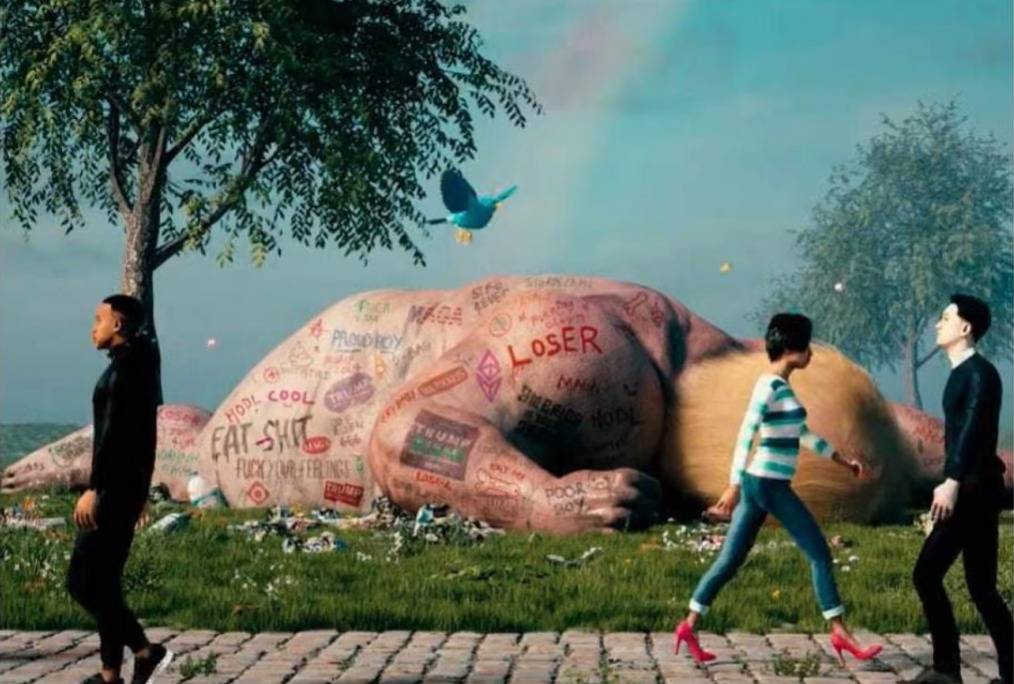
 Bitcoin
Bitcoin
