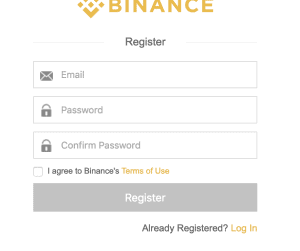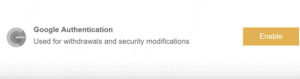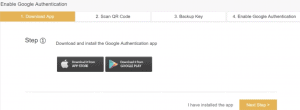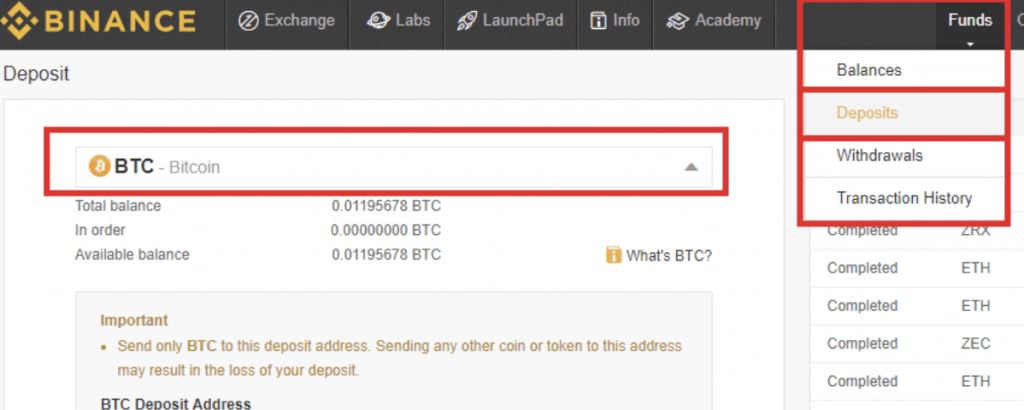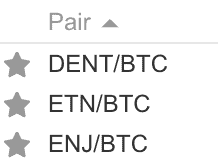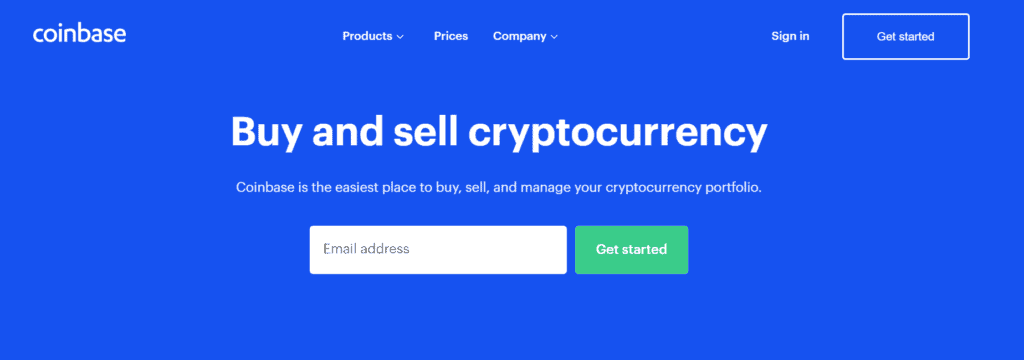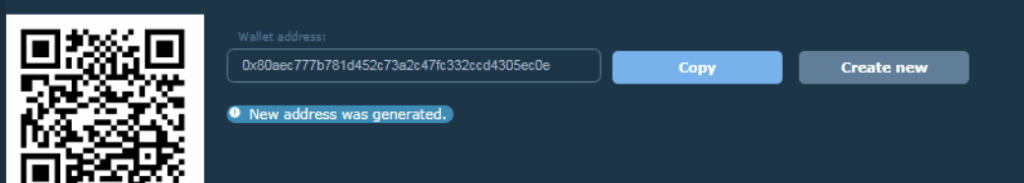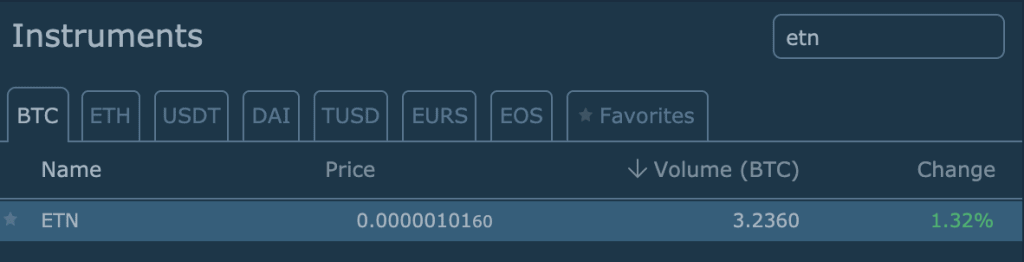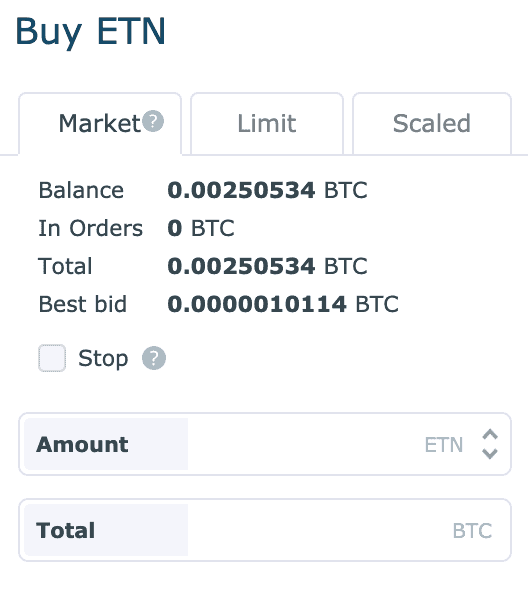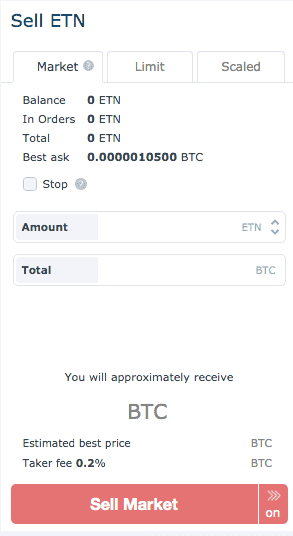Cryptocurrencies are technologies built using cryptography that essentially enable users to send value to one another online in mere seconds. A majority of cryptocurrencies use a technology known as ‘blockchain’ that allows for immutable transactions to be completed amongst different parties. Bitcoin and Ethereum are primary examples of cryptocurrency mainly because of their wide adoption and individual unique traits; buying cryptocurrencies such as these can be confusing at times. Electroneum, known mainly as one of the first vetted British cryptocurrencies ever offered, is another crypto that maintains a very high stance in the digital asset community. A common question asked is how can you buy Electroneum?
Electroneum (ETN) has many benefactors to it, however, it can be very confusing if you’re looking to buy Electroneum, especially if you are a beginner. This guide will detail how to buy Electroneum, the various ways you can purchase it, all while answering questions in regards to the technicalities in buying Electroneum.
Compare Exchanges to Buy Electroneum (ETN)
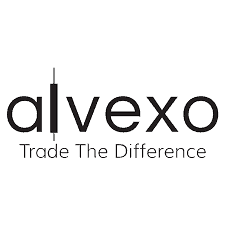
|

|

|

|
| 4,9/5 |
4,9/5 |
4,9/5 |
4,9/5 |
|
|
|
|
| |
|
|
|
Best Exchanges to Buy Electroneum (ETN)
Buying Electroneum [ETN] in Your Country

Electroneum can be purchased easily in the UK through HitBTC which is an Estonia-based exchange. You can seamlessly buy Electroneum (ETN) on HitBTC by depositing funds via cryptocurrency and then exchanging the deposited cryptocurrency for ETN. HitBTC is supported in the UK – additionally, you can utilize UK supported exchanges such as KuCoin for your purchases also.
Either will work for UK residents.
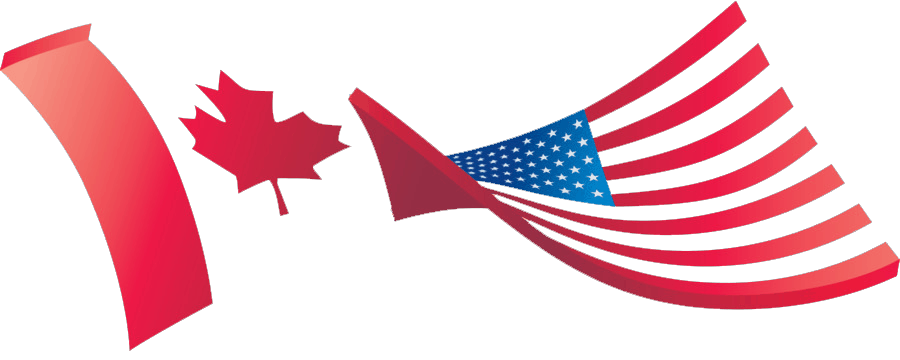
Residents of both the U.S. & Canada can utilize HitBTC and KuCoin as valid exchanges for buying and selling Electroneum.

Australian residents are able to buy Electroneum (ETN) directly from both HitBTC as well as KuCoin. Both are viable options for ETN purchases as they both have no restrictions against users from AU that sign up.
Differences Between Buying and Trading Electroneum (ETN)
- Buying Electroneum (ETN) means you have the freedom to send it and use it at your own discretion.
- If you wish to use Electroneum for its mobile efficiency, you have to buy it rather than simply trade it.
- Electroneum can only be moved to other external wallets if you buy it.
- Electroneum’s mobile mining capability can only be extracted when being bought as opposed to trading.
Trading
- When trading Electroneum (ETN), financial products like CFDs and other contracts are utilized where Electroneum is never actually owned.
- Trading ETN is usually linked to representational ownership rather than actual asset possession.
- If you’re trading ETN you’re traditionally looking solely for price movement or advantage.
- Electroneum is never used for its development or mining purposes when traded, only when bought.
How to trade Electroneum (ETN) using a trading robot?
Electroneum (ETN) can additionally be traded using a Bitcoin robot, automated and mere passive forms of investing that trade the markets automatically for you while you sleep. These robots can be customized and configured based upon your input. As a result, you can then leave the robot on and allow it to trade automatically
To do this specifically, you’ll need to first have a trading robot that is linked directly (Via API) to an exchange that supports trading of Electroneum relative to head to the settings tab or section for whichever robot you’re utilizing and select the ‘Tradeable Pairs’ option. This will load a list of the only assets that the robot will automatically trade. In this case, we would simply select the traded pair in this case to reflect ‘ETN/BTC’ or ‘ETN/ETH’. Selecting these will enable our trading robot to trade Electroneum automatically.
Alternative Methods to Buy Electroneum (ETN)
At the moment, Electroneum can be bought fairly quickly using a credit or debit card by either utilizing Changelly that is integrated directly on HitBTC (As we instructed above) or adversely by utilizing Binance and the credit card purchase function on their exchange.
At this time, there is no direct method for buying Electroneum using PayPal, however, it is in fact possible in a minimally indirect way. To do this, we would first need to buy Bitcoin on a supported exchange, and then transfer this purchased Bitcoin to an exchange that enables Electroneum purchases with Bitcoin such as HitBTC. Once transferred, exchange the deposited Bitcoin for ETN, and you’ve successfully bought ETN using PayPal!
Bitcoin to Electroneum pairs are currently the most cost-efficient and liquid trading pair for Electroneum which makes buying Electroneum with Bitcoin the best method for purchase. To do this, simply acquire Bitcoin, deposit it to an exchange such as Electroneum and buy ETN using the deposited Bitcoin.
How to sell Electroneum (ETN)?
We’ve learned how to buy Electroneum, but what if we want to sell it? The process is relatively simple. First, move Electroneum on an exchange that supports ETN trading and deposits such as HitBTC. Once deposited, go to the exchange/market section and find an ETN pairing such as ETN/BTC. Underneath the chart of the price of ETN, maneuver to the Sell ETN section: Enter the amount you want to sell, select ‘Market’ and then press the sell button. On execution, you’ll have successfully sold Electroneum.
Electroneum (ETN) is restructuring how mobile payments are completed and disrupting the cryptocurrency market.
Purchasing cryptocurrencies, whether ETN or an equivalent can be difficult, and as a result our crypto guides are here to assist you. If you like to receive guides like this into your inbox along with with Electroneum (ETN) news, be sure to subscribe to our newsletter.
FAQ
What makes Electroneum (ETN) unique from other cryptos?
Electroneum (ETN) focuses on the mobile section of sending and mining cryptocurrencies which sets it apart from most computer-based cryptocurrencies.
Is buying Electroneum (ETN) worth it?
Electroneum (ETN) is a volatile, yet rapidly changing asset. It presents multiple investment opportunities and offers multiple avenues for growth, so it can absolutely be worth an investment.
Is Electroneum Safe From Hackers?
Electroneum can be stolen if you don't take the proper security measures and precautions; be sure to enable multiple factor authentication as well as hold your passwords secretly.
Can I get free Electroneum?
Yes, in fact, you can. You can get free Electroneum by mining Electroneum's blockchain using their mobile mining application which in turn gives you free ETN for using your phone power.