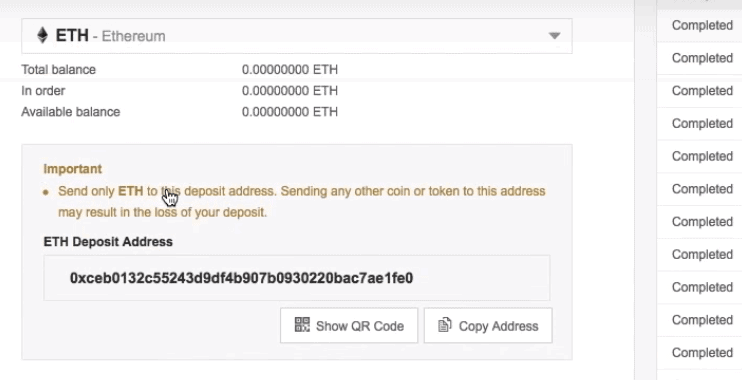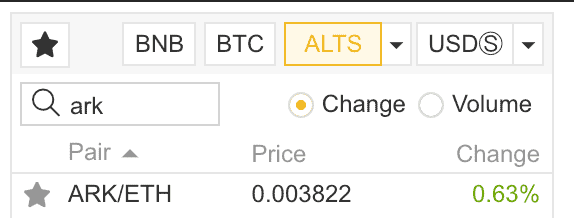Cryptocurrencies and blockchain are complex topics, and many times only those who are very technically literate are the ones that are able to decipher some of blockchain technology’s usability. The Ark company looks to fix that by enabling a convenient and more retail-friendly environment for blockchain solutions. Subsequently, the companies’ ‘ARK’ cryptocurrency offers a new, intuitive cryptocurrency that is adaptable to many, however, buying ARK can be challenging, especially for beginners. As a result, this guide will walk through the quickest and most efficient ways to buy ARK.
We will overview the process of buying ARK, which exchanges are optimal for your purchase, and how to most effectively access and use some of these exchanges.
Compare Exchanges to Buy Ark (ARK)
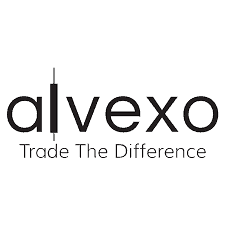
|

|

|

|
| 4,9/5 |
4,9/5 |
4,9/5 |
4,9/5 |
|
|
|
|
| |
|
|
|
Best Exchanges to Buy Ark (ARK)
Buying ARK in Your Country

ARK can be bought easily on the Binance exchange if you are a resident of the UK. Binance enables credit card purchases as well as direct cryptocurrency deposit for exchanges. The process for registering on Binance does not require prior verification as well.
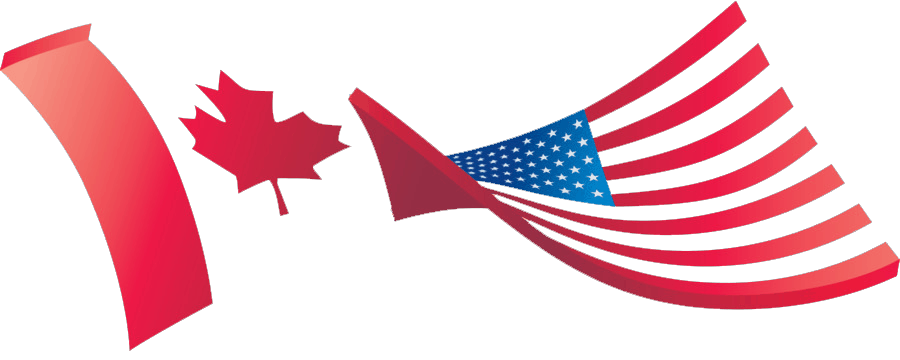
Residents of the US & Canada can sign up and register for Binance and purchase ARK through there using either a credit card or a direct previously purchased cryptocurrency deposit. US residents can also register for Bittrex, which also lists ARK.

Those in Australia can also buy ARK from Binance, as limitations and jurisdiction restrictions are not present for the exchange. It’s important however to keep up to date with any potentially changing Australian cryptocurrency laws.
Differences Between Buying and Trading ARK
Buying
- When you buy ARK, you’re gaining control over the ARK asset.
- ‘Buying’ ARK can in many cases means accessing it for its intrinsic usage such as-as a currency or the like.
- You can only move ARK to other wallets when you buy it.
- If you want to use ARK’s “SmartBridges” feature, you have to physically buy ARK.
Trading
- Trading ARK only sometimes means owning the actual asset. If you trade CFDs, you don’t actually own the ARK underlying.
- Traditionally the goal of trading is to solely profit from price movements of an asset, not anything else.
- In the case of trading, if you’re trading contracts, you can’t send ARK to anyone else.
- If you’re singularly trading ARK, you won’t be able to utilize it for SmartBridges or development.
How to trade ARK using a trading robot?
ARK can be traded using cryptocurrency robots, which are essentially automated programs that buy and sell cryptocurrencies for you based on specific parameters. In order to trade ARK using a crypto robot, you need to first register for a Bitcoin robot that enables selected assets for trading.
Once you’ve completed this step, navigate to the robots parameters/settings section and under ‘trading pairs’ select ARK relative to different base crypto like Bitcoin, which would be “ARK/BTC”.
Alternative Methods to Buy Ark (ARK)
The easiest and currently most efficient method for buy Ark using a credit card is through the Binance cryptocurrency exchange. The process for this is simple: Follow our guide above on registering an account for Binance and then once completed go to the ‘Funds’ section and select ‘Buy with Credit Card’ from the drop-down menu that’s presented to you. On this new page, you’ll then be asked to select a cryptocurrency; enter in Bitcoin or Ethereum (The two pairs for ARK on Binance) and specify the amount you want to buy.
Press ‘confirm’ and enter your card information. Then confirm the buy, and once processed, exchange whichever base crypto you bought for ARK.
As it stands, there’s no direct exchange that lists ARK that enables PayPal deposit/purchases. As a result, the best option for buying ARK using PayPal is to first buy Bitcoin using Paypal on a P2P exchange such as LocalBitcoins. Follow our aforementioned guide on Bitcoin & PayPal to learn how to buy Bitcoin with PayPal on LocalBitcoins. Once purchased, transfer the Bitcoin to an exchange that supports ARK/BTC pairing such as Binance. Then, exchange the Bitcoin you bought on LocalBitcoins for ARK.
Bitcoin is the easiest and fastest method for buying ARK if you already possess it. In order to do this, deposit Bitcoin to an exchange like Binance that supports ARK/BTC trading. Once done, head to the markets section of Binance and under ‘Markets’ select ‘BTC’. Then, in the same tab, type ARK, and click on the ARK/BTC pair.
Then, as we instructed before, simply place a market buy order (This time for ARK/BTC pair, not ARK/ETH) and wait for execution; after completion, you’ll successfully have bought ARK using Bitcoin.
How to sell Ark (ARK)?
Now that we’ve learned how to buy ARK, what about if we want to sell it? The process is equally as easy and is very straightforward. The idea is to simply move ARK to an exchange that supports ARK trading, and then just sell it on the open markets. The easiest way to sell ARK is to sell it on Binance. This can be done by first depositing ARK (Assuming you haven’t already to Binance. Then, navigate to ‘Exchange’ and find the ‘ARK/BTC’ pair. Scroll down and this time instead of buying, we’re going to input information in the ‘Sell ARK’ square.
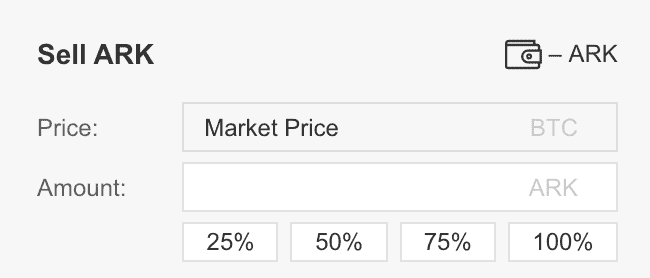
ARK is a budding cryptocurrency that combines the efficiency of multiple blockchains at once.
Purchasing cryptocurrencies, no matter what your level of technological expertise can be difficult. As a result, be sure to follow instructions carefully and do your own research.
If you like to receive articles like this into your inbox along with Ark (ARK) news, be sure to subscribe to our newsletter.
FAQ
Can I send ARK to a Bitcoin wallet?
Although ARK blends the utility of multiple blockchains, you cannot mix and match cryptocurrencies associated with ARK. This means if you send ARK to a Bitcoin wallet, you will lose your funds.
Is ARK Legal In All Countries?
In most major tech and financial-affluent jurisdictions, ARK is considered to be legal, however, it's always best to check and do research respectively. Blockchain/crypto laws are constantly changing.
What Makes ARK Different From Other Cryptocurrencies?
Close to all cryptocurrencies run on their own blockchain that is irrespective of others in the blockchain ecosystem. ARK is a cryptocurrency and blockchain that looks to interlink multiple blockchains, development, and transactions through one connection. ARK can still be sent and received like any other cryptocurrency, it just has additional features.
How do I use ARK's Smartbridges?
ARK maintains a function called 'smartbridges' which are essentially links that are possible to other blockchains. In order to set up a smartbridge, the blockchain in question must be compatible with smartbridges first. A detailed tutorial on how smartbridges work and how to use them can be found on Ark's official page here.

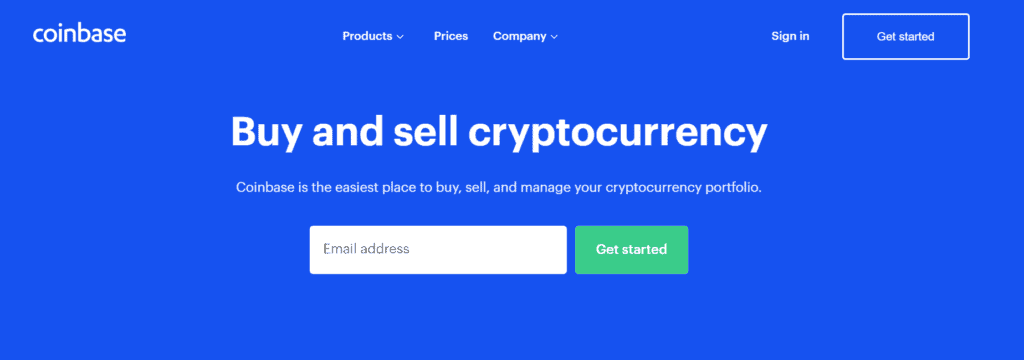
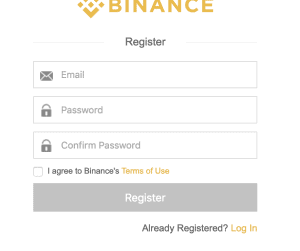
 Credit: Binance Support
Credit: Binance Support