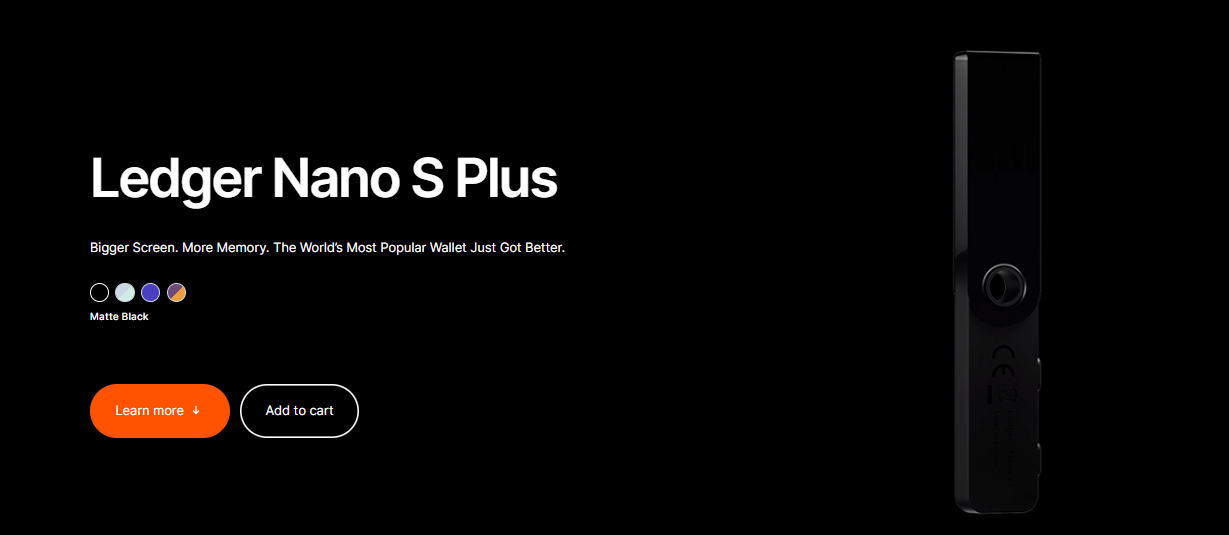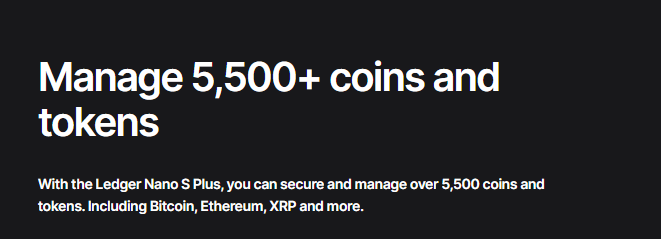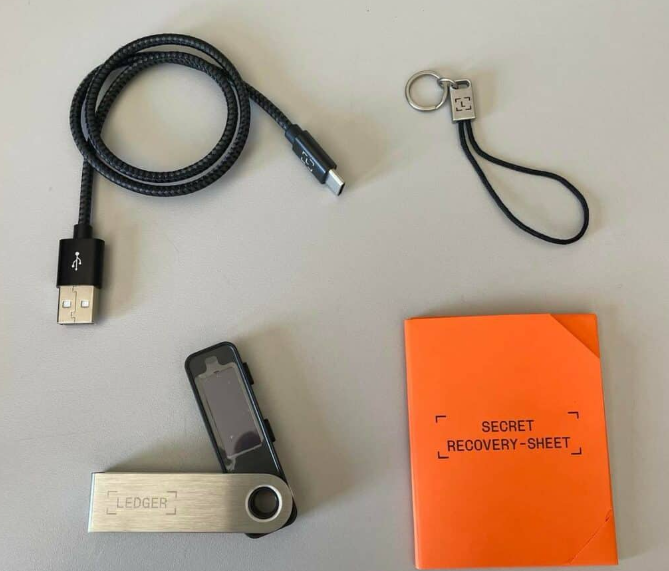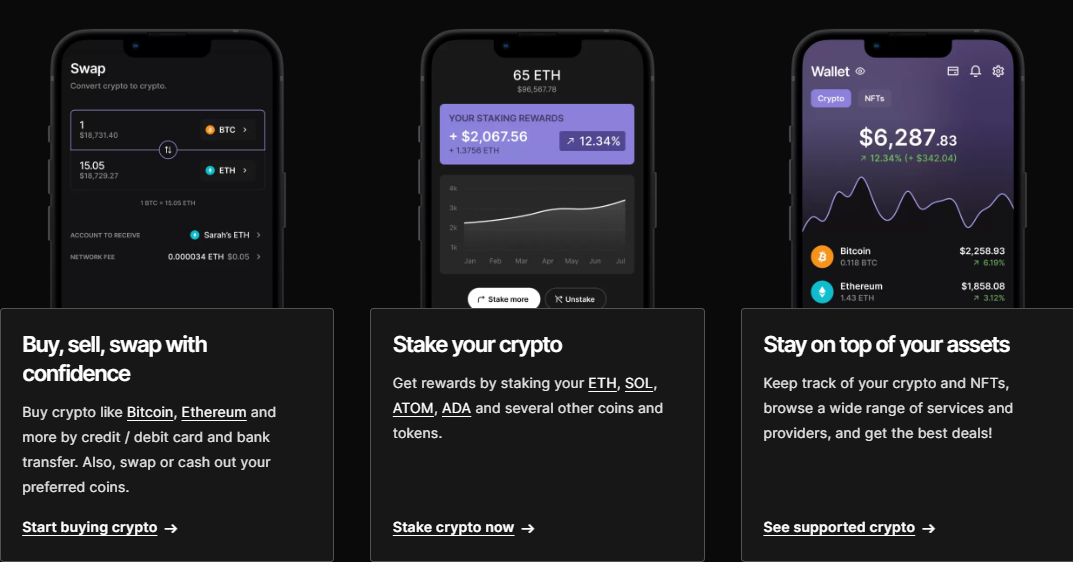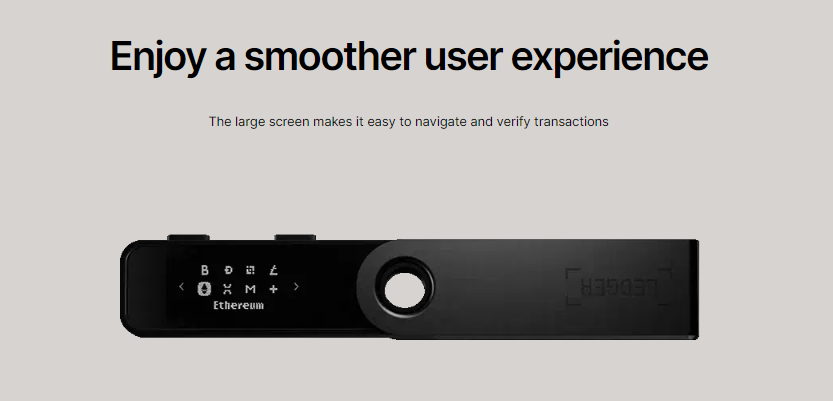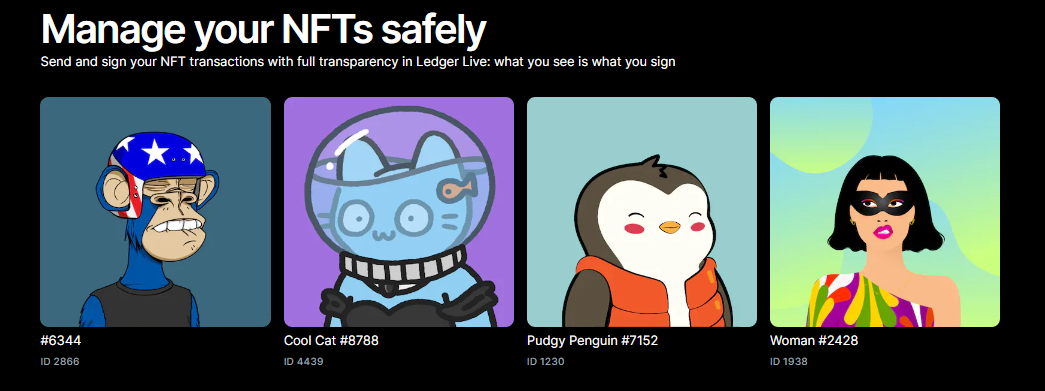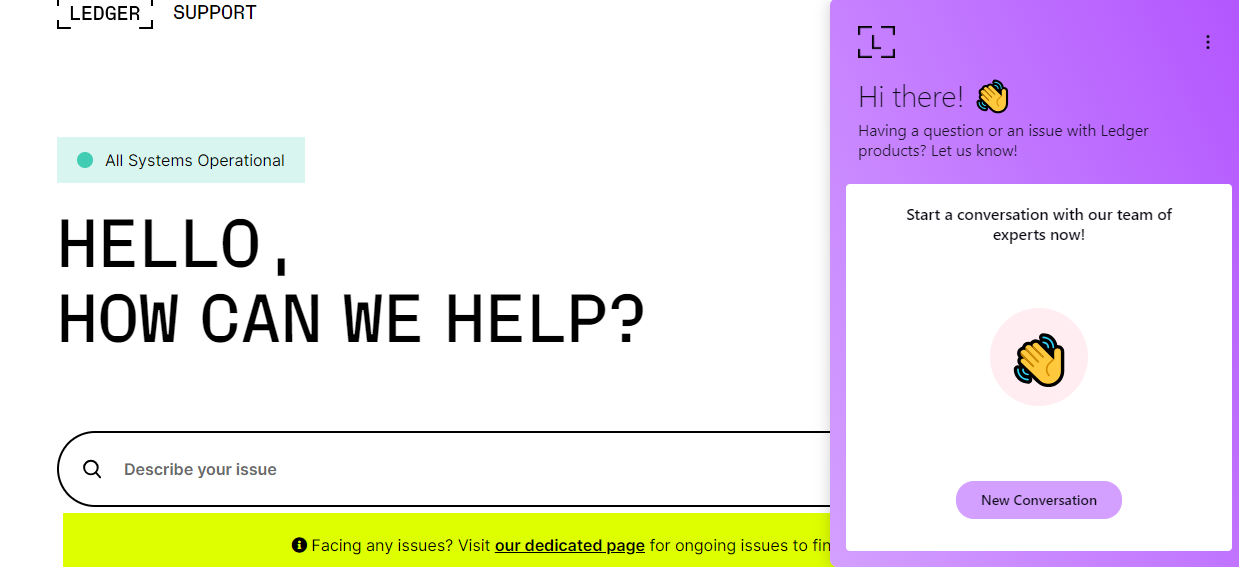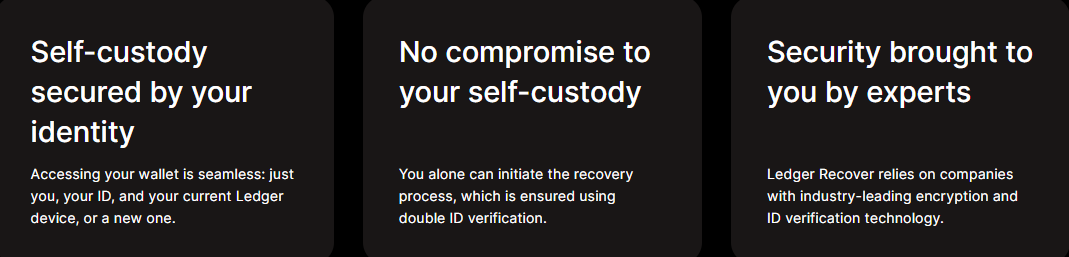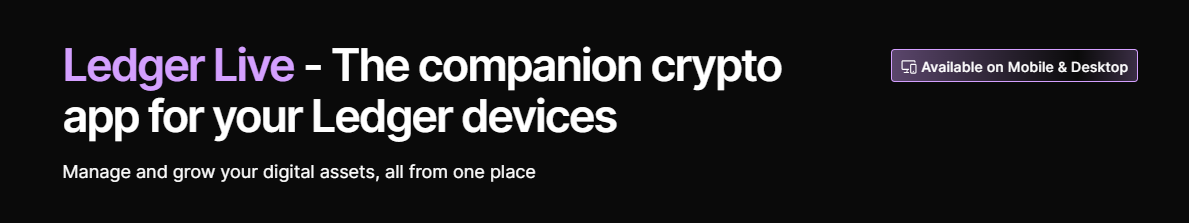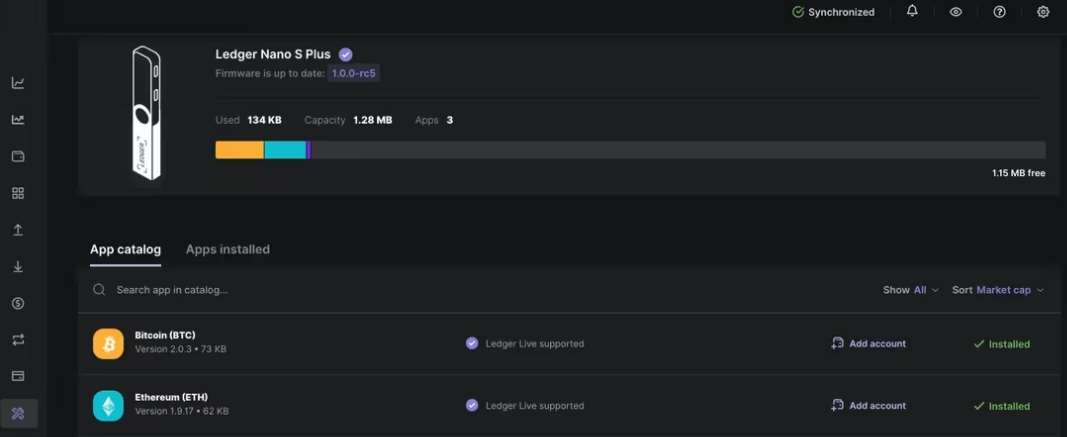The Nano S Plus wallet is one of the latest products from Ledger, a leader in security and infrastructure solutions for cryptocurrencies and blockchain. This hardware wallet stormed onto the market in 2022 to retire the Nano S model, another popular product by Ledger.
Being an upgrade to Nano S, the Ledger Nano S Plus comes with numerous innovative features that users may not find in the former. Since making its debut, it has become the choice of many users, thanks to its affordability.
In this review, we will provide full insights into all the features that have positioned Ledger Nano S Plus as a unique hardware wallet.
Top Features Of Ledger Nano S Plus – Quick Review
Before delving into the full review of Ledger Nano S Plus, we briefly present some of the notable features of Ledger Nano S Plus
- Nano S Plus has a top-notch security mechanism provided by its BOLOS operating system which is also backed by Secure Element.
- The hardware wallet has an EAL 5+ certification which makes it a trustworthy device for the safety of your virtual assets.
- It provides access to a wide range of crypto coins and NFTs.
- Beyond providing a secure facility for users to store crypto assets, Ledger Nano S Plus also supports staking.
- The Nano S Plus is cheap, considering the robust features and all-round protection that it offers.
- It comes in a pack that provides everything you need to get started easily.
- With its USB-A to USB-C connector, it is very easy to connect your Nano S Plus device to your mobile phone and computer.
- It is compatible with over 50 third-party wallets.
- Unlike Nano S, Ledger Nano S Plus is enriched with sufficient storage facility, allowing users to store up to 100 applications.
Overview
Ledger Nano S Plus is an all-around hardware wallet that is specifically designed to help users secure their virtual assets. This must-have web3 companion is equipped with era-defining features to meet the emerging needs of crypto and NFT traders. In this review, we noticed that Ledger released the Nano S Plus device to advance the functionalities of its predecessor; Nano S.
In the hierarchy of Ledger’s hardware wallets, Nano S Plus stands next to Nano X, but the former is a cheaper and good alternative to the latter. Unlike the Nano X model, the Nano S Plus doesn’t have a Bluetooth connectivity feature.
Nevertheless, you can still connect the hardware wallet to your computer or smartphone using its USB-C cable. While Nano S Plus may not be compatible with iOS devices, it is still a good choice for smartphone users, particularly those with Android 8+ devices.
Since Nano S Plus does not have an in-built battery, it is only usable when connected to a computer or smartphone. To cover up for this drawback, it comes with a better storage space of 1.5mb along with a 128×64 pixel display. With the vast storage facility of Nano S Plus, you can install up to 100 applications with ease.
In addition to this, the hardware wallet supports more than 5,000 crypto assets, making it a good buy for those who want to diversify their assets. The robust support for such a voluminous number of cryptocurrencies makes Nano S Plus a good upgrade to Nano S which supports just 2,500 crypto assets.
Nano S Plus is also a reliable device for NFT traders to store their digital collectibles. It supports both Ethereum and Polygon NFTs. However, to manage your collections on this device, you are expected to install the app for the NFT network and create an account. With this, rest assured that your NFTs will be displayed directly in your Ledger Live app.
Check out our list of the best NFTs to buy this year.
Overall, we consider Nano S Plus to be one of the best options for anyone who wants to manage crypto and NFT assets in one spot. It relies on the combination of a security chip, PIN code authentication, and Secure Element, amongst others to repel any unauthorized access and conceivable threats to your digital assets.
Do We Recommend Ledger Nano S Plus?
Apart from providing cold storage to users, the Ledger Nano S Plus device hosts other unique features that every trader likes to see in a hardware wallet. First, it is a handy device, weighing just 21 grams, meaning users can always carry it around conveniently. If you are a trader who loves to manage and grow your portfolio on the go, we recommend that you choose Nano S Plus.
It has an outer shell that is covered with stainless steel to keep the device protected. Despite selling as low as $79, it provides support for a vast number of crypto and NFT funds alongside an abundant storage architecture. Nano S Plus also outshines its peers in the market with its mobile-friendly experience.
Unlike Nano S, it comes with a bigger screen and text to deliver easy navigation, even for beginners. To complement its attractive screen resolution, it has two buttons that are strategically stationed to help users’ explore the lineup of offerings provided by the device. The presence of these buttons make it easy for you to set up your device.
While navigating your Nano S Plus device, rest assured that all your transactions are secure. Being a company that’s committed to delivering maximum security, Ledger equips all its products, including Nano S Plus with a certified Secure Element. This security component has been instrumental in protecting your wallet from cyber risks.
Since you need to sign off transactions on the Ledger Live by connecting your Nano S Plus to a computer or mobile phone, the Secure Element ensures that your private keys remain on the hardware wallet.
Hence, the major focus of the Secure Element is to reduce your exposure to external devices. Furthermore, the EAL 5+ certification which is the highest grade of EAL (Evaluation Assurance Level) is an attestation to the efficiency of Nano S Plus’ Secure Element.
Likewise, Nano S Plus uses an operating system known as BOLOS. While coming up with this review, we discovered that the adoption of this operating system helps to ensure that transactions are confirmed on Nano S Plus using its physical buttons. BOLOS achieves this by allowing applications to run independently, stopping any potential vulnerabilities from gaining entry into the device.
To further ensure the safety of your assets, Nano S Plus uses a PIN protection system. While setting up your device, you will be mandated to create a PIN code which you must produce anytime you want to unlock your hardware wallet. Also, Nano S Plus will provide you with a 24-word seed phrase so that you can retrieve your assets if you misplace or damage your hardware wallet.
Above all, the device is easy to use and its setup process is simplified to avoid any confusion. You can get Nano S Plus for as low as $79 directly from Ledger, a price we consider to be cheap considering the robust features of this amazing device. Therefore, we recommend Nano S Plus as the best hardware wallet you can trust for the safety of your virtual assets.
Check out our guide to discover some of the most influential Bitcoin wallets in the market.
Top Features – Full Review
In this segment of our review, we fully examine all the features that have positioned Ledger Nano S Plus as a popular choice for lovers of hardware wallets.
Ultimate Security
Nano S Plus is one of the top devices you can trust to enjoy a full self-custody experience, thanks to its robust security. The hardware wallet is equipped with multiple layers of security components to reduce its exposure to third-party applications, thereby eliminating any potential threats.
Nano S Plus’ limited exposure to third parties is made possible through its adoption of a special operating system known as BOLOS. The presence of BOLOS on Ledger Nano S Plus helps isolate installed applications from each other. With this, users can rest assured that their 24-word recovery phrases are concealed from these third-party applications.
The operating system protects these phrases and ensures that they never leave your Nano S Plus device while attempting to sign off transactions. With the support of the Secure Element, BOLOS makes sure every transaction is confirmed using the buttons on the device. The Secure Element is a chip incorporated into Ledger Nano S Plus to provide it with an extra layer of security.
Reputable Certification
Ledger Nano S Plus boasts an EAL 5+ certification, a feat that speaks to its reliability. The EAL; Evaluation Assurance Level is a certification that confirms the efficiency of a device. The evaluation process of this certification focuses on aspects like the Life cycle/supply chain, Development procedure, Documentation, and Functional and Penetration tests.
Meanwhile, the EAL has a numerical rating system that clearly defines how a product satisfies various functional and security requirements. Out of the seven assessment levels, Ledger Nano S Plus boasts as high as EAL 5+, positioning it as a great device to store your assets.
Being a leader in the development of Web3 solutions, Ledger has designed this device to be a safe powerhouse for growing and managing crypto coins and NFTs. Through its various Bounty programs and in-house Attack Lab, the Ledger Donjon, Ledger has fine-tuned the posture of its security initiatives, earning the approval of several independent auditing firms.
It Supports A Wide Range Of Crypto Coins And NFTs
If you are looking to manage a wide range of cryptocurrencies in one spot, go for Nano S Plus. The device, through its robust support for a wide range of trusted networks and third-party applications, provides access to more than 5000 cryptocurrencies. Hence, rest assured that you will be able to find and explore your favorite crypto from its list of supported applications.
Explore our list of the best crypto coins to buy now.
It might also interest you to know that Nano S Plus supports NFTs. You can send and receive your ERC-721 and ERC-1155 NFTs by installing their apps on your wallet.
Affordability
Unlike its peers with similar features, Nano S Plus is one of the cheapest hardware wallets you will find in the market today. The price of this device is quite affordable and pocket-friendly. Selling for $79 in spite of its exceptional features makes Nano S Plus a good value for money. Hence, it remains the best option for those seeking to get a cheap but reliable wallet.
Sleek Design and Package
The Nano S Plus model comes in a 62.39 x 17.40 x 8.24mm size with a total weight of 21 grams. Consequently, the size and weight of the device make it more mobile-friendly. Also, the Ledger Nano S Plus package comes with a keychain strap, meaning you can easily attach the device to your key holder.
This hardware wallet has the same screen size as Nano X; 128×64 px. The screen is further complemented with two buttons that reflect the aesthetic combination of style and glamor. Additionally, your new Nano S Plus comes with a park that contains other supporting items like:
- USB-C cord
- A Ledger branded key-holder chain.
- An orange box with notepads for writing down your seed phrase.
- A manual that directs how to use and set up the device.
Easy Connectivity
Lovers of hardware wallets who are pessimistic about the safety of wireless connections will definitely be excited to use Ledger Nano S Plus. Despite lacking a Bluetooth feature, you can easily set up your Nano S Plus device through its USB-C cable.
Staking Opportunities
Apart from providing a crypto storage facility, Ledger Nano S Plus also provides an avenue for you to earn passively. You can stake popular crypto coins like Ethereum, Polygon, Tron, Polkadot, Solana, and more. However, you must connect the wallet to the Ledger Live app to enjoy this amazing offer.
Check out our guide to discover some of the top crypto coins to stake this year.
User Experience
Based on various testimonies, users’ experience with Nano S Plus has been fantastic. The recommendation of those who have enjoyed the incredible services of the hardware wallet has gone a long way in projecting the device to the larger crypto community. One of their positive comments about Nano S Plus is centered on its seamless compatibility with computers and smartphones; majorly Android 8+.
Its USB-A to USB-C connection mechanism works perfectly with supported devices. The connectivity option of the hardware wallet has helped ensure that users explore its full features with ease. With the Ledger Live app already installed on your computer or smartphone, the USB-A to USB-C connector will help you get started with the highly innovative wallet.
More so, the connector comes in handy for users who have reservations about wireless connection. It provides them with more assurance that the connection is directly between the Nano S Plus device and their computers.
Likewise, the support for crypto and NFT is another feature of the Ledger Nano S Plus that has received widespread applause from users. Users can confidently store their crypto coins and NFTs in a wallet, saving them the stress of using multiple applications.
The vast support for numerous cryptocurrencies and NFTs is another top feature of the Nano S Plus that has efficiently addressed the needs of users. With Nano S Plus, users can store, buy, send, and receive more than 5,000 cryptocurrencies, providing them with enormous options.
The seamless combination of Secure Element and BOLOS also provides outstanding security support to Nano S Plus. Therefore, it is safe to affirm that all the assets you store, purchase, and receive on Nano S Plus are in a safe haven.
Supported Cryptocurrencies
Nano S Plus supports a handful of cryptocurrencies and NFTs. The hardware wallet provides access to over 5,000 various cryptocurrencies along with popular Polygon and Ethereum NFTs. Nano S Plus’ support for such an enormous number of virtual assets comes in two dimensions. You can store assets on Nano S Plus due to its support for the native blockchain of the coin or through its integration with trusted third parties.
Below is a summary list of supported cryptocurrencies on Nano S Plus:
- Bitcoin (BTC)
- Ethereum (ETH)
- Tether (USDT)
- Litecoin (LTC)
- USD Coin (USDC)
- DogeCoin (DOGE)
- Ripple (XRP)
- Bitcoin Cash (BCH)
- Polkadot (DOT)
- Hedge Trade (HEDG)
- Stellar (XLM)
- Tezos (XTZ)
- Shiba Inu (SHIB)
- Nem(XEM)
- Chainlink (LINK)
- Compound (COMP)
- ZCash (ZEC)
- Cardano (ADA)
- Tron (TRX)
- Filecoin (FIL)
- Moreno (XMR)
- HuobiToken (HT)
- MakerDAO (MKR)
- Cosmos (ATOM)
- Ethereum Classic (ETC)
- Dash (DASH)
- Neo (NEO)
- Cronos (CRO)
Explore our list of most promising crypto coins in the market right now.
NFT Storage
Meanwhile, Nano S Plus’ support for NFT comes in handy. The hardware wallet supports numerous virtual collectibles across popular networks like Ethereum, Solana, Polygon, Avalanche, BNB Chain, Arbitrum, and Optimism.
However, it is important that you connect to the Ledger Live application to view NFTs stored on your Nano S Plus device.
Supported Blockchains
Like Nano X, Nano S Plus supports a wide range of blockchain networks. In this segment of the review, we present some of the supported blockchain networks on Nano S Plus.
- BEP-2
- ERC-20
- SPL-20
- ERC-72
- TRC-20
- TRC-10
Explore our list of the popular ERC-20 tokens to buy now.
Transaction Fees
One of the major advantages of using the Ledger Nano S Plus wallet is that it is entirely free. Besides the $79 you pay for getting the Nano S Plus package, you are not charged for exploring all the features on the wallet.
However, you may be mandated to pay service fees on native blockchains and other compatible third-party service providers while using this hardware wallet.
Compatibility
Our review team tested Ledger Nano S Plus with numerous operating systems and found it to be compatible with the following:
- Desktop computers or Laptops (64-bit Windows 10+, macOS 12, and Ubuntu LTS 20.04+)
- Smartphones (Android 9+)
Unlike Nano X, Ledger Nano S Plus is not compatible with Apple iOS devices. Therefore, if you use an Apple iOS device, it is highly recommended that you buy Nano X. For more information, read our Ledger Nano X review.
Customer Support
Ledger has put in place an effective customer support service to ensure that users get the assistance they need while using all its products, especially Nano S Plus. If you experience a technical issue with your wallet, you can leverage any of its available support options to resolve it.
While exploring the online shop of the wallet provider, our review team found a host of support options that have been designed to deliver a quality customer experience. First, there is a live chat page for customers who seek prompt resolutions to the issues they are experiencing with their wallets.
Thankfully, this page gives them the opportunity to directly interact with the support agent. We tested this support feature and got fast and quality responses to all our questions about Nano S Plus.
To support its ever-active live chat page, Ledger also provides technical assistance through its email service. You can send an email to the Ledger team, describing the issue you are experiencing while using Nano S Plus and get a solution-driven response within 24 hours. This option is also good for anyone who wants to make inquiries about the product.
Nonetheless, it is important that you verify the email domains to be sure they belong to the team. While several email addresses have been credited to Ledger, we recommend that you use these two – support@ledger.com or enterprise@ledger.com. Rest assured that the two addresses are operated by Ledger, thereby making your communication with the team secure.
Like other reputable Web3 brands, Ledger is fully active on all social media platforms. You can visit its Twitter page to inquire about how you can buy Nano S Plus or share your experience with the product. If you encounter any difficulty while setting up your wallet and you don’t want to leverage any of the aforementioned support features, check out the list of articles that have been provided by the team to address it.
There is a page on Ledger’s official website, featuring solution-oriented articles on each issue that customers are likely to encounter while leveraging any of its products. All you need to do is describe the issue via the search menu on the page and wait for related articles to pop up.
Finally, users must note that Ledger does not offer phone support as part of its customer services. Therefore, none of its agents will ever call you or ask for your seed phrases.
Pros & Cons
In this segment of our review, we explore some of the strengths and weaknesses of the Ledger Nano S Plus wallet.
Pros
- Supports over 5000 crypto coins.
- Relatively cheap.
- Compatible with the Ledger Live app.
- Supports Ethereum and Polygon NFTs.
- Ultimate security.
- USB-C connectivity.
- Ever-ready customer support service.
- User-friendly.
- Supports at least 50 third-party wallets.
Cons
- It does not support iOS devices.
- No wireless connection (Bluetooth).
- It does not come with an in-built battery.
Is Ledger Nano S Plus Secure?
When it comes to providing reliable and secure hardware wallets, no brand ticks all the right boxes like Ledger. Since 2014, the industry-leading company has kept an unblemished reputation and track record by developing a variety of products to fully secure cryptocurrencies and NFTs. Our review team found no record of successful remote attacks or hacks against any of its products, including Nano S Plus.
Therefore, it is no surprise that Ledger hardware wallets have earned the confidence and trust of millions of users who are aiming to grow their assets. The widespread acceptance of all Ledger products is no fluke. Every trader wants a hardware wallet that can fully guarantee the safety of their cryptocurrencies.
Since Ledger has designed all its products to deliver maximum security, it deserves all the accolades that it gets from the French National Agency for Information System Security (ANSSI).
Like Nano X, Ledger Nano S Plus is developed to mitigate any form of sophisticated attacks. It hosts multiple layers of security mechanisms like Secure Element CC EAL5+, a four-digit minimum PIN, recovery phrase, and Blockchain Open Ledger Operating System (BOLOS), amongst others. According to our findings, the Secure Element chips are tamper-resistant, thereby protecting users of Nano S Plus from malicious attackers.
The adoption of BOLOS on Ledger Nano S Plus also helps to ensure that all the supported applications are isolated from one another, thereby preventing any form of cyber risks. That’s not all. Since Nano S Plus does not support Bluetooth, users’ fears about the possible risks of wireless connections have been totally eliminated. Hence, users feel safer using Nano S Plus to manage and grow their assets.
Check out our guide to discover some of the most secure wallets in the market right now.
How To Get Started With Nano S Plus Wallet
Follow the steps below to set up your Nano S Plus Wallet:
Step 1: Visit the online shop of Ledger through the affiliate link that has been provided in this review to buy your Nano S Plus package. The box comes with a neck strap, micro USB-C cable, Ledger Nano S Plus wallet, setup guide, and sheets to write down your 24-word recovery phrase.
Step 2: Connect your Nano S Plus wallet to your computer through the micro USB-C cable. Unlike Nano X, Ledger Nano S Plus does not support Bluetooth connection. Therefore, you can only connect the device through the cable that has been provided in the box. However, using the wallet with a smartphone requires that you buy its own cable.
Step 3: Once your Nano S Plus device has been successfully connected, use both the right and left button to navigate the on-screen instructions and select “set up a new device.”
Step 4: After confirming the selection, the next thing to do is to choose a strong PIN. While we recommend that you use a PIN that will probably be too hard for anyone to guess, be sure you are picking a code you can easily remember. To enter the 4-8 digit code, press both buttons. You can use the backspace icon on the device if you wish to erase any of the digits.
Step 5: Verify the PIN code by entering it again.
Step 6: A 24-word recovery phrase will be automatically displayed word by word on your screen. Use the blank sheet in the box to write down the phrase.
Step 7: Use both buttons to confirm your recovery phrase. Now, you have successfully set up your device, meaning you can now add accounts through Ledger Live.
How To Add An Account On Ledger Nano S Plus
To manage and grow your favorite crypto coins on Ledger Nano S Plus, it is imperative that you add accounts. You can set up multiple accounts, depending on the number of cryptocurrencies you want to explore in your wallet.
In this segment of our review, we will take you through the processes and procedures that must be followed to create accounts with your Ledger Nano S Plus device.
Step 1: Download the Ledger Live app on your computer. Smartphone users can download this app on Play Store but we recommend that they use the direct link that has been provided by the site.
Step 2: After downloading this app, launch it. Meanwhile, it is imperative that you check the list of crypto assets that are supported natively by Ledger Live. Don’t bother if the crypto you wish to manage is not on the list as the device is also compatible with third-party wallets.
Step 3: Click on Account and select “Add Account.” Use the dropdown menu to select the account you wish to add. However, before an account can be added, it is important that you install the app of that particular crypto asset. For instance, if you intend to create an account for an ERC-20 token, you need to first install the Ethereum app.
Step 4: Once the app has been installed, a list of Ethereum accounts will pop up. You can now select the account you wish to add.
Step 5: Use Ledger’s third-party payment partners like Moonpay or Coinify to buy the crypto assets whose accounts have been added.
Explore our guide to discover how to buy cryptocurrencies safely in 2024.
How To Send Crypto Payments With Ledger Nano S Plus
You can send crypto payments by following the steps below:
Step 1: Launch your Ledger Live app and tap on “Send Funds.”
Step 2: If you are sending Bitcoin, for instance, you need to select it from the account.
Step 3: Enter the address of the recipient and the amount you want to send.
Step 4: Verify these details before clicking the “Send” button.
Step 5: Sign the transaction using both the right and left buttons of your Nano S Plus device.
How To Receive Payments On Your Ledger Nano S Plus Wallet
You can receive crypto payments on your Ledger Nano S Plus wallet through the steps highlighted below:
Step 1: Install the app of the crypto you want to receive.
Step 2: Create an account.
Step 3: Locate the Ledger Nano S Plus wallet address for that coin by using the “Receive” button.
Step 4: Copy the address and send it to the person making the payment.
Step 5: Wait for the payment to drop in your account.
Ledger Nano S Plus Review – Our Verdict
Being an upgrade to Nano S, Ledger Nano S Plus comes with better security, sufficient storage capacity, and a large screen, making it easy for users to safely navigate and verify their crypto transactions. Since 2022, it has become a popular choice among those looking for an affordable hardware wallet to store, manage and grow their assets.
Nano S Plus is relatively cheap, selling at $79. In fact, our review team considers it as the best hardware wallet that traders can find at that price level. Like other Ledger devices, you can buy Nano S Plus by visiting the company’s online shop. If you experience an issue with the device after purchase, endeavor to complete an online return form within 14 days of receiving it.
Above all, choosing Nano S Plus guarantees the safety of your funds. Since it does not support Bluetooth, it is considered a suitable option for those who are pessimistic about wireless connections.
However, Nano S Plus is a turnoff for iPhone users as it does not support iOS devices. If you are one of these users, we advise that you try out its closest alternative – Ledger Nano X.
FAQs
Is Ledger Nano S Plus compatible with iOS devices?
No. Ledger Nano S Plus does not support iOS devices for now, meaning iPhone users might have to consider its closest alternative - Nano X.
Can I connect my Ledger Nano S Plus through Bluetooth?
Since Nano S Plus does not support wireless connections, it is grossly impossible to connect the device with Bluetooth. To connect the device with your computer, you will have to use a USB-C cable.
Is Ledger Nano S Plus cheaper than Nano X?
Yes. Nano S Plus is quite cheaper than Nano X as it sells for $79 only. Our review team found it to be the best hardware wallet that users can find in the market at that price level.