If you’re getting started with crypto, the first thing you’ll need, before trading coins or minting NFTs, is a reliable crypto wallet. A good wallet lets you securely store your assets, interact with decentralized apps (dApps), and manage everything from Bitcoin to NFTs.
After testing and comparing dozens of options, we found that Best Wallet, Zengo, and Coinbase Wallet stand out as the top crypto wallets for most people. Best Wallet supports over 1,000 assets across 50+ blockchains and offers advanced features like staking and NFT tools. Zengo takes a unique approach to security with no seed phrase to lose and biometric login instead. And Coinbase Wallet is one of the most beginner-friendly options, with a clean interface and easy integration with the Coinbase exchange.
In this guide, we’ll explain how crypto wallets work and walk you through the best options based on your needs.
On this Page:
Best Crypto Wallets in June 2025
- Best Wallet – Supports 1,000+ assets across 50+ blockchains with staking and NFT tools.
- Zengo – MPC security with no seed phrase, biometric login, and cloud backup.
- Coinbase Wallet – Easy dApp access and direct exchange integration for ERC-20s and NFTs.
- MetaMask – In-app DeFi browser, token swaps, and Layer 2 support.
- Trust Wallet – Multi-chain swaps, staking, NFTs, and secure cloud backup.
- Tangem – Most user-friendly hardware wallet
- Ledger – Hardware wallet with Secure Element chip and Ledger Live for token management.
- Trezor – Open-source firmware, Shamir backup, and passphrase protection.
- Ellipal – Extremely secure air-gapped hardware wallet
- Cypherock – Innovative seedless approach with extra features
Best Crypto Wallets
With so many crypto wallets available on the market, it is becoming increasingly difficult to make a choice. This is why we narrowed down the choices to the top few who stand out in terms of quality, features, and reputation on the market.
1. Best Wallet
Key Differentiators:
- Multi-chain support (ETH, BTC, BNB Chain, Polygon, etc.)
- Built-in DEX for direct token swaps
- Launchpad for presale tokens
- Fireblocks MPC security tech and biometrics
- $BEST token perks like reduced fees and rewards
Best Wallet is a non-custodial crypto wallet that has gained popularity for its many features and user-centered design. It supports over 1,000 cryptocurrencies and connects to over 200 decentralized exchanges and 20 cross-chain bridges.
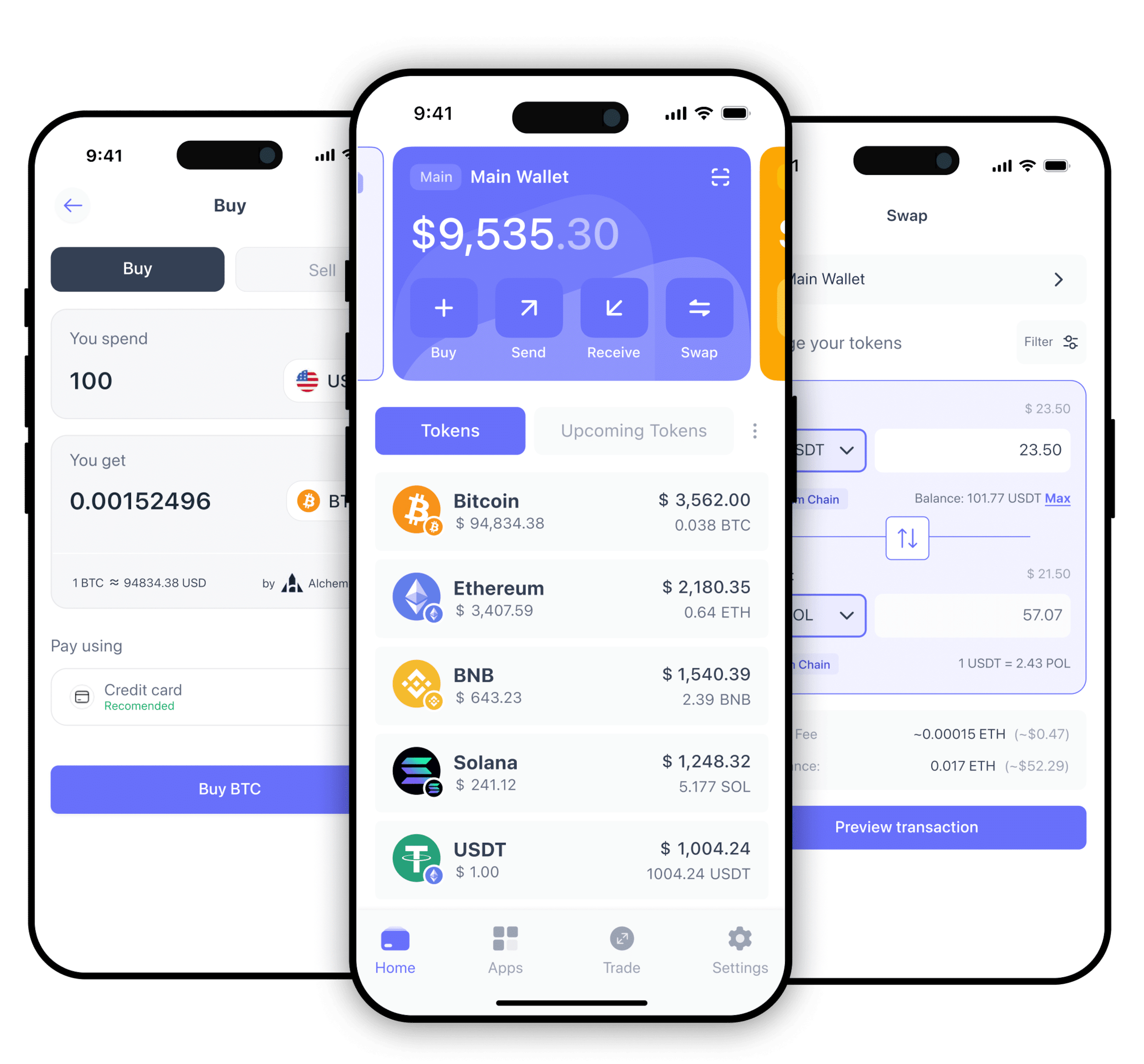
The wallet’s security uses Fireblock’s institutional-grade technology. This approach ensures that private keys are never fully exposed, which adds an extra layer of security for users.
Best Wallet also features an “Upcoming Tokens” section, which acts as a crypto launchpad for promising projects. Users can check it to learn about projects before they hit the exchanges. Its native token, $BEST, plays a big role in this feature and has already raised over $10.5 million in its presale. We explore the wallet in our full Best Wallet review.
Pros:
- Over 1,000 cryptocurrencies supported
- Multi-chain compatibility supporting 60+ networks
- Low fees for most transactions
- Real-time market data and portfolio tracking
Potential Drawbacks:
- Limited advanced trading features compared to dedicated exchanges
- May not support certain niche cryptocurrencies
Best for: Users looking for security and versatility in their crypto wallet, as well as beginners who prioritize ease of use.
2. Zengo
Key Differentiators:
- No seed phrase or private key (uses Multi-Party Computation) for security
- 3-Factor Authentication for additional security
- Legacy transfer: You can designate a future recipient for your assets
Zengo is a non-custodial wallet with a focus on security and ease of use. It uses MPC technology, therefore removing the need for seed phrases. In this way, the wallet reduces the risks associated with key management.
Zengo employs three-factor authentication, which includes facial recognition, to ensure secure access. Since it was created in 2019, the wallet has maintained a strong security record, with no reported major breaches. It currently secures assets for over 1.5 million users.

Zengo supports many cryptocurrencies and allows users to buy, sell, and swap assets directly within the app. It also offers NFT storage and viewing options, as well as Web3 connectivity through WalletConnect, which essentially all major DeFi projects support.
In May 2025, Zengo received a significant investment from Tether, which is to be used to power secure stablecoin use.
Pros:
- User-friendly interface suitable for beginner traders
- Supports over 1,000 crypto assets and NFTs
- No history of hacks and security breaches
Potential Drawbacks:
- Lack of advanced trading features for more experienced traders
- Lack of private keys might be a concern for some users
Best for: Users looking for a secure, user-friendly wallet they can use without having to manage seed phrases.
3. Coinbase Wallet
Key Differentiators:
- Cloud-based backup for wallet recovery
- Biometric authentication: face ID and fingerprint recognition
- Integration with the Coinbase exchange
Coinbase Wallet is a non-custodial wallet developed by Coinbase, one of the largest crypto exchanges in the world. It allows users to store, send, and receive Bitcoin and various other cryptocurrencies and NFTs, all while maintaining full control over their private keys.
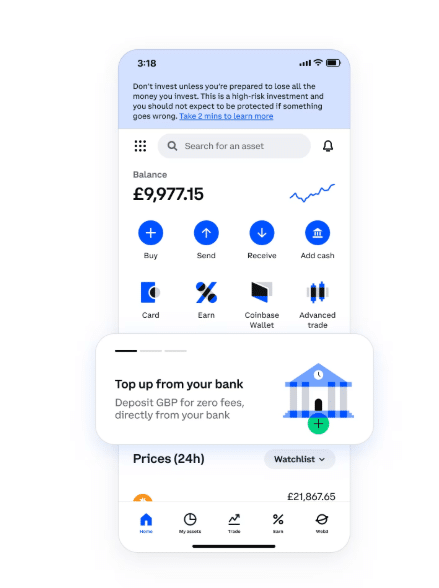
This wallet also offers Web3 functionality, enabling users to interact with decentralized apps directly in the wallet app. Additionally, Coinbase Wallet supports cloud-based backup and biometric authentication. As of 2025, Coinbase Wallet supports over 248 cryptocurrencies and three fiat currencies.
Pros:
- Simple setup and user-friendly interface
- Supports a wide range of cryptocurrencies and NFTs
- Strong security features
Potential Drawbacks:
- Dependent on cloud services, which may not appeal to every user
- Not entirely decentralized because of its cloud integration
Best for: Users who prioritize convenience and integration with Coinbase.
4. MetaMask
Key Differentiators:
- Web3 integration: direct access to decentralized applications (dApps)
- Browser extension and mobile app available
- Open-source software
MetaMask is a popular non-custodial wallet primarily used to interact with the Ethereum blockchain and other EVM-compatible networks. It operates as a browser extension and a mobile app (on both iOS and Android). The wallet stores private keys locally on the user’s device, adding an extra layer of security.
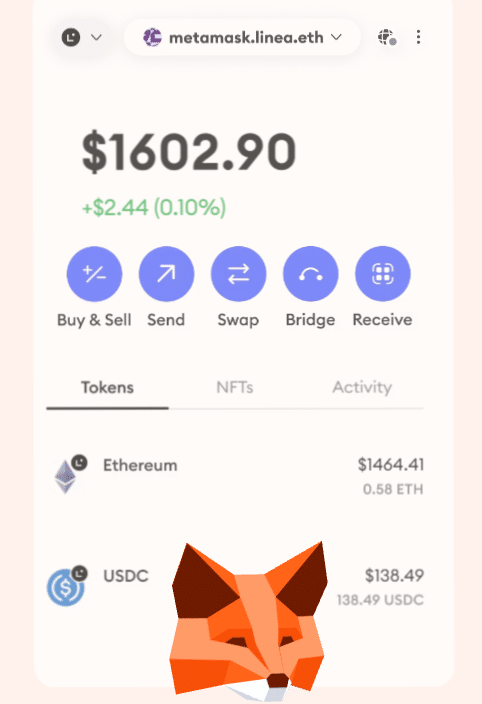
The wallet was developed by ConsenSys and now counts over 30 million monthly active users. In 2025, MetaMask expanded its functionality by integrating native support for Solana and Bitcoin. The famous Bitcoin wallet now allows users to manage their assets directly within the wallet without relying on wrapped tokens or third-party crypto bridges.
Pros:
- Integration with Ethereum-based dApps
- Supports a wide range of ERC-20 tokens
- Regular updates and active community support
Potential Drawbacks:
- Limited to Ethereum and ERC-20 tokens
- No built-in support for non-Ethereum assets
Best for: Users involved in the Ethereum ecosystem and decentralized apps.
5. Trust Wallet
Key Differentiators:
- Handles a large number of cryptocurrencies
- Built-in DApp browser
- Staking capabilities for supported coins
Trust Wallet is a non-custodial mobile wallet that offers support for over 4.5 million digital assets, including cryptocurrencies and NFTs. It has an integrated DEX, allowing users to swap tokens directly within the app. Additionally, it provides staking options for several cryptocurrencies.
The wallet is focused on user control, with private keys being stored locally on the user’s device. Its user-friendly interface is suitable for both beginner and experienced users.

In March 2025, Trust Wallet surpassed 200 million total downloads, becoming the most widely used non-custodial wallet in the world.
Pros:
- User-friendly interface suitable for beginners
- Supports a wide range of tokens and cryptocurrencies
- Staking options for selected cryptocurrencies
Potential Drawbacks:
- As a hot wallet, it is more susceptible to online threats
- Limited customer support compared to some competitors
Best for: Users looking for a versatile mobile wallet with broad support.
6. Tangem
Key Differentiators:
- Especially intuitive and easy to use
- No cables or desktop tether required
- Innovative, NFC-compatible design that resembles credit cards
Tangem offers one of the most unique hardware wallets on the market. Its Tangem 2.0 has the same form factor as credit cards, using an NFC chip to enable fast, secure transactions. Once the wallet is configured and set up, all you need to do to confirm a transaction is to tap it against your phone.
Tangem’s firmware has been audited multiple times by third-parties including Kudelski Security and Riscure, confirming that it doesn’t have any vulnerabilities or hidden code. The chip that powers the wallet is made by Samsung and it has an EAL 6+ certification, making the wallet extremely secure against physical attacks.
Tangem Wallets are some of the most durable options available, with the ability to withstand extreme temperatures and even exposure to dust and water. Even if it does get damaged or malfunctions, the chip ships with a 25-year warranty.
The wallet supports over 6,000 cryptocurrencies, including all of the most popular coins such as Bitcoin, Ethereum, Ripple, Dogecoin, and more. Tangem’s app has all of the important features you would expect in a top-tier wallet, allowing you to easily buy, sell, or swap tokens in seconds.
Pros:
- Intuitive interface suitable for beginners
- Incredible ease-of-use through NFC functionality
- Advanced protection against physical and online attacks
Potential Drawbacks:
- Doesn’t support NFTs yet
- Not all mobile phones support NFC
Best for: Users who prefer an easy-to-use hard wallet with immense security.
7. Ledger
Key Differentiators:
- Hardware wallet: provides cold storage for more security
- A mobile app you can use to manage assets, stake, and access DeFi services
- Supports over 5,500 coins and tokens
Ledger is a leading provider of hardware wallets, offering devices like the Ledger Nano X and Ledger Stax that store your private keys offline. Unlike most software wallets, Ledger hardware wallets aren’t free, but they provide robust security that keeps your crypto secure from online threats.
With support for over 5,500 cryptocurrencies, Ledger devices integrate with the Ledger Live software, allowing users to manage their assets, stake cryptocurrencies, and access decentralized applications from their computer or mobile device.
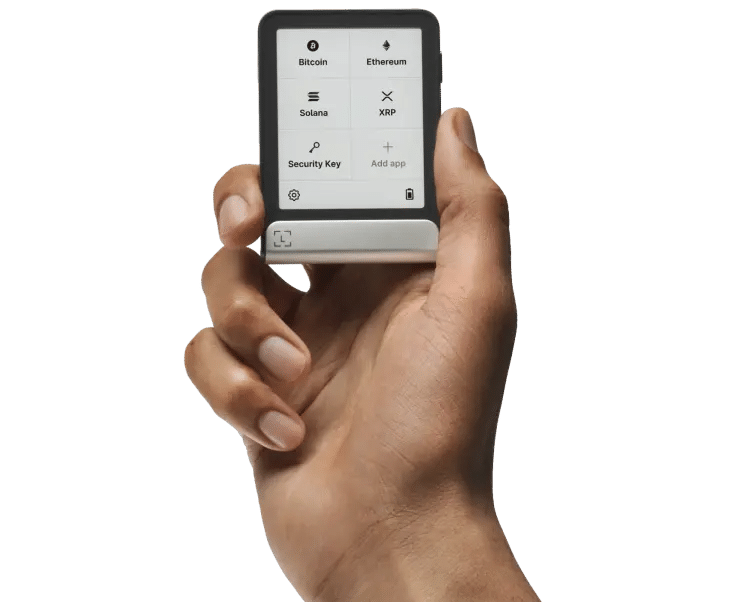
Despite its robust security measures, Ledger has faced security challenges in the past. In early 2025, for instance, cybercriminals targeted Mac users by distributing fake Ledger Live apps designed to steal their crypto wallet seed phrases. The apps prompted users to enter their seed phrases. Ledger’s CEO, Charles Guillemet, emphasized that users should only download Ledger Live from the official website and never share their seed phrases.
Today, Ledger is one of the most recognized names in the wallet space, and it has dominated the hardware wallet market for a decade. As of early 2025, Ledger has sold over 7 million devices globally, which marks a decade of operations since it was first founded in 2014.
Pros:
- Complete control with minimized risks and offline storage
- Regular firmware updates
- Integration with various third-party services
Potential Drawbacks:
- A physical device is required to use the wallet
- Initial setup can be a bit complex for beginners
Best for: Users seeking maximum security for storing large amounts of crypto offline.
8. Trezor
Key Differentiators:
- Hardware wallet with cold storage solutions
- Open-source firmware and transparency
- Supports over 1,800 coins and tokens
Trezor Wallet was developed by SatoshiLabs in 2013. This is a hardware wallet, meaning that it stores your crypto completely offline.
There are two main models: Trezor Model One and Trezor Model T. The first is a cost-effective option that supports many cryptocurrencies. The latter offers additional features like a color touchscreen and broader coin support. Both these models integrate with Trezor Suite, the desktop and web application where you can buy and sell crypto, track your portfolio, and much more.
Trezor now supports over 1,300 cryptocurrencies, including major ones like Bitcoin and Ethereum. The wallet also offers advanced security features such as Shamir Backup, which allows users to split their recovery seed into multiple parts for more security.
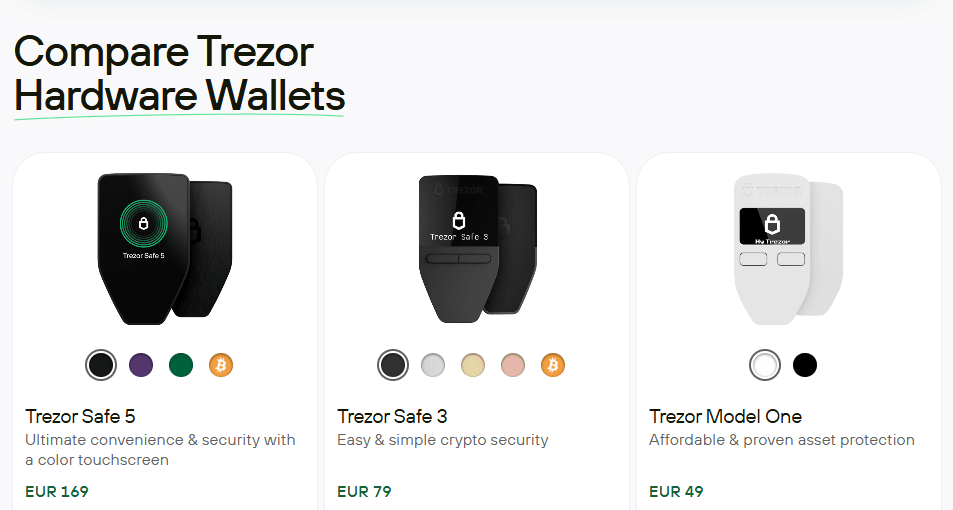
In January 2025, Trezor announced the launch of the Trezor Safe 5 Freedom Edition, a limited-edition hardware wallet. Only 2,100 units were made available, each featuring a unique “Liberty Bronze” finish and the engraving: “Independence isn’t given – it’s taken.”
Trezor now holds approximately 30% of the global hardware wallet market share, second only to Ledger.
Pros:
- High-security standards with offline storage
- User-friendly interface with touchscreen options
- Regular firmware updates
Potential Drawbacks:
- A physical device is required to use it
- Limited mobile support compared to some competitors
Best for: Users who prioritize security and transparency.
9. Ellipal
Ellipal is a leading hardware wallet firm offering three advanced devices: ELLIPAL X Card, ELLIPAL Titan 2.0, and ELLIPAL Titan Mini. It also sells offline devices that can be used to generate seed phrases offline called the ELLIPAL Joy-Seed Phrase Generator.

Its latest release, the X Card, is somewhat similar to the Tangem Wallet. It is the size of a credit or debit card and it is powered by an NFC chip. However, the X Card is never connected to the internet, ensuring that private keys and seed phrases are generated offline and never leave the device. The chip is also certified CC EAL6+, making it extremely secure against physical attacks.
Ellipal’s Titan 2.0 and Titan Mini come in vastly different form-factors than the X Card with even more functionality. The Titan 2.0 is the size and shape of a modern cell phone, built with high quality aluminum alloy and a large touchscreen and the Mini is about half its size.

Ellipal is clearly focused on making the most secure wallets possible. Both the regular Titan 2.0 and the Titan Mini are completely air-gapped, making them invulnerable to cyberattacks. They exclusively use QR codes to transact, ensuring that they never connect to the internet. The wallet’s security chip is certified EAL5+ and it will even wipe itself if someone attempts to disassemble it.
Ellipal wallets aren’t lacking in terms of functionality either. They support over 10,000 coins and tokens across countless blockchains including top cryptos like Bitcoin, Ethereum, USDT, Binance Coin, Ripple, Cardano, and more. Like many other wallets, it also offers in-app token swaps, basic crypto trading through Moonpay and Simplex, and even staking.
Pros:
- Extreme, air-gapped security
- Innovative designs and great build quality
- All the in-app features you could ask for
- Great value
Potential Drawbacks:
- Not all phones support the X Card’s NFC functionality
Best for: The perfect mix of ease-of-use and extreme security
10. Cypherock
Cypherock offers one of the most unique hardware wallets on the market: the Cypherock X1. Unlike almost every other wallet, it uses a seedless architecture and decentralized key management to keep your wallets safe.
The product comes with one Cypherock X1 Vault (the small device with the joystick pictured below) and one to four NFC-powered cards. The Vault device is connected to a laptop or PC to connect with the companion software: the cySync app. Transactions are confirmed by tapping the cards against the Vault, though the private key never leaves the card to keep your wallet safe.

Instead of using a seed phrase, it splits the information across up to four physical cards and the X1 Vault. You only need two of the five devices (and your PIN) to gain access to your wallets so it’s not a big deal if you lose a card.
Because Cypherock wallets are air-gapped, they are essentially invulnerable to cyberattacks. The cards also have certified EAL6+ security chips to protect against physical attacks.
The Cypherock X1 supports well over 9,000 digital assets across many different blockchains. Each wallet can secure up to 4 existing seed phrases using the V1 Vault as well, providing powerful functionality.
Pros:
- Seedless architecture
- immense air-gapped security with EAL6+ certified security chips
- Convenient and safe backup methods
Potential Drawbacks:
- No mobile app
- Reviews detail substandard customer service
Best for: Investors worried about losing access to their wallets
Comparing the Best Crypto Wallets
| Wallet | Type | Supported Assets | Key Features | Best For |
| Best Wallet | Software wallet | 1,000+ | Multi-chain swaps, portfolio tracking, staking, DEX support | Beginners and users who want all-in-one features |
| Zengo | Software wallet | 1,000+ | MPC security, 3FA, Legacy Transfer | Users seeking secure and user-friendly wallets |
| Coinbase Wallet | Software wallet | 100+ | Cloud backup, biometric authentication | Integration with the Coinbase ecosystem |
| MetaMask | Software wallet | Ethereum and ERC-20 | Web3 integration, open-source wallet | Ethereum and dApp users |
| Trust Wallet | Software wallet | 160+ | Multi-asset support, staking | Versatile mobile wallet users |
| Tangem | Hardware wallet | 6,000+ | NFC confirmations, trading features | User-friendly experience and hardened security |
| Ledger | Hardware wallet | 5,500+ | Cold storage, Ledger Live app | Maximum security for large holdings |
| Trezor | Hardware wallet | 1,800+ | Cold storage, open-source firmware | Security and transparency-focused users |
| Ellipal | Hardware wallet | 10,000+ | Cold storage, NFC support, extensive trading features | Maximum security with plenty of features |
| Cypherock | Hardware wallet | 9,000+ | Cold storage, seedless architecture | Forgetful investors looking for air-gapped security |
What Is a Crypto Wallet?
A crypto wallet is a digital wallet where you can store and use your cryptocurrencies. Unlike physical wallets, this wallet doesn’t really hold your crypto coins. What it really stores is your public and private keys.
Your private key is the secret code that gives you access to your coins on the blockchain. The public key is like your bank account number. You need to share it to receive cryptocurrency.
Common Features of Crypto Wallets
Most modern wallets will do more than just store your crypto. Some popular extra features to look for include:
- Built-in exchange: Convert crypto without using an external exchange
- Buy crypto directly: Many wallets will let you buy crypto with fiat currency with your credit card or Apple Pay (e.g., Trust Wallet, MetaMask)
- Staking: Some wallets allow you to earn passive income by locking your coins
- NFT support: In selected wallets, you can store and view NFTs (e.g., MetaMask, Rainbow, Phantom)
- Web3 access: You can use this to connect to decentralized apps and games
Hot Wallets vs. Cold Wallets Explained
Crypto wallets come in many forms, each with its own set of features, advantages, and security levels. Generally speaking, crypto wallets come in two main categories:
- Hot wallets: These wallets are connected to the internet. They are usually free and simple to use, but they are generally more vulnerable to hacks.
- Cold wallets: These wallets store your keys offline. These include hardware wallets like Ledger and Trezor. They are safer compared to hot wallets, but can be less convenient.
If you want to buy, store, or trade cryptocurrency, you will need a wallet. Some wallets have additional features. For instance, they can let you earn rewards or buy crypto directly inside their app.
Let’s make a quick comparison of hot and cold wallets:
| Advantages | Disadvantages | Examples | |
| Hot Wallets |
|
|
MetaMask, Trust Wallet |
| Cold Wallets |
|
|
Ledger Nano X, Trezor Model T, SafePal S1 |
Another important distinction is who holds your private keys. Based on this, we have:
- Non-custodial wallets, where you hold your own keys and have total control over your coins. Also called self-custody wallets, these offer more privacy and control, but you are entirely responsible for keeping it safe and secure.
- Custodial wallets are where a third party, like an exchange, manages your keys for you. These are simpler for beginners, but you have to trust the platform to keep your cryptos safe.
Finally, you need to choose what form the wallet comes in – whether it is a software wallet or a hardware wallet. Most software wallets are hot wallets and most hardware wallets are cold wallets, but there are exceptions to both.
These are the major differentiations between crypto wallets, but they are far from the only factors. You can find single and multi-signature wallets, single-chain and multi-chain wallets, and so on.
What to Look for in the Best Crypto Wallets
Modern crypto wallets are extraordinarily diverse. Some are ideal for everyday use, while others are more focused on security. Before you make your choice, there are a few things you should consider.
Security
Security should always be your top priority when it comes to crypto wallets. If someone steals your digital assets, you almost certainly won’t get them back.
Here is what you should look for:
- Private key control: You must be the only one with access to your private keys. This is why many traders prefer non-custodial wallets.
- Two-factor authentication: 2FA adds a vital extra layer of security. Even if someone knows the password to your wallet, they won’t be able to access it without the second code.
- PIN or biometric login: Think fingerprints, face unlocks, or strong passcodes. These can help protect your wallet if your phone is stolen.
- Open-source code: Wallets like Electrum and MetaMask are open source. This means that the code is available for public review, which makes it harder to hide malicious software and allows the community to audit it for bugs.
Ease of Use
Crypto can be really daunting for beginners. That’s why it’s important that your crypto wallet isn’t confusing. A good wallet will come with a clean interface and make it easy for you to send, receive, and store your funds because even the smallest mistakes can be devastating.
Some great wallets for beginners are Trust Wallet, Best Wallet, and Coinbase Wallet.
Tip: Watch an online tutorial video before you install a wallet to see how it works. Most major crypto wallets have tutorials on their official website, or you can also check YouTube to see what other users post.
Security
If you lose access to your wallet, recovery is everything. That being said, look for wallets that offer recovery phrases (also known as seed phrases). Write the seed phrase down and store it safely.
The seed phrase is a 12-24-word phrase that acts as your master key. Additionally, some wallets like Zengo offer encrypted cloud backups. Still, this requires a lot of trust in the provider and puts your crypto at additional risk of hacks.
If the wallet supports BIP39 or BIP44, you might also be able to restore it in another compatible app, but only if you have your seed phrase.
Tip: Don’t store your recovery phrase online. Don’t take a screenshot of it or store it in your phone’s notes. Store it offline, preferably in a secure place like a safe. Remember: anyone with access to this phrase can steal your funds.
Device Compatibility
Your device should work the way you want it to, and there is no reason why you shouldn’t be able to use it as you prefer. Here is what your choices include:
- Mobile wallets: Great for daily use. Best for Android and iOS users.
- Desktop wallets: Offer more control but aren’t as easily portable.
- Browser extension wallets: Useful for interacting with DeFi apps and NFTs.
- Hardware wallets: Perfect for large crypto storage and maximum security.
Many, if not most, advanced crypto traders use multiple wallets, so this is definitely an option for you. For instance, you can use a mobile wallet for day-to-day trading and a hardware wallet for your savings.
Extra Features
Some wallets offer only the basic features, like storage. Others offer a plethora of other features, which makes them perfect for more experienced traders. Some popular features you might want to look for include:
- In-wallet crypto swaps (like swapping Ethereum for USDT)
- Staking allows you to earn passive income
- DApp browsers for accessing Web3 apps
- Community and Support
Mistakes, bugs, and other similar problems are bound to happen every once in a while in the crypto market, and you might have some important questions about your wallet. Good support can help you, and we aren’t only talking about the wallet’s customer service.
Check if the wallet you are considering has customer service or active community forums. You can scour these to check reviews and ratings, as well as get answers to your questions.
Fees and Costs
Most crypto wallets are free, but there are many trade-offs to consider. Let’s see what these include:
- Cost: Most software wallets are free to use, but hardware wallets cost $60-$250+.
- Network fees: Wallets don’t charge fees for transactions (except for in-app swaps), but the blockchain does. Keep in mind that busy blockchains like Ethereum and Bitcoin can get very expensive during high traffic.
- Exchange fees: If the wallet offers built-in swaps, take the time to compare rates with external exchanges. For example, Atomic Wallet is free to download, but charges 2% on some in-wallet swaps.
How to Create a New Crypto Wallet
Once you have decided which wallet to choose, it is time to sign up and start using it to store your crypto assets. We will now guide you through the process of using Trust Wallet, a beginner-friendly option. In most cases, the wallet creation process requires the same steps with some minor differences.
Step 1: Download the Wallet
Start by downloading the wallet from the official website. You can download it on your phone or as a browser extension for your desktop.
Step 2: Open the App and Create a New Wallet
Upon opening Trust Wallet, you will be given two options: “Create a new wallet” or “Import existing wallet.” Select the first to create your wallet and follow the instructions.
You’ll be given two options: single-share backup and multi-share backup. The latter generates several 20-word shares to recover your wallet and is more secure.
Step 3: Backup Your Recovery Phrase
Trust Wallet will now generate a recovery phrase known as a seed phrase. You need it to access your wallet if you lose access to your device or need to reinstall the app. Write the phrase down on paper, make sure it’s entirely legible, and store it in a secure location. Some investors like to keep multiple copies in separate, secure locations in case of natural disasters.
Step 4: Confirm Your Recovery Phrase
To ensure you’ve correctly noted your recovery phrase, Trust Wallet will prompt you to re-enter the words in the correct order to make sure that you wrote them down correctly.
Step 5: Set Up Security Features
Next, it’s time to enhance the security of your wallet by setting up additional features such as a passcode, two-factor authentication, and biometric authentication. Note that local authenticator apps are generally considered more secure than SMS-based 2FA due to the potential for SIM-swap attacks, though these attacks aren’t very common.
Step 6: Add Cryptocurrencies to Your Wallet
Trust Wallet supports a wide range of cryptocurrencies. To add tokens to your wallet, do the following:
- Tap the “+” icon in the top right corner of the screen
- Search for the cryptocurrency you wish to add
- Toggle the switch next to the desired token and add it to your wallet interface
Step 7: Receive and Send Crypto
To receive crypto, select the token you wish to receive and tap “Receive” to display your wallet address and QR code. Share this address with the sender to receive the funds.
To send crypto, select the token you wish to send and tap “send.” Enter the recipient’s wallet address and the amount you wish to transfer. Always double check the address as a single error could lead to permanently lost funds. Finally, click “Confirm” to send the assets.
Step 8: Explore Additional Features
Trust Wallet offers other features in addition to simply trading crypto. You can access decentralized apps within the wallet, earn rewards by staking supported cryptocurrencies, or swap cryptocurrencies without leaving the app.
Pick the Best Crypto Wallet for You
To choose the right crypto wallet, you need to focus on what you need. Some people prioritize security, so they go for hardware wallets like Ledger or Trezor. Others want something fast and easy for their frequent trades, so they opt for wallets like Best Wallet or Trust Wallet. In reality, there isn’t a perfect wallet for everyone, and that’s okay.
The wallets we listed here all offer different strengths. Remember that your wallet is where you’ll keep your crypto assets, so this choice is one of the most important decisions you will make in your crypto journey. Take some time to explore each option, especially their fees and security features.
Latest Crypto Wallet Features
Crypto Wallet FAQs
What’s the safest crypto wallet to use in 2025?
Are non-custodial wallets better than custodial ones?
Can I store NFTs in crypto wallets?
Which wallet is best for beginners?
Are mobile wallets safe to use?
What happens if I lose access to my wallet?
References
- Multi-party Computation (MPC) Wallets – Cointelegraph
- Coinbase User Statistics and Revenue in 2025 – Socialcapitalmarkets.net
- TrustWallet’s 200 Million Downloads Milestone – CoinMarketCap
- Ledger Celebrates Its First 10 Years – Cryptonomist
- Fake Ledger Apps Being Used by Hackers – TechRadar
- What is Shamir Backup – Trezor
- Cryptocurrency Hardware Wallet Market – GlobalGrowthInsights



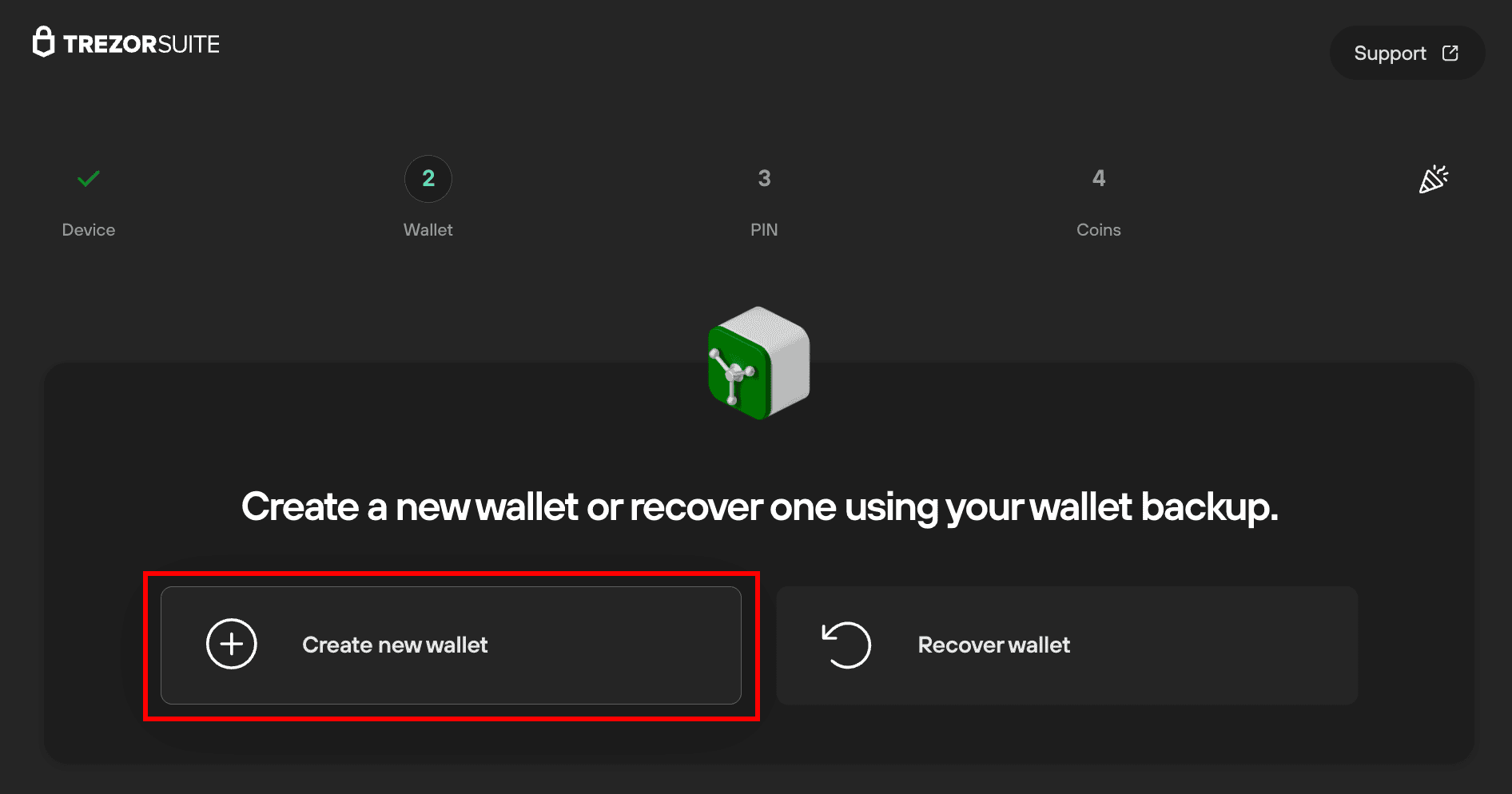
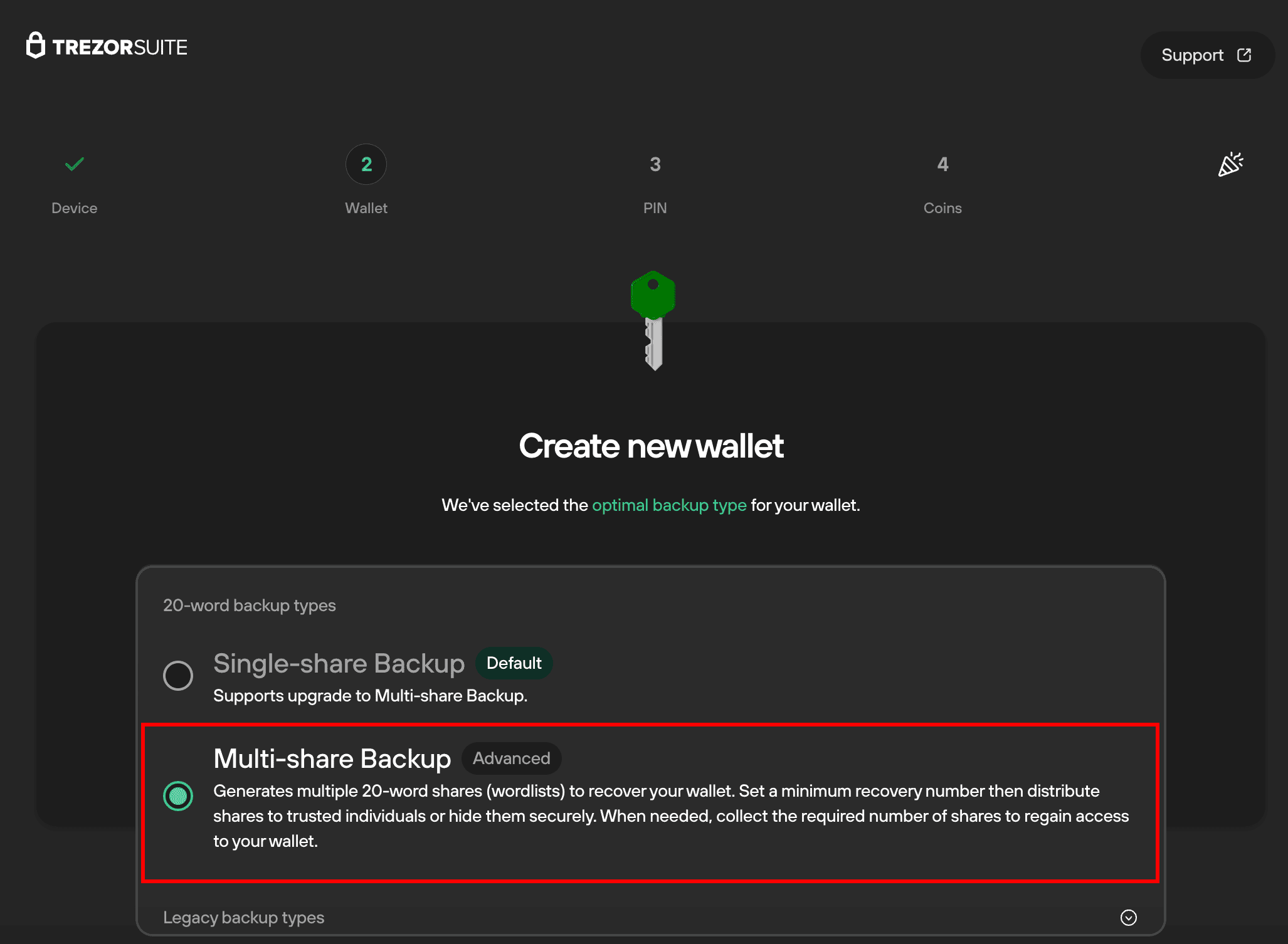
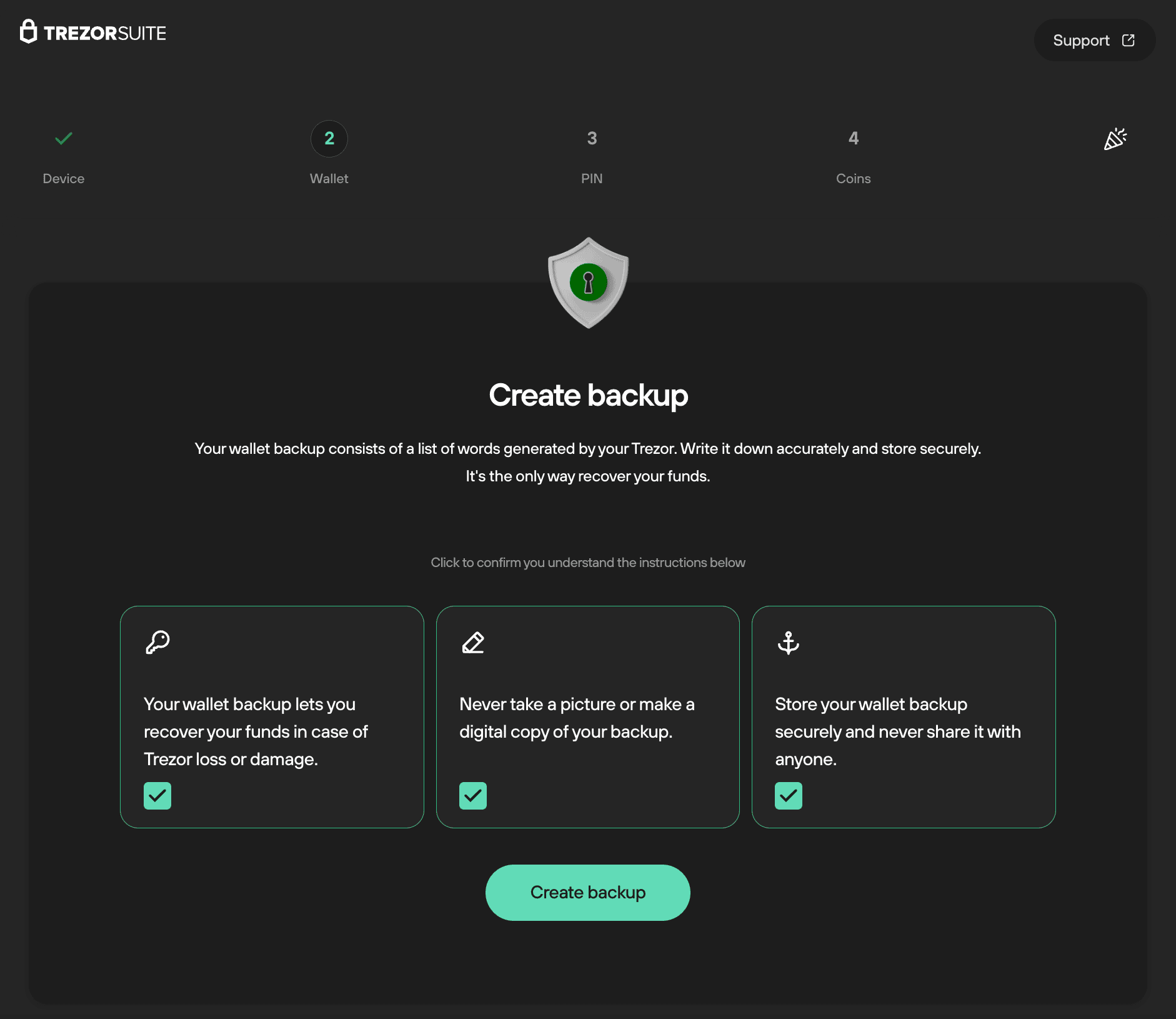
Comments are closed.