Best Wallet is one of the fastest-growing cryptocurrency wallets in the market. The iOS and Android app offers non-custodial storage for 60+ blockchains, robust security, and a range of features that include instant swaps, fiat purchases, and a built-in launchpad for new tokens.
This Best Wallet review covers everything to know, including supported chains, safety, usability, fees, and core features. Read on to decide whether the Best Wallet app is right for you or if better cryptocurrency storage options exist.
Our Verdict on Best Wallet
Best Wallet provides a secure, convenient, and user-friendly platform for storing cryptocurrencies from the most popular blockchains, including Bitcoin, Ethereum, and Solana. The multi-asset crypto wallet is available as a mobile solution for iOS and Android, and it doesn’t charge fees for core functions such as storing and receiving digital assets.
While Best Wallet is anonymous, secure, and reliable, its unique selling points are the built-in features — these include instant cryptocurrency purchases in 20+ local currencies, cross-chain token swaps, staking, and access to new token launches before they hit exchanges. The key drawback is a lack of support for desktop users, although the team plans to launch a browser extension later this year.
Best Wallet Pros and Cons
Our Best Wallet review concludes with these benefits and drawbacks:
Pros:
- Offers non-custodial storage — you directly control the cryptocurrencies
- The wallet offers a secure and anonymous experience
- Supports over 60 blockchains, including Bitcoin, Ethereum, and Solana
- Swap tokens instantly at market-leading rates
- Buy and sell cryptocurrencies with debit/credit cards and e-wallets
- Invest in the best new cryptocurrency presales at preferential prices
Cons:
- Exciting features like perpetual futures will not arrive until later this year
- Doesn’t support desktop users
- It lacks the track record of older wallets like MetaMask or Trust Wallet
Key Takeaways from Our Best Wallet Review
| Supported Blockchains | 60+, including Bitcoin, Ethereum, Solana, Polygon, Base, and BNB Chain |
| Storage Type | Non-custodial |
| Price | Free |
| Devices | iOS, Android, and browser extensions (coming soon) |
| Fiat Services | Yes, buy and sell cryptocurrencies with debit/credit cards, e-wallets, and local bank transfers |
| Token Swaps | Yes, swap millions of tokens across different blockchains |
| KYC Requirements | None — users enjoy complete anonymity |
| Security | Encrypted private keys, 12-word secret passphrase, PIN, two-factor authentication, biometrics |
| Our Rating | 5/5 |
What is Best Wallet?
Best Wallet is a cryptocurrency wallet that enables users to send, receive, and store digital assets in a secure and private environment. The wallet offers a smooth mobile experience for iOS and Android users — the app is suitable for beginners and experienced cryptocurrency investors.
As a multi-chain wallet, Best Wallet users can store any coin and token from over 60 blockchain ecosystems, including Ethereum (ERC-20), Solana (SPL), and BNB Chain (BEP-20). This diverse market support ensures investors store and manage their assets in one safe place, rather than managing multiple wallets.
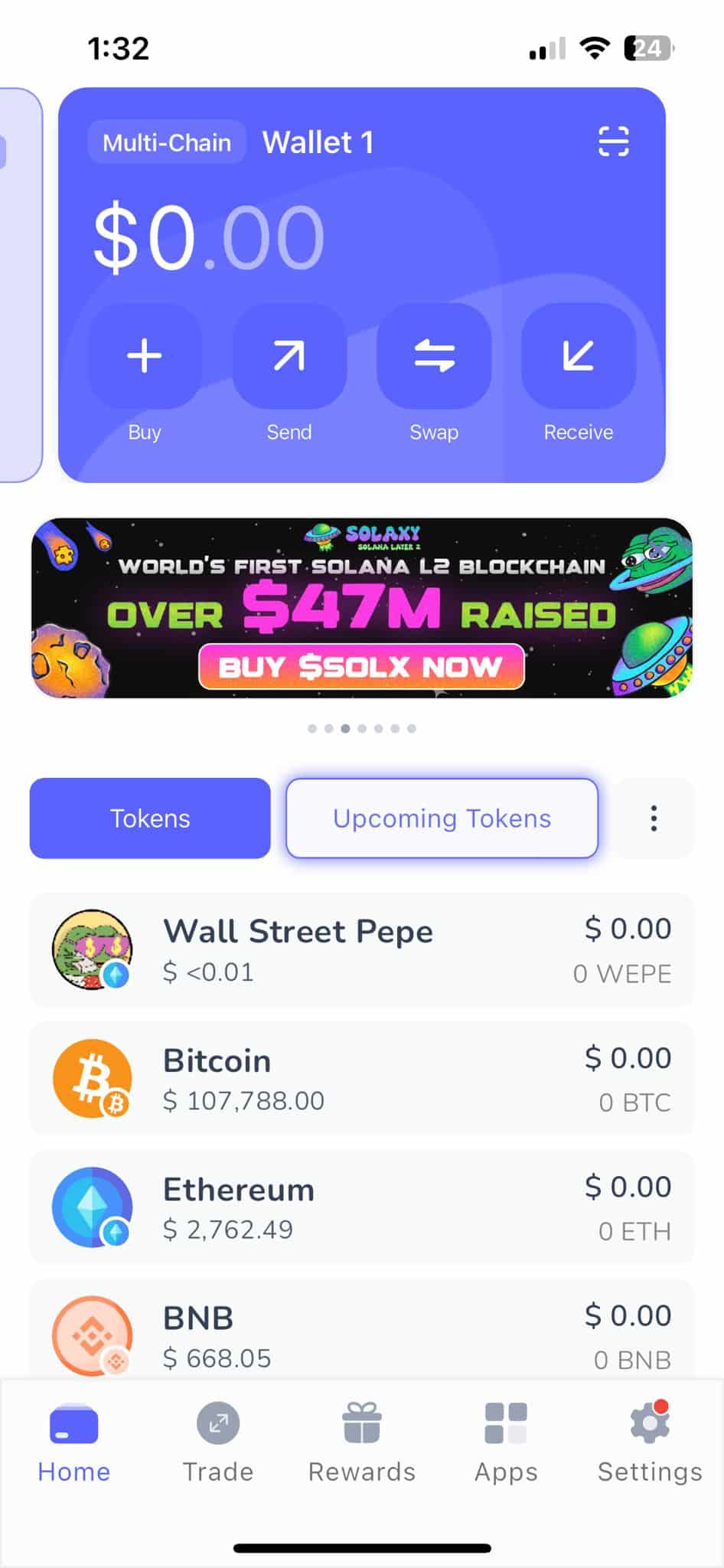
Although Best Wallet covers the core wallet functions, it also provides access to a broader range of ecosystem features. Users can buy and sell cryptocurrencies with USD, GBP, and 20 other local currencies, swap tokens across different network standards, and earn competitive interest rates via the built-in staking aggregator.
Existing users also rate the Launchpad tool, which offers access to brand-new cryptocurrency projects before they’re listed on public exchanges. Recent Launchpad projects include Pepe Unchained and Solaxy, both of which raised millions of dollars.
The key takeaway from this Best Wallet review is that it’s more than just a cryptocurrency wallet. Best Wallet provides everything needed to buy, sell, trade, and earn digital assets without leaving the secure mobile app.
What Type of Wallet is Best Wallet?
Best Wallet is a non-custodial wallet provider. This is an important distinction to understand, as non-custodianship means users have full control of their digital wealth.
The wallet is secured by an encrypted private key, which is accessible only to the user. It’s downloaded and stored on the user’s phone, allowing them to easily approve blockchain transactions, such as sending funds or trading tokens.
Best Wallet, nor any other third parties, can access the private keys: this means nobody can restrict transactions, freeze balances, or mismanage the digital assets.
This ownership structure differs significantly from custodial wallets offered by cryptocurrency exchanges like Binance and Coinbase. These platforms control the private keys, so users must request approval to transfer or withdraw funds.
Custodial wallets also present counterparty risks. Bloomberg explains that the now-defunct exchange FTX held billions of dollars in client funds before it filed for bankruptcy, as the platform used those assets for reckless trading ventures and fraudulent activities.
Therefore, when using Best Wallet, you avoid centralized risks and retain complete control of your cryptocurrencies.
Supported Chains & Cryptocurrencies
This Best Wallet review found that the crypto wallet app supports over 60 blockchains, including:
- Bitcoin
- Ethereum
- Tron
- BNB Chain
- Solana
- Arbitrum
- Avalanche
- Polygon
- Optimism
- Near Protocol
- Cardano
- Kava
- Hyperliquid
- Base
- Tezos
- XRP
- TON
Best Wallet supports secondary tokens on compatible blockchains, allowing you to store all cryptocurrencies according to their respective network standards. For example, you can deposit the best ERC-20 tokens like Shiba Inu, Chainlink, and Tether, as well as brand-new projects that trade on decentralized exchanges. Just copy and paste the token contract address.
Best Wallet Features & Tools
Our research shows that Best Wallet is one of the best crypto wallets, offering built-in features that provide access to Web 3.0 markets with the tap of a button.
This section provides an in-depth look at the app’s most notable features.
Buy and Sell Cryptocurrencies With Fiat Money
The built-in Fiat service is one of the most useful features available to Best Wallet users. It connects with hundreds of reputable gateways, allowing traders to buy digital assets using local currencies and payment methods. You can purchase Ethereum, Floki, BNB, and other top altcoins with debit/credit cards, local bank transfers, and even e-wallets like Skrill, PayPal, and Neteller.
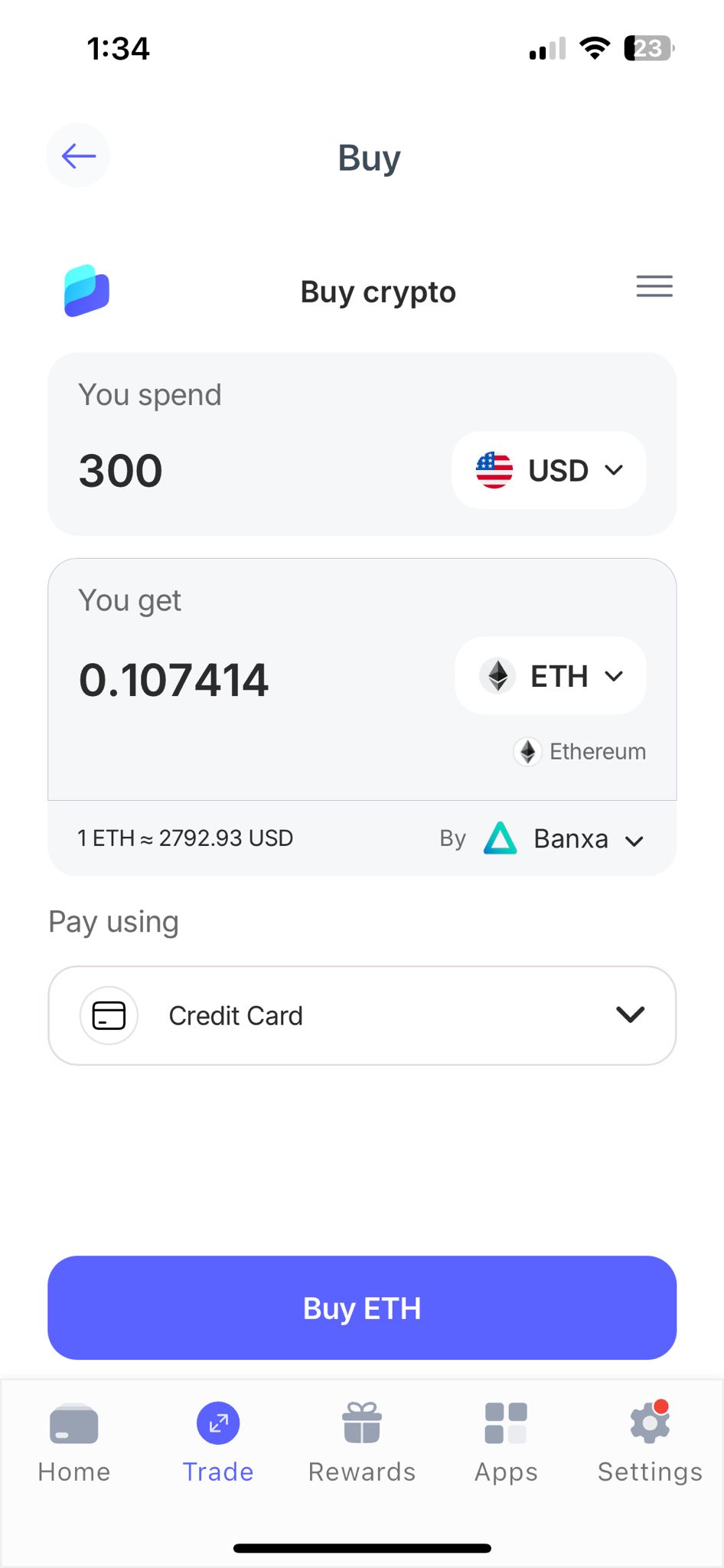
The app sources market prices in real-time to ensure users get the best available rates. Best Wallet doesn’t require personal information or a government-issued ID when handling fiat investments. This protects your identity from data breach risks.
This Best Wallet review also tested the fiat off-ramp tool, which allows users to sell selected coins and tokens for their preferred currency. The app transfers cash proceeds via bank transfer and other convenient methods at competitive fees, without relying on centralized exchanges.
Instant Token Swaps (With Cross-Chain Support)
Best Wallet users also avoid centralized exchanges when they swap cryptocurrencies. Token trades execute directly in the app interface, and they’re facilitated by over 330 decentralized liquidity providers, ensuring users never lose control of their private keys.
We found that it takes seconds to complete a swap: you enter the original and target cryptocurrencies (e.g., Ethereum for Shiba Ibu), and the amount, and then Best Wallet matches you with the best-priced liquidity provider. Once confirmed, smart contracts swap the tokens, and they appear in the crypto wallet balance.
The built-in swapping tool also offers cross-chain trading, as partnered providers support over 50 bridges. One example is swapping Ethereum for Solana. These cryptocurrencies operate on independent blockchains, so they can’t ordinarily be exchanged without using a centralized platform like Binance. Best Wallet users can trade those cryptocurrencies near-instantly in a non-custodial crypto wallet and a decentralized environment.
Token Launchpad for New Cryptocurrencies
Investing in new cryptocurrencies before they’re listed on exchanges can produce significant gains if the project is successful. Best Wallet users can access new, innovative Web 3.0 projects directly from their wallet balance. The team conducts a lengthy due diligence process, and only a small percentage of applicants are approved.
Our Best Wallet review found that most Launchpad events span multiple stages. Early investors receive the lowest cost basis, as the token price increases with each subsequent stage. Launchpad participants typically require popular altcoins like Ethereum or Tether, and there are rarely any minimum requirements in place.
Here are some recent examples of successful cryptocurrency startups that used the Best Wallet Launchpad to raise capital:
Pepe Unchained
Pepe Unchained, a layer-2 network that supports decentralized applications and meme coin launches, raised over $73 million. Best Wallet users who invested in the Launchpad’s first stage witnessed 700% gains after the token generation event (TGE).
Solaxy
Solaxy is also a layer-2 project but for the Solana blockchain. As the world’s first Solana side-chain, the ongoing Launchpad event has raised over $47 million.
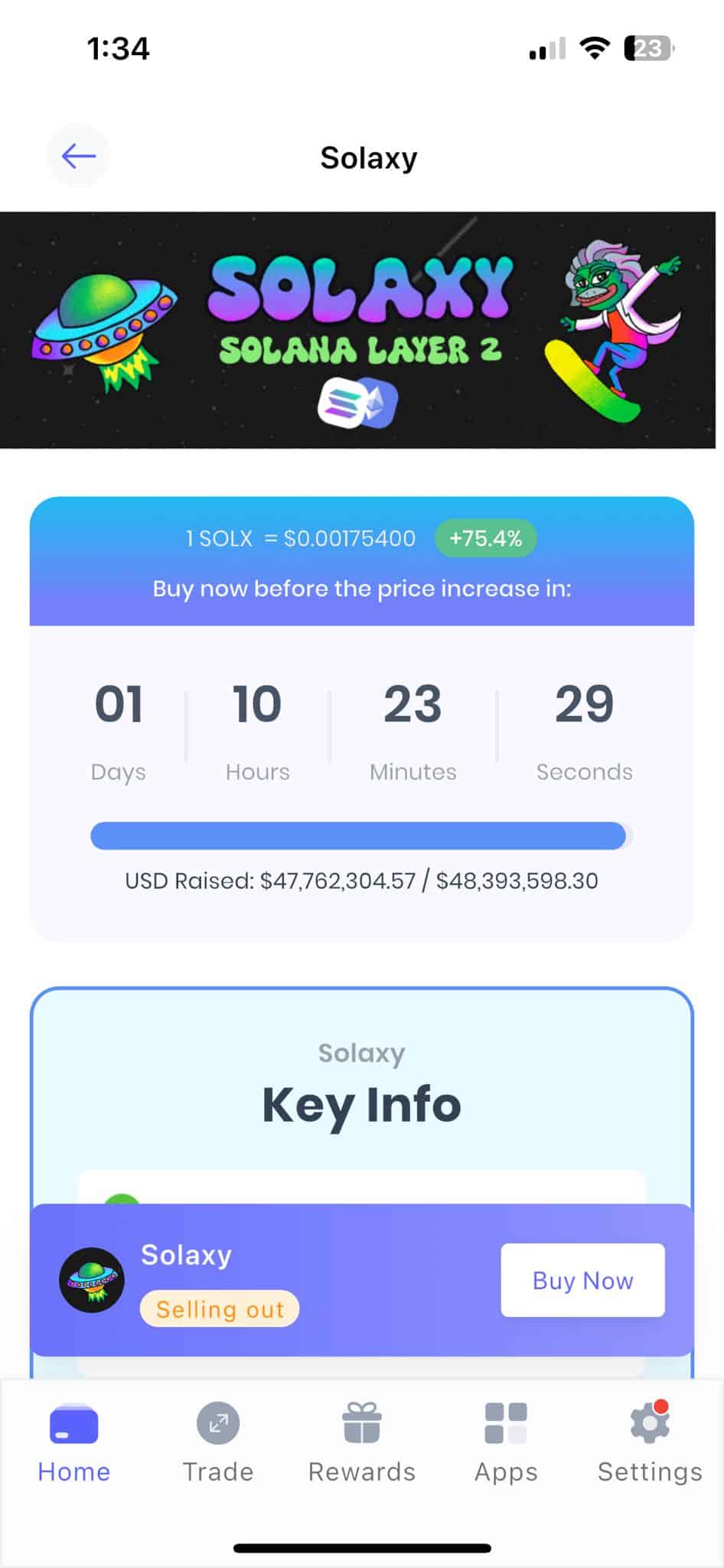
Solaxy ensures Solana-based projects avoid network congestion and failed transactions through unlimited scalability and a 100% uptime promise.
Catslap
Catslap, a cat-themed meme coin on Ethereum, used the Best Wallet app for its fair launch event. Only Best Wallet users were made aware of the Uniswap launch, enabling them to purchase tokens at a micro-cap valuation. Those who bought Catslap right away saw gains of over 9,000%.
Staking Aggregator With Industry-Leading Yields
Cryptocurrency staking is one of the ways to earn passive income from idle digital asset investments. Best Wallet helps users solve a major pain point in the staking industry — knowing where to find the best yields.
Staking APYs vary widely from one platform to the next, but with Best Wallet’s built-in aggregator, users automatically match with the most competitive provider. After you select the staking coin, the app fetches interest rates from hundreds of decentralized protocols. You can view key terms to make an informed decision, including APYs, lock-up terms, available liquidity, and fees.
Similar to all Best Wallet features, users retain their non-custodial ownership when staking, thereby avoiding concerns about centralized third parties mismanaging their funds.
dApps iGaming Hub With Exclusive Bonuses
Users can access the best Bitcoin casinos and sportsbooks directly in the Best Wallet app. The provider has partnered with regulated cryptocurrency gambling sites that support thousands of games, instant withdrawals, and a KYC-free experience.
You can claim exclusive gambling bonuses when joining a partnered casino, like free spins and lootboxes. Players deposit cryptocurrencies into their gambling account directly from the Best Wallet balance for added convenience.
Access to the Web 3.0 Ecosystem via WalletConnect
Our Best Wallet review found that the crypto wallet is a solid option to access the Web 3.0 ecosystem. Whether you’re interested in Solana decentralized exchanges, Ethereum metaverses, or BNB Chain liquidity pools, the WalletConnect feature provides instant and secure access.
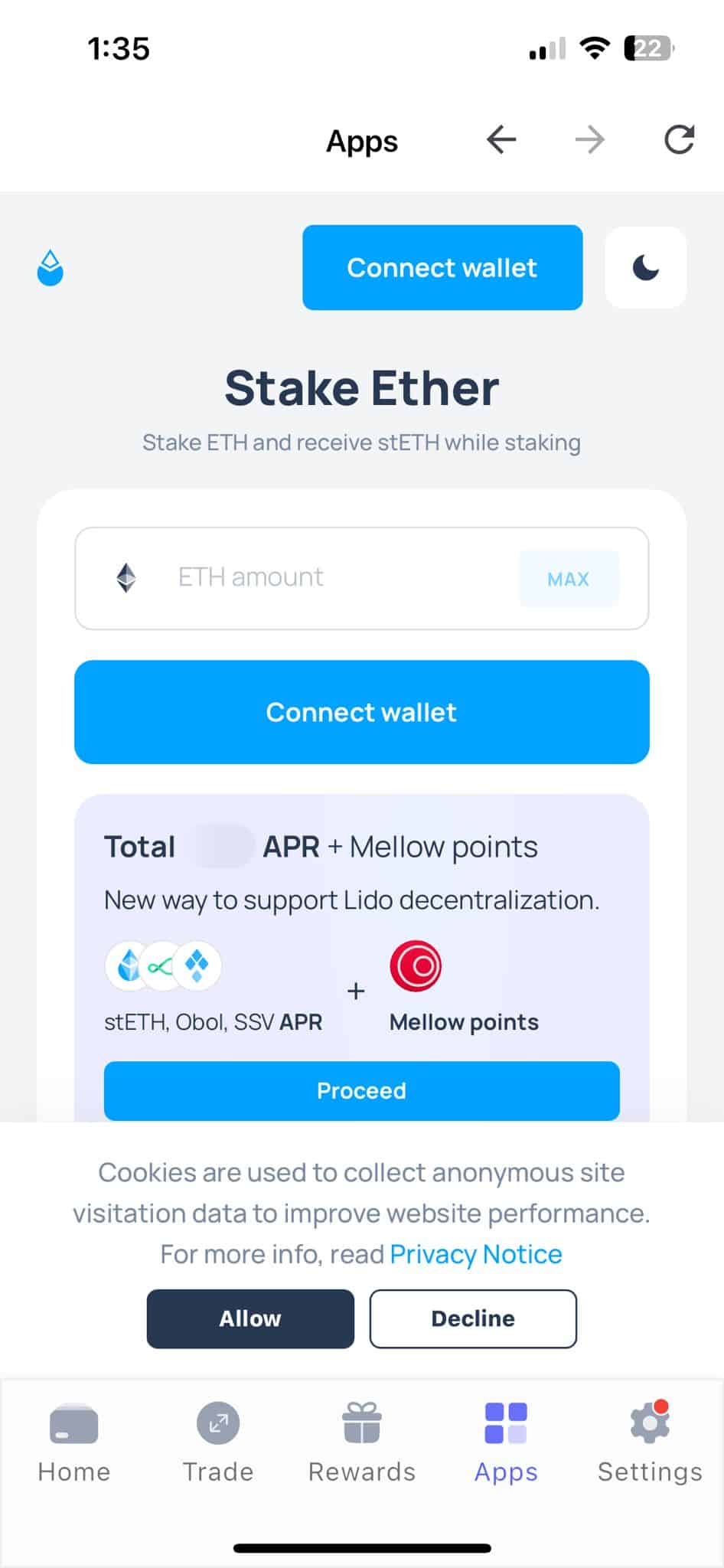
It’s also possible to use decentralized applications on a desktop device — users scan the protocol’s QR code from their mobile, and approve the connection via the Best Wallet app.
$BEST Token
The Best Wallet team has created a proprietary cryptocurrency token called BEST. The token operates on the Ethereum blockchain, providing Best Wallet users with a range of benefits.
Here are the main use cases for BEST holders:
- Early Access to Launchpad Projects: After the tokens launch on exchanges, only BEST holders can access Launchpad events in the primary round. This benefit means holders receive a lower cost basis than other Launchpad participants, as the price increases with each subsequent stage.
- Lower Transaction Fees: BEST holders get reduced fees when using Best Wallet features. The team will announce which features are eligible for the fee discount in due course.
- Higher Staking APYs: This use case is ideal for long-term investors seeking passive income. BEST holders receive amplified staking APYs, enabling them to maximize their earnings without the need to purchase additional cryptocurrencies.
- Governance Rights: BEST is also a governance token, allowing holders to vote on project decisions, including support for new blockchains and features. The Best Wallet app will eventually become a decentralized autonomous organization (DAO) controlled by its users.
The team offers BEST tokens through a presale event, which has raised over $13 million to date. The presale allows Best Wallet users to purchase BEST at a discount before the Token Generation Event (TGE).

While BEST is a utility-driven cryptocurrency, some experts believe that the tokens offer long-term price potential — analysts cite the project’s low market capitalization and existing proof of concept.
Participants who join the Best Wallet presale can stake their tokens to earn additional cryptocurrencies without additional investment. The dynamic staking APY is currently 106%.
BEST Token Airdrop
Presale investing is high-risk, so another way to obtain BEST tokens is through the ongoing airdrop event.
You don’t need to invest any money: the airdrop requires users to complete tasks like downloading the Best Wallet app, joining its Discord server, and sharing posts on social media networks. Each task you complete earns airdrop points. After the campaign, those points convert to free BEST tokens.
The airdrop promotes inclusivity and accessibility for those who can’t afford to join the presale event.
Security – Is Best Wallet Safe & Legit?
Let’s begin with an important point: Best Wallet is a non-custodial wallet, so users are responsible for keeping their cryptocurrencies safe. Best Wallet cannot help users recover stolen cryptocurrencies, as blockchain transactions are irreversible.
For this reason, the Best Wallet team developed a range of security features to mitigate hacking risks. This section reveals the most notable safety controls available to app users.
Encrypted Private Keys and Secret Passphrases
When users download the Best Wallet app, the encrypted private keys are stored automatically on the mobile device. The encryption safeguard ensures nobody, including Best Wallet, can view those private keys. The result is that only the user can approve transactions from within the Best Wallet app.
The wallet also provides users with a 12-word secret passphrase when they initially set up the app. The passphrase is a backup in case the user forgets their PIN or loses the device. Never share the passphrase or store it online, as it provides access to the wallet funds from any location.
PIN or Biometrics
Our Best Wallet review found that users can choose between a PIN or biometrics to protect their wallet from unauthorized access. Experts recommend using biometrics for enhanced security, which involves fingerprint ID or facial recognition, depending on the method that is active on the mobile device.
Tip: Users should ensure the mobile device has its standard screen lock feature activated — it provides an extra layer of security.
Two-Factor Authentication
Another security feature is two-factor authentication (2FA), which users must manually activate via the “Settings” tab. The app sends a verification code to the registered mobile number for each login attempt, so hackers can’t access the wallet balance remotely without the device.
Best Wallet Fees
The Best Wallet app is free to download, and it doesn’t charge fees for basic crypto wallet services, such as receiving and storing cryptocurrencies. Users pay network fees when they transfer digital assets to another location. Best Wallet doesn’t make money from these fees, as they are sent directly to the respective miner or validator.
The app’s proprietary features, including the staking aggregator and token Launchpad, are also free to use.
Third-party services, such as fiat purchases, however, incur variable fees, as specified by the respective gateway. The review team tested multiple transactions to assess competitiveness and found that overall, buying and selling cryptocurrencies with debit/credit cards and other fiat methods averages 1-3%.
| Store Crypto | Free |
| Send Crypto | Real-time network fee without additional charges |
| Receive Crypto | Free |
| Buy/Sell Crypto With Fiat | Determined by the fiat gateway (average 1-2%) |
| Token Swaps | Determined by the liquidity providers (built into the exchange rate) |
Best Wallet App User Experience
While Best Wallet is suitable for experienced traders, the team designed the app with beginners in mind. First-time investors find the set-up process seamless, even when they have secure private keys and backup passphrases. The app guides users through each step of the process, providing a clear and hassle-free experience.
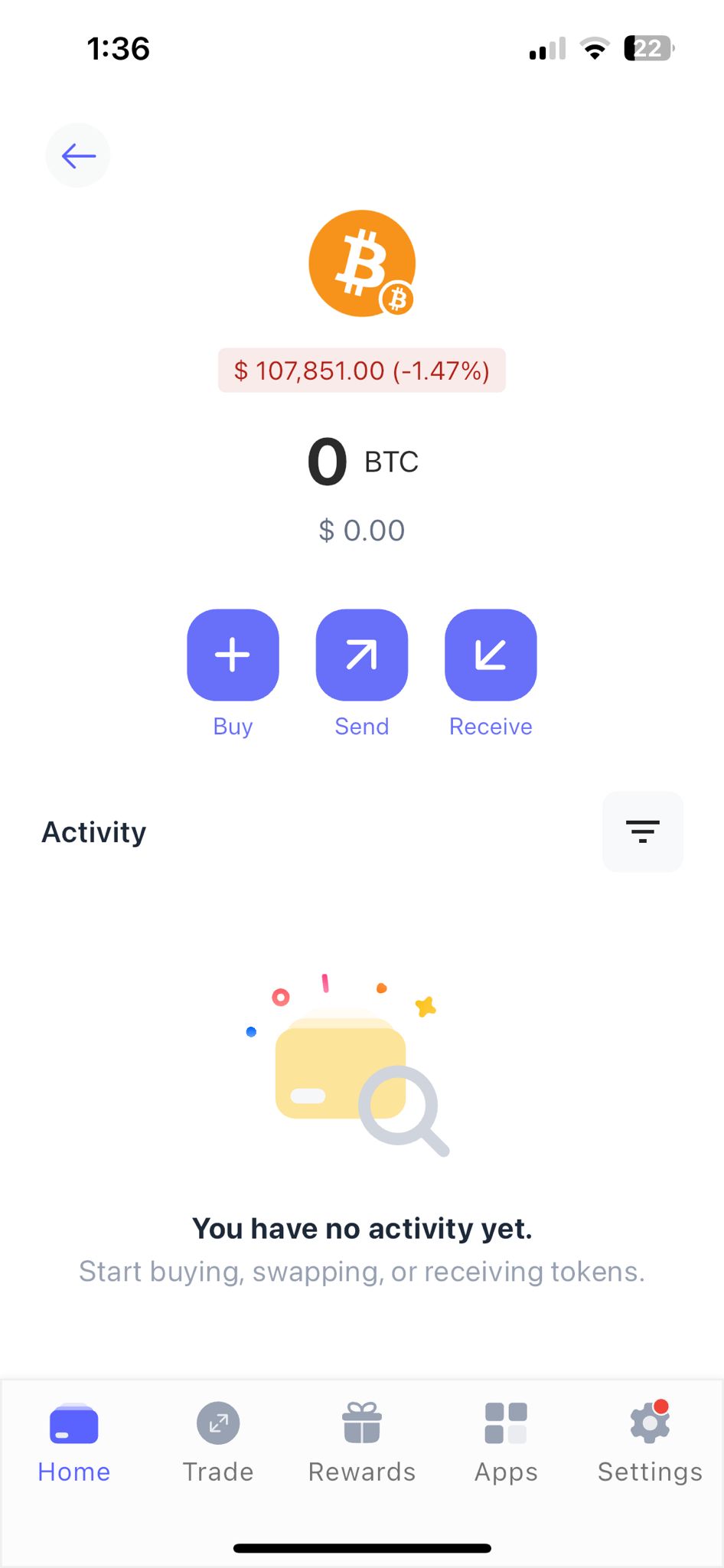
Best Wallet users can easily deposit cryptocurrencies: they tap the digital asset they want to transfer, and the app displays a unique wallet address. Sending cryptocurrencies to another crypto wallet is similar, but in reverse. Users can paste the destination wallet address or scan the QR code via their smartphone camera.
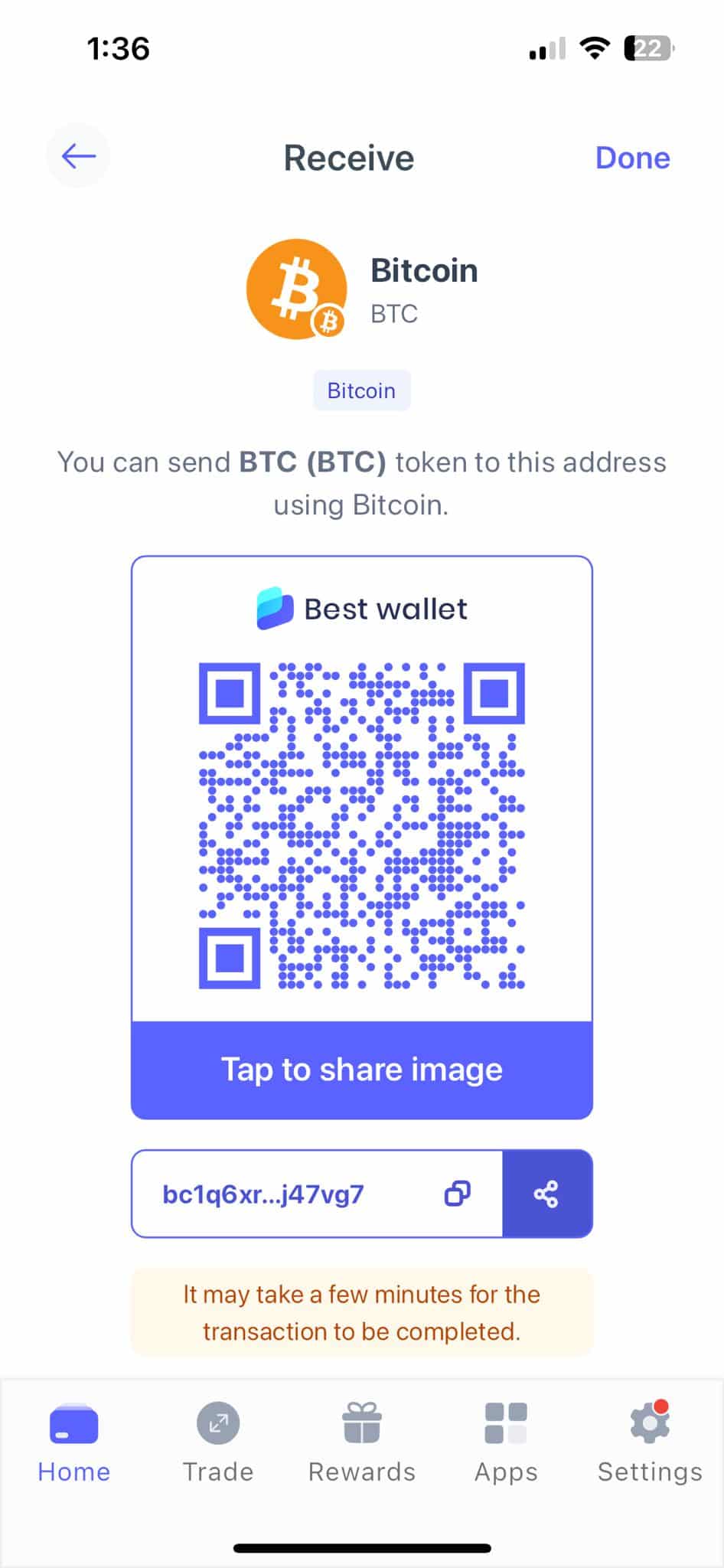
The Best Wallet interface is clearly labeled with core functions like “Receive”, “Trade”, and “Swap”, and the notification feature alerts users when they receive new cryptocurrencies. Overall, this Best Wallet review found that the crypto wallet is a top choice for investors with little to no experience in the digital asset market.
Best Wallet Roadmap
Best Wallet is already a feature-rich wallet; however, the team is developing many other tools and services that will be released later in 2025.
Here are the most notable features in the Best Wallet roadmap.
Browser Extension for Desktop Users
Some cryptocurrency investors prefer storing and managing their assets on a desktop device, so the team will soon launch a browser extension. The roadmap doesn’t specify which browsers it will support, but Chrome and Firefox are the most likely.
The extension offers full functionality, including the token Launchpad, fiat services, and a staking aggregator.
Note that the extension is separate from the mobile app, as users receive unique private keys and backup passphrases.
Crypto-Backed Debit Card
Best Wallet bridges the gap between non-custodial ownership and real-world spending. The soon-to-launch Best Card is a prepaid debit card that connects to the user’s cryptocurrency balance.
After connecting the card to Google or Apple Pay, users seamlessly make in-store and online purchases. Users select the default cryptocurrency, which is converted to the merchant’s local currency at the point of sale.
All Best Card purchases earn cashback of up to 8%, paid in cryptocurrencies.
Portfolio Management
The portfolio management feature appeals to investors who hold multiple cryptocurrencies across various blockchains and narratives. The feature allows users to create sub-wallets for their preferred categories, such as meme coins, Solana tokens, or the best gaming coins.
Users receive important portfolio metrics, including the best- and worst-performing tokens across various time frames, as well as profit and loss figures displayed in the selected fiat currency.
Derivative Trading With Leverage
Experienced app users can soon trade derivative products, such as perpetual futures. These products offer short-selling capabilities and high leverage of 100x or more.
Users pay derivative margins directly from their Best Wallet balance. Smart contracts execute positions to ensure a non-custodial and decentralized experience.
Flexible Trading Orders
While Best Wallet allows users to buy, sell, and trade assets using cryptocurrencies and fiat money, the app will also support flexible order types. This feature appeals to various trading strategies, including buy-and-hold investors with a long-term mindset. The dollar-cost averaging tool allows users to invest automatically at predetermined intervals, such as $100 worth of Solana every week.
Short-term traders can access limit orders to secure the ideal entry and exit levels. They can also deploy stop-loss and take-profit orders to ensure they follow risk management best practices.
Other Roadmap Features
The Best Wallet roadmap also contains the following features:
- NFT Gallery: View your NFT collections at the tap of a button via a visual gallery. The app also supports Web 3.0 marketplaces, so you can buy and sell NFTs.
- Gas Token-Free Transactions: Traders pay network fees in the blockchain’s native token when they swap cryptocurrencies on-chain (e.g., traders need ETH to swap ERC-20 tokens). Best Wallet allows users to pay fees in the tokens they already hold.
- MEV Protection: The app protects the Best Wallet community from Maximal Extractable Value (MEV) bots, which are notorious for frontrunning decentralized exchanges to manipulate prices.
- Address Book: Label and save trusted wallet addresses, such as friends, family, and exchange accounts, for fast transfers.
How to Set Up a Best Wallet Account
It takes minutes to get started with the Best Wallet app — follow these step-by-step instructions.
Step 1: Download Best Wallet
Head over to the Best Wallet website to download the mobile app.

The app automatically stores your encrypted private keys on the smartphone device.
Step 2: Activate and Secure the Wallet
You need to complete some simple steps to secure the Best Wallet app. First, provide an email address and enter the verification code when prompted.
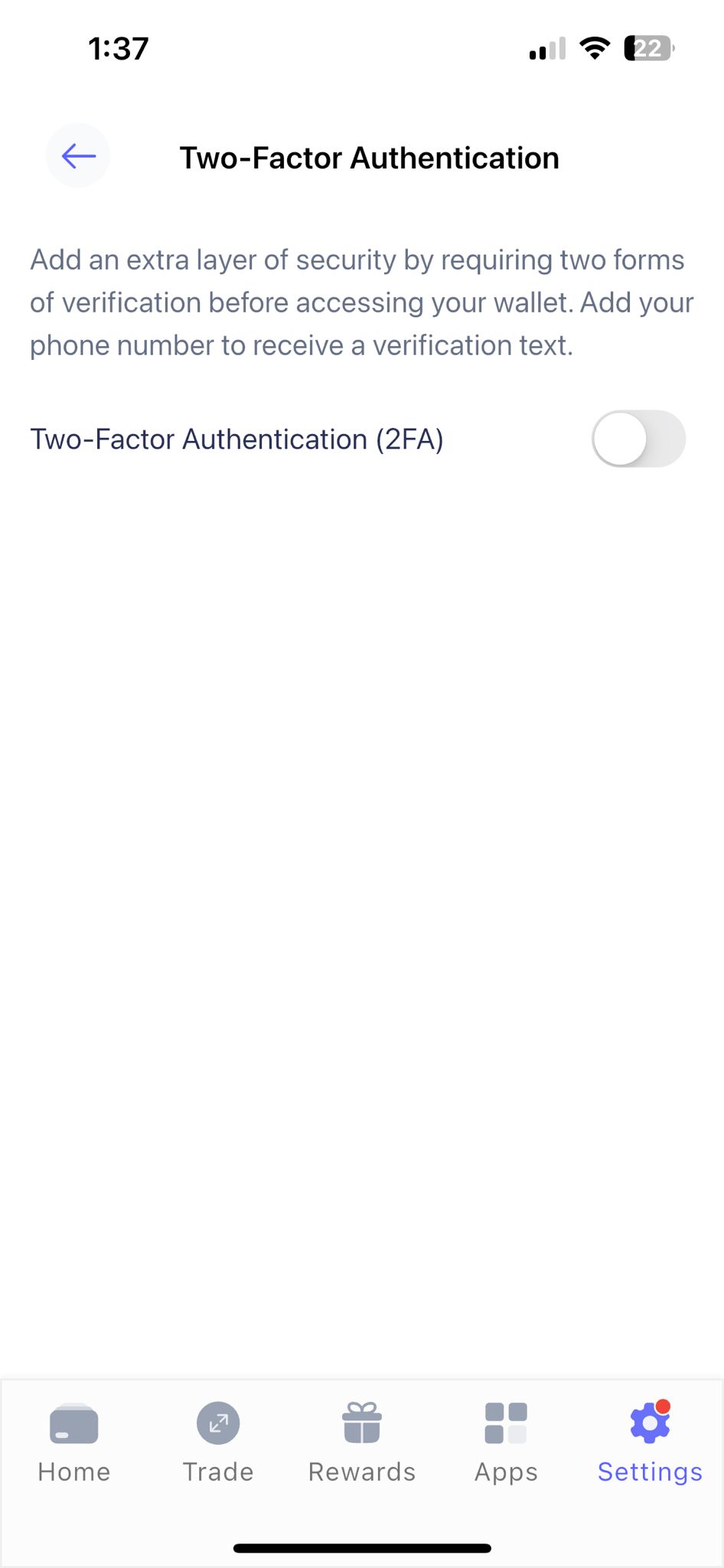
Then, choose a four-digit PIN and record the corresponding secret passphrase.
Tap the “Settings” button to activate two-factor authentication — this requires a mobile number and an additional verification code. You can also set up biometrics so that future crypto wallet access requires fingerprint ID or facial recognition.
Step 3: Deposit Cryptocurrencies
You can transfer cryptocurrencies to the Best Wallet app if you’ve purchased them on an exchange or they’re held in another wallet.
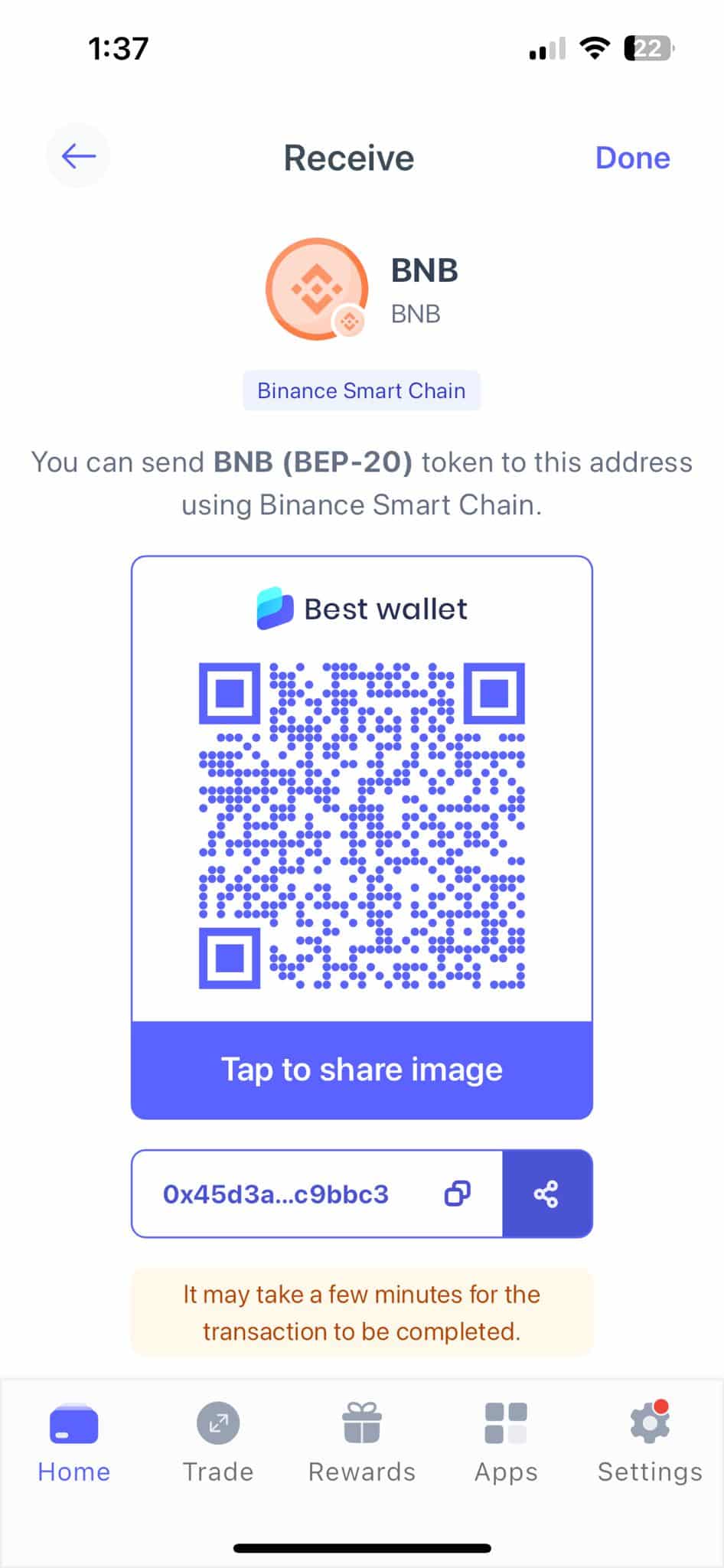
Tap the cryptocurrency, followed by “Receive,” and then transfer the coins to the unique address that appears. Best Wallet also provides a QR code that you can scan from another mobile device.
Step 4: Buy Cryptocurrencies
To purchase digital assets on Best Wallet, tap “Trade” and “Buy”. An order form appears, allowing you to choose the cryptocurrency to buy, the local currency (e.g., USD), and your preferred payment method. The app accepts dozens of deposit types, including Visa, MasterCard, Skrill, Neteller, and Google/Apple Pay.
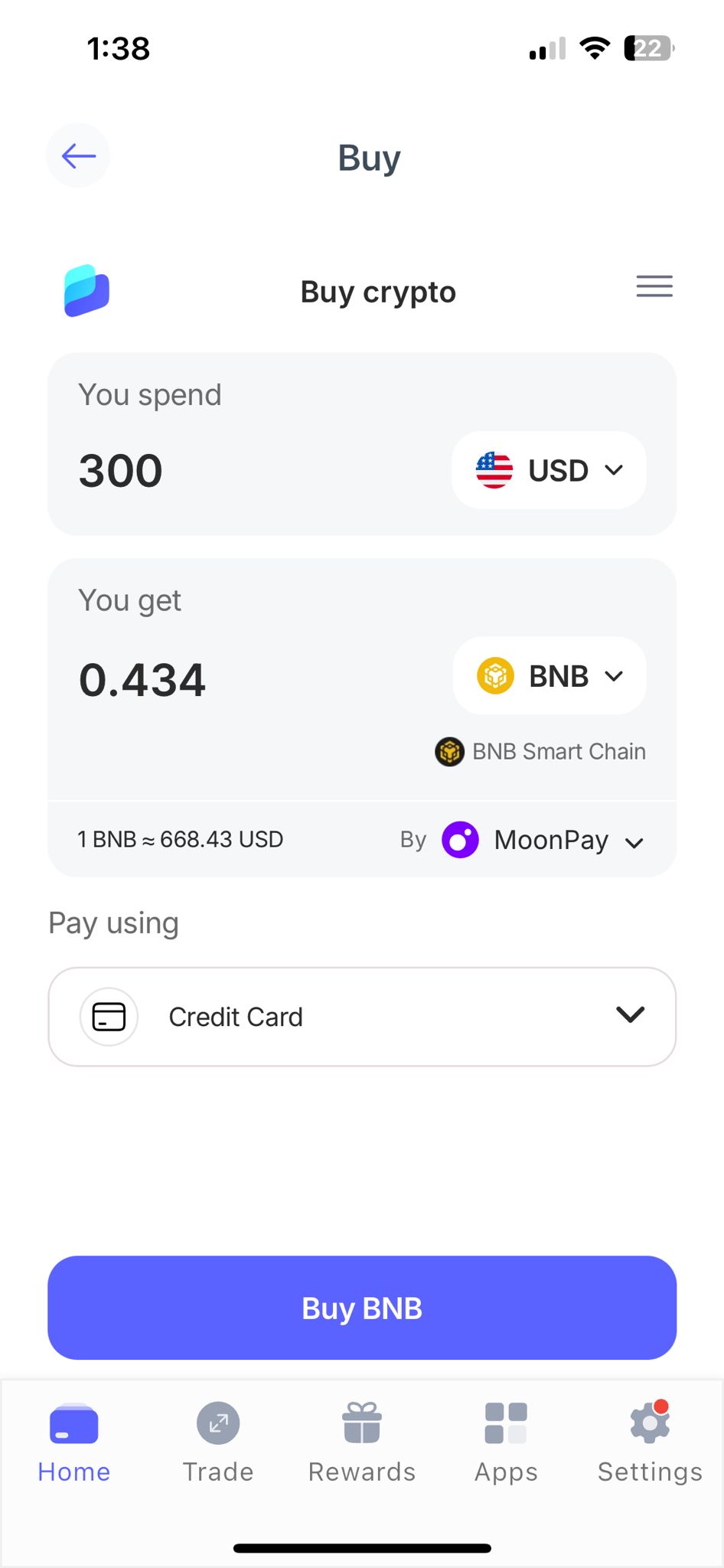
Complete the payment to find the purchased cryptocurrencies in your wallet balance.
Step 5: Swap Cryptocurrencies
You can access the swap feature by tapping “Trade” and “Swap”. Enter the cryptocurrencies to trade and the amount.
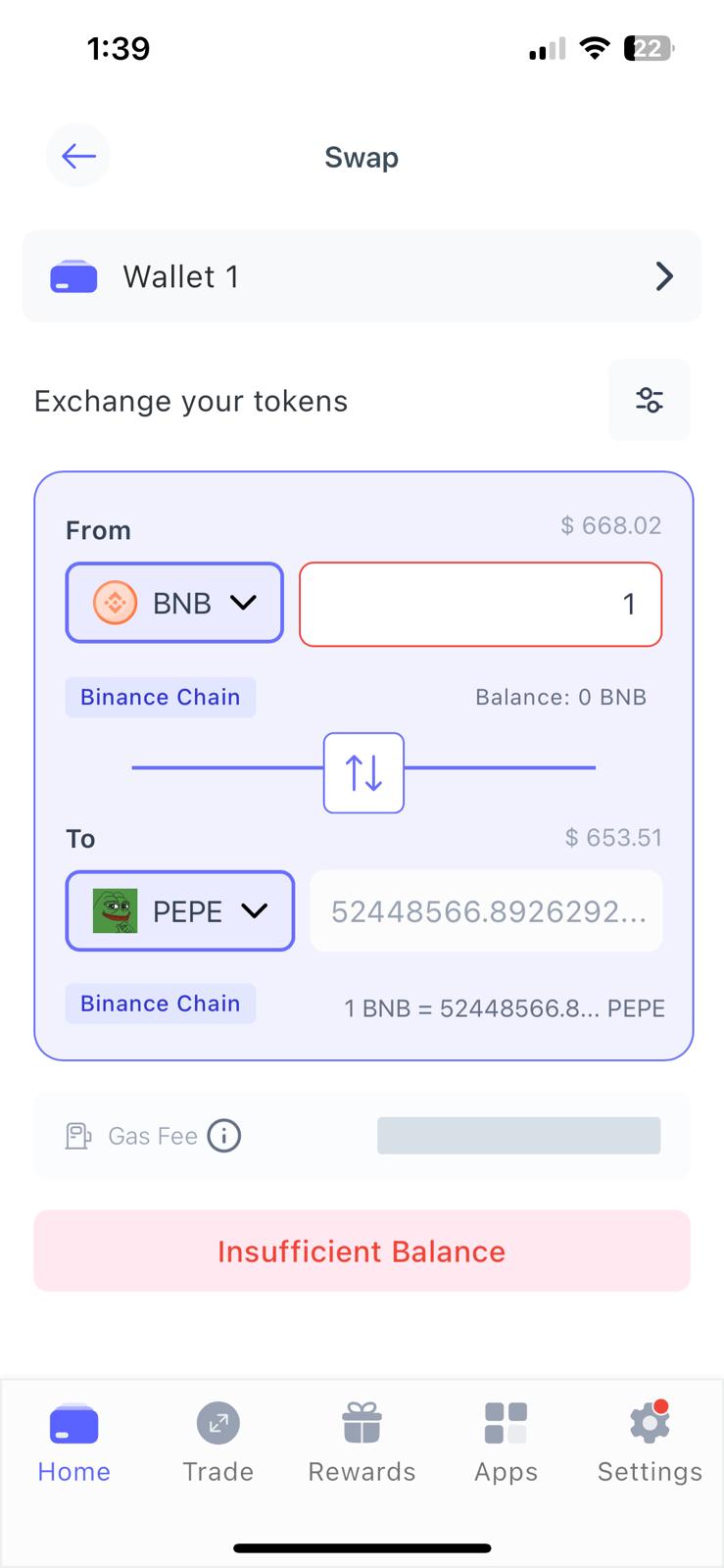
Best Wallet displays the best market price based on partnered liquidity providers. Confirm the swap and wait for the smart contract to execute the trade.
Step 6: Transfer Cryptocurrencies
To send tokens to another location, tap the cryptocurrency asset and then select “Send”. Paste the destination address or scan its QR code via the Best Wallet app.

Enter the number of cryptocurrencies to transfer and confirm.
Customer Support
Best Wallet features an extensive help section that provides solutions to most account-related queries, including basic wallet functions, token swapping, and investing in Launchpad events.
If the help documents don’t suffice, you can contact the team via a support ticket or email contact@bestwallet.com.
The app doesn’t offer live chat. While this is a drawback, it is standard for free wallet providers.
Conclusion
This Best Wallet review found that the wallet is a good option for beginners who prefer storing cryptocurrencies on a mobile device. The app supports over 60 network standards and a range of valuable features, including staking, token swaps, and instant fiat purchases.
Best Wallet also offers a Launchpad for new token launches. Future roadmap developments include dollar-cost averaging and derivative trading. The crypto wallet is free to use, and it doesn’t add markups to outgoing transfers.