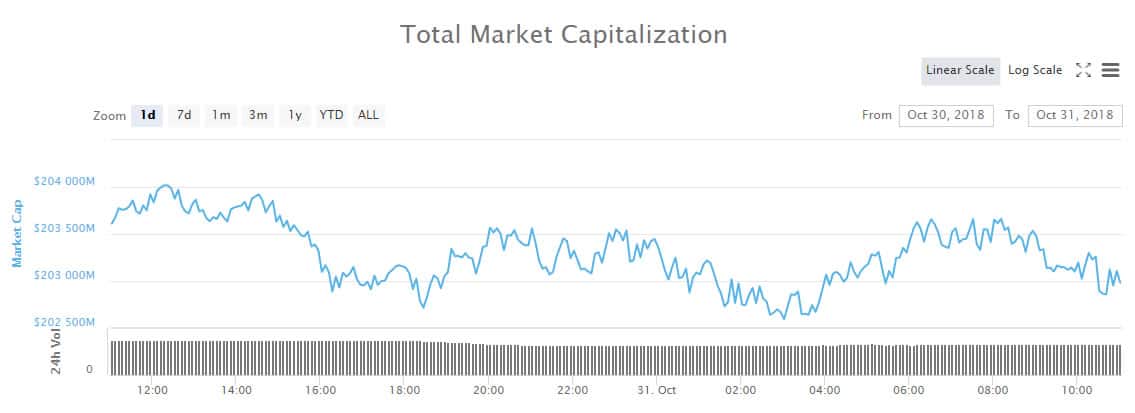Join Our Telegram channel to stay up to date on breaking news coverage
A popular cryptocurrency price ticker available to download for Apple’s Mac computer lineup includes malware that could expose investors to cyber criminals seeking to steal a user’s cryptocurrency holdings.
CoinTicker Mac App Leaves Investors Exposed to Malware
Cyber security firm Malwarebytes Labs, best known for their antivirus and malware monitoring and removal software, has posted a public service announcement on their official blog, warning Mac users of a cryptocurrency price ticker app available to download on the Apple App Store for Mac that leaves users exposed to two potential backdoors for cyber criminals to access.
The app, called CoinTicker, adds a handy price ticker in the status bar at the top of a Mac user’s screen, alongside important information such as the time, date, and wifi connection. The app can be set to show real-time price data for Bitcoin (BTC) and dozens of other altcoins such as Basic Attention Token (BAT) and Monero (XMR), pulled directly from popular exchanges like Bitfinex, Binance, and many more.
Malwarebytes Labs reports that a forum user had discovered that after the app was installed, CoinTicker then installs two open-source backdoors by the name of EvilOSX – in reference to Mac OSX – and EggShell. The two “broad-spectrum backdoors” aren’t malicious on their own, but Malwarebytes Labs believes the access would be used to steal a user’s crypto assets.
“Since the malware is distributed through a cryptocurrency app, however, it seems likely that the malware is meant to gain access to users’ cryptocurrency wallets for the purpose of stealing coins,” the company speculated.
While Apple is known to have a strict process for vetting apps, CoinTicker is currently ranked 100th in Apple’s App Store list of finance-related apps and is putting Apple customers who invest in cryptocurrencies at a significant risk. The oft cited claim from Apple aficionados that their machines are immune to malware is weakening by the day.
How to Protect Yourself From Crypto-Malware
Cryptocurrency investors are already dealing with enough challenges, including a sometimes difficult-to-understand emerging technology, market uncertainty, and more. But among the most important issues for crypto investors to look out for, are related to malware and personal security.
There are two primary types of cryptocurrency malware users should be aware of: crypto-jacking malware used to mine for cryptocurrencies, and malware geared toward stealing a user’s cryptocurrencies. While crypto-jacking still poses a threat to users, it doesn’t put a user’s assets at risk. It instead hijacks computer resources to mine for cryptocurrencies, and can cause issues like computer slowdown, or cause programs to crash while the malware operates in the background. None of which is a serious threat.
However, it’s the crypto-stealing malware that either steals sensitive user data such as logins and passwords, or replaces crypto wallet addresses copied to a computer’s clipboard with a cyber criminal’s address, that investors need to be extra wary about.
Crypto investors are encouraged to do their own research into crypto-related security measures, however, a few simple steps can go a long way in keeping crypto assets safe:
- Only download apps, add-ons, or plug-ins from a trusted third-party.
- Ensure all system software and apps, add-ons, and plug-ins are updated regularly.
- Look out for any unusual computer slowdown after downloading a new program.
- Double- and triple-check crypto wallet addresses before sending.
- Regularly scan your computer using a reputable malware removal tool, such as the one provided by Malwarebytes Labs.
- Last but not least, never, ever disclose your crypto holdings publicly – it could make you a target.
Image from Shutterstock
The post Checking Crypto Prices on Your Mac? Watch Out for Malware appeared first on NewsBTC.
Join Our Telegram channel to stay up to date on breaking news coverage