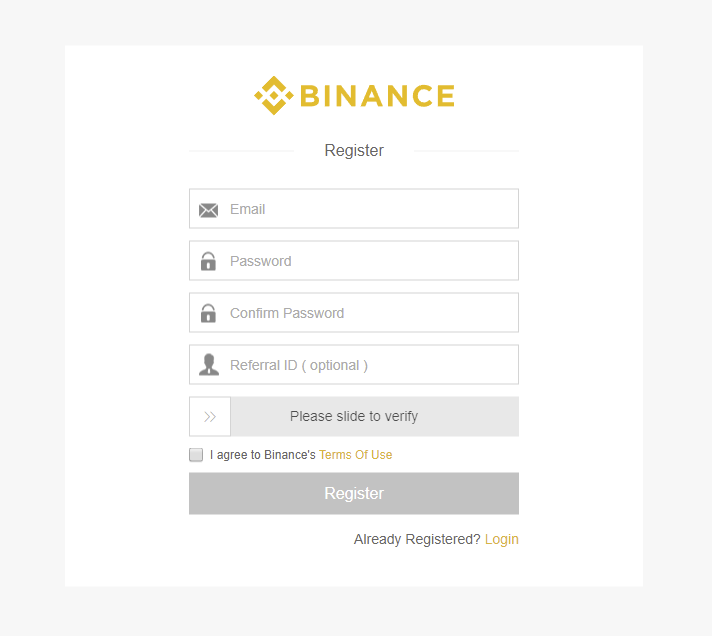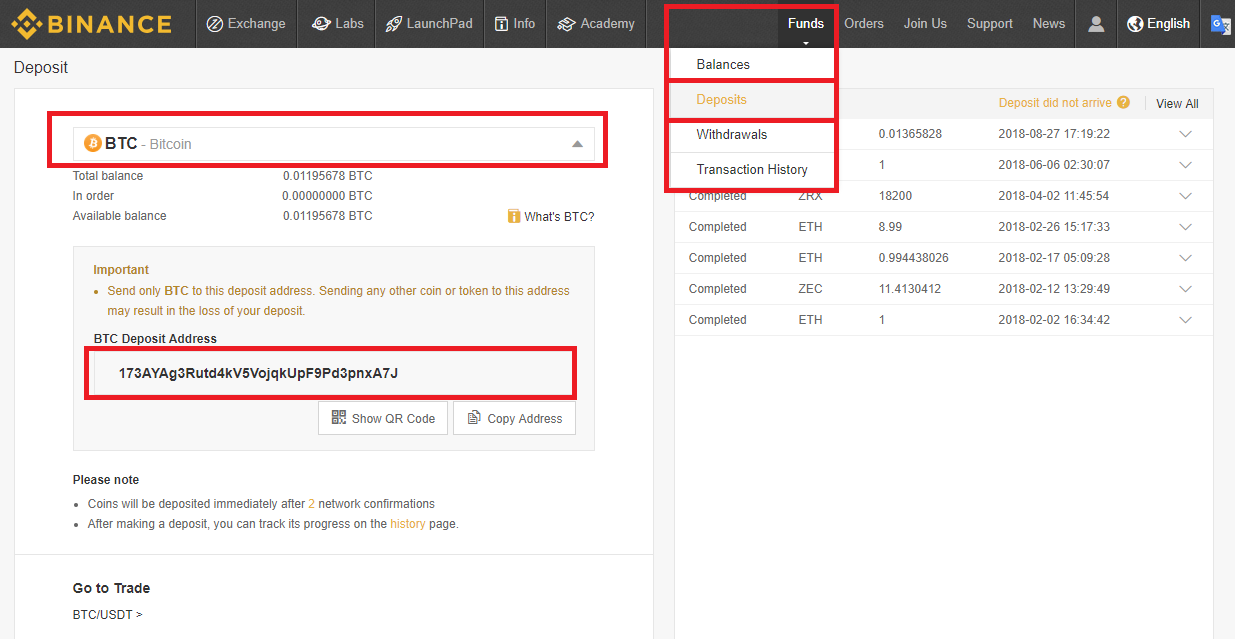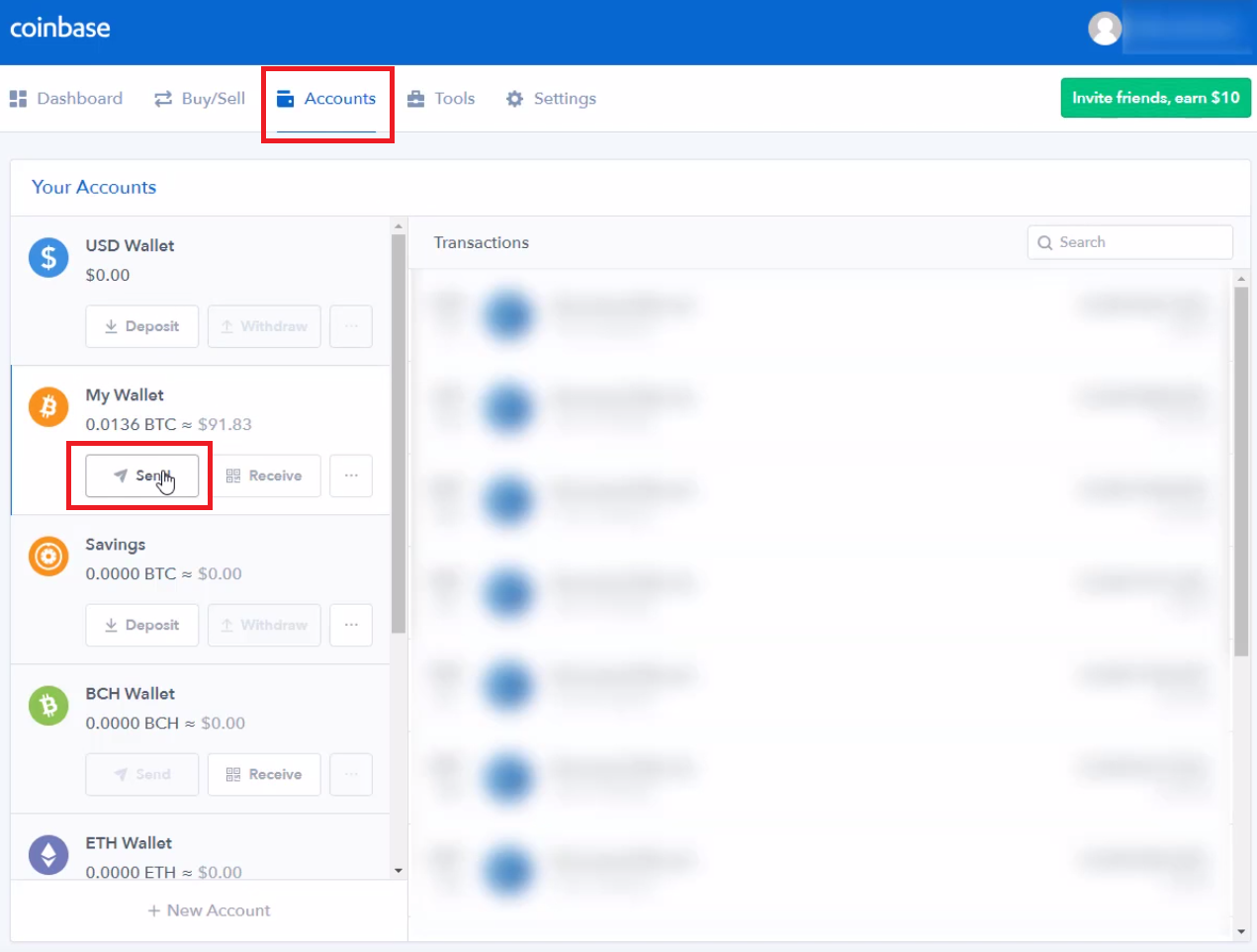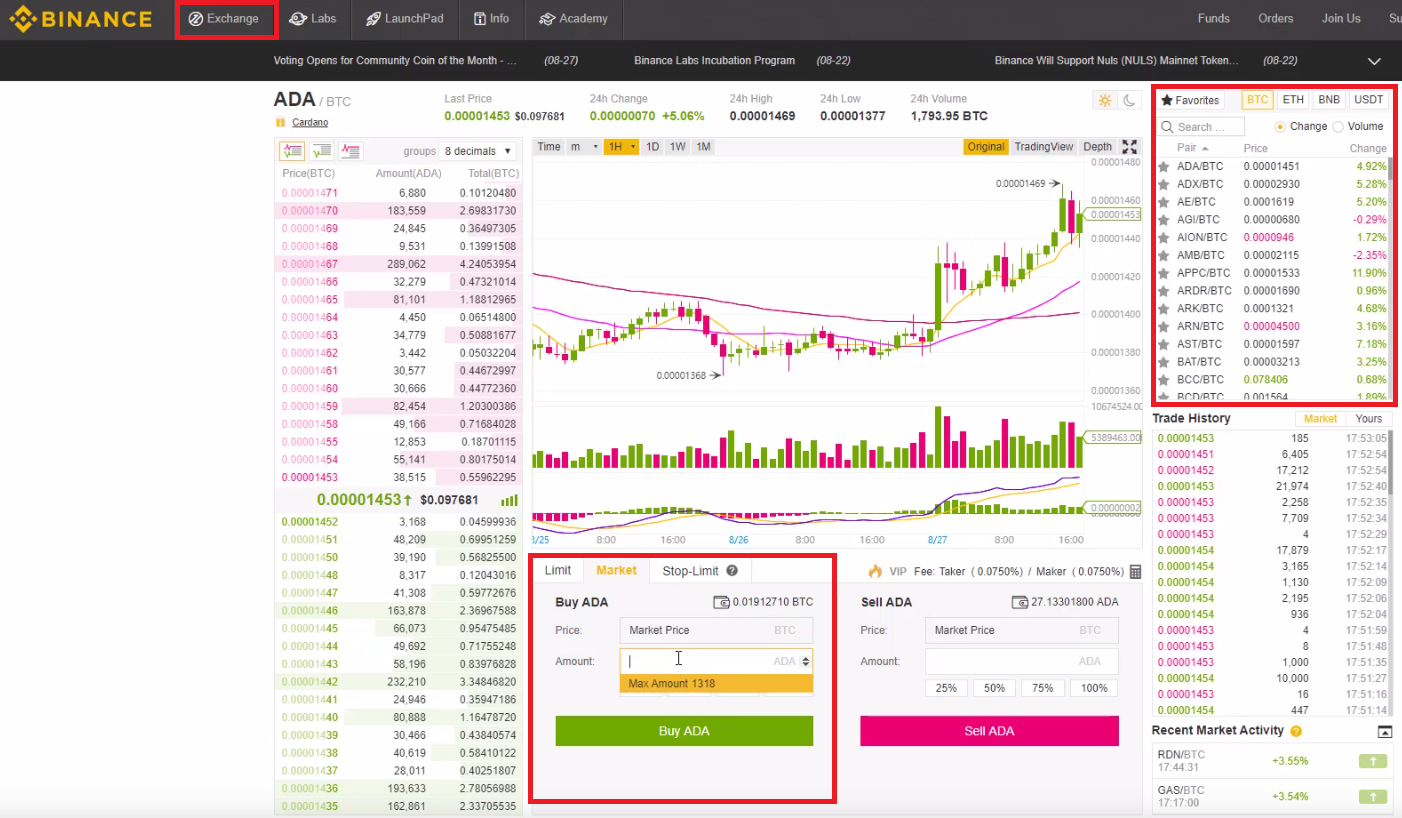Join Our Telegram channel to stay up to date on breaking news coverage

Coinbase is the world’s most popular way for beginner’s to buy major cryptocurrencies; however, there’s a very limited number of available cryptocurrencies to purchase. Binance offers hundreds of available cryptocurrencies to trade but does NOT allow users to deposit/trade fiat currencies (like USD and EUR). Thus, it often makes sense for cryptocurrency investors to use a combination of Coinbase and Binance.
In this guide, we’ll show you how to transfer Bitcoin (or Ethereum) from Coinbase to Binance. We’ll also briefly cover how to use the Binance exchange once you’ve made your deposit.
How to Transfer Bitcoin or Ethereum to Binance
Below you can see the step-by-step process to send Bitcoin from Coinbase to Binance. This guide assumes that you already have a Coinbase account set up. If you don’t, feel free to check out our Coinbase Tutorial and Review for help getting started.
1) Create a Binance Account
If you don’t already have a Binance account, the first step is to sign up. All that’s required as far as personal information is concerned is your email address. You’ll need to confirm this email address before being able to log on to the exchange.
2) Locate Your Deposit Address
Once logged into your Binance account, locate the ‘Deposits’ page (under ‘Funds’ in the main menu). Here you can search for Bitcoin or Ethereum.
After you select the crypto you want to deposit, copy the address shown.
3) Send Your Bitcoin or Ethereum to Binance from Coinbase
Log into Coinbase, then click on the ‘Accounts’ tab. Choose the Coinbase wallet you wish to send from—either Bitcoin or Ethereum. Click the ‘Send’ button beneath the coin you want to send.
Be sure to select the correct wallet type. For example, if you’ve chosen to deposit Ethereum to Binance, make sure to send Ethereum and not Bitcoin.
Now copy and paste the deposit address from Binance to Coinbase. Make sure the address was copied correctly!
You’ll also need to enter the amount you want to send.
Once sent, your deposit will typically take 20-30 minutes to be processed. This time varies by the cryptocurrency, the fees paid, and the blockchain’s congestion at the time of your transfer.
4) Buy Cryptocurrency on Binance
After your transfer from Coinbase to Binance has been completed, you’re ready to buy cryptocurrency. In the ‘Exchange’ section of the menu, select ‘Basic’.
On the right-hand side of your exchange screen, you’ll see a selection of trading pairs. Choose BTC if you deposited Bitcoin or ETH if you deposited Ethereum. Then use the search bar to find the cryptocurrency you want to buy.
In this example, we’ll be buying Cardano ADA using Bitcoin on the ADA/BTC trading page.
There are three different types of trades available: Limit, Market, and Stop-Limit.
Limit buy orders require that you enter the amount you want to purchase and the maximum price you’re willing to pay. Market orders only require you to enter the amount you want to buy, then the exchange automatically executes your order at the best available price.
Unless you’re buying a large amount of a given cryptocurrency in a market with shallow volume, a market order is likely your best option. Simply enter the amount you want to purchase and click the ‘Buy’ button.
The post How to Transfer Bitcoin from Coinbase to Binance appeared first on UNHASHED.
Join Our Telegram channel to stay up to date on breaking news coverage