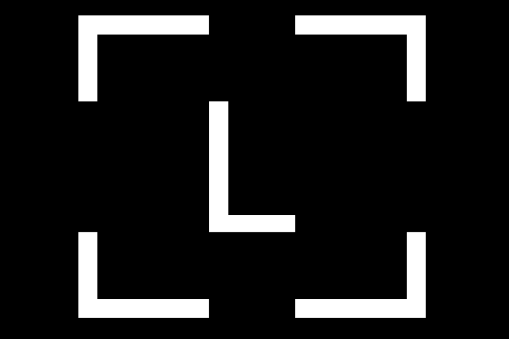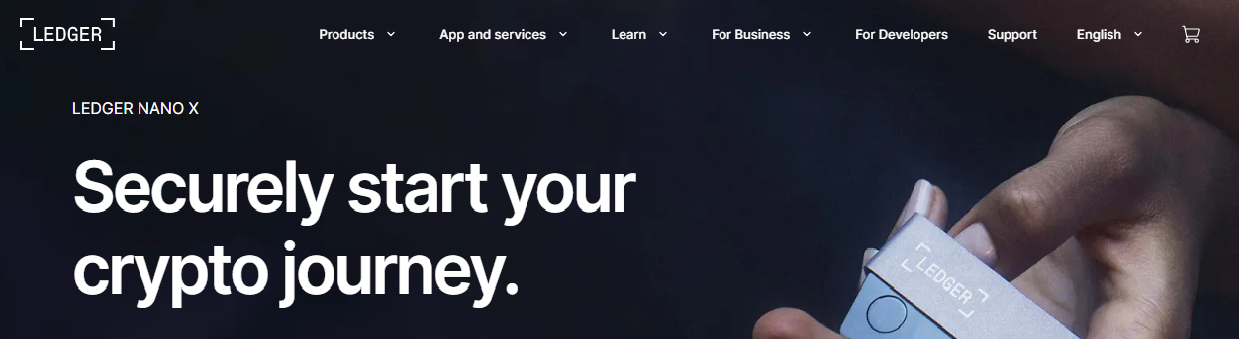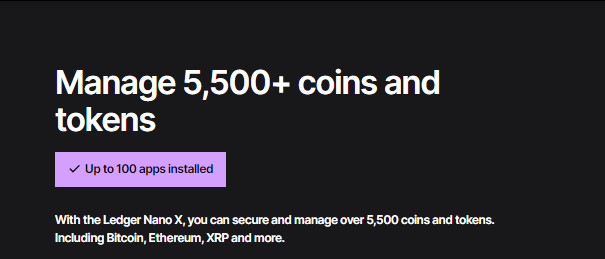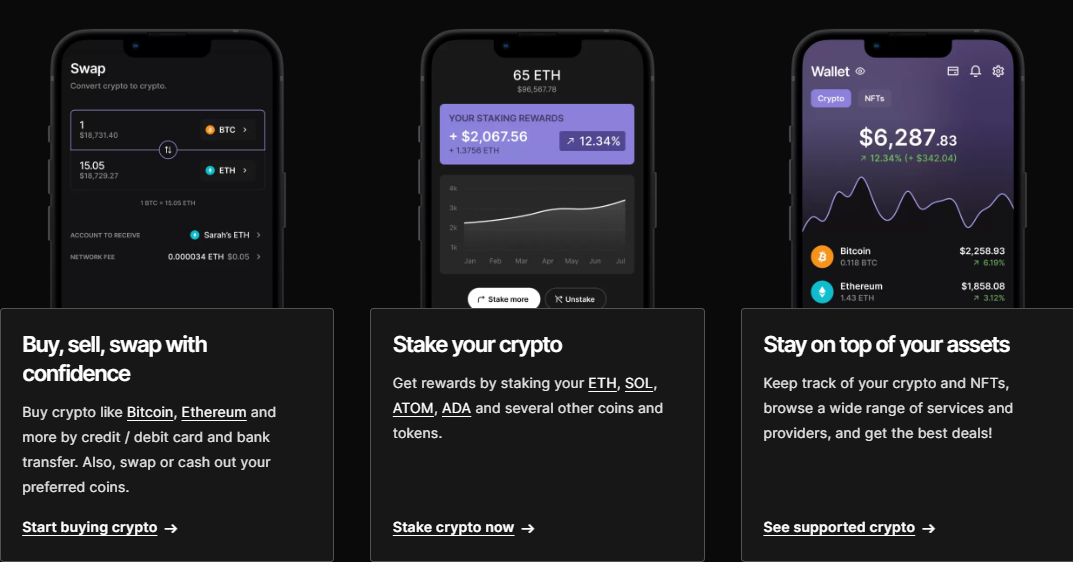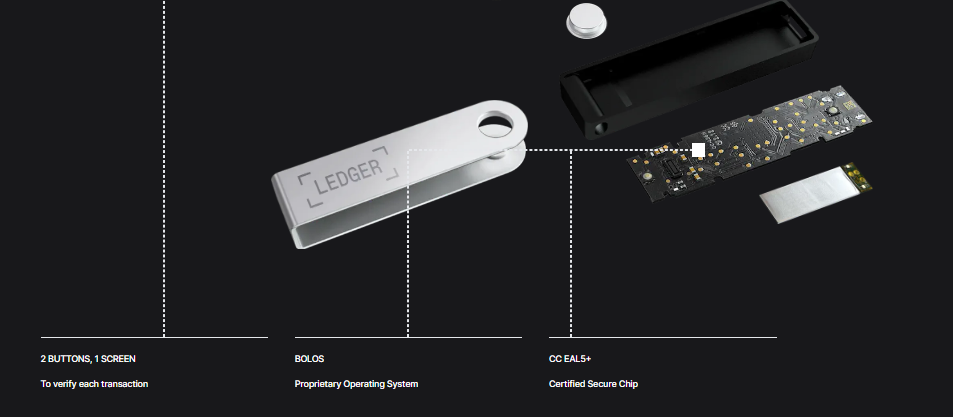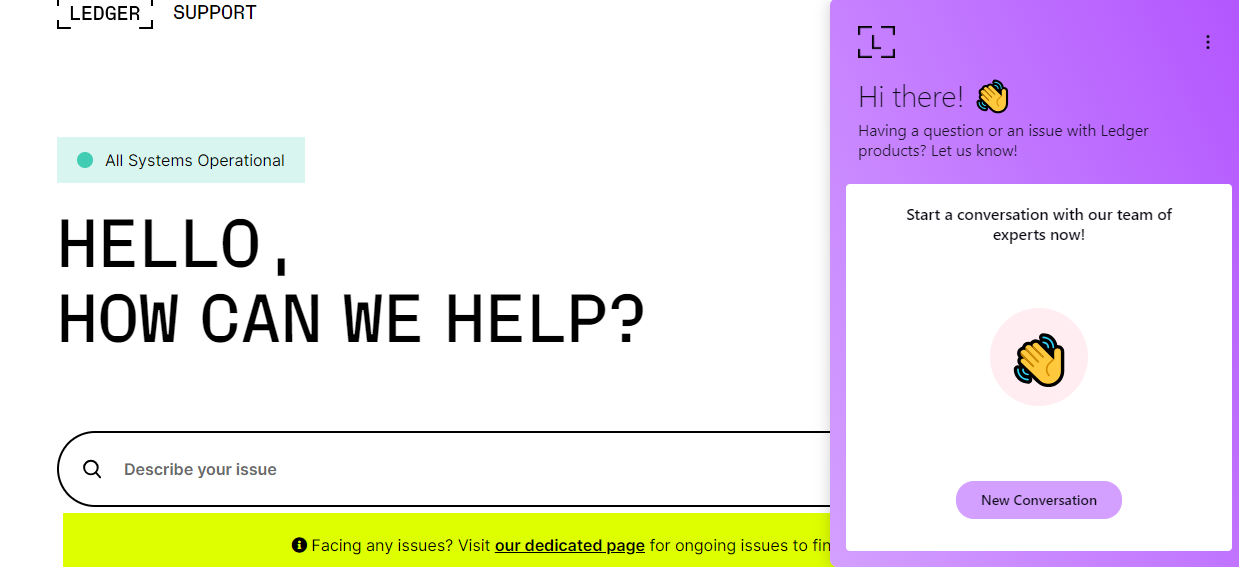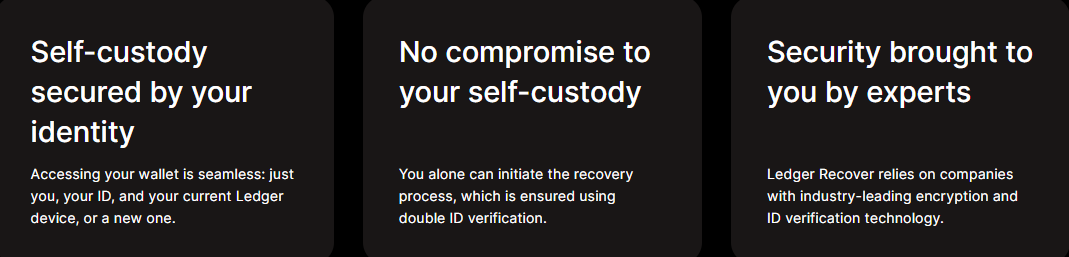Amid the growing popularity and adoption of cryptocurrencies, traders are now on the lookout for a secure place to grow their assets. Since hardware wallets spring to mind when it comes to storing a huge amount of crypto funds, it is no surprise that Ledger Nano X has become the choice of many.
Nano X is one of the hottest products by Ledger, a global brand for digital assets and Web3. In this review, we present everything you need to know about this Bluetooth-enabled hardware wallet.
Top Features – Quick Review
Before taking a deep dive into the full review of Ledger Nano X, here is a highlight of some of the notable features of this reliable wallet.
- Ledger Nano X hosts advanced and water-tight security features to resist every form of cyber attack.
- This top hardware wallet is quite accessible due to its compatibility with smartphones and personal computers. More so, Ledger Nano X comes with a user-friendly and simple interface, allowing professional traders and newbies to explore all its features with ease.
- It supports a vast number of cryptocurrencies, NFTs, and blockchain networks. While exploring the product, we uncovered that it features more than 5,000 cryptocurrencies across different blockchain networks. You can also store virtual collectibles in the hardware wallet.
- Another standout attribute of Ledger Nano X is that it allows users to back up and recover their wallet accounts, particularly in cases of emergencies.
- Ledger Nano X is renowned for its large capacity, enabling users to store and manage up to 100 crypto assets.
- It supports both USB-C and Bluetooth connectivity, making it easy for you to connect the wallet with your device.
- While ensuring that your assets are safe from phishing attacks, you can also earn passively through the Earn section of Ledger Nano X.
- Ledger Nano X has a strong battery capacity which can last for several hours of active usage.
Overview
Launched in 2019, Ledger Nano X has become a great spot to securely store and grow crypto assets. It came into existence due to the relentless effort of the Ledger team to improve the existing narrative about hardware wallets. While it is undeniable that Nano X has benefitted from the growing acceptance of hardware wallets among crypto users, this product has proven to be steps ahead of its peers.
Unlike many other hardware wallets, Ledger Nano X is fully compatible with macOS, Windows, iOS, and Android devices. To streamline your connection with these devices, this wallet supports USB-C and Bluetooth. Without a doubt, this innovative attribute contributed to the instant success recorded after the release of the wallet.
Being an upgrade to Nano S, Ledger Nano X supports more than 5,000 various coins and 100 different apps, making it a great choice for those who want to diversify their portfolios. If you choose this wallet, you will be able to explore some of the hottest cryptocurrencies in the market right now.
Explore our list of the best crypto coins to buy now.
To get started with Nano X, it is imperative that you download the Ledger Live mobile app. This app is well-known as a one-stop shop for those who want to grow their assets through Nano X. To unlock the full Ledger experience, users are required to pair the Live app with their Ledger Nano X hardware wallet.
Rest assured that this wallet comes with a strong battery (100 mAh Lithium-ion) that can last for several hours. You can easily recharge this battery by connecting the USB-C to any of the ports of your laptop or desktops. Charging the battery fully before use guarantees longer usage.
Finally, since Ledger Nano X is designed by a reputable brand in security and infrastructure solutions for crypto and blockchain applications, users should be confident about the safety of their funds. Due to its strong security system, Nano X is being recommended by the French National Agency for the Security of Information Systems, a feat that speaks to its reliability.
Do We Recommend Ledger Nano X?
By providing a fully secure and transparent powerhouse for traders to manage their funds, Ledger Nano X has witnessed a steady surge in users. It employs multiple layers of security measures including a PIN protection system and Secure Element to ensure that traders can buy, store and grow crypto and NFTs without falling into the hands of desperate attackers.
It is entirely reasonable for traders to have concerns about the wallet’s support for wireless connection (Bluetooth). Don’t forget that Ledger Nano X is built around a new architecture that enables it to connect with Android or iOS devices without the use of a cable. This innovative feature, to an extent, makes people feel their sensitive data may be exposed to malicious attackers.
However, it will interest you to know that pairing your wallet even with a compromised device will not leave you vulnerable. Since the connection is only used as a transport mechanism for public information, rest assured that your secret keys and seed will never leave the Secure Element.
This security tool on Nano X is designed to store secret keys and execute every cryptographic operation in the Ledger ecosystem. The presence of Secure Element along with other robust security tools on Ledger Nano X has eliminated all the concerns that traders raised about its Bluetooth connectivity.
While it is not in doubt that the major purpose of every hardware wallet is to ensure that traders securely store and grow their assets, Ledger Nano X has further proven to be ahead of its rivals by featuring an array of distinctive features to streamline your crypto trading experience.
Its offerings span real-time crypto data tracking, portfolio management, NFT trading, self-custody wallet service, and many more. It supports an extensive number of cryptocurrencies, thus making it possible for you to trade any coin of your choice.
The support for such a voluminous number of crypto assets is also complemented by a feature that allows holders to store their NFTs for a long period of time. Hence, it becomes an excellent choice for anyone who wants to build a healthy portfolio.
Explore our list of the best NFTs to buy this year.
While the major drawback associated with using hardware wallets is their ability to get lost or damaged, Nano X has put a recovery process in place to help you reclaim your coins in cases of emergencies. To ensure longer usage of your wallet, Ledger Nano X has a strong built-in battery. With all these innovative features, only a few hardware wallets can go head-to-head with Nano X.
Top Features – Full Review
In this segment of our review, we scrutinize all the features that have positioned Ledger Nano X as a popular choice for all categories of crypto traders.
Maximum Security
Leveraging its industry-leading technology, Nano X provides one of the safest and most efficient ways of storing users’ assets. This renowned device has proved effective in protecting users’ assets against the ferocious claws of hackers.
With its offline storage of virtual assets, Nano X reduces users’ exposure to the internet, shielding them from phishing and other forms of cyber attacks. Therefore, it is safe to regard Nano X as a reliable solution to combating online infringements that can lead to the loss of your assets.
Similarly, the reduced exposure to the internet implies that you may not need a connection to store your assets or access them unless you want to make a transaction. In addition to this, Nano X has a “hidden wallet” that allows users to set up various wallet interfaces that can be accessed with PIN codes.
If you are a victim of an attack that puts you under the pressure of allowing undue access to your Nano X, you can easily provide access to a wallet interface with lower funds while safeguarding others with hefty funds.
Above all, Ledger Nano X is independently certified in accordance with the security requirements stipulated in the CSPN (First Level Security Certification) security certification scheme. The certification is a testament to the efficiency of the security measures on the Bluetooth-enabled wallet. With its operating system known as BOLOS, Nano X allows dApps and other crypto asset applications to run safely.
Despite its support for various applications, BOLOS alongside the Secure Element tool helps users protect their 24-word recovery phrases, which in return safeguards their funds from hackers.
Easy Connection
Ledger Nano X has earned the attention of many professional traders and beginners, thanks to its compatibility with mobile devices. It is renowned as the best hardware wallet for those who want to manage their crypto and NFT holdings on the go. All you need to do is connect your smartphone to the hardware wallet through Bluetooth to access the huge assortment of offerings delivered by Nano X.
Getting started with Ledger Nano X is relatively easy. It doesn’t require any rigorous guidelines to connect it to your gadget. Hence, first-timers can easily complete the basic set-up of using this hardware wallet. To complement its simple registration procedure, Nano X also has a user-friendly interface accompanied by a large screen for ease of use.
While coming up with this review, we discovered that Ledger Nano X has been structured to repel any potential attack through its Bluetooth connectivity feature. Users’ private keys on the wallet are encrypted by the ST33J2M0 which also signs transactions.
More so, encryption is another security measure that helps Nano X resist any cyber attack aiming to infiltrate the wallet through its Bluetooth connectivity.
It Supports Multiple Cryptocurrencies And NFTs
Ledger, the company behind Nano X is committed to ensuring a safer cryptocurrency space. The prominent brand clearly understands the importance of providing a haven for every cryptocurrency. To actualize this ambition, it designed Nano X to facilitate seamless crypto transactions.
Being a comprehensive crypto wallet, Nano X supports not less than 5,000 coins, including Bitcoin, Ethereum, XRP, Bitcoin Cash, USDT, Binance Coin, Stellar, and Shiba Inu amongst others. You can buy, swap, send, receive, and stake any of the supported cryptocurrencies while using the wallet.
Check out our guide to discover some of the newest crypto coins in the market.
Besides supporting a vast number of cryptocurrencies, Nano X also allows you to store your NFTs. To access this feature on the hardware wallet, you will have to connect it with Ledger Live. Also, the NFT storage feature of Nano X isn’t limited to the Ledger Live alone. You can connect Nano X to a compatible third-party NFT solution to effectively store your virtual collectibles.
Efficient Backup
As a hardware wallet, you must be careful not to misplace your Nano X. However, in a situation where you misplace this device, Ledger has already put in place some features and processes to help you recover your wallet and funds. Creating a backup is helpful, particularly in cases of emergencies.
First, while activating your Ledger Nano X, you will be provided with 24 word seed phrases. With these phrases, you will be able to maintain access to your assets even if your Nano X gets missing, broken, or stolen. Whenever you get a new Nano X, you will only be required to import these phrases to retrieve your funds. Therefore, we recommend that you keep the seed phrases safe and away from third parties.
Sleek Design
Ledger Nano X is designed to ensure mobility and ease of use. The hardware wallet has an elegant outlook that is brightened by its beautiful display screen and two navigation buttons. Moreover, Ledger Nano X weighs as little as 32 grams and its keychain strap makes it very much easier for users to move around with this hardware wallet.
Staking Opportunities
Aside from providing a safe environment for traders to store their assets, Nano X also offers staking opportunities. Through the support of the Ledger Live, Nano X allows you to stake a good number of coins while holding them.
You can check out the Earn section of the app to track, manage, and grow your crypto earnings.
Explore our list of the top crypto staking coins around.
User Experience
Nano X is a lightweight hardware wallet, meaning users who love to buy and sell cryptocurrencies on the move can always walk around with it easily. The hardware wallet also has a keychain strap that provides you the opportunity to attach the device with some of your keys.
Notably, this innovative wallet excels when it comes to providing an interface that is both simple and easy to use. It comes with two buttons that are designed to allow users to navigate its features seamlessly. The buttons may be small in size but they complement the display screen of your gadget. Likewise, all the features are appropriately labeled to avoid confusion.
To further streamline your experience and cater to a wide range of wallet users, Ledger Nano X is compatible with mobile devices, courtesy of its Bluetooth connectivity feature. Unlike most of its rivals, Nano X is not accessible on desktops alone. With your smartphone, you can connect the wallet and enjoy all the features that it offers within a few minutes. This standout attribute positions Nano X above all its peers, making it a popular choice for every crypto user.
To get started with Nano X, you have to connect to Ledger Live. You can download the application on Apple Store and Play Store. After a successful download, you can buy some of your preferred crypto assets through service providers like Coinif, Wyre, and MoonPay.
Likewise, you can also sell your Bitcoin on Nano X through the Ledger Live app. Serving as a companion to the hardware wallet, the Ledger Live app plays an important role in ensuring that users enjoy a smooth and memorable trading experience.
To further improve users’ experience while using Nano X, Ledger, in late 2023, introduced the “Recover” feature. This feature helps encrypt, duplicate, and divide users’ private keys into three different parts. These three parts are consequently shared among Ledger, Coincover, and another backup service provider. While this feature didn’t sit well with some users, it would be fair to admit that the innovation will further aid the recovery of users’ private keys.
Supported Cryptocurrencies
Ledger Nano X has become a powerhouse for a wide range of cryptocurrencies. In this segment of our review, we highlight some of the popular coins that users can buy, send, receive, and swap on Ledger Nano X.
- Bitcoin (BTC)
- Ethereum (ETH)
- Tether (USDT)
- USD Coin (USDC)
- DogeCoin (DOGE)
- Ripple (XRP)
- Bitcoin Cash (BCH)
- Polkadot (DOT)
- Litecoin (LTC)
- Stellar (XLM)
- Tezos (XTZ)
- Shiba Inu (SHIB)
- Chainlink (LINK)
- Compound (COMP)
- Cardano (ADA)
- Tron (TRX)
- Moreno (XMR)
- Ethereum Classic (ETC)
- Dash (DASH)
- Neo (NEO)
- Cronos (CRO)
- Nem (XEM)
- Hedge Trade (HEDG)
- IOTA (MIOTA)
- Cosmos (ATOM)
- ZCash (ZEC)
- MakerDAO (MKR)
- Filecoin (FIL)
Supported Token Standards
Nano X supports popular token standards like:
- ERC-20
- ERC-721
- TRC-20
- TRC-10
- BEP-2
- SPL-20
Explore our list of the popular ERC-20 tokens to buy now.
NFT Storage
You can also manage and store your NFTs on Nano X through the Ledger Live application. Presently, you can only view NFTs within the Ethereum and Polygon networks. Nevertheless, you can store and manage your NFTs on Nano X in other blockchains like Solana, Avalanche, and Arbitrum.
Since these NFTs will not show if you’re using the Ledger Live app, we recommend that you connect your Nano X to a compatible third-party wallet that supports these NFTs.
Transaction Fee
While exploring the Ledger Nano X, we discovered that it does not charge any transaction fee. Therefore, you are not expected to pay any charges for using the wallet apart from the money incurred while buying it.
Nonetheless, you may have to pay network fees while carrying out a transaction on a blockchain. Network fees are normal as they help incentivize those verifying and approving transactions on the network.
Above all, Ledger will never charge you a penny for using Nano X to protect your crypto assets.
Compatibility
One interesting aspect of Ledger Nano X is its compatibility with a diverse range of devices and operating systems, hence making it accessible to every crypto user.
While compiling this review, we found Ledger Nano X to be compatible with the following devices:
- Desktop computers or Laptops (64-bit Windows 10, macOS Ventura, macOS Big Sur, macOS Monterey or Linux).
- Smartphones (at least Android 8.1, or iOS 13 and above).
Customer Support
Ledger provides an excellent customer support service to deliver a hitch-free experience. Rather than seeking the assistance of third parties, it is safer to harness any of the support features provided by this wallet provider to get your issues resolved.
Thankfully, Ledger is fully present on all social media platforms, including Twitter, Instagram, and TikTok, amongst others. Apart from getting the latest information about its products, you can also make inquiries about the services and policies of the crypto wallet provider through these handles.
To ensure that you get instant and quality support whenever you encounter issues with any of its products, Ledger provides a live chat page. Through this page, you can connect with its team of experts and get the needed assistance within a few minutes. While exploring this live chat page, we found the agents to be friendly, professional, and prompt in their responses to queries, questions, and inquiries.
You can also contact the team through its email service. Although this service is not as prompt as the live chat option, it provides an avenue for you to get detailed responses to your questions and inquiries. Send your queries to support@ledger.com or enterprise@ledger.com. Rest assured that these email domains are controlled by Ledger, making your communication with the team secure.
Aside from the live chat and email support features, Ledger also has a separate page that has been dedicated to helping users find quick solutions to any problems they encounter while harnessing their wallets.
This page is equipped with scores of detailed and solution-driven articles on issues that customers are likely to face and how they can fix them. Use the search menu on the page to describe whatever issues you are experiencing and find the list of articles that have been written to help you find the solution that you need.
By providing the aforementioned support options, Ledger has been successful in delivering a pleasurable user experience. Nonetheless, users should note that Ledger does not provide phone support. Hence, be wary of desperadoes pretending to be members of the Ledger support team.
Pros & Cons
In this segment of our review, we present both the upsides and downsides of Ledger Nano X.
Pros
- Supports over 5000 cryptocurrencies.
- Ultimate security.
- Compatible with a wide range of operating systems.
- Bluetooth encrypted.
- Supports a good number of popular NFTs.
- Mobile friendly.
- Easy to set up.
- Real-time crypto data tracking.
- Excellent customer support.
- USB-C connectivity.
- Large capacity.
Cons
- It is quite expensive though worth the hype.
Is Ledger Nano X Secure?
Without a doubt, Ledger Nano X is one of the safest crypto wallets you will find in the market right now. Being a hardware wallet, it ensures that your private key is kept offline (cold storage) to keep your funds protected. Hence, even when you connect your wallet to an already compromised computer, rest assured that your private key will not be exposed to hackers.
While there are a lot of hardware wallets around, Ledger Nano X is indeed a step ahead when it comes to providing maximum security to crypto traders and their funds. Since its launch, it has become a powerhouse for those looking to securely manage their crypto and NFT assets.
One of the security features that we noticed while using this wallet is its PIN protection system. You can set up a strong pin on your wallet to avoid unauthorized access even when your device is in wrong hands. To support this feature, Ledger Nano X also provides an opportunity for you to create a hidden wallet to help protect your assets from malicious attacks.
In situations where your Ledger gets stolen, rest assured that you will not lose your funds as long as you keep your seed recovery phrases safe. More so, it adopts a physical transaction confirmation feature that makes it impossible for someone else to use your wallet.
Overall, Ledger Nano X features multiple layers of security mechanisms, making it a great choice for new and experienced crypto traders. Since it supports Bluetooth connectivity, Ledger Nano X makes sure everything is encrypted.
When you pair your Nano X with another device, it generates a number. Before any transaction takes place, you have to confirm the number on both ends. All these security features make Ledger Nano X relatively safe for all.
Check out our list of the best crypto wallets to use this year.
How To Open A Ledger Nano X Wallet Account
Ledger Nano X comes beautifully packaged to deliver the full promises of a non-custodial wallet. Being a brand that prioritizes simplicity, Ledger ensures that customers can create their wallet accounts in a few minutes.
In this segment of our review, we will provide a step-by-step guide on how newbies can set up their Ledger Nano X on desktops and smartphones.
Step 1: Buy your Nano X package. To do this, we recommend that you visit the Ledger shop through the affiliate link that has been provided in this guide.
Step 2: Plug in your Nano X using the cable that comes with the package or get it connected to your device via Bluetooth.
Step 3: Download the Ledger Live app. If you are using a smartphone (Android or iOS devices), check out the app on PlayStore or AppStore.
Step 4: After downloading the Ledger Live app, launch it and click on the “set up your Ledger” button. A page will be displayed for you to select the Ledger you want to set up. Choose Nano X. Since you are setting up your wallet for the first time, click the “create a new wallet” button.
Step 5: You will be required to take up a quiz containing three simple questions to test your knowledge about the wallet. After answering the questions, you can now proceed to pair your Nano X with your device using Bluetooth. To do this, it is important that you turn on the Nano X. Once it detects your Nano, you are expected to click the “Initialize as a new device” button.
Step 6: Follow the steps outlined by the app to create a PIN code of 4 to 8 digits. Enter the PIN code once again to confirm.
Step 7: A 24-word recovery phrase will be automatically displayed on your screen. Once you copy and confirm the recovery phrase, you will be conveyed to your wallet dashboard, meaning you have successfully completed the setup process.
How To Add Cryptocurrencies To Your Nano X Wallet
After setting up your Ledger Nano X account, the next thing to do is to add the crypto coins you plan to use. In this session, we briefly highlight the steps involved in adding any of the crypto of your choice.
Step 1: To add any coin, it is important that you install the app. Go to “Manager” to find the list of apps that are supported by the wallet. If you want to add Bitcoin, for instance, you are expected to tap on the “install button” on the Bitcoin app. Since Nano X has a large capacity, you can install up to 100 apps in your wallet.
Step 2: After a successful installation of the app, the next step is to create your Bitcoin account. The account will enable you to send and receive BTCs.
Step 3: Transfer Bitcoin from another wallet to the account. You can also buy the coin from any of the reputable crypto exchanges around.
Explore our guide on how to buy cryptocurrency safely this year.
How To Send Payments On Your Ledger Nano X Wallet
The process of sending funds on Ledger Nano X is relatively simple, even for beginners. Are you struggling to process payments on your wallet? Read on to discover how to get it done.
Step 1: Connect your Nano X to a device and launch the app.
Step 2: Navigate to the bottom of the screen and tap on “Send Funds.”
Step 3: Enter transaction details, including the wallet address of the recipient and the amount of funds you want to transfer. Ensure that you verify these details before clicking on the “Send” button.
Step 4: Sign the transaction using the two buttons on your device.
How To Receive Payments On Your Ledger Nano X Wallet
You can receive payments on your Ledger Nano X wallet by following the following procedures:
Step 1: Install the app of the crypto you want to receive.
Step 2: Create an account.
Step 3: Locate the Ledger Nano X wallet address for that coin by tapping the “Receive” button.
Step 4: Copy the address and send it to the person making the payment.
Step 5: Wait for the payment to reflect on your account.
Ledger Nano X Review – Our Verdict
Ledger Nano X outshines its peers due to its compatibility with a wide number of devices. Whether you use desktops or smartphones, rest assured that you will be able to explore the features enveloped in the wallet without stress. It has a highly responsive and user-friendly app so that you can manage and grow your crypto assets anytime, anywhere.
Also, when it comes to providing ultimate security, Ledger Nano X ticks all the right boxes. It hosts scores of security features to safeguard your funds from hackers. Since every trader considers security as a priority while picking a crypto wallet to store their funds, it is no surprise that they have stayed glued to Ledger Nano X.
Overall, Ledger Nano X has become one of the leading hardware wallets in the market. It supports a wide number of crypto coins and NFTs, providing traders with an opportunity to find and explore their favorite assets. While it is considered a bit expensive, Ledger Nano X has proven to be worth the price.
Amid the alarming rate of malicious attacks in the industry, it comes highly recommended to those seeking to securely start their crypto journey.
FAQs
Where can I download Ledger Nano X Wallet?
Ledger Nano X wallet is a hardware and not software, and therefore is not available for download. But you can download the Ledger Live mobile app. The app is available for Android and iOS devices.
My Ledger Nano X wallet froze; what should I do?
If your Ledger Nano X screen gets stuck on the same menu and refuses to scroll, download the Ledger manager and launch it. Hold the left side button (the one near the USB port) and then plug in the device into your PC. The screen should display Bootloader and once it does that, you need to release the left button. After that the Ledger Manager should start loading and correct the problem.
How do I reset my Ledger Nano X password?
If you have forgotten your Nano X PIN code, you can set a new one. When you make three incorrect entries of your PIN code, the device will automatically reset to factory settings. This will among other things erase the private keys. Once your device has completed the process, restore your wallet using the 24-word recovery phrase. During the restoration process, you can set the new PIN code.
Can I deactivate Bluetooth on my Ledger Nano X?
Yes. If you prefer to connect your device to a PC using the included USB cable, you can opt to turn Bluetooth off. To do so, hold both its buttons so as to access the Control Center. Here, you can directly turn Bluetooth off (or on).
What is the battery life of Nano X and is it rechargeable?
Ledger Nano X comes with a 100mAh battery, which can last several hours while in use. But when idle, it can last a few months on full charge. You can recharge its battery by connecting the device to your PC using the included USB cable. The battery is designed to last up to five years.
Is the Ledger Nano X waterproof?
No. The wallet does not have a waterproof feature. Therefore, if your Nano X comes into contact with water, you should turn it off and dry it completely before attempting to use it again. For instance, you can put it in a bowl of rice or use other methods for drying out electronics such as phones.
Can I transfer my crypto from another Ledger device to the new Ledger Nano X?
Yes. You can use your previous Ledger device’s 24-word recovery phrase to restore your wallet to the new Nano X. Alternatively you can set up the Nano X as a new device and then send your funds to it using the Ledger Live app.
I have lost my recovery sheet. What should I do?
Your recovery sheet provides access to your private keys. If anyone have access to it, they can take your funds without requiring your PIN code. Therefore, if you lose the sheet holding the phrase, you need to immediately transfer all funds from the wallet to a temporary storage. This can be on an exchange or another wallet. Once your funds are out of harm’s way, enter the wrong PIN code thrice to reset your device to factory setting. Set it up as a new device and copy the new recovery phrase and keep it safe. Transfer your funds back to the wallet.