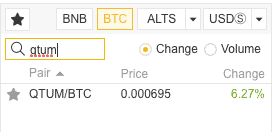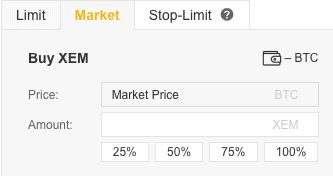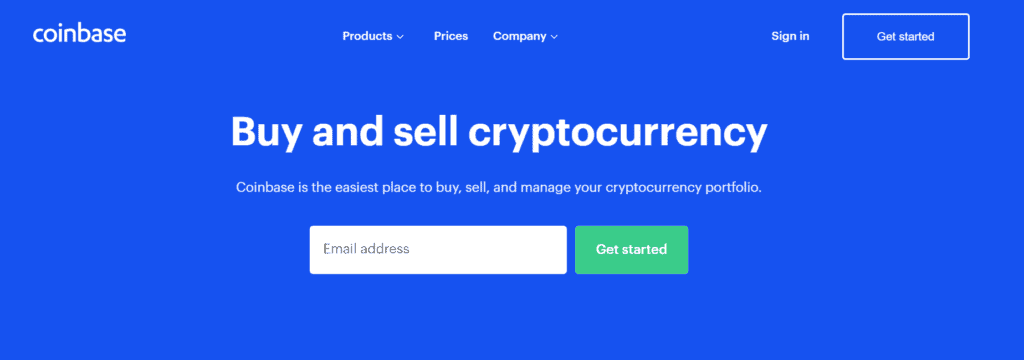Cryptocurrencies have a range of different target markets; while cryptocurrencies like Bitcoin (BTC) have aimed their sights at creating a method for value transfer through digital forms, other cryptocurrencies like Ethereum (ETH) have looked to provide a framework for developers, companies, and applications to build a more easy and cost-efficient development infrastructure. Quantum [QTUM], is a cryptocurrency that looks to bridge these particular two niches while opening up a framework for mobile applications as well. This guide will overview how to buy Quantum, the easiest exchanges to access relative to your location, and an explanation as to why Quantum is unique within the cryptocurrency/blockchain community.
Quantum was created from the initial code base of Bitcoin core but maintains qualities that are similar to Ethereum, like the ability to create decentralized applications. Quantum is a cryptocurrency, which means it can be sent, received, and confirmed/settled by different parties within a matter of just a few seconds. Using Quantum can prove monumentally beneficial, however, buying QTUM can at first seem complex. We’ll walk you through the ins and outs of making a legitimate Quantum purchase while mitigating any traditionally-made beginner mistakes.
Compare Exchanges to Buy Quantum (QTUM)
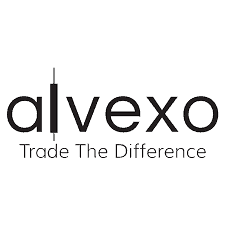
|

|

|

|
| 4,9/5 |
4,9/5 |
4,9/5 |
4,9/5 |
|
|
|
|
| |
|
|
|
How to buy Quantum
Buying Quantum in Your Country

Quantum is currently legally purchasable in the UK – while there is no official individual classification or ruling over QTUM at this time, it is grouped together within cryptocurrencies, which the UK has deemed is taxable, legal tender. This doesn’t mean that the regulatory landscape can never change, in fact, legislation in regards to cryptocurrency and blockchain are consistently evolving.
You can easily purchase Quantum (QTUM) in the UK by signing up for a Binance account and using your credit card to purchase a base cryptocurrency such as Bitcoin. You can then use the purchased Bitcoin to swap it for Quantum all inclusively on the exchange. HitBTC is another option for those looking to purchase Quantum in the UK.
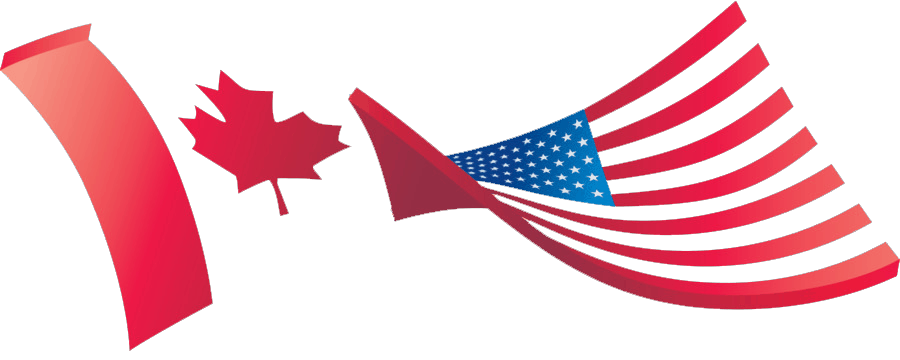
The US and Canada have established a variety of laws and rules that outline their stance on the changing cryptocurrency and blockchain legal structure; as it stands, Quantum is legal tender, and is taxable as property. If you’re in the the US or Canada you can buy Quantum (QTUM) by signing up for a Binance account and using a credit card to purchase a base crypto paired to QTUM (Such as Bitcoin). Then, you can exchange the newly purchased Bitcoin for Quantum.
The US and Canada have some of the most tightly knit cryptocurrency and blockchain laws that are constantly changing, so it’s important to stay up to date with these.

Quantum (QTUM) is currently legal in Australia, and you shouldn’t have any problems (Legally) with establishing a Quantum purchase. Australian residents will find that Binance is most likely the best option as far as an exchange to purchase Quantum. This can be done easily via credit card or by depositing a supported cryptocurrency to Binance and then swapping it for Quantum (QTUM).
Australian securities and financial laws are evolving, and it’s possible that cryptocurrency-related laws can change as well. Try to stay up to date on these changes and keep tabs to ensure you’re always on the right side.
Differences Between Buying and Trading Quantum
Buying
- When buying Quantum, you physically own the underlying asset; you are free to use it as you wish, and you’re able to withdraw it, send it, or leave it. You’re not obliged to do anything with it.
- Buying Quantum traditionally means you are looking for a more fundamental use of the cryptocurrency; whether this means for development purposes or long-term investment, purchases are usually correlated with deeper usability.
- When a user buys Quantum, they are free to send and receieve it wherever they choose. This is namely in the case of using it for purchases or for transactions.
- As a developer, in order to use Quantum’s smart contract system and instantiate contracts in the Quantum ecosystem, you have to actually buy QTUM.
Trading
- If you’re trading Quantum (QTUM), you are not traditionally owning the asset in its entirety, rather only buying and selling for a price increase or decrease.
- If trading Quantum using any form of a financial product such as a CFD, you do not own the underlying asset, rather a contract that will increase or decrease in value relative to the price of QTUM.
- Trading Quantum means there is no purpose of utilizing it for transactionary or development purposes.
- When trading Quantum, or any cryptocurrency for that matter, you can choose to enact margin, which is borrowed money from the broker. In this case, you will accumulate fees per day, and you never actually own the full Quantum position you’re trading.
How to trade Quantum with a trading robot?
Quantum has the ability to be traded using a Bitcoin robot, however, you should first and foremost understand that this is not in anyway a guaranteed path for profit. Trading robots incur a high degree of risk, especially within the cryptocurrency markets because of the entire digitization aspect.
Cryptocurrency bots are programs that essentially take what is called your exchange ‘API’ Key (Almost like a unique key that represents your account and your funds) and trades a certain market or asset based upon your set criteria/algorithm. Cryptocurrency bots can be programmed to trade automatically, which means you don’t need to manually open and close trade positions.
In order to trade Quantum (QTUM) using a cryptocurrency trading robot, you need to find a reputable trading robot and one that enables ‘Selection’ of the assets you’re trading. Then, all you’ll need to do is select QTUM trading pairs such as QTUM/BTC (Quantum exchanged for Bitcoin) as an active pair to analyze and trade, and the trading robot will trade automatically for you.
Keep in mind, trading robots are very high risk. There is a plethora of scams out there that will try to dupe you into believing something in particular about a trading robot when in particular it is far from the truth. Be sure if you do try to pursue this path in terms of a Quantum trading route that you do your extensive due diligence and complete thorough research.
Alternative Methods to Buy Quantum (QTUM)
The fastest and currently the easiest way to purchase Quantum using a credit card is through Binance. On Binance, you can link your credit card and then use your credit card to buy a base cryptocurrency that is paired to Quantum in the Binance markets. For example, you can buy bitcoin with a credit card which you can then exchange for Quantum on the platform.
To do this, you’ll first need to create an account with Binance (Which is free, fast and doesn’t require verification). Then, head to the ‘Funds’ section of the exchange; on the drop-down menu when hovering over the ‘Funds’ tab, select the ‘Buy with Credit Card’ option. Select Bitcoin from the new search bar that appears and then indicate how much worth of Bitcoin you want to purchase. Confirm the transaction and wait for the processing to take place.
With your newly purchased Bitcoin, navigate to the exchange section of Binance; then from here, find the ‘BTC’ markets and search for ‘QTUM’ – which is Quantum’s ticker symbol. Click on this, and below the new chart that appears, click on the box labeled “Buy”, and in this input field specify how much worth of QTUM you’d like to purchase. Once you’re content on the amount, press the ‘Buy QTUM’ button in green. Upon execution, you’ll have successfully purchased Quantum using a credit card.
The process of buying Quantum (QTUM) using PayPal can most easily and safely be done by buying Bitcoin or a base cryptocurrency from a verified exchange and then using the Bitcoin to exchange/swap for Quantum. You can follow our in-depth guide to Buy Bitcoin PayPal here which goes over the fastest and safest ways of buying Bitcoin using PayPal; once the Bitcoin has been purchased, you can then use the Bitcoin to buy Quantum (QTUM).
At the moment, there is no globally acknowledged method for purchasing Quantum directly with PayPal. As a result, the base method for buying Quantum using PayPal is instead using PayPal to buy Bitcoin, sending the Bitcoin to an exchange that supports Quantum trading relative to Bitcoin (QTUM/BTC), and then swapping the Bitcoin on the exchange for Quantum. Or if all else fails you can always buy bitcoin with a debit card instead.
You can buy Quantum with Bitcoin through a variety of exchanges and platforms. There are two main methods for buying Quantum using Bitcoin; you can either 1.) Bitcoin on an exchange such as Binance that supports Quantum to Bitcoin trading and then buy Quantum using the newly purchased Bitcoin, or 2.) Deposit pre-purchased Bitcoin from an exchange such as Coinbase to an exchange that supports Bitcoin to Quantum trading (Like Binance). Once this is deposited, purchase Quantum relative to the exchange price of Bitcoin.
The basis here is that you can exchange Bitcoin for Quantum on any Quantum/Bitcoin listed exchange. The most common option for this is Binance.
How to sell Quantum?
If you now own Quantum (Either in its absolute form by owning the underlying asset or through a financial product), you now have the ability to sell your Quantum. In cryptocurrency markets, and with Quantum, you will sell your owned asset to a base currency. It’s important to see what we’re actually selling our owned Quantum for. The first step is to find an exchange that lists a Quantum trading pair to the currency we want to sell it for; in most cases, you’ll want to sell your Quantum for Bitcoin, and as a result you’ll use the “QTUM/BTC” trading pair. Popular exchanges that list this pair are Binance and HitBTC.
In this case, deposit Quantum to one of these exchanges and ensure to follow their deposit instructions very carefully as not doing so can result in losing your funds. Once the Quantum is deposited to the exchanges, the next step is to actually sell the Quantum. We can do this through the respective exchange’s markets. On Binance, after depositing QTUM to your Binance generated wallet, on the top-left portion of the navigation bar, hover over “Exchange” and then select “Basic” from the drop-down. On the right side of the page, you should see the ‘Markets’ and an input field where you can select BTC, ETH, or USDT markets. In this case, I want to sell my QTUM for Bitcoin, so I’ll select the “BTC” option. Then, in the search field, type QTUM – this will bring up the QTUM/BTC trading pair. Click on this and a new page will load up.
Underneath the newly displayed chart for QTUM/BTC, you’ll see the ‘Sell QTUM’ box – in this box, select ‘Market’ and then specify how much worth of your recently deposited QTUM that you want to sell. Press the red action button directly underneath it and wait for order execution (This will depend on the market liquidity available).
Once executed, you’ve successfully sold your Quantum.
Buying Quantum might be confusing for beginners, especially if it’s your first time buying cryptocurrency, however, following this guide step-by-step will help ensure you take the right precautions in order to successfully own your first batch of Quantum (QTUM). Additionally, you can follow our other respective guides and contact our support team for any assistance you might need.
Buying Quantum can prove to be an invaluable skill, as is the case with other respective cryptocurrencies. Blockchain technology seems to continuously improve, and cryptocurrencies and companies such as Quantum are taking an initiative to ensure they are at the forefront of this technological revolution.
If you like to receive articles like this into your inbox along with Quantum (QTUM) news, be sure to subscribe to our newsletter.
FAQ
Is Quantum the same thing as Bitcoin?
Quantum and Bitcoin are not the same entity or singular currency. They are 2 separate cryptocurrencies and run on two separate blockchains. This means that while Quantum and Bitcoin are both categorized as cryptocurrencies that run on blockchains, they are 2 completely different cryptocurrencies that run on two separate blockchains. Bitcoin was created with a main niche target for the ability to transfer value across the internet to anyone in the globe. Quantum was instead established with a different goal of blending the application and enterprise platform that the cryptocurrency 'Ethereum' proposed with the value-transfer proposition that Bitcoin was able to demonstrate.Bitcoin maintains a level of decentralization that is also wider than Quantum. Quantum's framework maintains more centralization in its infrastructure than Bitcoin. Quantum, through this sacrifice of decentralization, is able to attain faster speeds than Bitcoin, however. The process for buying Bitcoin is different from that of buying Quantum. Bitcoin is much more globally recognized at this time, so therefore, buying Bitcoin can in someways be easier/faster than buying Quantum.
What can Quantum do?
Quantum (QTUM) is a cryptocurrency that runs on its inclusive blockchain that can be sent and received to other Quantum wallets; these wallets can be held anywhere in the world, and the funds (Assuming value) are sent, received, confirmed, and settled within a matter of seconds to minutes. Unlike other cryptocurrencies, Quantum serves similar to a hybrid between a focus in a transfer of value as well as platform for other projects to build upon. While Bitcoin does enable other projects to build upon it, it wasn't created with this as its primary goal, and while Ethereum enables transfers of value, it was built with a goal of serving as a virtual computer. As a result, Quantum is one of the first to really target these two niches.
What is the best way to buy Quantum?
The easiest and fastest way, especially for beginners, to purchase Quantum, is through Binance. On Binance, you can easily register for an account and don't need any verification to get started. On Binance, all you'll need to do is deposit funds to the exchange, either through direct cryptocurrency deposit or by buying a base cryptocurrency on Binance with a credit card and then using that base currency to buy Quantum.The easiest way is essentially if you already have pre-purchased cryptocurrency like Bitcoin, because in this case you can just deposit it to Binance and then exchange it for Quantum.
Which exchange should I buy Quantum on
Your jurisdiction plays a large part in deciding which exchange you should purchase Quantum on, however, in general, Binance is a great standard as unless you live in a country or area where cryptocurrencies are banned entirely, Binance allows you to register an account. Binance and HitBTC are the two main exchanges for retail investors and traders that are used to buy Quantum. They are both very intuitive, have an easy registration process, and have guidelines for who can register, who can use certain deposit methods, and so on.
Can I get rich with Quantum?
Quantum is a cryptocurrency that increased in value over 6 times over in just a few weeks in January, 2018. Previous result does not indicate future results, but this essentially demonstrated that Quantum (QTUM) has previously made people rich. This doesn't mean you can absolutely get rich from buying it, it simply means, yes, theoretically you can get rich with Quantum. Quantum is very volatile and undergoes price swings (In both directions, not just increasing), so be aware of this.

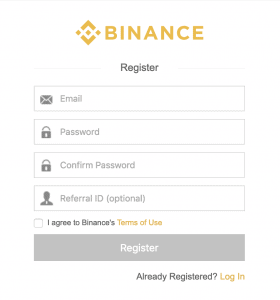
 Credit: Binance Support
Credit: Binance Support