Bitcoin Core wallet is a pioneer in crypto wallet and a product of the Bitcoin network and is considered a main doorway to the BTC blockchain. However, due to recent hacks, we have decided to take a closer look at bitcoin wallets to determine their safety, pros and cons. In this Bitcoin Core wallet review, we have taken an in-depth look at this wallet and found it not to be a safe option. Read on to find out why you should avoid Bitcoin Core, and how to find a better wallet.
On this Page:
Is the Bitcoin Core Wallet Recommended?
❌Based on our review, we would not recommend Bitcoin Core wallet as the safest place to store your cryptocurrency. The eToro wallet provides a better alternative, as it operates under the regulations of several authorities and as such offers unparalleled safety. It complies with regulatory requirements in a number of countries. These include the UK, US, Cyprus and Europe as a whole. The scope of regulatory compliance and resulting security features make it a safe storage solution for crypto users.
What is Bitcoin Core?
What is Bitcoin Core wallet? Bitcoin Core wallet refers to software that runs the full Bitcoin blockchain and includes a digital wallet for storing and transacting in Bitcoin. It is therefore not a standalone app but part of a suite of apps which allow for Bitcoin blockchain implementation. Anyone who chooses to use this wallet can also make contributions to the decentralized Bitcoin network by confirming and validating transactions on the BTC blockchain.
Bitcoin Core wallet, a creation of pseudonymous developer Satoshi Nakamoto, came into existence in 2009 with the birth of the Bitcoin blockchain. The Bitcoin Core client was created for transaction verification turning users’ computers into network nodes.
By default, the client included a cryptocurrency wallet which was originally only available for Windows OS. But with time, it has had a number of updates making it compatible with other operating systems.
Bitcoin Core wallet compatibility
Bitcoin Core is currently compatible with:
- Windows
- Mac OS X
- Linux
- Ubuntu
- ARM Linux
Though it is a technological powerhouse with numerous features, the Bitcoin Core client does not allow for the use of its wallet as a standalone app. Users therefore have to have the entire Bitcoin Core software so as to use the wallet.
What wallet type is Bitcoin Core?
- Hot wallet
- Deterministic
- Directly connected to the full Bitcoin network node
What cryptocurrencies does Bitcoin Core support?
- Bitcoin only
What fees does Bitcoin Core wallet have?
Though there are no Bitcoin Core wallet fees for downloading the software, you will incur some costs when using it. These include:
- Bandwidth (data)
- Transaction fees – You can set your own fees using a sliding scale which bases its figures on transaction priority.
How to open your Bitcoin Core account
To get started with your Bitcoin account, you need to figure out how to open Bitcoin Core wallet. But before that, there are a few things to keep in mind to ensure the process goes smoothly. For a computer to run the Bitcoin Core client, here is what you need:
- About 140GB of hard disk space to hold the entire Bitcoin blockchain and have room for future transactions which will all need storage space
- An internet connection, preferably with unlimited bandwidth traffic
- USB sticks for backing up your wallet
- A clean computer to ensure security for the wallet. Note that after the installation, you need to keep the computer clean and watch your browsing behaviour. Use anti-malware software and remember to scan the USB sticks used for backup periodically
- Lots of patience
Now that we have the basics, here is how to open a wallet on Bitcoin Core:
Step 1: Download the Bitcoin Core wallet from https://bitcoin.org/en/bitcoin-core/ and install the software.
Step 2: Start the software.
This step will initiate downloads of the transaction history which is currently more than 100GB. The time it takes to complete the process will depend on the speed of your internet connection as well as your PC’s speed. Here is where you might need a little patience. Fortunately, it is a one-time process.
Step 3: Once the download is complete, click “Settings” and then go to “Encrypt Wallet” so as to set your password.
Set a strong password containing combinations of lower and uppercase letters, numbers and symbols. Take note that once you set up the password, you cannot hack or crack it in case you lose it. Therefore, copy it on paper and keep it safe from theft, water damage and fire.
Step 4: After setting up the password, let the software shut down automatically.
Do not attempt to abort the process or kill it using task manager. That could destroy your wallet and the blockchain client.
Step 5: Once the shutdown process is complete, start up the client again.
Your wallet will now require the password during login. No one can access it without the password, unless you expose it on an infected computer. So be sure to keep the computer clean at all times, with anti-malware constantly running and regular scanning. Make sure that all devices connected to the computer are clean as well and only use your password when absolutely sure that there is no malware.
Step 6: Backup your wallet by going to “File” and clicking on “Backup Wallet” and then choosing the destination where the backup will be saved.
The file holds the Bitcoin Core wallet address that will be generated automatically and your private key Bitcoin Core wallet. Copy the wallet to two or more USB sticks and make this a regular exercise.
Step 7: Backup your private key by going to Help>Debug Window>Console and then inputting the password.
The private key is the only way to move your Bitcoins from the wallet. Back it up on paper just like the password and click the “x” at the top right corner to clear the console
Your Bitcoin Core wallet is now ready to use. Let us now find out how to add currency, receive payments and how to send payments on Bitcoin Core wallet.
How do I add cryptocurrencies to Bitcoin Core?
One of the first questions you might have after completing the download is how to add currency to Bitcoin Core wallet.
Here is how to transfer Bitcoin to Bitcoin Core wallet:
Step 1: Find your wallet address by clicking “File” and then going to “Receiving Addresses”
Step 2: Copy the address by right clicking on it and then clicking “Copy”
Step3: If you already have Bitcoin on a separate wallet, send it to Bitcoin Core wallet by pasting the wallet address and clicking “Send.”
Alternatively, you can buy Bitcoin with a debit card from and exchange or an individual and send it to the wallet. Simply paste your Bitcoin Core wallet address in the exchange sending form or send it to the person selling you Bitcoin.
Note that it takes some time for transactions to confirm. You can, however, check the confirmation status by clicking on “Transactions.”
How to transfer Ethereum to Bitcoin Core wallet
You cannot transfer Ethereum to Bitcoin Core wallet as it does not support Ethereum or any other cryptocurrency other than Bitcoin.
How to transfer Ripple to Bitcoin Core wallet
Bitcoin Core wallet does not support Ripple or any other crypto apart from Bitcoin and you cannot therefore transfer Ripple to it.
How to send payments on Bitcoin Core?
To send payments:
Step 1: Launch your wallet and click on “Send” to fill out the send form.
Input the recipient’s address on “Pay to.” For addresses to which you send Bitcoin frequently, you have the option of adding contacts. To do this, go to “File” and then click “Sending Addresses” and add the description under “Label” then enter the contact’s address. Note that addresses change frequently so always keep them updated.
Step 2: Enter the amount you want to send in BTC.
At present, amounts that are extremely small (e.g. less than 0.001) are difficult to send. Confirm the amount several times since you cannot reverse transactions once they get pushed out.
Step 3: Set the transaction fee to ensure your transaction gets confirmed in the desired amount of time.
To do this, slide the “Confirmation Time” button left or right, which will lower or increase the fees while reducing or increasing the wait time.
Note that if your fee is too low, the network will reject your transaction and the payment will reappear in your wallet.
Step 4: Check the payment amount and address again and click “Send” and then enter the password and click “OK”
How do I receive payments on Bitcoin Core?
If you are a merchant or service provider, you might be wondering how to receive payments on Bitcoin Core wallet. Here’s how:
Step 1: Click on the “Receive” tab in your wallet
Step 2: Fill in the request payment form with all the relevant details. Input the amount you want in Bitcoin, the label/description and type in a message
Step 3: Click “Request Payment” to generate a QR code for the sender and send the request
How safe is Bitcoin Core wallet?
The wallet has a significant level of security for it users. Let us explore some Bitcoin core safety features:
Compatibility with Tor
Bitcoin Core wallet is compatible with Tor, an anonymizing service that can hide users’ IP address. It can also make it difficult for third parties to track down transaction details.
Transaction Privacy
All transactions carried out to and from any wallet on Bitcoin Core go through a large peer-to-peer network. As such, it is much harder to track individual users’ transactions than it would be on a lightweight peer-to-peer client.
Hierarchical Deterministic Algorithm
The wallet automatically generates a tree of keys for its users. Users can access this using a 12- or 24-word phrase based on the tree.
Open Source Design
Bitcoin Core is based on an open source design which allows anyone to audit the code. Users can therefore analyze it and suggest improvements. It is also easy to identify bugs in the Bitcoin system before they cause harm.
In view of the above Bitcoin Core safety features, it is clear that the wallet offers relative security for its users. But unfortunately, Bitcoin Core wallet operates under highly volatile unregulated conditions and therefore, it’s not safe.
Bitcoin Core Pros and Cons
Pros:
Cons:
- Has limited features
- Initial download takes a lot of time and data
- Takes up a lot of space since it is a full Bitcoin client (over 140GB)
- Requires a download capacity of 500MB per day or 15GB per month and an upload speed of 5GB per day to run Bitcoin Core
- Users who have bandwidth restrictions from their internet service provider could face problems in running the client
- Since the blockchain has known viruses, computer antivirus software might detect them and cause problems in running Bitcoin Core
- Not easy to use, especially for beginners and non-techies
- At present, Bitcoin Core wallet can only run on a laptop, desktop or ARM devices
Bitcoin Core vs. other wallets – how does it compare?
In order to determine whether Bitcoin Core is the crypto wallet for you, let us see how it compares to other popular wallets in the market.
 Bitcoin Core vs. eToro
Bitcoin Core vs. eToro
eToro recently introduced a wallet on its trading platform unlike Bitcoin Core which has been in existence since the inception of BTC in 2009. However, it does have some features that make it a worthwhile choice.
- Easy to Install and Use
Unlike Bitcoin Core which has a lengthy setup process that may be challenging for non-techies, eToro has an easy to use interface and intuitive setup process.
- Mobile Wallet
eToro is a mobile wallet that can work both online and offline. In contrast, Bitcoin Core works only on the PC and does not support mobile use as yet.
- Supports a Variety of Cryptocurrencies
While Bitcoin Core only supports Bitcoin, eToro offers support for multiple cryptocurrencies.
- Trading and Crypto Storage
eToro offers wallet support as well as crypto trading services. It is, in fact, one of the most popular social trading platforms. Novice traders on the platform can follow and copy other more experienced ones to generate revenue from their crypto holdings.
- Regulatory Compliance and Security
Most users prioritize crypto wallet security and eToro is up to the challenge in this regard. It is regulated by a number of international and national agencies. For instance, in Europe, it operates under the Markets in Financial Instruments Directive (MiFID). In the UK, it comes under the oversight of the Financial Conduct Authority (FCA). Moreover, in Cyprus, it falls under the Cyprus Securities and Exchange Commission (CySEC).
Bitcoin Core vs. Coinomi

- Mobile Wallet
Coinomi offers the convenience of access on mobile devices. In today’s digital age, that gives it an edge over PC-based wallets like Bitcoin Core.
- Creates New Address Automatically for Every Transaction
You can use a different address for different transactions on Bitcoin Core. But the process is not automated. However, for Coinomi, the system automatically does this, offering convenience.
- IP Anonymization
With Bitcoin Core, you can use Tor to mask your IP, but Coinomi automates this for all transactions.
Bitcoin Core vs. Atomic Wallet

- Feeless Transactions
Atomic wallet supports atomic swaps, allowing users to transact free of charge as it does not require intermediaries.
- Supports Many Digital Assets
Unlike Bitcoin Core which only supports Bitcoin, Atomic wallet supports numerous assets.
Conclusion
The cryptocurrency wallets discussed above all have their strong points, but one aspect stands out. As you can see eToro it is the only one among them that complies with regulations and is thus the safest. Since it operates within the confines of legal parameters, it poses less of a risk to its user and is thus the best choice.
FAQs
Where can I download Bitcoin Core Wallet?
To download Bitcoin Core wallet, go to https://bitcoin.org/en/bitcoin-core/ and follow the download instructions.
My Bitcoin Core wallet froze; what should I do?
In case your Bitcoin wallet freezes, one of the easiest ways to restore functionality is by running a backup. During the initial setup process, it is usually advisable to create several backups of your wallet and continue doing this periodically. The purpose of these backups is to assist in recovering your wallet in case of such an event. For security purposes though, you will require your passphrase to access the wallet after running the backup.
How do I reset my Bitcoin Core password?
To reset your password, go to Settings and click Encrypt Wallet and then select Forgot Password. Follow the prompts that appear on the screen to create a new password.
Can I recover my Bitcoin Core wallet if my computer crashes?
Yes. In order to access your wallet from another computer you need your password. Additionally, the computer you use has to be running the Bitcoin Core client which you can install. With your password and the client, you can access the wallet from any computer.
I bought Bitcoins and they have not yet reflected in my Bitcoin Core wallet. Why is that?
When you buy Bitcoins, it might take a while to have it reflect in your wallet and become spendable. To check whether it is ready for transfer to your wallet address, go to Transactions on your wallet. On the left side of the screen, you can view confirmation status.
What if my transaction gets stuck on Bitcoin Core? How do I get it confirmed?
When a transaction gets stuck, the simplest solution is to resend it with a higher transaction fee. To do this, go to debug.console and use the abandon transaction command and then input the transaction ID. If it succeeds, there will be no output and no error.
Why is my wallet balance incorrect?
Your wallet balance could be wrong because your Bitcoin Core client is not fully synced. Find out the latest block height by checking a block explorer. Then open your wallet and hover the mouse over the check mark at the bottom right side of the screen. The numbers should match. If they don’t, give your wallet time to finish syncing.
Can I install a mobile version of Bitcoin Core wallet?
No. At present, there is no mobile version of the wallet. You can only install it on your desktop, laptop or specific ARM devices.



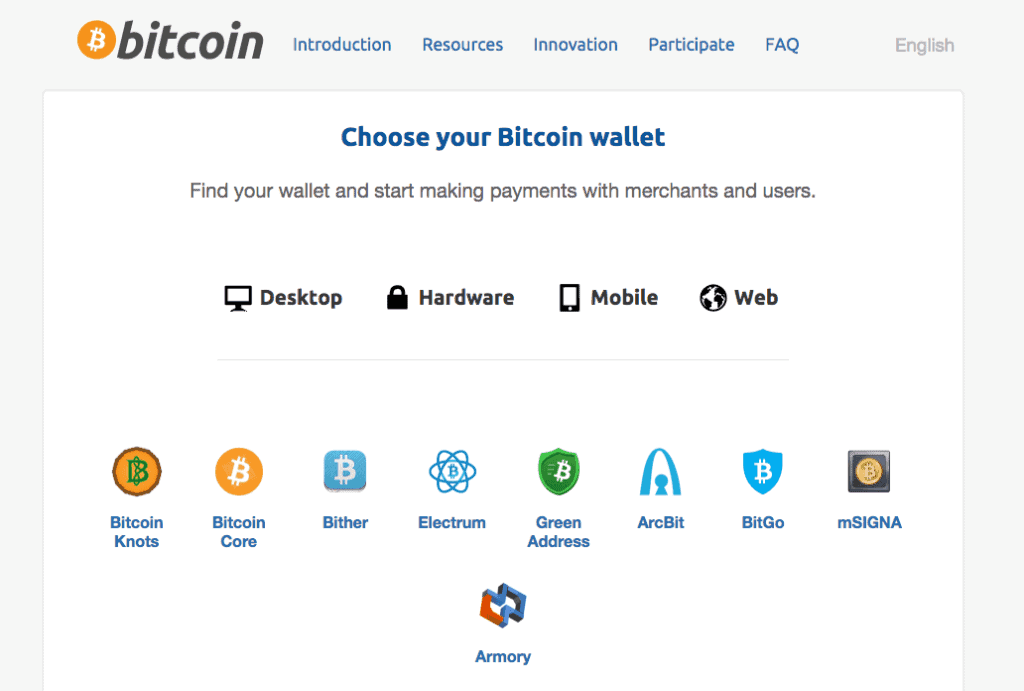
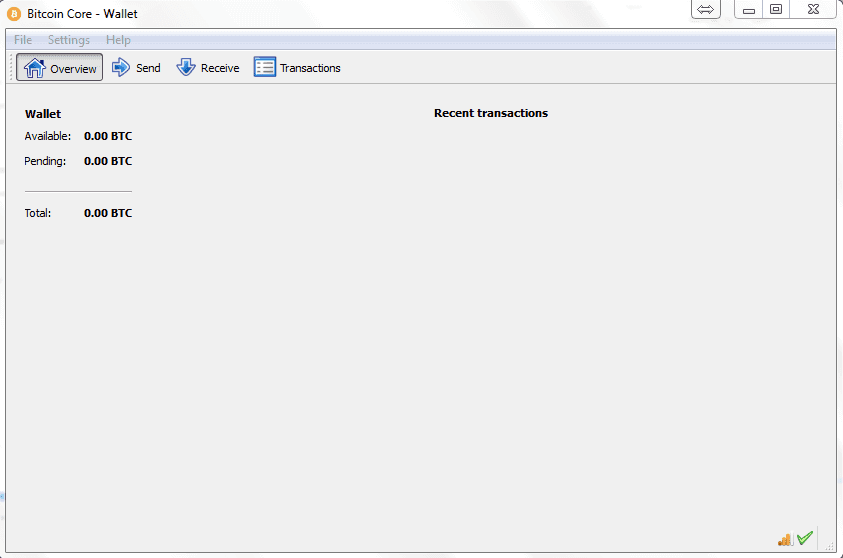

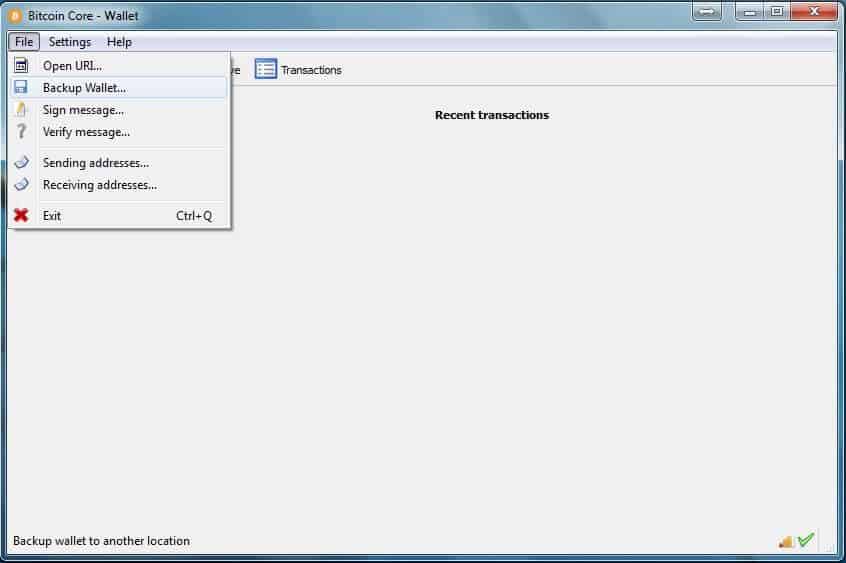
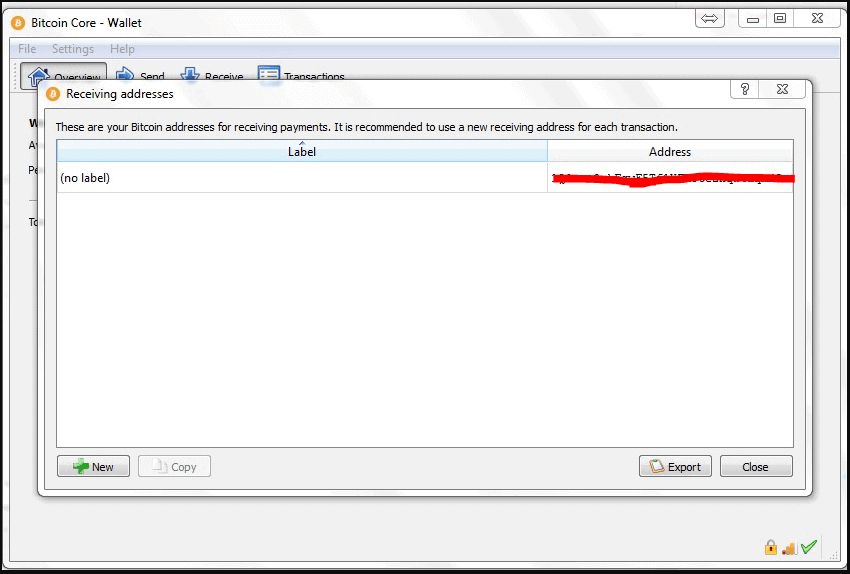
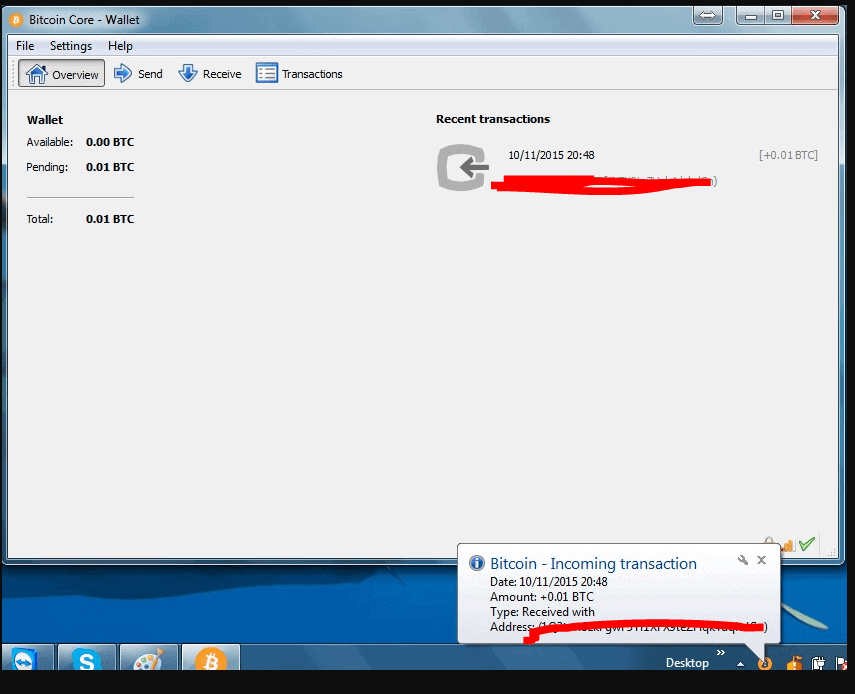
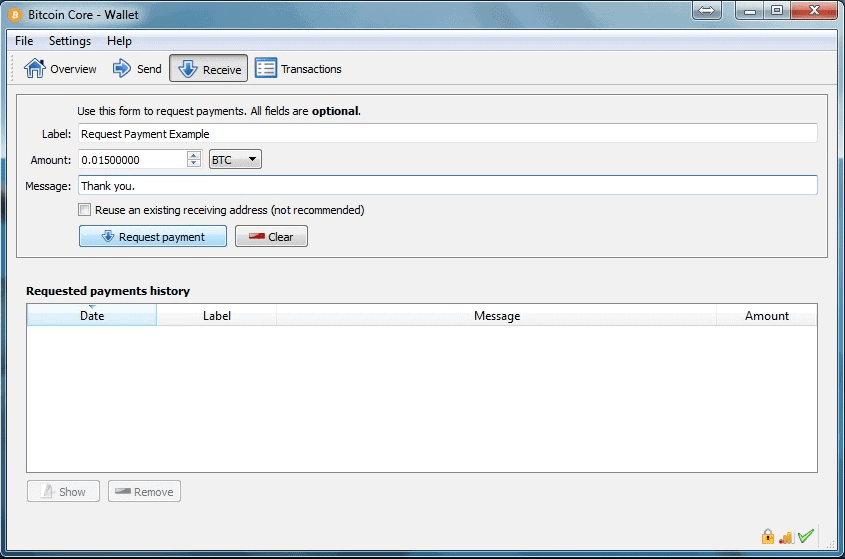
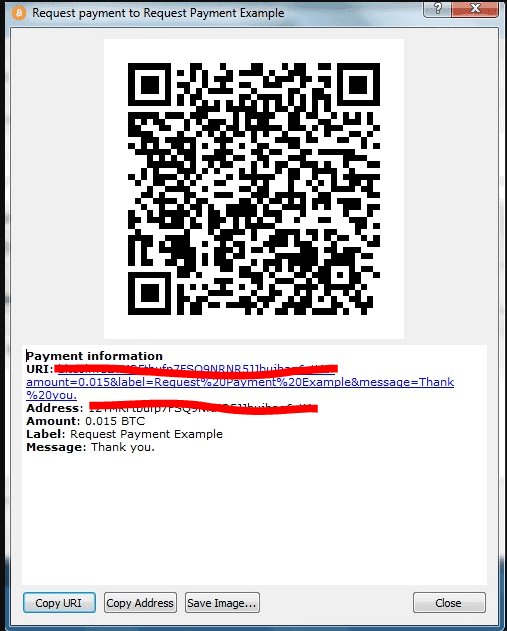
 Bitcoin Core vs. eToro
Bitcoin Core vs. eToro
Don't see the answer that you're looking for?